
Everyone has their favorite workspace tool. However, there is a current reigning champion- Slack. Slack is the king of integrations and an easy-to-use workspace tool. However, based on several interviews we had with Slack users, Slack is not perfect. While the product is appealing and easy-to-use, several design choices make it challenging and annoying. We are going to do a deep-dive analysis of Slack’s workspace and how AirSend compares.
Slack WorkSpace: The Gist
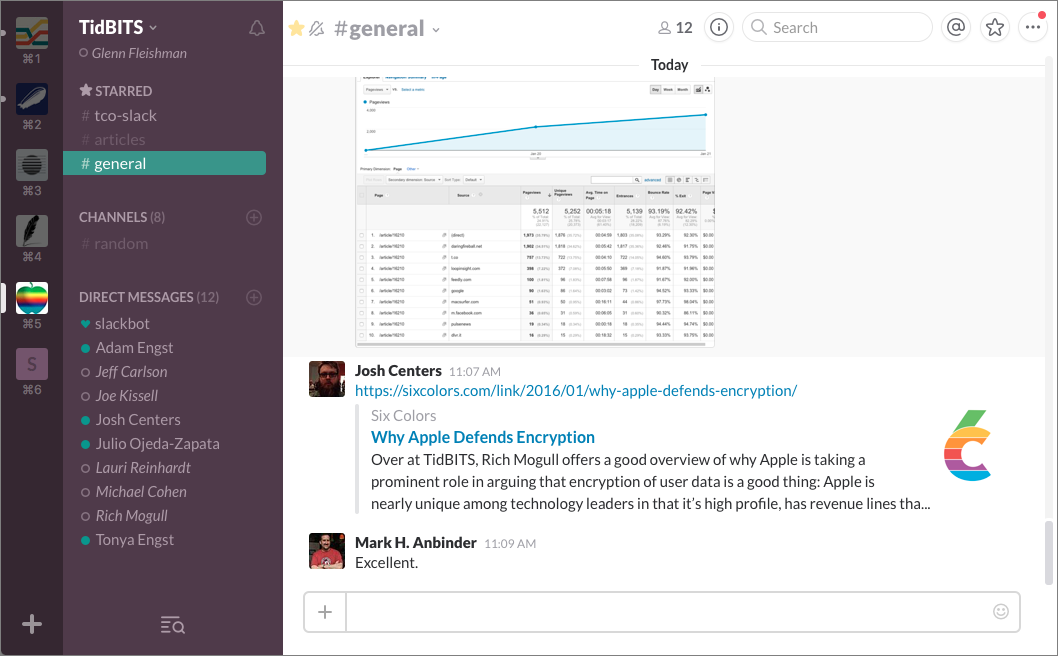
The image above is a general layout of a new Slack workspace. On the left panel is where users will find all their channels and direct messaging. Labeled at the top is a button called “browse Slack.” In here is where you will receive a full-view of:
- All unread messages
- Direct messages
- Mentions and reactions from every conversation
- Saved items
- Channel browser (where users can see all channels they can join)
- File browser (where users can view all team files)
- Full contact book and option to add people
- Third-party integration apps
Among other things, Slack also features a list of shortcuts
- Set reminders
- Start a call
- Create a post
- Create code/ text snippets
- Shortcuts from other apps
- Calendar events
- Polling
The Problems with Slack
These features seem like a lot, but Slack’s design shines in this area by compacting them into lists. However, there are other areas where Slack’s UI does not shine. One of which, of course, is the issue of switching between workspaces.
Based on our interviews, users who worked with clients had to switch between slack workspaces to get work done. There is, of course, the new feature of shared channels/workspace; however, it is not a solution to handling multiple workspaces. Instead, it is a substitute for an answer.
The issue with a shared workspace is that it can be challenging to share sensitive information with everyone seeing them. Sure, you can DM the person, but then there is difficulty finding which workspace the direct message sent.
The way shared workspaces work is simple. Workspace A and workspace B combine into one workspace. The combination of workspaces leads to shared channels. As reiterated before, having shared channels can be challenging to share sensitive information when you have everyone watching what you post.
Furthermore, notifications are useless when it comes to web browsers. According to the users we interviewed, receiving notification via the web browser is more complicated than receiving them via mobile phone. Notifications received via web need to be decoded to find which workspace the message is located.
Additionally, there are no read receipts, which is a nuisance when you have an active conversation. Finally, most users we interviewed felt that Slack’s mobile design is much easier to use when switching between workspaces and checking notifications. Now, let’s see what AirSend has to offer.
AirSend
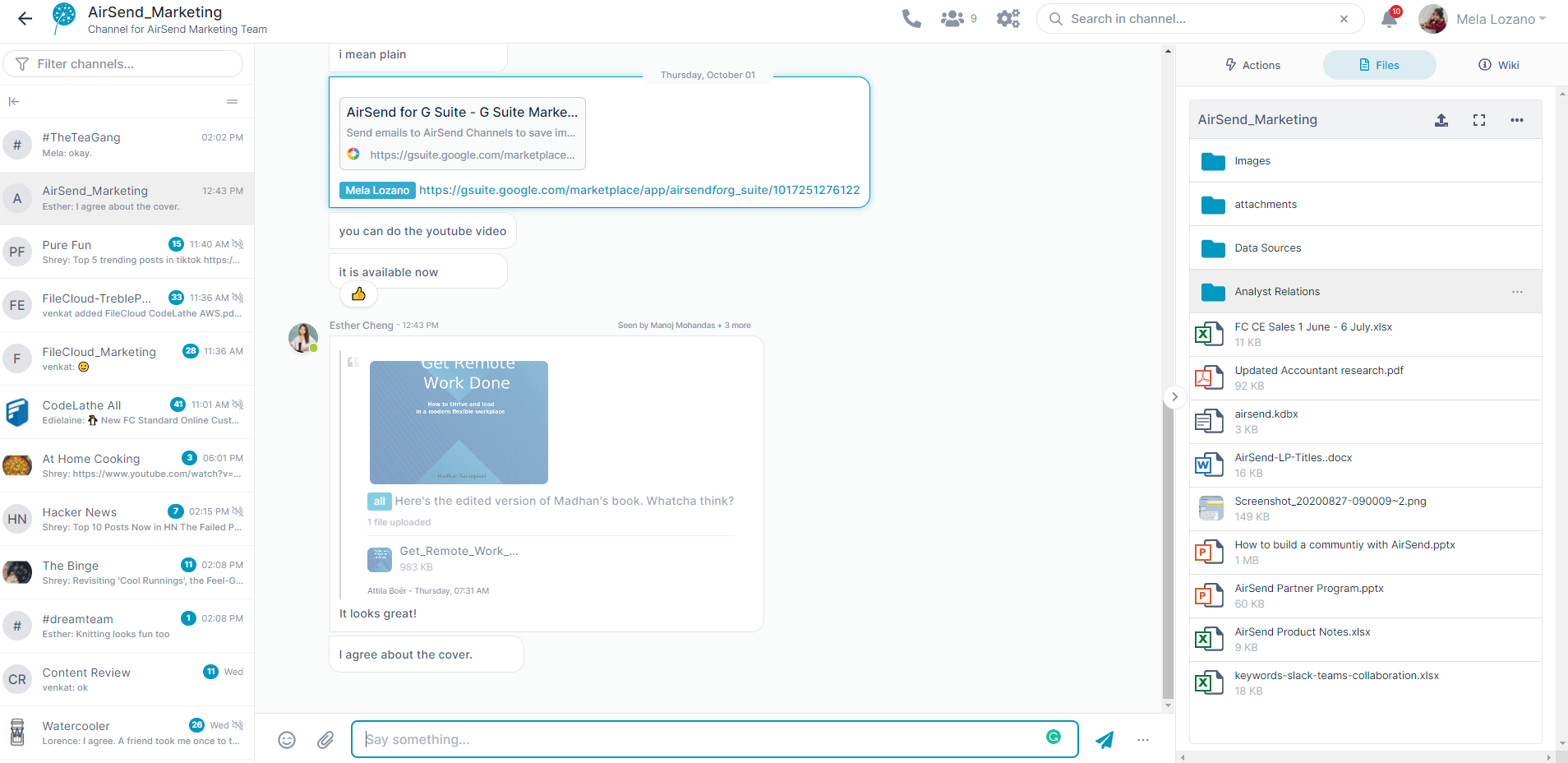
AirSend is a workspace tool with a radically different design from Slack. Instead of having several different workspaces with many channels in each of them, we offer a simplistic channel design. Work gets done through the use of channels. AirSend’s channels feature built-in task management, file organization, and notebook. That’s it. Users who work with clients or other team members can get all their work done in one channel. There is no need to switch between various channels or workspaces to send the appropriate message.
AirSend solves the multiple workspace problem that Slack tries to solve. We take out the concept of multiple workspaces and provide only one workspace. In one workspace, users can create and join as many channels as they like.
The other solution that we provide that Slack does not is our notifications.
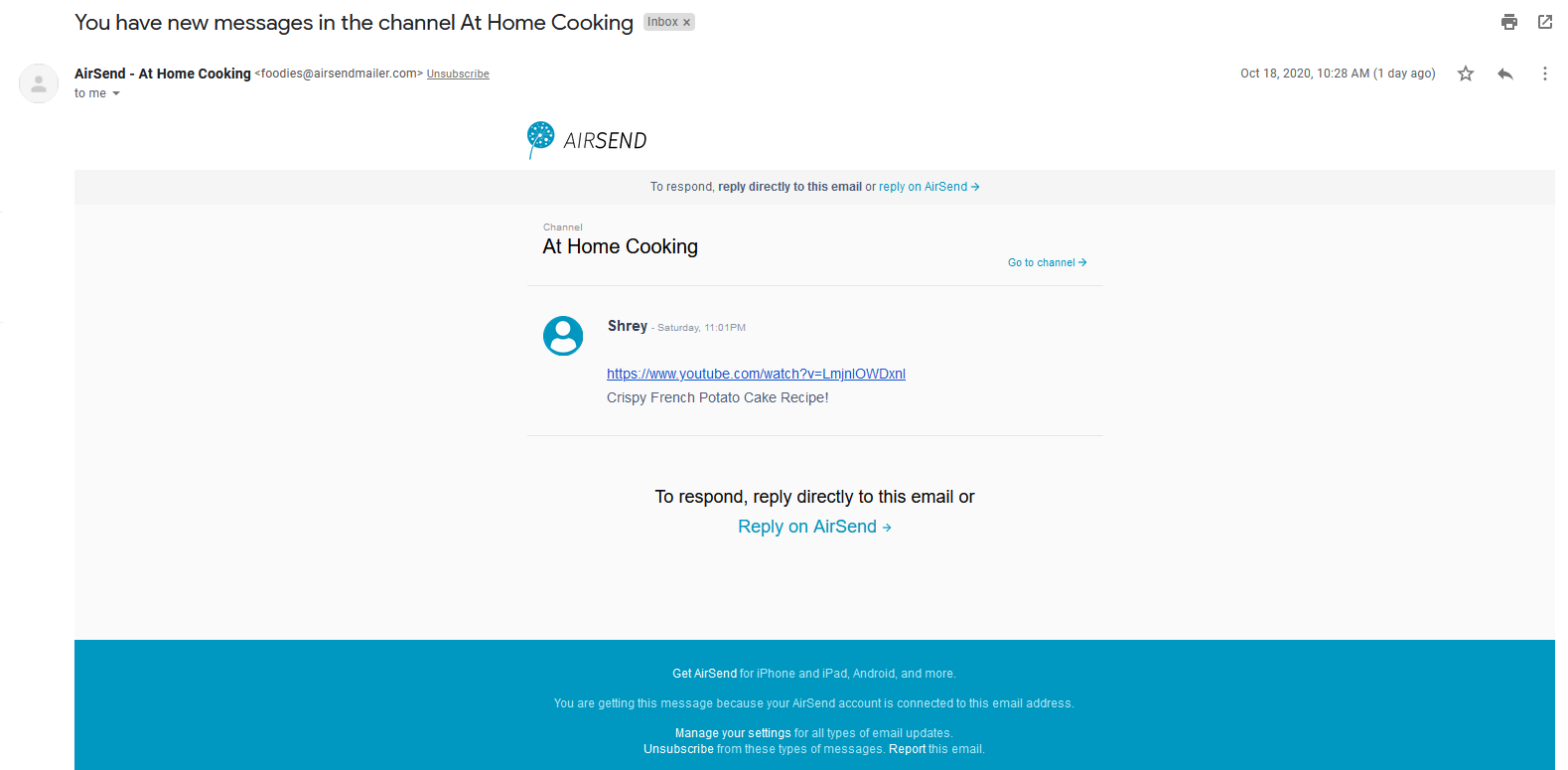
AirSend notifications let you know where your message is posted and what the message is. Also, users can reply to the notification from their email instead of jumping into AirSend to answer. Users who receive a notice via mobile can respond to the ping itself. AirSend also offers read receipts, reactions, and reminders to messages.
Here is a quick list of AirSend’s features
- Built-in features
- Task management
- File sharing/organization
- Notebook
- Audio and video calling
- Office 365 integration
- Private/public channels
- Customize backgrounds
- Email-to-channel- refer to our nine AirSend tips to help with remote work
- AirSend for GSuite/Gmail extension
- Assign member roles
This Gist of it All
So, I know I threw a lot of information at you right now, and I have given you a lot to think. Instead of going back and rereading everything, here is a quick summary of what we went over. The beginning of this blog post discusses what a Slack workspace is and what it has to offer. A Slack workspace provides many features that are compacted into lists to make the product somewhat easier-to-use. Some of these features that user favorites are:
- Creating reminders
- Browsing channels
- Full file browser view
However, there are some design issues with Slack that do make the product somewhat annoying to use. These issues are switching between workspaces, receiving notifications, and shared channels/workspaces. Switching between workspaces is problematic because it can sometimes confuse which workspace users need to be in, and there are too many clicks involved to get to another workspace.
Receiving notifications is complicated because users often have to decode the message to find where the new message is located and which workspace the message is sent.
Finally, shared channels/workspaces can be problematic when sharing sensitive information. After implementing shared channels, everyone from workspace A and everyone from workspace B will be privy to seeing all the sent messages. There are some solutions to shared channels, such as direct messaging or making a new channel, but that involves extra steps and confusion.
The problems that Slack faces, AirSend fixes. Instead of having various workspaces, AirSend offers one workspace with multiple channels. Users can work with internal and external clients without ever having to switch to another workspace. The elimination of extra workspaces makes it less confusing and easier-to-use.
Secondly, AirSend notifications let you know where your message is posted and in which channel. Slack lets you see what message and which channel, but not which workspace. Finally, unlike Slack, AirSend offers read receipts, which is perfect for active conversations.
We provide an in-depth analysis of a Slack workspace, what they offer, and the problems users face when using the product. We also included an alternative solution- AirSend. AirSend solves the issues that Slack has yet to solve. To see more Slack vs. AirSend, check out our last post: Slack Connect vs. AirSend.