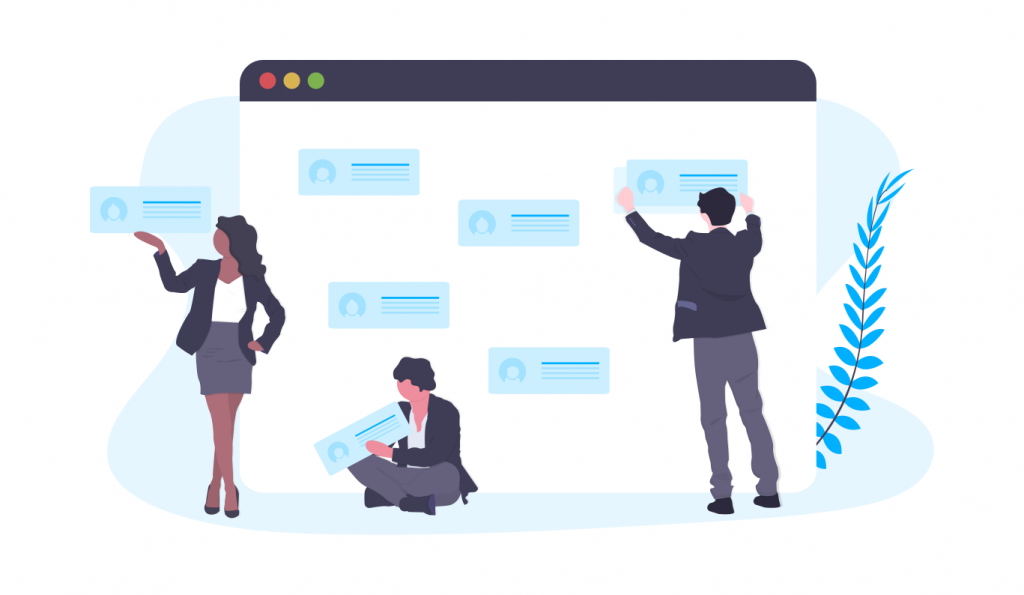
Recently, there has been an emphasis on alternatives to Microsoft Teams for team communication. The reason is that team chats, like Microsoft Teams, often forget that simplicity is the key to productivity.
Microsoft Teams major selling point is that it works with Office 365. It only makes sense that if you rely on most of your work through Office 365, that you would also use Microsoft Teams. Microsoft Teams UI design is similar to Slack, so those transitioning will find it easy-to-use. Though Microsoft Teams carries the team’s chats, meetings, files, and other apps in one place, some users find it difficult to use. Finally, Microsoft Teams daunting prices are questionable to the product’s worth. Does having to pay more money than what you are receiving worth it? You might not realize this, but there are many great Microsoft Teams competitors you could be using right now.
We realized that Microsoft Teams is not for everyone. We realized that there is a market for team chats that are more affordable, simple, easy-to-use, and versatile. That is why we made AirSend and why we think it’s a great Microsoft Teams alternative.
AirSend is a perfect team chat app that not only allows you to have seamless conversations, but also to share/organize files, track your tasks, and keep notes.

Though we like to think we are the best, we also take the time to acknowledge our competitors who also deliver. Here is a list of our seven best alternatives to Microsoft Teams
- AirSend
- Discord
- Slack
- Riot.im
- Hangouts
- Wire
- MatterMost
In this blog post, we will discuss specific features and functions, pricing tiers, and the pros and cons of each platform. Without further ado, let’s dive into the seven best alternatives to Microsoft
AirSend as a Microsoft Teams Alternative

It would be weird if we didn’t believe our product was the number one alternative to Microsoft Teams. AirSend is the prime product dedicated to seamless conversation and collaboration. AirSend features ideal collaboration tools, such as task-management, premium built-in file storage, video/audio calling, and personalized notebooks made for each channel.
Most importantly, AirSend’s productivity train is continuously chugging, which means that we are constantly delivering new updates and features. New updates and features mean new ways for efficient communication and collaboration.
Pricing
If you sign up before May 15th, you can get AirSend Pro free for one year! In the picture below are the features that come with AirSend Pro.
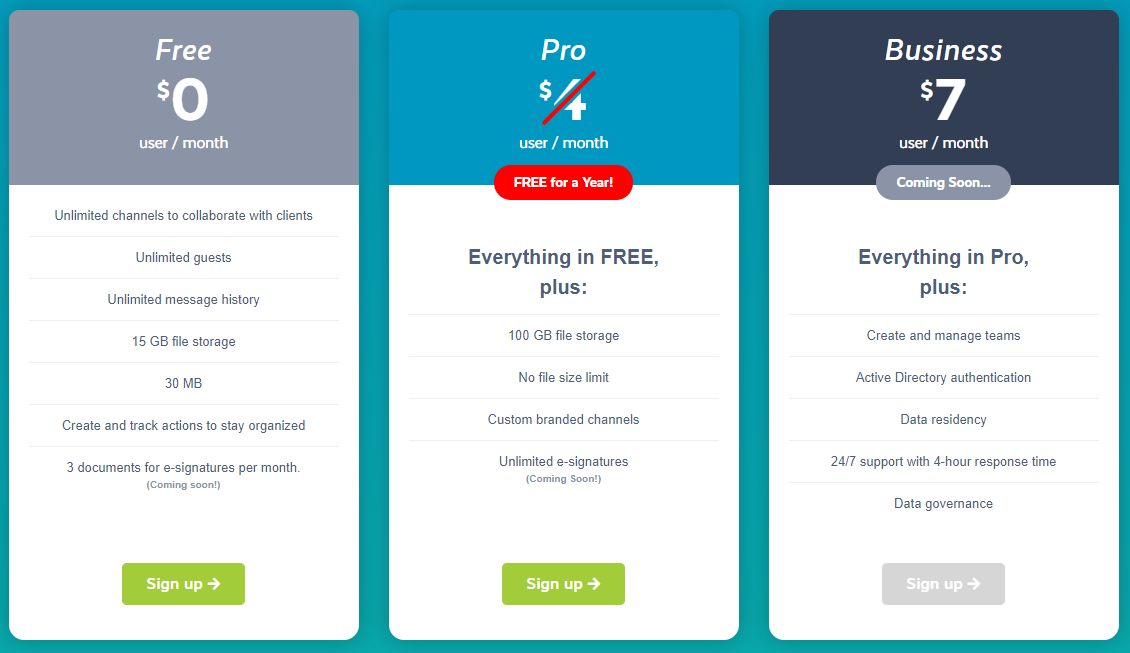
To see what each plan’s specific features and functions are, click here to view our pricing page.
Pros to AirSend
As said before, AirSend’s biggest positives are seamless conversation and built-in collaboration tools. But, AirSend doesn’t stop there. The biggest alternative to Microsoft Teams, aside from our clean and simplistic design, is that we offer Office 365 integration. This means, that you can still rely on Office 365 to get your work done, but now with easier and faster communication. This makes AirSend a fabulous Microsoft Teams alternative. To learn more about this, read our blog post.
Finally, we offer more storage and sufficiently better pricing.
Cons to AirSend
AirSend is still in its beta stages. Because AirSend is still in development, there will be consistent updates and added features to the product.
Discord
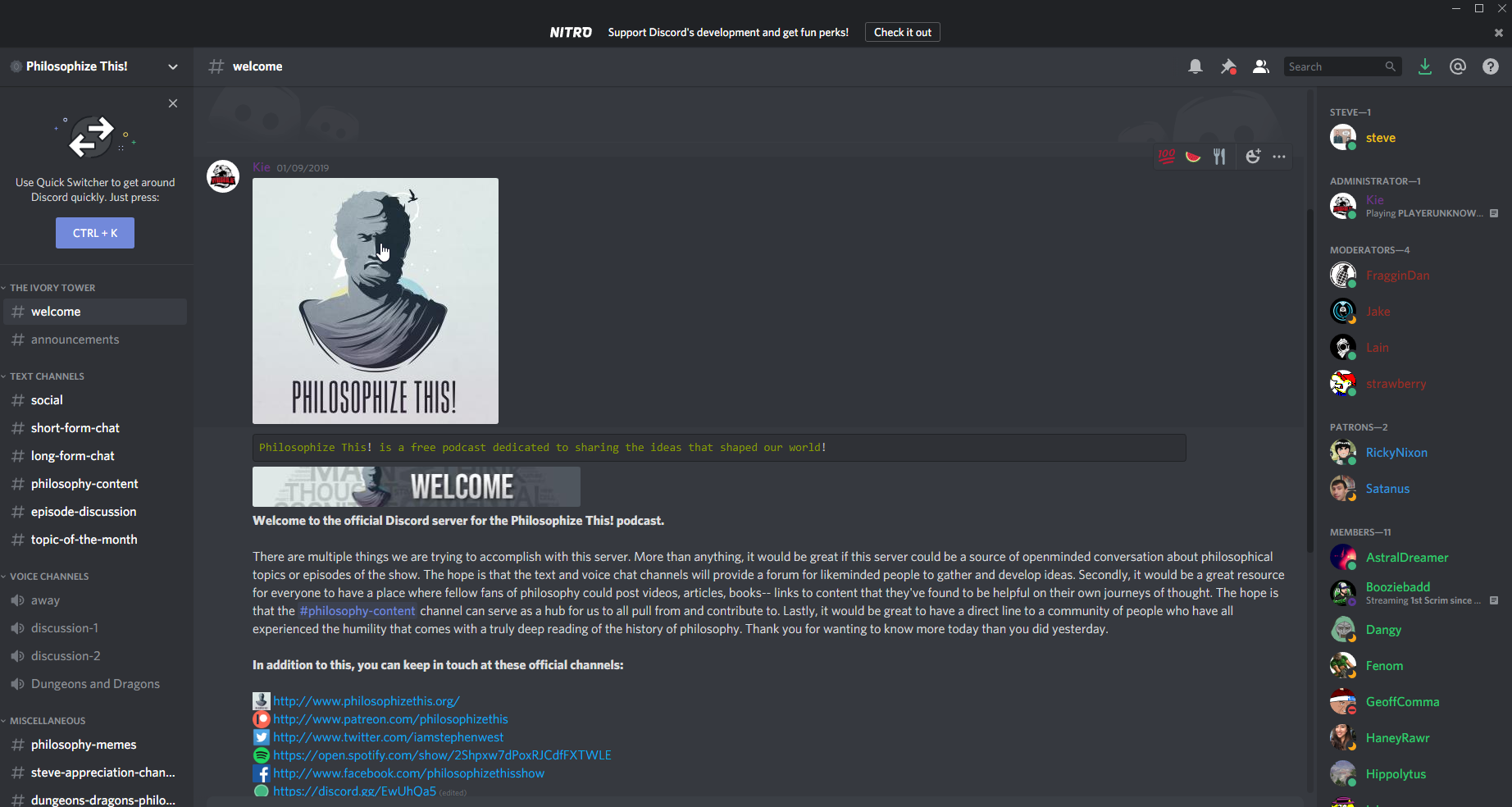
Discord is a great alternative to Microsoft Teams. While the product is originally meant for gamers, they offer a lot of features for a free communication tool, such as an all-in-one voice and audio chat. They also offer channel organization, only placed in a more complex UI design.
Pricing
Another benefit is that the product is free.
There is also a Discord Nitro in which you get more customizations than you would with the free version.
Customizations can range from animated emojis, and creating a unique tag for your profile. Annually, Discord Nitro is $99.99. Monthly it is $9.99.
Finally, there is Discord Nitro Classic, which has everything the Nitro plan has, except for a Server Boost. Annually it is $49.99, and monthly it is $4.99.
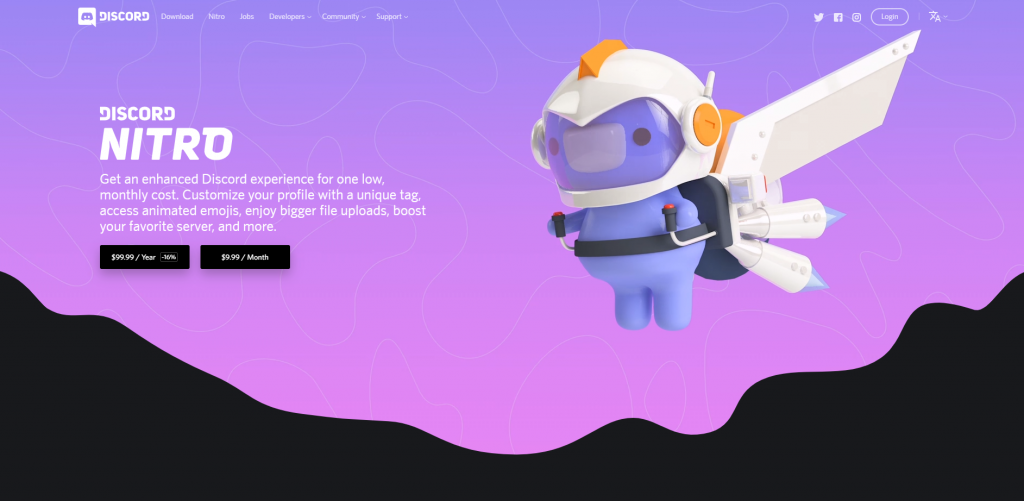
Pros to Discord
Unlike Microsoft Teams, Discord has amazing channel organization. Additionally, like AirSend, Discord offers a built-in community. While having seamless communication, you can also be a part of the community you love.
Cons to Discord
As said before, the product is originally meant for gamers. That being said, the product lacks task management. They also do not have a clean and simple design. Because of this, some users can find Discord a bit overwhelming to use.
Slack
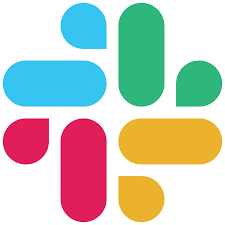
Slack is known as the king of integrations. That being said, Slack’s main functionality is to get work done through third-party integrations.
Pricing
Here is an image of Slack’s current pricing. Some key things to note is that with the free plan, there is a limit to integrations and search history.
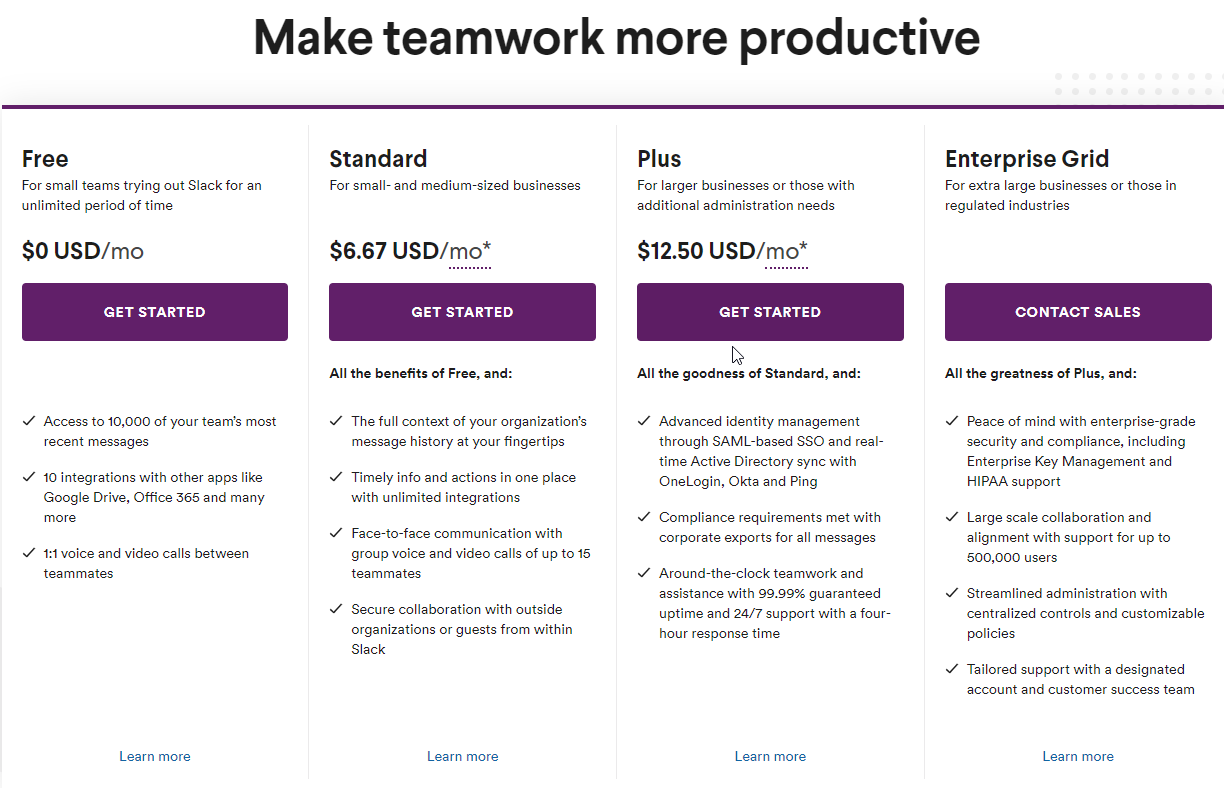
Pros to Slack
Slack is originally known as a communication tool. The product also offers channel organization, threads, private and public channels, and built-in voice and audio calls. Slack is also a communication tool many people have heard of and use, which makes Slack one of the top Microsoft Teams competitors.
Cons to Slack
The biggest con to Slack is its overwhelming UI design and multiple tabs. Slack also requires you to create an account for each team you join. This can become troublesome when trying to manage your day-to-day tasks.
Finally, in order to get work done, Slack users mostly rely on third-party integrations, which also requires separate accounts. If you are looking for a team chat tool that has built-in features to help with workflow productivity and minimizes account sign-ups, Slack may not be ideal.
Riot.im
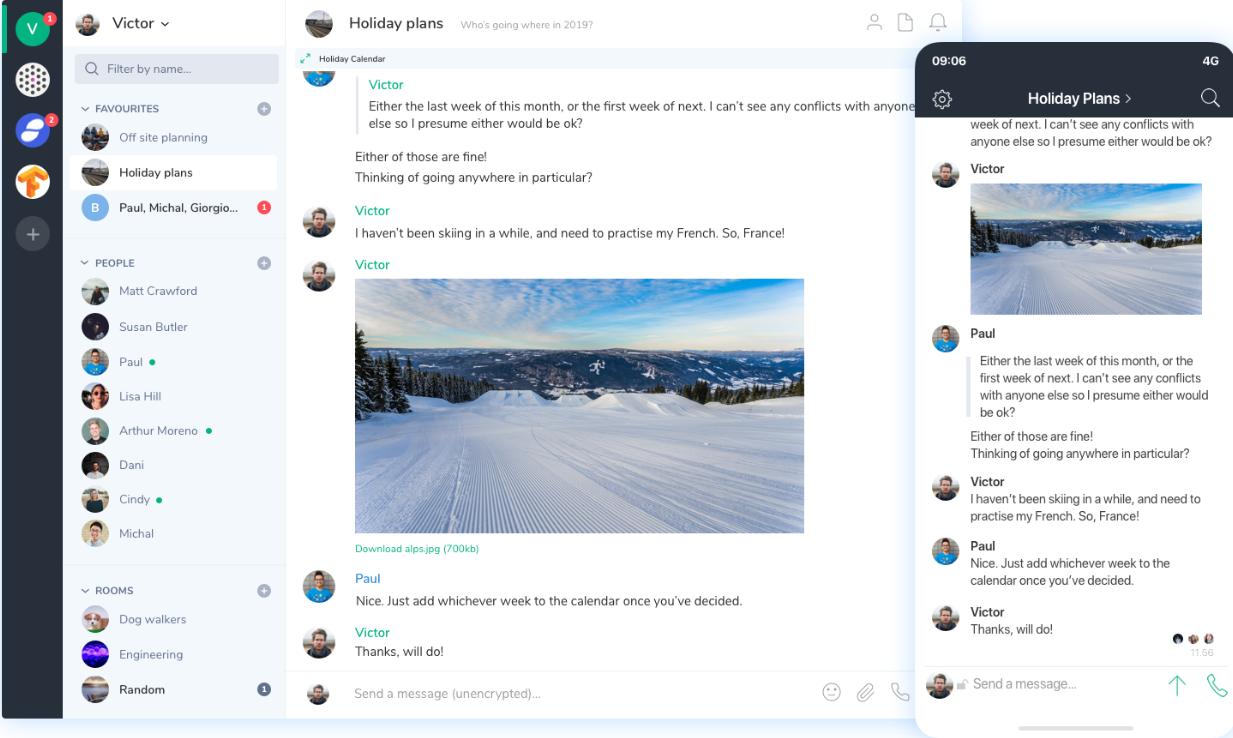
The selling point for Riot.im is that they are an open-source, interoperable collaboration app. Don’t panic! There is nothing complicated about this. As a matter of fact, this just means that Riot.im has the capability to build bridges with users who use other team chat apps. They are currently running on Web, iOS, and Android.
Pricing
Riot.im is currently free, with future plans to have paid, hosted accounts.
Pros to Riot.im
The major pro is that Riot.im can connect to other chat teams, such as Slack, Gitter.im, IRC, Twitter, and SMS. The other positive is that Riot.im gives you the option to host your own open-source servers.
Cons to Riot.im
Riot.im lacks other tools needed to make a successful team chat software. While the feature of building bridges to other team chat software is certainly a game-changer, Riot.im lacks the ability to have integrated task management and built-in notes. Though it is much easier to use compared to Microsoft Teams, Teams offers more features to get work done.
Hangouts Chat
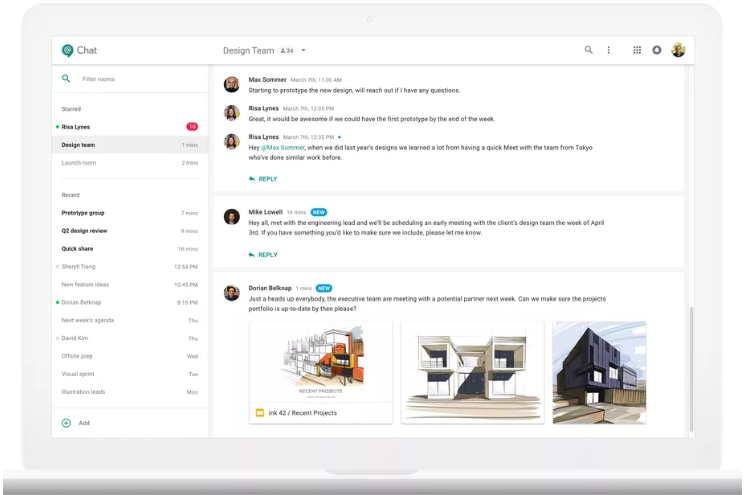
Hangouts Chat is the same concept as Microsoft Teams, except it is owned by Google. The perk and perhaps the biggest selling point is the G Suite integrations.
Pricing
Because Hangouts Chat and Meet are integrated with GSuite, you have to pay for the GSuite Plans.
The basic plan is $6 monthly, per user, with the main limitation of 30 GB to your Google Drive.
The next plan is Business, which is $12 monthly, per user and an unlimited Google Drive Space.
Finally, there is the Enterprise plan, which is $25 monthly, per user.
Pros to Hangouts Chat
Hangouts Chat is a good alternative to Microsoft Teams in that they offer better pricing. Essentially if you want a team chat app that is integrated with the tools you work with, like G Suite, and for a significantly better price, Hangouts Chat is the choice.
Cons to Hangouts Chat
One of the common issues seen with Hangouts Chat is that several users fear that Google will shut down integrations that are often used.
Finally, Hangouts Chat does not support built-in audio and video calls. Rather, you must have a separate app, Hangouts Meet. If you are looking for a team chat tool that carries built-in audio and video call, Microsoft Teams would be the better choice.
Wire
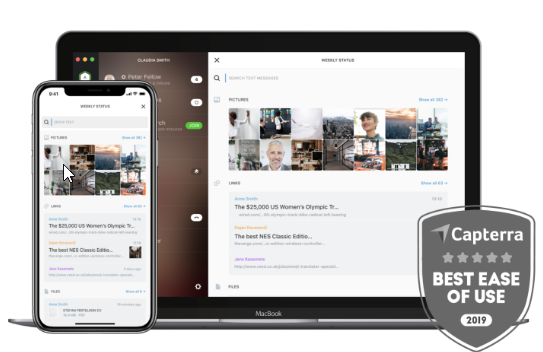
Wire is a modern-day collaboration tool that meets advanced security and user experience.
Pricing
Wire carries three price plans: Wire Pro: 4 Euro, Wire Enterprise: 8 Euro, and Wire Enterprise Technology. To see their features, click here.
Pros to Wire
Wire carries all things needed for collaboration. They carry personal and group chats, conference calls, screen and file sharing, availability status, mentions, and message reactions. Best of all, Wire has a guest room feature, in which you can talk with clients or even conduct job interviews.
Cons to Wire
One of the downsides to Wire is that they do not carry built-in task management. They also lack project management tools. Having a lack of these tools may make it hard for teams to collaborate and get work done.
MatterMost
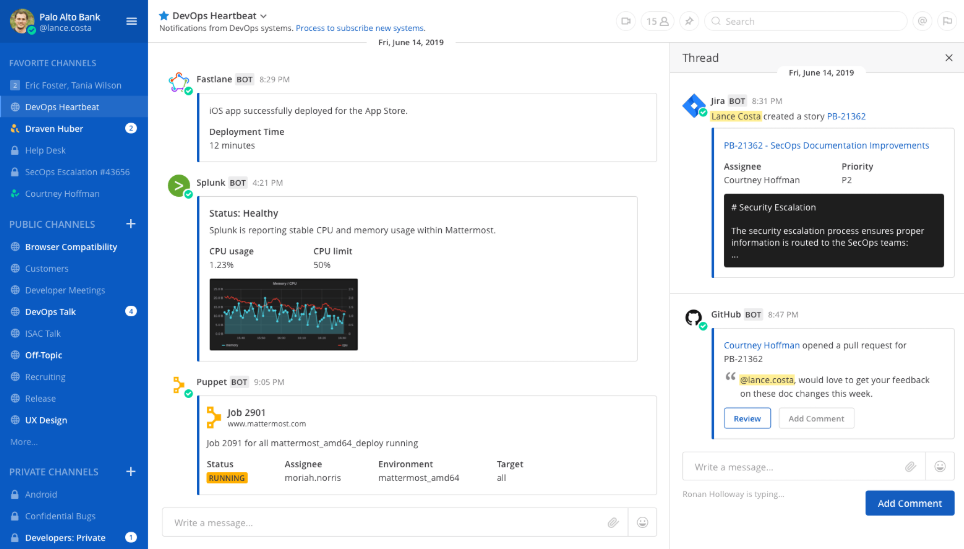
MatterMost is a wonderful communication tool to have that is specifically designed for having a private cloud and an opened-sourced channel. And it’s a great option if you’re looking for an open source alternative to Microsoft Teams.
Like Microsoft Teams, MatterMost targets large enterprises. However, unlike Microsoft Teams, MatterMost implements self-hosting capabilities. With self-hosting capabilities, users can have greater control over privacy and security.
Pricing
Luckily, before fully committing to MatterMost, there is a 30-day free trial. With the E10 edition (basic) and a minimum of 10 users, the price is $39 per user. Annually making it $390.
There is also an E20 edition, which is an advanced enterprise edition that roughly charges $8.50 monthly.
Because the E20 edition is made for larger corporations, you must get a quote from MatterMost before continuing to pay. To see what each plan offers, click here.
Pros to MatterMost
Though MatterMost is priced on the higher end, MatterMost offers premium control over privacy and security. They also offer over 600 integrations
Additionally, you can run the messaging platform behind your organization’s firewall.
The way we see it, MatterMost is great if your organization is large enough to have or require self-hosted team messaging.
Cons to MatterMost
With MatterMost’s almost overwhelming design, the UX becomes difficult to maneuver. After researching some alternatives MatterMost had to these cons, we believe that aside from AirSend’s built-in wiki capability, Microsoft Teams would be the better choice.
Result
As said before Microsoft Teams is good to use if you rely on Office 365 for your daily needs. But, there are other team chat apps that offer 365 integration, without the Teams. Still get work done relying on Office 365, but get work done efficiently with a better-designed communication app.
We use AirSend as our digital workspace for our marketing team. Even though AirSend is our product, we sincerely believe that AirSend can help your team too. Give us a try and let us know what you think!
AirSend is a versatile digital workspace to share files, send messages, and complete tasks. See how AirSend can help you.
One Reply to “7 Best Alternatives to Microsoft Teams”
Comments are closed.