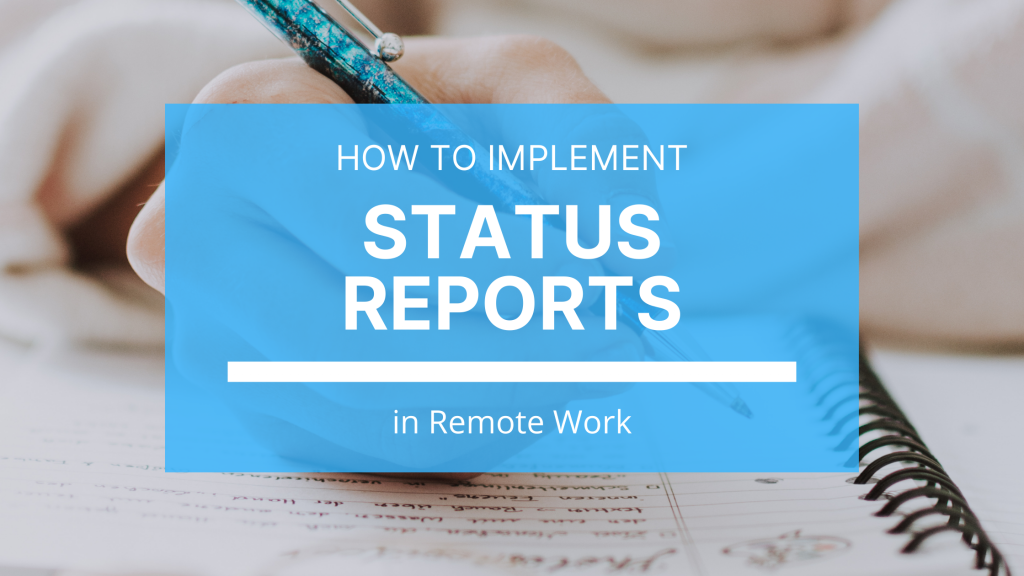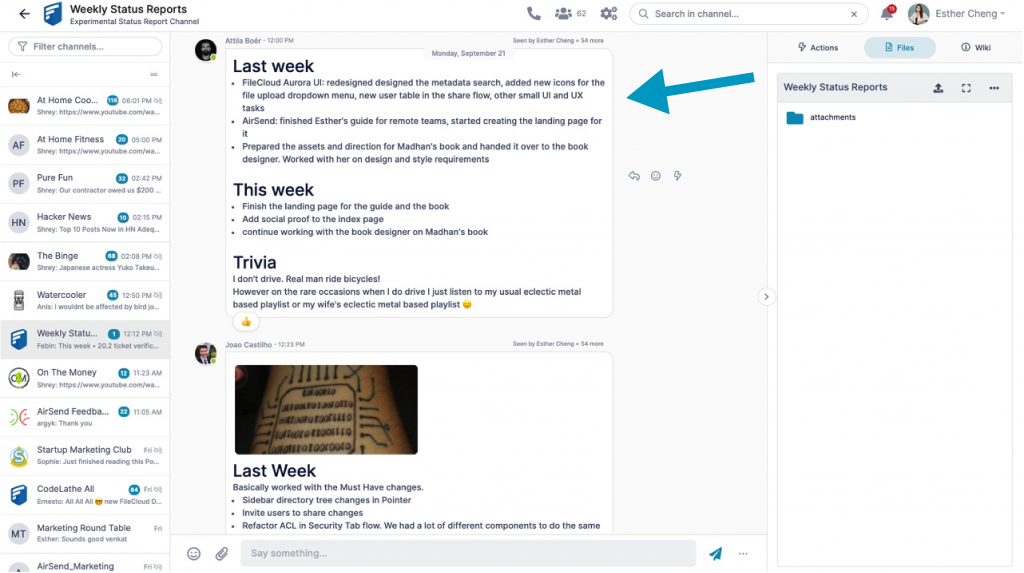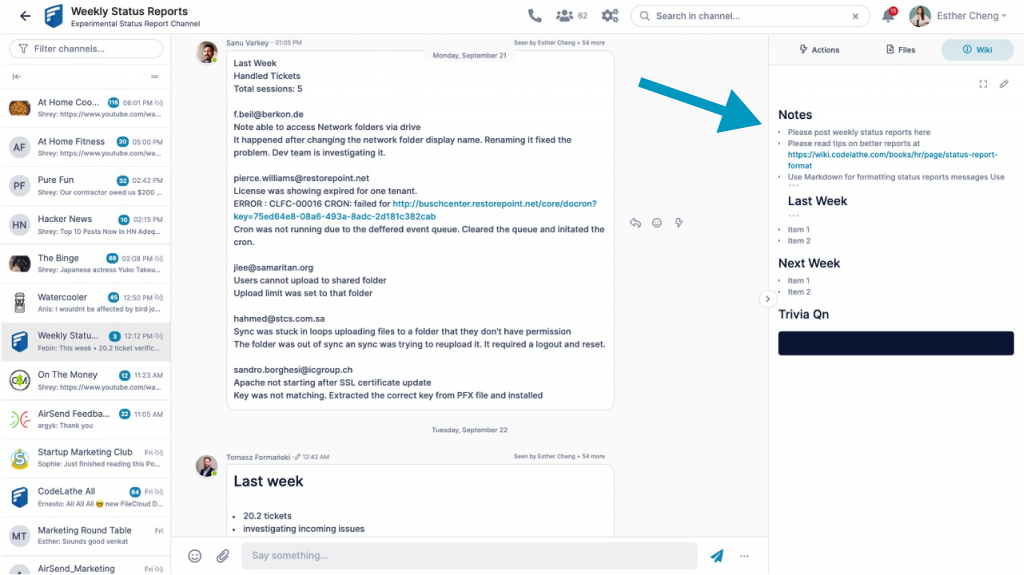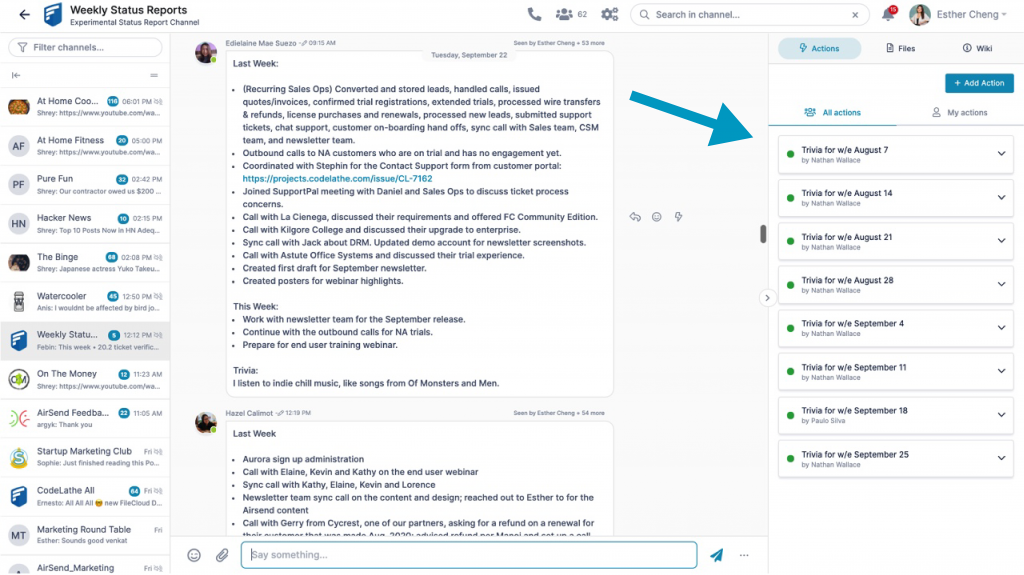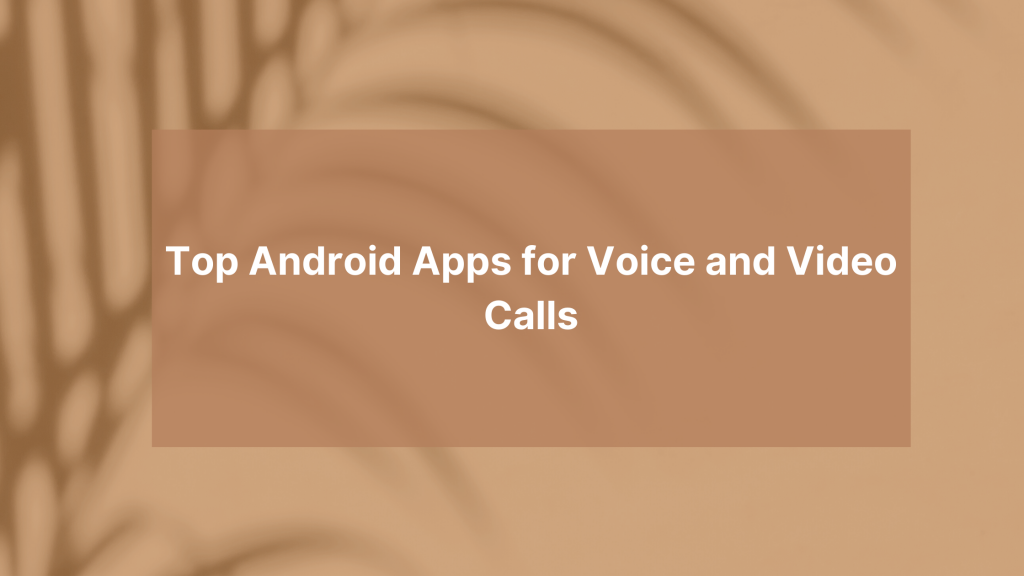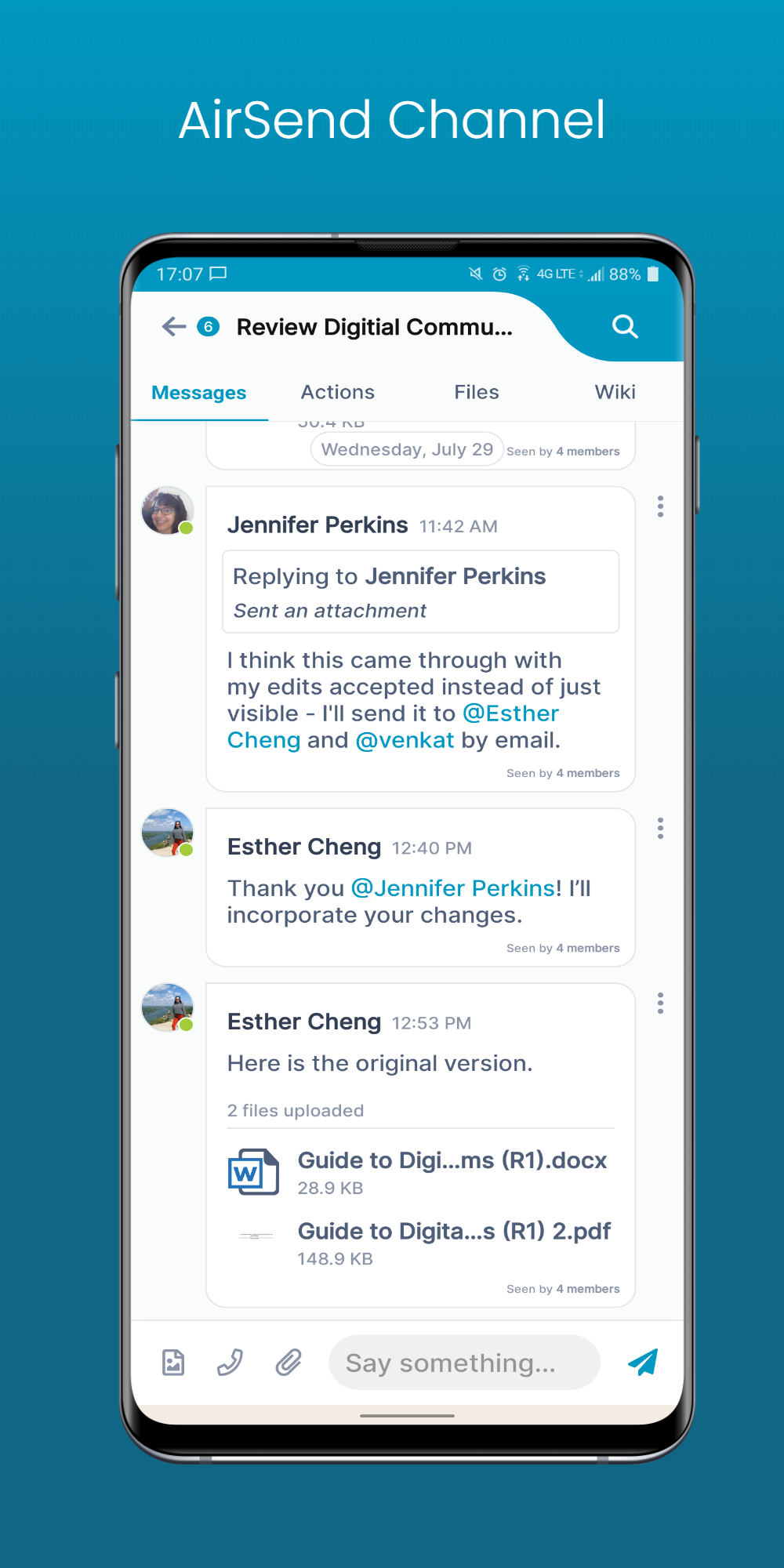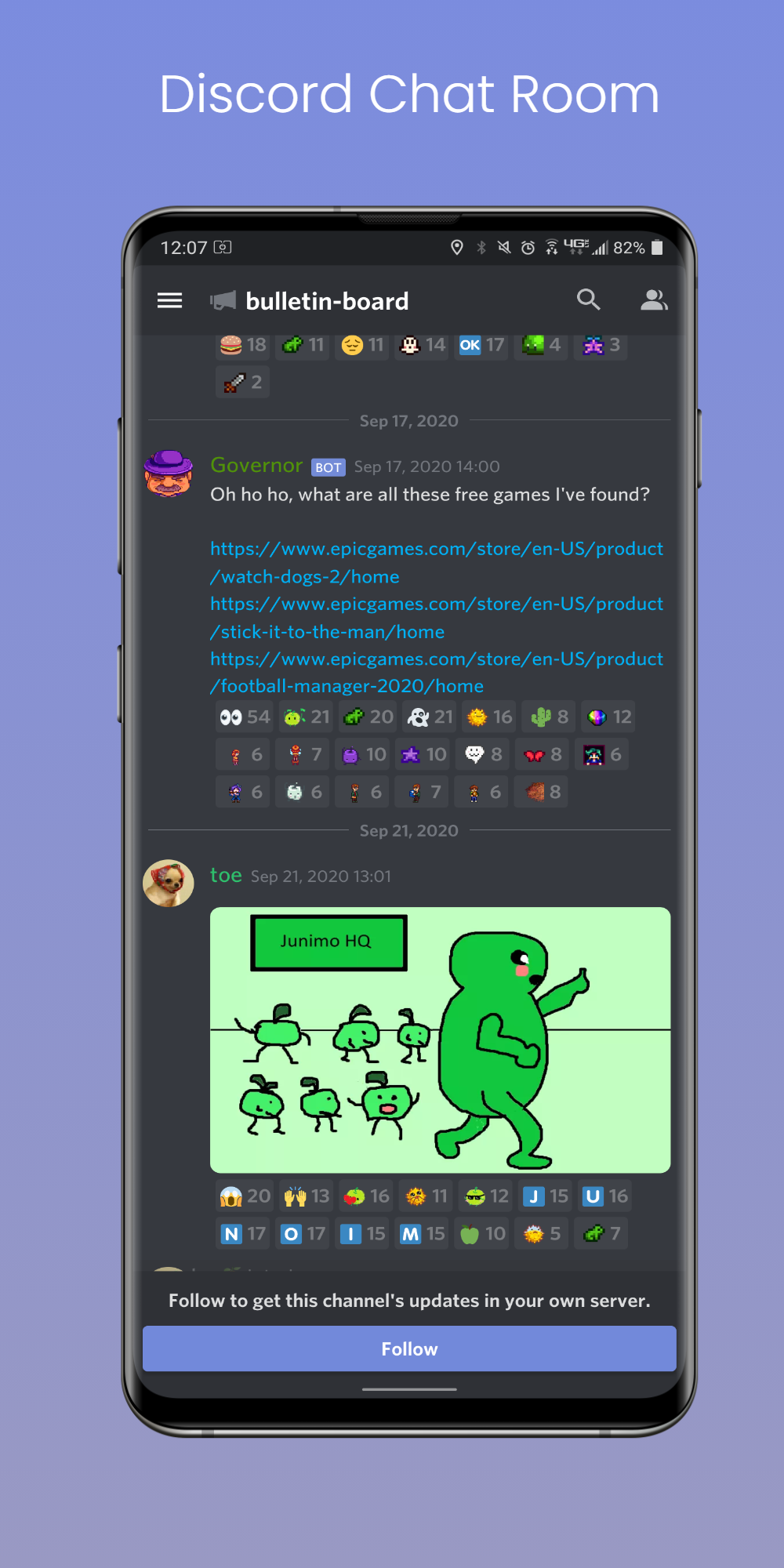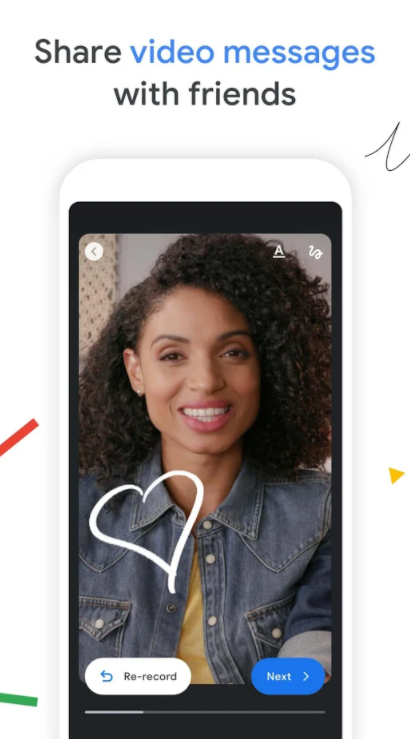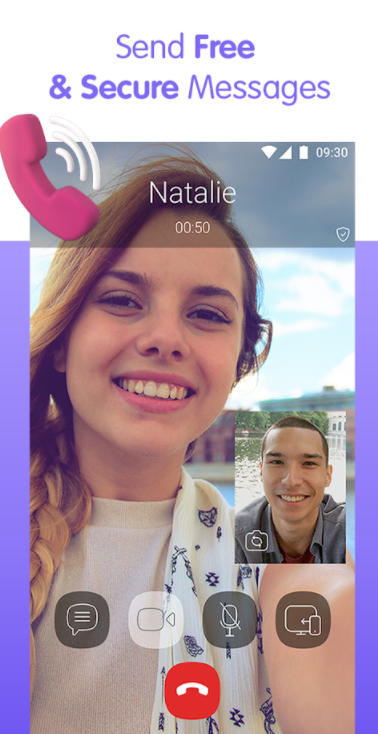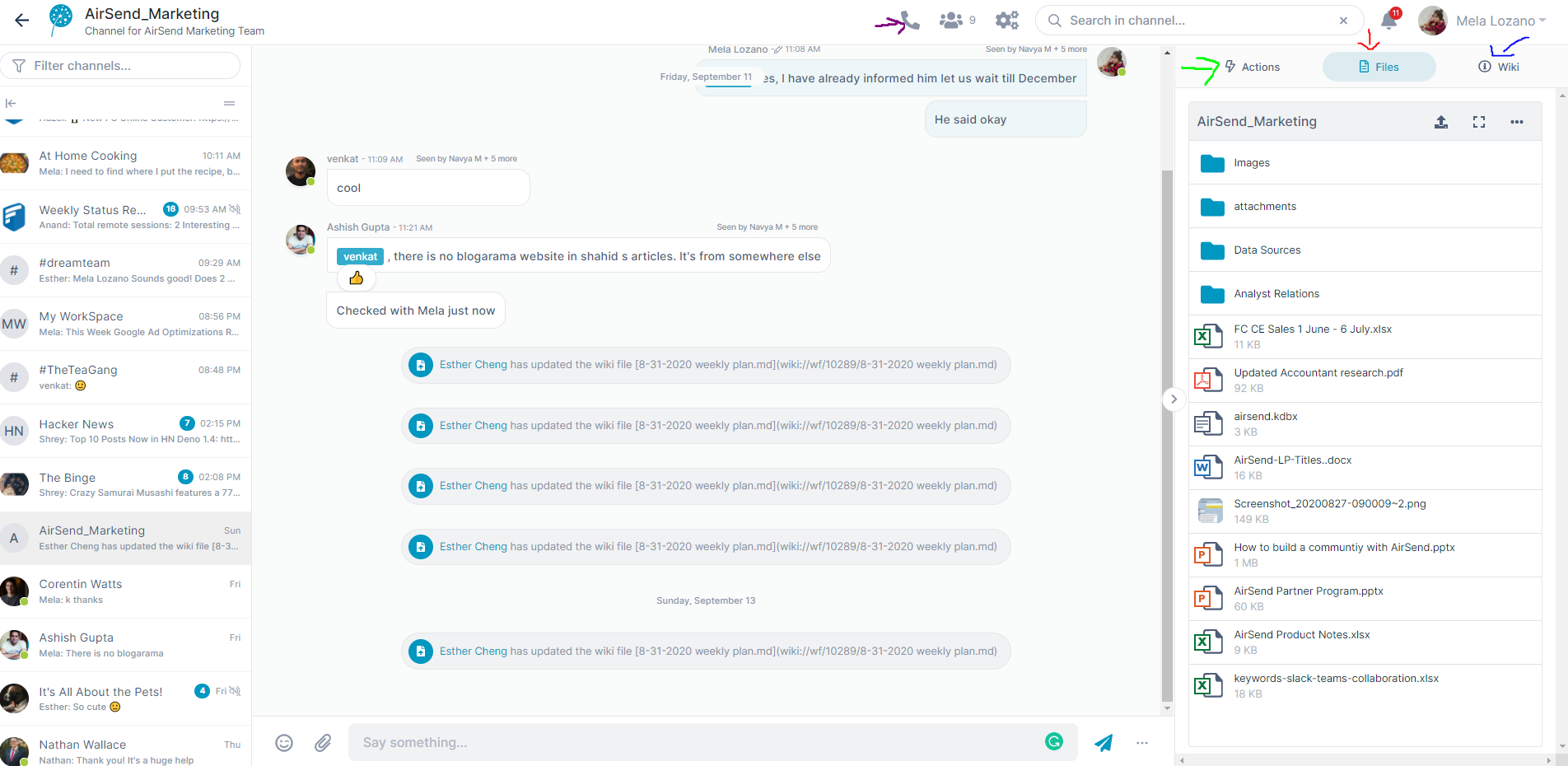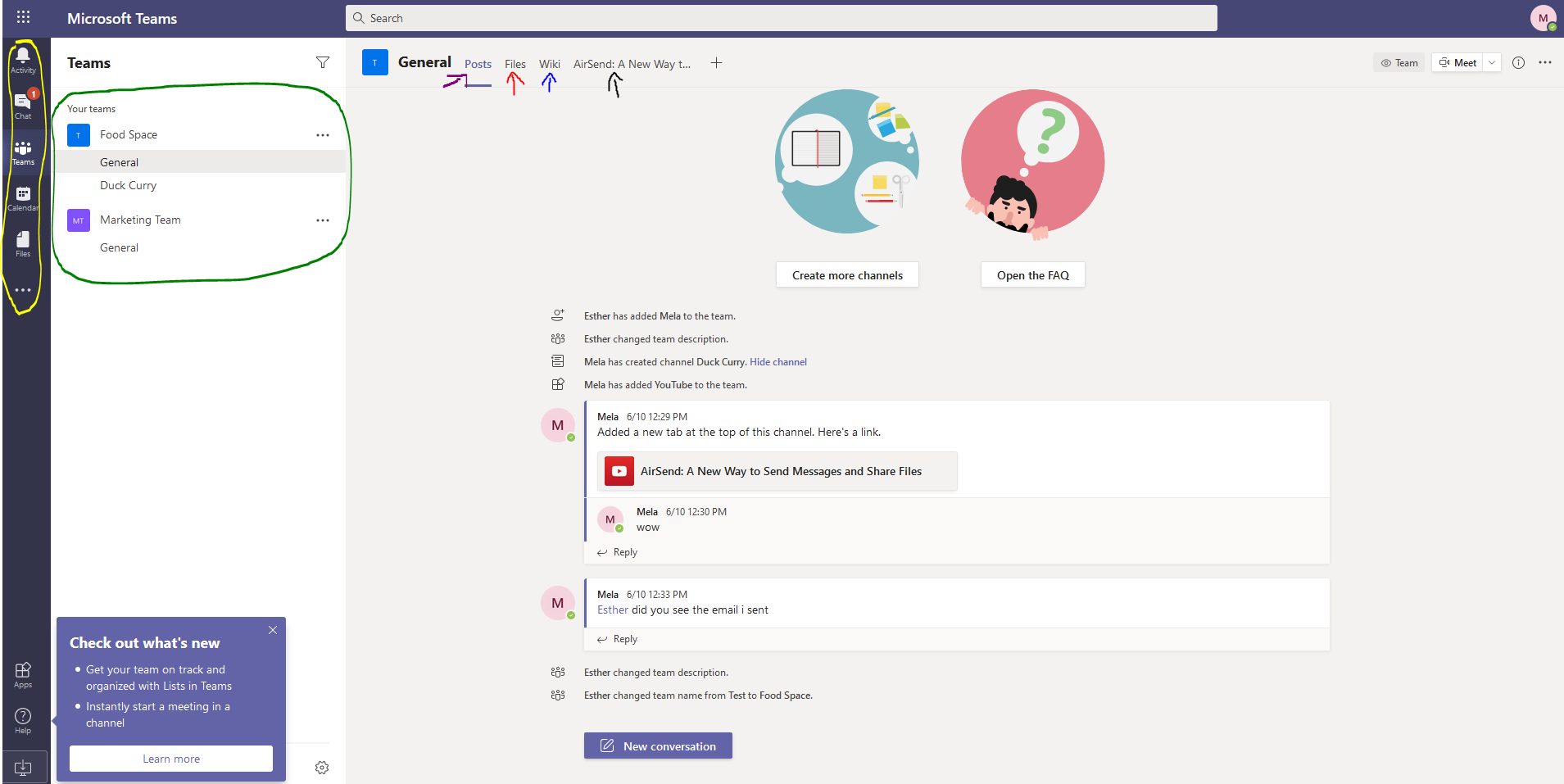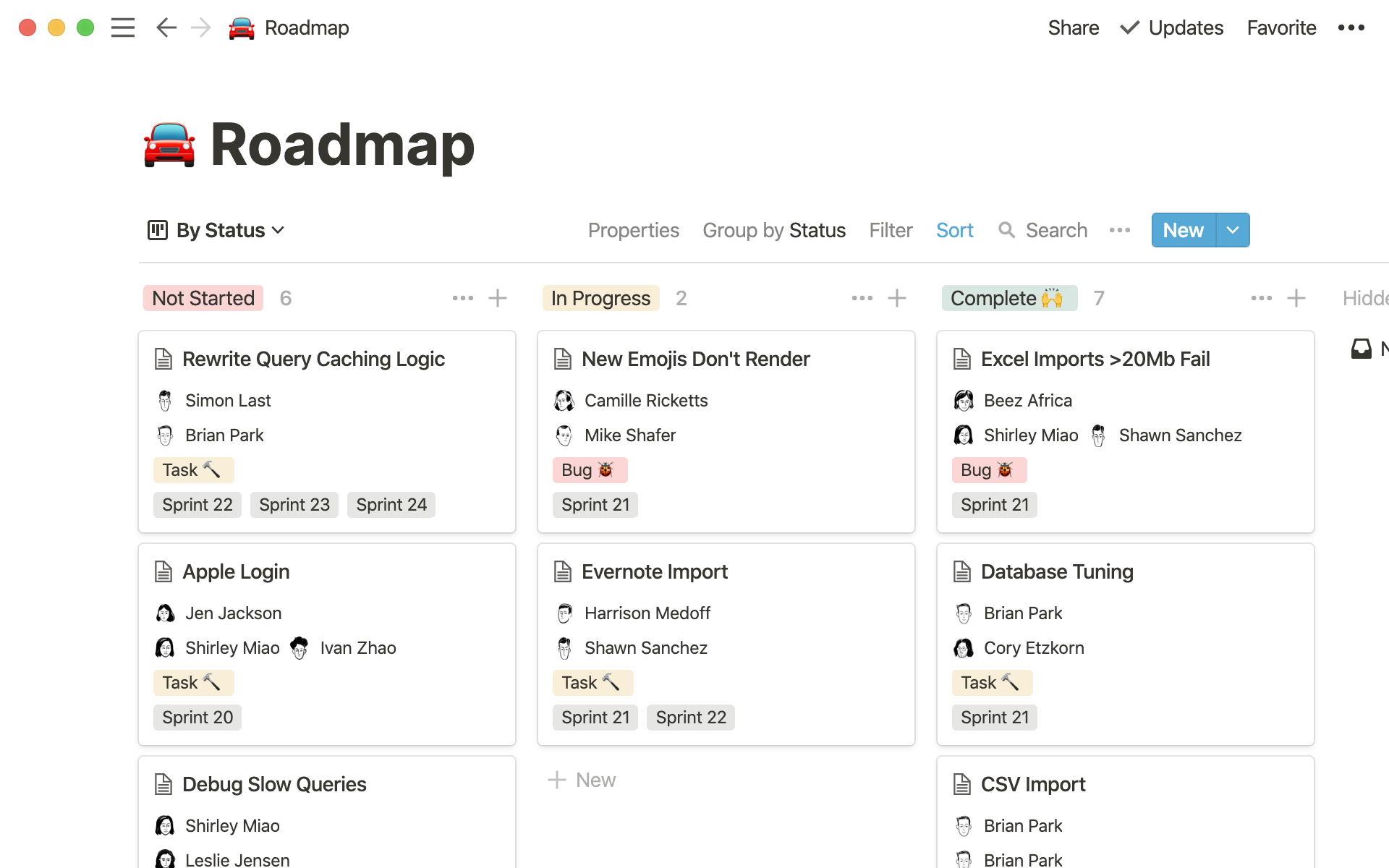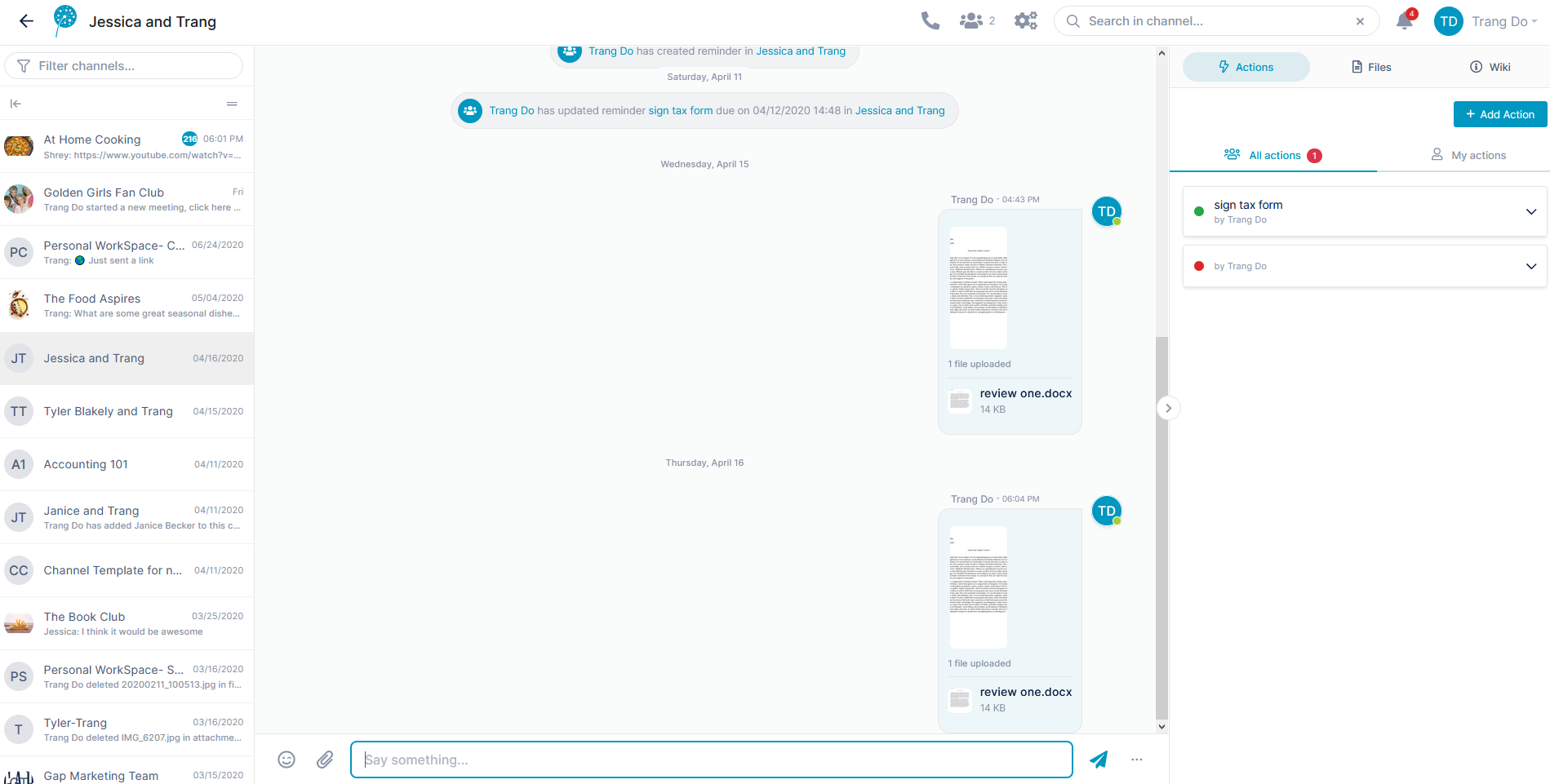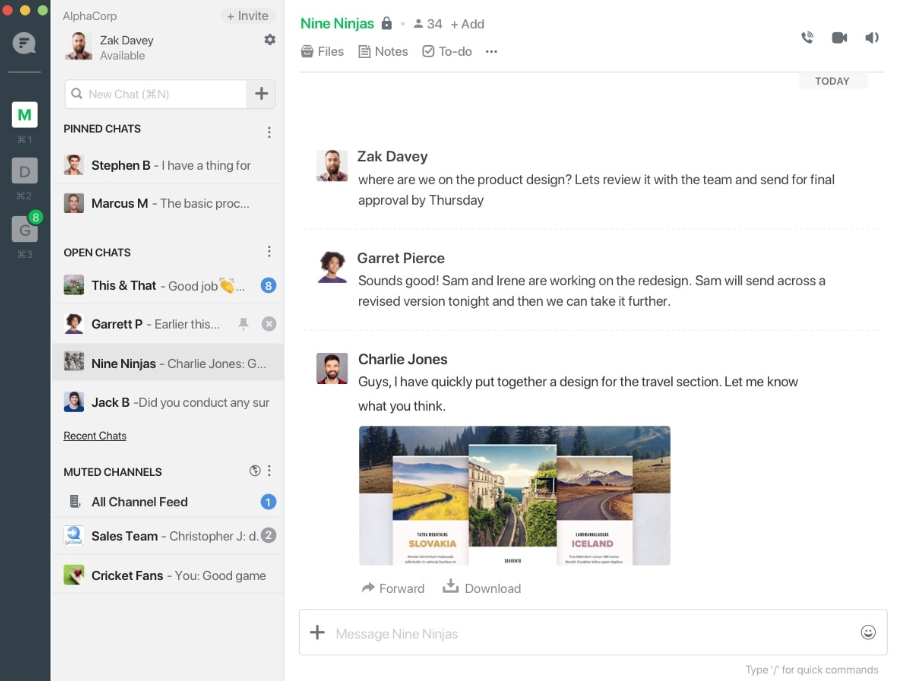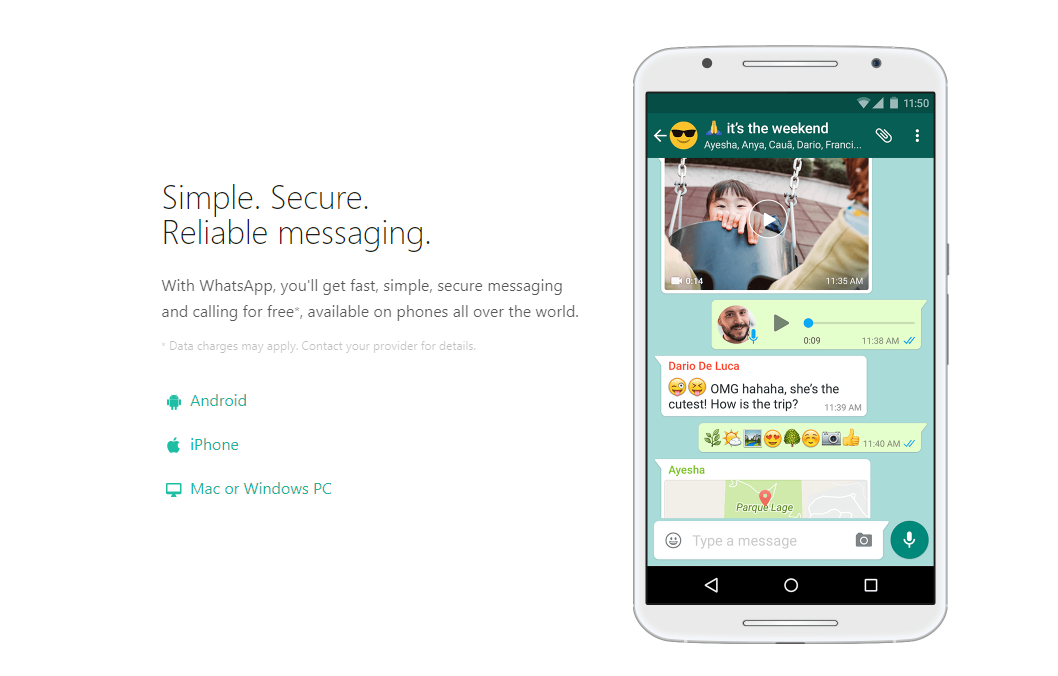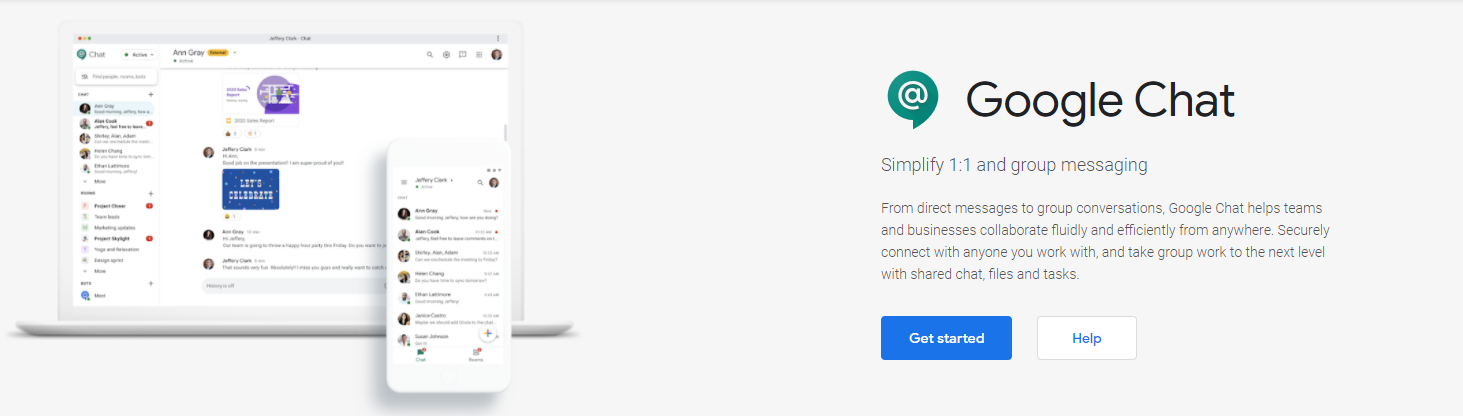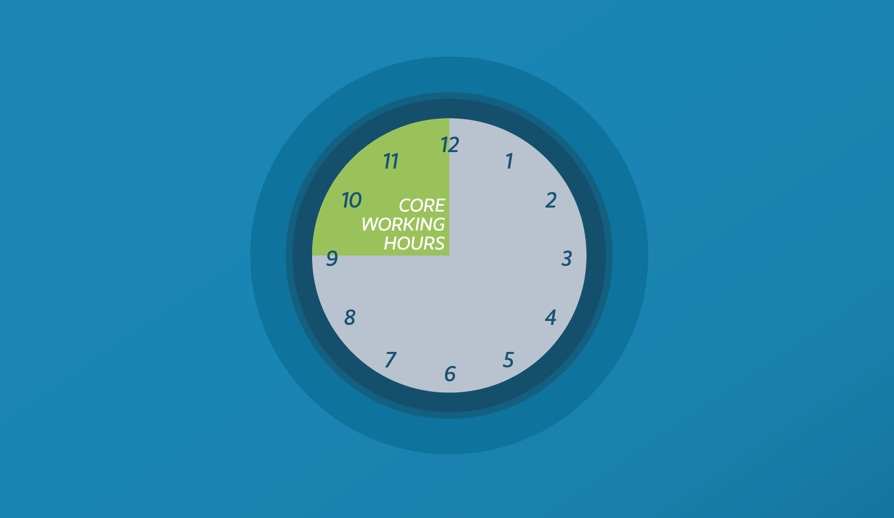Do you ever wish to host your online community? Perhaps you are a Discord user, and you find that the platform is not meeting all your needs? Well, now you can stop worrying. Today, we will list five of our favorite online community platforms that are an alternative to Discord. Also, check out our other favorite alternatives for Discord for workflow management. Without further ado, let’s begin with our list of Discord community alternatives.
1. Tribe
Tribe is a community platform that offers widgets and apps. Create a stand-alone or integrated community website. Enable your users to connect and discuss under your brand. Users can follow, ask questions, start discussions, upvote, comment, and share content. Essentially, Tribe is a cloud-based platform that features all types of social configurations needed to run your community. These social configurations are, but not limited to:
- Activity feed
- Analytics
- User management
- Virtual currencies
- Onboarding
- Compliance
- Public/private access
In addition to their social configurations, Tribe has many apps that can seamlessly integrate with your business tool. Some tools that the platform integrates with are:
- Slack
- Zapier
- HubSpot
- Google Analytics
- Webhooks
- Messenger
Pricing
As you can probably imagine, Tribe is a fantastic community platform. For people looking for all the bells and whistles that Discord has, but better, Tribe is an excellent alternative. However, unlike Discord, Tribe isn’t necessarily free. Below is a list of their current plans.
- Free: Includes free apps for individuals and small communities
- Custom domain
- Theme control
- Groups or sub-communities
- 500 members
- Community support
- Plus: Essential apps and tools for small businesses and startups
- $85/monthly
- All the benefits of the free plan
- Unlimited members
- White label
- Plus apps
- API access
- Email support
- Premium: Administration apps and tools for brands and companies
- $249/monthly
- Plus features included
- SSO (single sign-on)
- Advanced Analytics
- Premium apps
- Staging environment
- Chat support
- Enterprise: For large businesses or those in regulated industries
- Contact sales for pricing
- Premium features
- Custom apps
- Enterprise apps
- 24/7 support
Ultimately, Tribe is excellent for professional and nonprofessional communities. The platform gives all like-minded individuals a space to connect through the benefit of their work tool and beyond. And speaking of community tools that work well with business tools, AirSend is our next platform.
2. AirSend
Unlike Tribe, which requires integration to your preferred business tool, AirSend is an all-in-one business and community platform. AirSend allows users to get work done while also interacting with their community simultaneously. You can find out more about how AirSend is a great work tool by visiting our homepage, but now let’s talk about the community element AirSend offers.
One of the things we like to preach is simplicity. In contrast to Discord, an altogether complex tool, AirSend is a simplistic community platform that is great for those looking for an easy-to-use community with not too many bells and whistles attached. Additionally, with community platforms heavily loaded with features, like Tribe and Discord, it can take an immense amount of time to set up your community before any actual members join. With AirSend, it takes two minutes.
AirSend public channel features:
- Role management
- Audio and video calling
- Task management
- File/Folder organization
- Note tracking
- Slash command
- Mute notifications
- Read receipts
- User management
Our platform offers a clean and new perspective on holistic communities. Community owners have control of who is allowed into their community- which means no more trolls. Further, we offer a reasonable price.
Pricing
Currently, we are running a promotion. If you sign up now before October 15, 2020, you will get AirSend Pro free on us for one whole year. Public channel features are available across all plans
- Free:
- Unlimited channels and members
- Unlimited message history
- 15 GB file storage, 30 MB file size
- Unlimited voice, video calls, and screen sharing
- AirSend Pro: Free for a year
- Initially $4 per user/month
- Everything in the free plan
- 100 GB file storage
- No file size limit
- Custom branded channels
- AirSend Business: Coming soon
- Initially $7 per user/month
- Active Directory authentication
- Data residency
- 24/7 support with four hour response time
- Data governance
In summation, AirSend is a great community tool to connect business partners and like-minded individuals in a clean and holistic environment. Another great tool that is great for professionals and nonprofessionals alike is Influitive.
3. Influitive
Influitive allows you to build a community of advocates and invite your customers, developers, partners, and employees to complete challenges, referrals, product reviews, and social media posts. As they complete these personalized challenges, they earn points, badge, and levels to redeem professional perks and privileges. Yes, Influitive is built on gamification, which in its own right, genius. The platform is a fantastic choice for businesses who want to build up customer loyalty through a community.
Influitive is:
- Engaging by design
- Optimized for real value
- Built upon personalized experiences.
As Influitive preaches, “Whether you want to generate more leads and references, drive more customer success, or even improve future products through direct customer feedback, Influitive has got you covered,” (Advocatehub Overview). Additionally, the platform integrated with the most popular API and marketing automation systems, such as:
- Salesforce
- Zapier
- HubSpot
- Marketo
- Eloqua
- Tango Card
- Gravy
- Sendoso
- TrustRadius
Now that we’ve seen the features, what is the price?
Pricing
Influitive offers three packages.
- Professional: Essential functionality
- Advocacy and Engagement
- Discussions and Moderation
- Data collection and Reporting
- Personalization and Targeting
- ROI Analytics
- Corporate: Robust functionality
- Everything in the Professional package
- Journey Management
- Knowledge Base
- Multilingual Support
- Premium Branding
- Premium Pre-built Content
- Enterprise: Complete Platform
- Everything in the Corporate package
- Multi-Program Management
- Premium Support
- Enterprise Security
Ultimately, Influitive is a perfect community tool for businesses to amplify their customer loyalty through gamification and incentives- i.e., referrals and reviews. The platform is ideal for mobilizing customer advocates to help grow your business. Drive value through a thriving community. Up next on our list is a community platform that is perfect for casual communities- Viber.
4. Viber
We listed Viber as one of our top Android apps for voice and video calls. But, did you know Viber also offers a community platform? Creating a community with Viber means you get the whole BLT sandwich.
- Unlimited members
- Endless growth possibilities
- Admin controls
- Privacy
- Moderate discussions
- Engage new members
- Manage conversations
- Delete unwanted messages
- Ban users
- Invite link
- Safe chat
Viber is a super easy-to-use. Similar to AirSend, Viber doesn’t include all the bells and whistles. Instead, they have features that are important to host a community. Additionally, Viber is free, which is a massive benefit for those starting their community. In terms of calling international, it is $5.99/monthly. Speaking of which, hosting international calls is cool. Imagine also creating a community via international. Minus the time difference, I would imagine hosting a global community would be neat. Finally, we list one of the most known community platforms known to be an excellent alternative to Discord- Reddit.
5. Reddit
I’m pretty sure I can spare you the in-depth explanation of what Reddit is and how it works but indulge me. Reddit is an online public forum where thousands of communities form and where millions of members conglomerate. The UX is relatively simple- upvote or downvote a particular post, comment, and gain karma. Reddit is also a great news outlet voiced by public opinion.
Most people join Reddit to connect with others through communities. However, if you are an extensive Reddit user, you know the platform can be rigorous. Communities have rules that members must follow- and this isn’t necessarily bad. Having strict rules on Reddit is one reason why the platform is so great. Of course, you will have trolls, but communities have this unspoken rule of not tolerating users who go against community rules. Because of the ironclad rule system, Reddit keeps relatively sane communities where members visit to converse and participate.
However, Reddit is not a great community tool for those wanting to engage with their members more or build relationships with others. Yes, it is a community platform but is a community platform joined by like-minded strangers. To some, this is great, but for others, it’s not. For users, trying to establish a conversation can be challenging with Reddit because of the number of updated posts. Additionally, trying to build/advertise your community on Reddit is extremely difficult.
Summary
Here is a list of our five favorite Discord alternative community platforms. We presented you with three community tools that are great with working with business tools and people. After the top three, we listed our two absolute favorites, which are great for casual communities. Each community has something to offer. It is only a matter of figuring out which one is best for you and your organization.