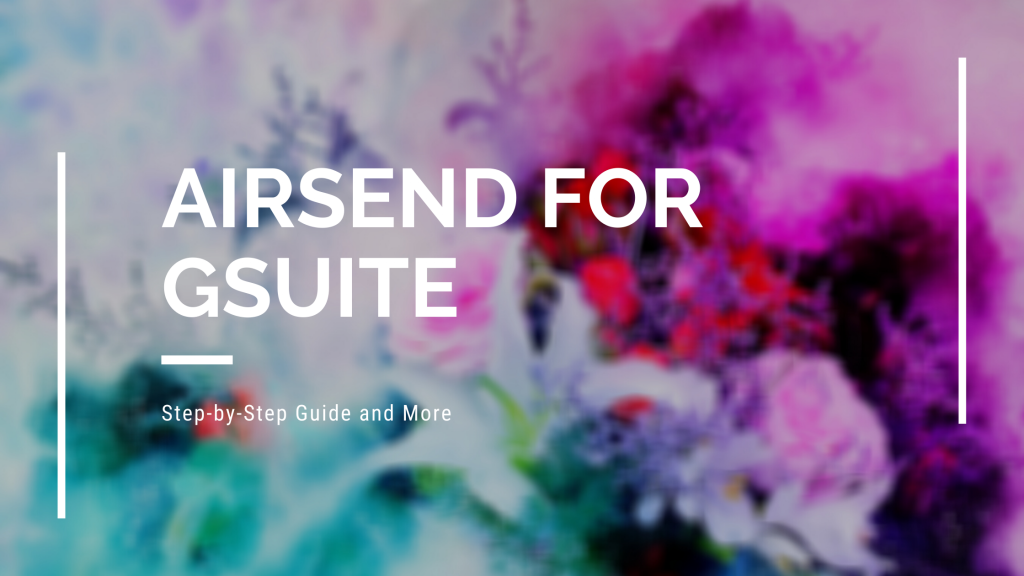
As you might have guessed, we have a new and big update! AirSend is now an extension for GSuite. Refer to old emails and attachments for a current conversation, and send them directly to your desired AirSend channel from your email! Keep teams in the loop, by sending updated emails from an outreach campaign to AirSend. Below is a video of how our extension works
Here are the steps on how to add AirSend to your Gsuite:
- Visit Google Marketplace, and search for AirSend. Or you can click here to get to the page faster.
- Click “Install.”
- Verify the email you want AirSend to be installed with.
- Visit your email.
- Click on the AirSend logo located in the right panel.
- Click on “Authorize Access.”
- An AirSend popup window will open, click “authorize access.”