
I’m sure as you all know, we are heavy users of AirSend. With industries turning to a remote work solution, users must have a reliable working digital chat/workspace. Today, we are going to list nine super easy AirSend tips to help with remote work.
Create an Announcement Channel
With all the hubbub going around, and everyone staying home, it isn’t easy to keep in the loop. That is why we feel it is vital to have an announcement channel. All employees can gather the latest updates on an announcement channel and partake in chatting with other employees.
Create a Status Report Channel
Status reports allow for everyone in the company to see what their colleagues are doing. AirSend features markdown language, which makes status reports look neat, organized, and professional. At AirSend, our employees contribute status reports every week- that way, everyone knows what existing, and upcoming projects are happening.
Implement Task Tracking
AirSend features built-in task tracking. With our task tracking system, users can
- Assign specific tasks
- Set reminders
- Include a description
- Establish what kind of task it is (coming soon)
- Set due dates
As you are all aware, setting tasks gives everyone in the channel an idea of what everyone is doing. Additionally, setting up tasks serves as a great weekly planner for what everyone will be doing.
Create Custom Folders and Files
My favorite feature with AirSend is that the tool does not require a third-party file-sharing system. Instead, AirSend offers a complete built-in file storage system. Users can create, organize, and move custom folders. Users can also upload and move files around. In addition to having a full folder/file view in each channel, AirSend features a centralized view of ALL files and folders from each channel. From this all-in-one view, users can see/organize current and deleted files and folders. Finally, each user receives 100GB of free file storage.
Organize your Wiki
Think of your wiki as a giant notebook or inner web editor. Your wiki is the first thing members will see on your channel. This wiki summarizes what the channel is. Furthermore, when editing the wiki, employees have full access to creating and uploading files and folders. Like a notebook, users can easily view all files with a click of a button. You can edit the wiki using markdown language, which makes the display professional and organized. Finally, users can link local files or external URLs within the wiki, making getting to the destination more accessible and faster.
Have a Meeting Anytime, Anywhere
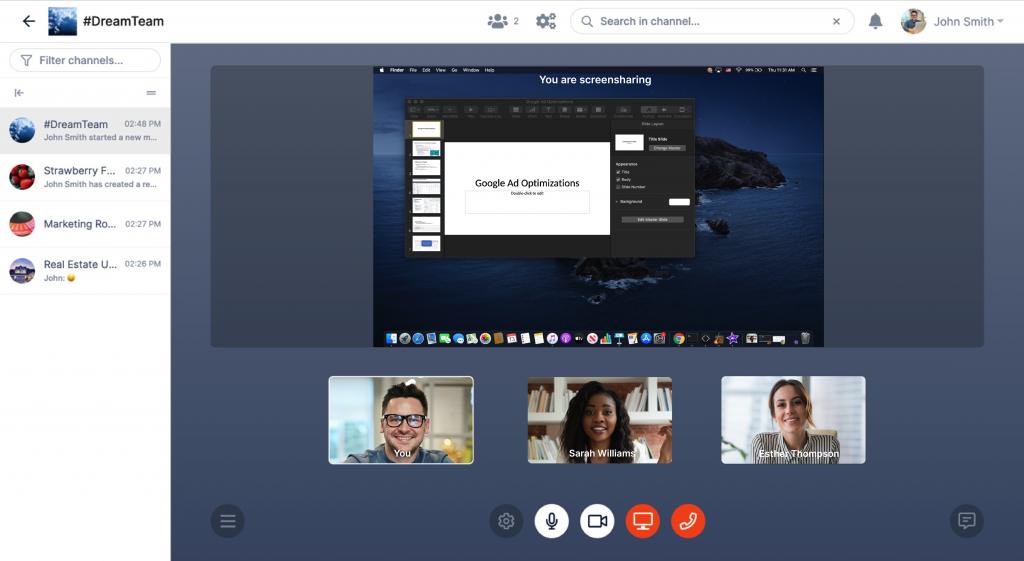
Having a digital workspace cannot only rely on asynchronous communication. In a remote work environment, workspaces must offer both asynchronous and synchronous communication. AirSend offers built-in web conferencing as a form of synchronous communication. Instead of hosting a meeting via texting, hosting a meeting through audio and video conferencing allows work to get done ten times faster. Simply because conferencing through audio and video allows getting the message across quicker.
Collaborate with Internal/External Clients with Email
AirSend offers a text-to-email feature. This means that users who already have an AirSend account can send messages from AirSend, and the client will receive it to their email. Clients and team members can also send messages and share files to AirSend using their email. The other major plus is that clients do not need an AirSend account. AirSend users need to add the external client’s email address to the AirSend channel. After adding the client’s email address, the AirSend user and external client can communicate and share files using AirSend and email. The external client does not need an AirSend account to get work done.
AirSend for GSuite
AirSend’s Gsuite extension is the same concept as using AirSend’s email feature. The difference is that it is a Gsuite extension. The AirSend add-on for Gmail helps you keep and organize important information by allowing you to easily send important emails and email attachments to your AirSend Channels. You can add a message to the email as well. This extension helps when email chains get too long, would like to share an article sent to your email and plan meetings. Here is how the add-on works:
- Start by installing the AirSend for Gmail Add-On.
- Open any email and click on the AirSend icon on the right-hand side of your Gmail inbox.
- Choose the AirSend Channel you want to forward the email.
- Add a message and check the “Include email attachments” box if applicable.
- Click send, and you’re good to go!
Setup your Workspace
It is efficient to create a personal workspace within the same tool you use to conduct team/client collaboration. Within your workspace, you can create and manage your tasks, store important files, and customize your wiki to maximize workflow. You can even copy and paste essential articles to refer to for later.
Summary
Some of these tips are quick and easy to implement for a remote work setting. Other tips are meatier, geared towards helping you think about the foundations you’ll need for a distributed workforce.