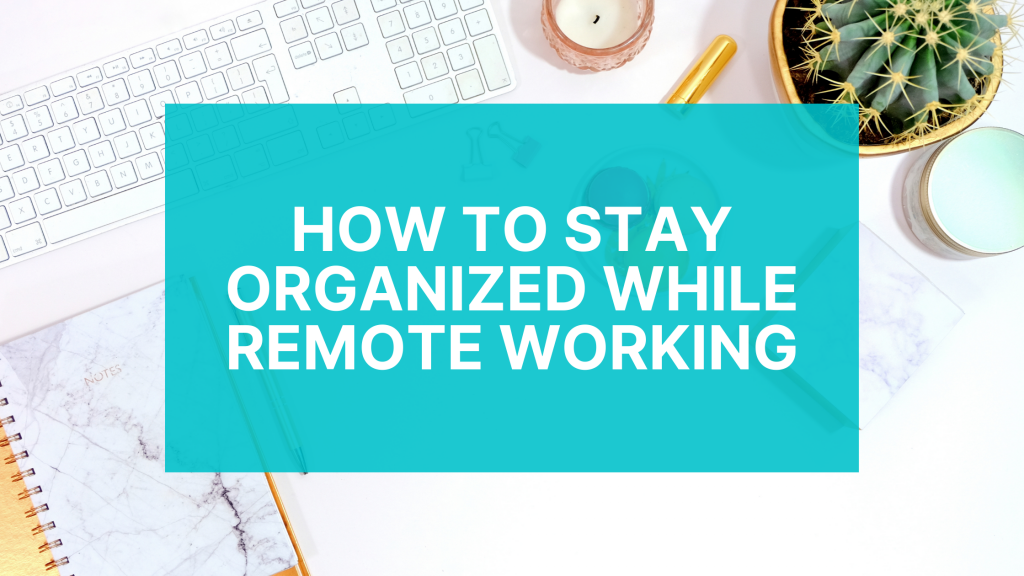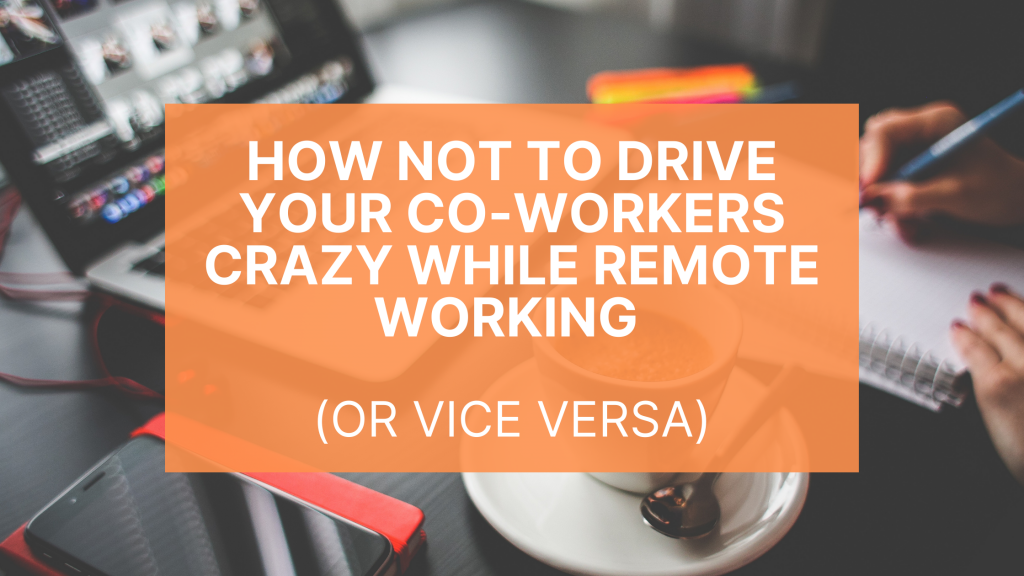Small businesses need simple collaboration tools. Small businesses do not need a heavily featured tool, like Microsoft Teams or Discord. However, there is no alternative collaboration tool that aims to work with small teams. Until AirSend came along.
AirSend is a simple collaboration tool designed for small team collaboration. Instead of tools like Discord and Microsoft Teams, which offer many features, AirSend offers all the basic essentials in one organized space.
Further, Discord and Microsoft Teams have hard-to-find features and a confusing design layout. Additionally, most small team collaboration does not need all the features and functionality that Discord and Microsoft offer.
This blog post will compare and contrast popular collaboration tools like Discord and Microsoft Teams to our simple collaboration tool, AirSend. Additionally, we will also discuss why AirSend is perfect for small team collaboration. This article is ideal for those looking to switch from a collaboration tool that may not suit small teams.
Big Team Collaboration vs. Small Team Collaboration Tools
Among the long list of collaboration tools, Discord and Microsft Teams are the most heavily used tools for small businesses. However, three problems present themselves in small businesses using Discord and Microsoft Teams for collaboration.
The first problem is the market. Discord’s primary market is gamers. However, small businesses use Discord because no alternative offers similar features. Microsoft Teams, though marketed for everyone, is most used by larger conglomerates.
The second problem is that small businesses are not using Discord and Microsft Teams to their full potential. In other words, businesses most likely aren’t using the tool the way it is meant to be used. Not using a collaboration tool to its full potential is fine; however, most small teams end up wasting money on features they aren’t even using or even need.
The third problem is that collaboration tools like Discord and Teams require a lot of management. Instead of prioritizing time spent collaborating and getting work done, users are stuck spending time managing the tool. For instance, with Discord, users have to moderate the plethora of channels and members in their server.
For these reasons, there need to be collaboration tools designed for small teams. One in which a business is using the tool to its maximum potential and is cost-effective—a collaboration tool like AirSend, which is perfect for small teams.
AirSend: The Ideal Tool for Small Team Collaboration
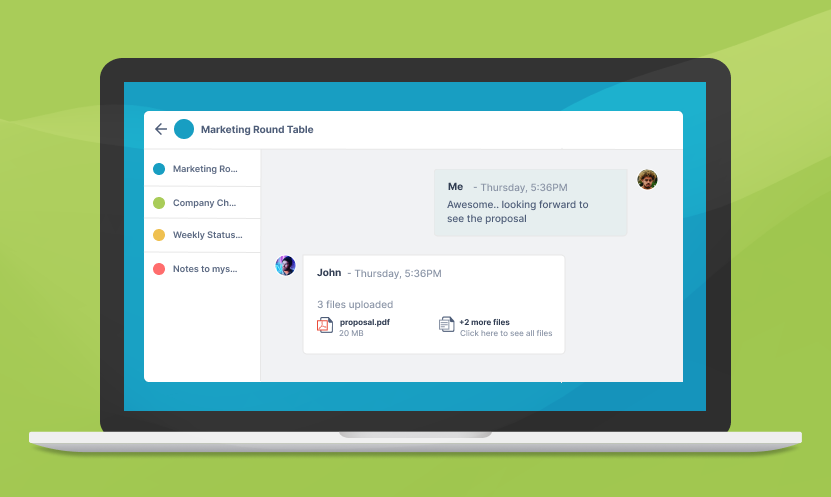
AirSend is a one-of-a-kind tool that makes small team collaboration effortless. When we developed AirSend, we wanted to create a simple design in which users can find everything they need within an open, organized space.
These organized spaces are called channels. In each AirSend channel, users have the option to have audio/video calls, track their tasks, manage/store their files, and track their notes. We creatively displayed all these features to make it easy-to-find. Instead of searching through many screens to find the right functionality, AirSend allows you to see everything within a channel.
We also wanted to offer basic features that help small teams collaborate seamlessly. Additionally, we added a side-channel bar to help switch between conversations faster. Essentially, each AirSend channel is primed for effortless collaboration. We are consistently updating our platform. That way, small teams can collaborate better and faster.
The Best Collaboration Tool for Small Businesses
Ultimately, small businesses need an ideal collaboration tool catered to simplicity. In other words, an easy-to-use tool. More extensive team collaboration tools like Discord and Microsoft Teams require an enormous amount of time to manage. Additionally, tools like Discord and Microsoft Teams are not often used to their full potential by small teams, simply because they do not need half of the platform’s features.
We sincerely believe that AirSend is the best collaboration tool for small businesses. Sign up to get AirSend Pro free for one year on us, and start collaborating effortlessly. To see a list of our features, check out our homepage.