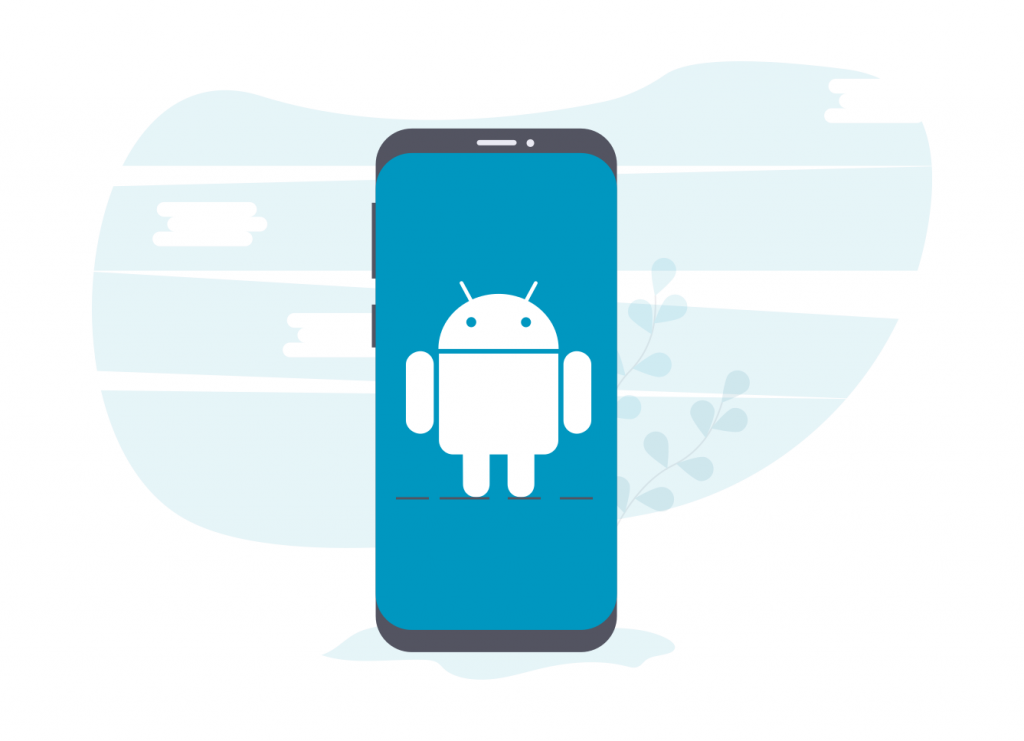
Alright, folks. It’s time for another update to our Android app, AirSend. Our mission is to deliver an app that allows productivity to happen from one space. To do that, we made some slight improvements to our app. Here is what they are:
- Channel Filter in Dashboard
- Edit profile
- Dedicated Channel Settings
Without further ado, let’s dive into the latest AirSend Android updates!
Channel Filter in Dashboard
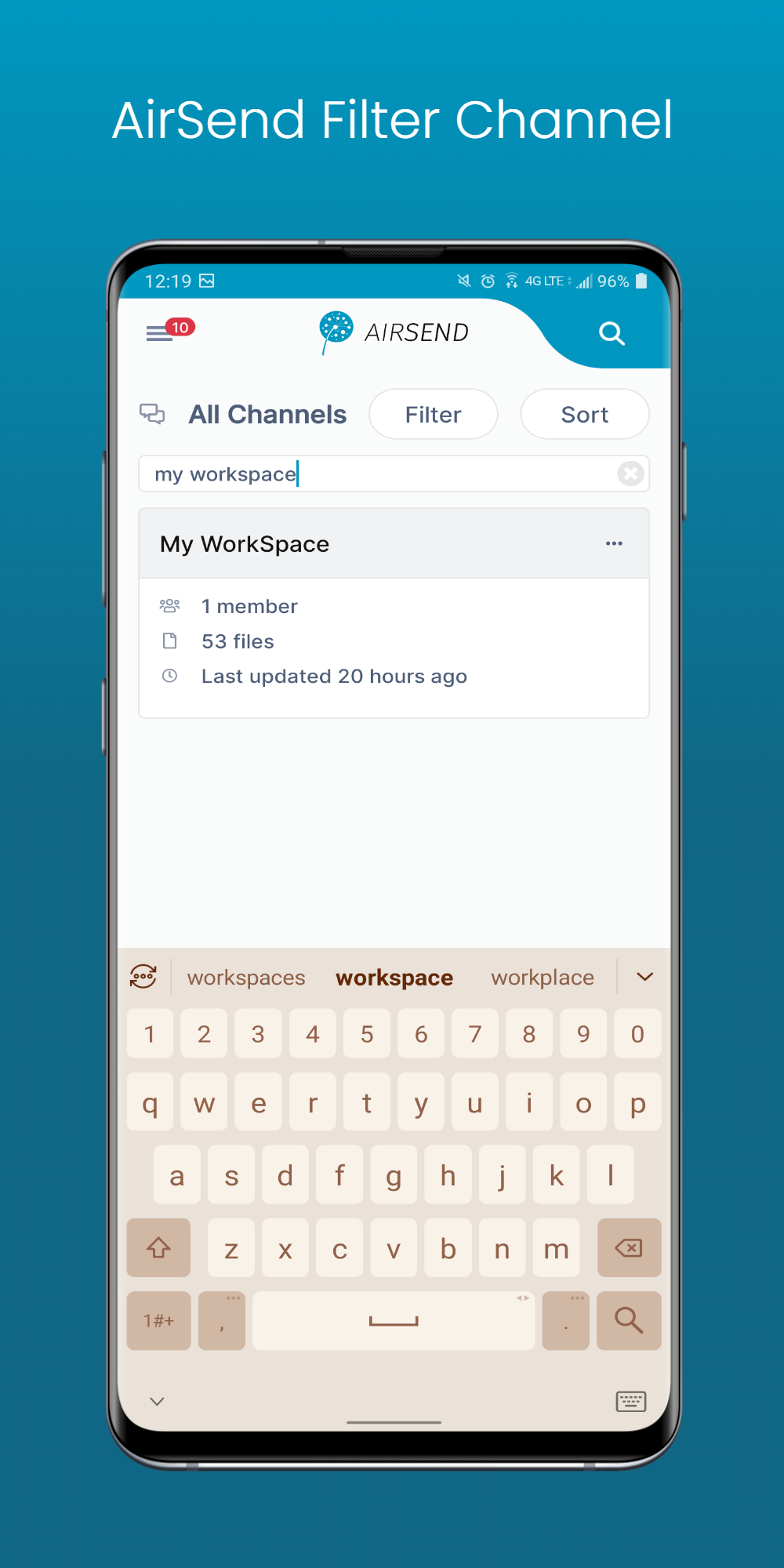
Now with a channel filter users can easily find the channel they need. Simply type in the channel filter box the client or channel you are looking for. Channel Filters now take out the hassle on endless scrolling to find the right channel and thereby eliminates extra time.
Edit Profile
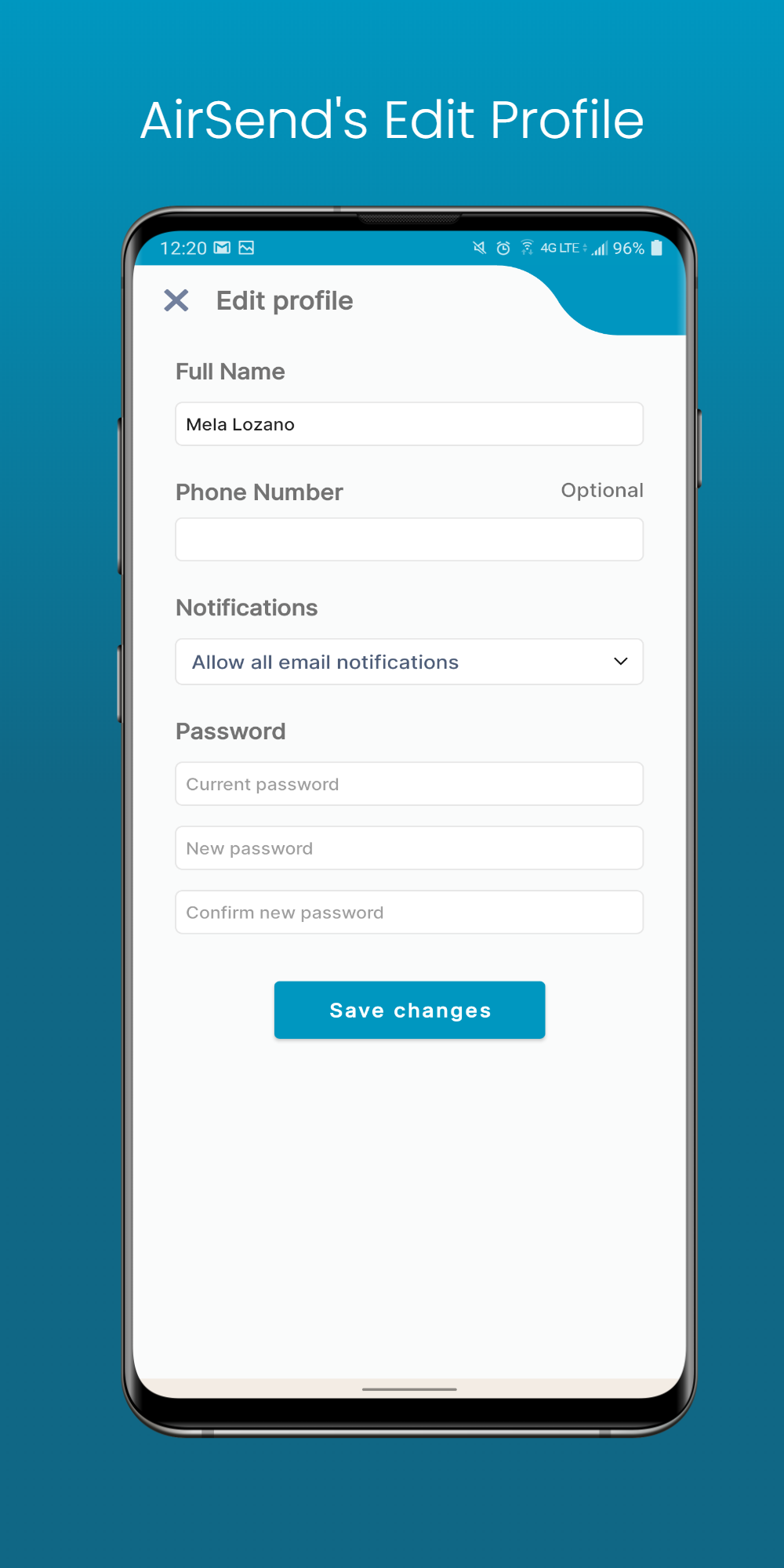
Users can now edit their profiles from their AirSend app. Users will be able to edit the following:
- Name
- Phone number
- Notifications Preference
- Password
- Profile picture.
Click the three bars located at the top left corner
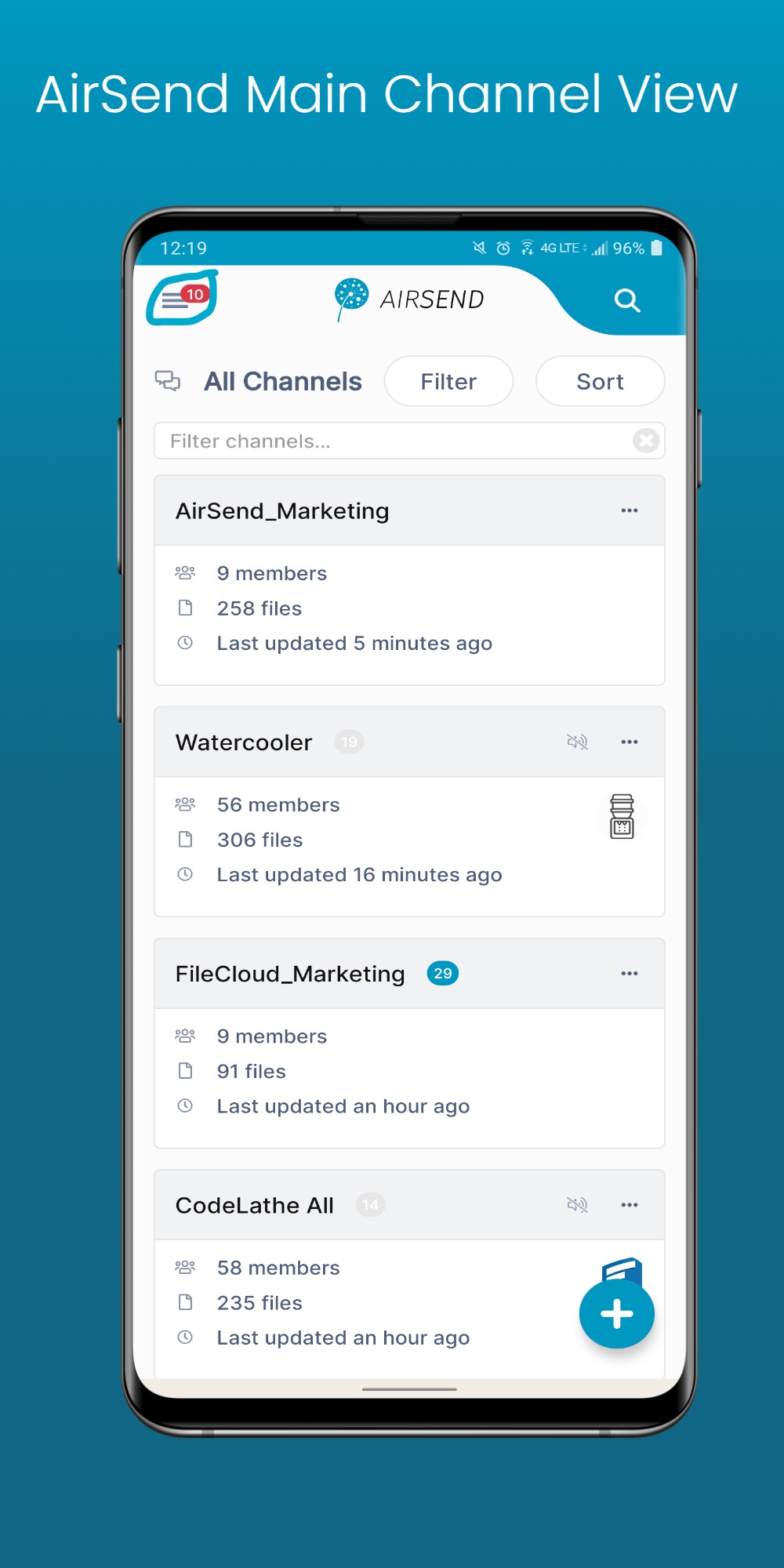
Then click the gear icon on the right corner of the panel. From there it will ask if you would like to edit your profile or change your profile picture. For changing your name, phone number, preference of notifications, and password click edit your profile.
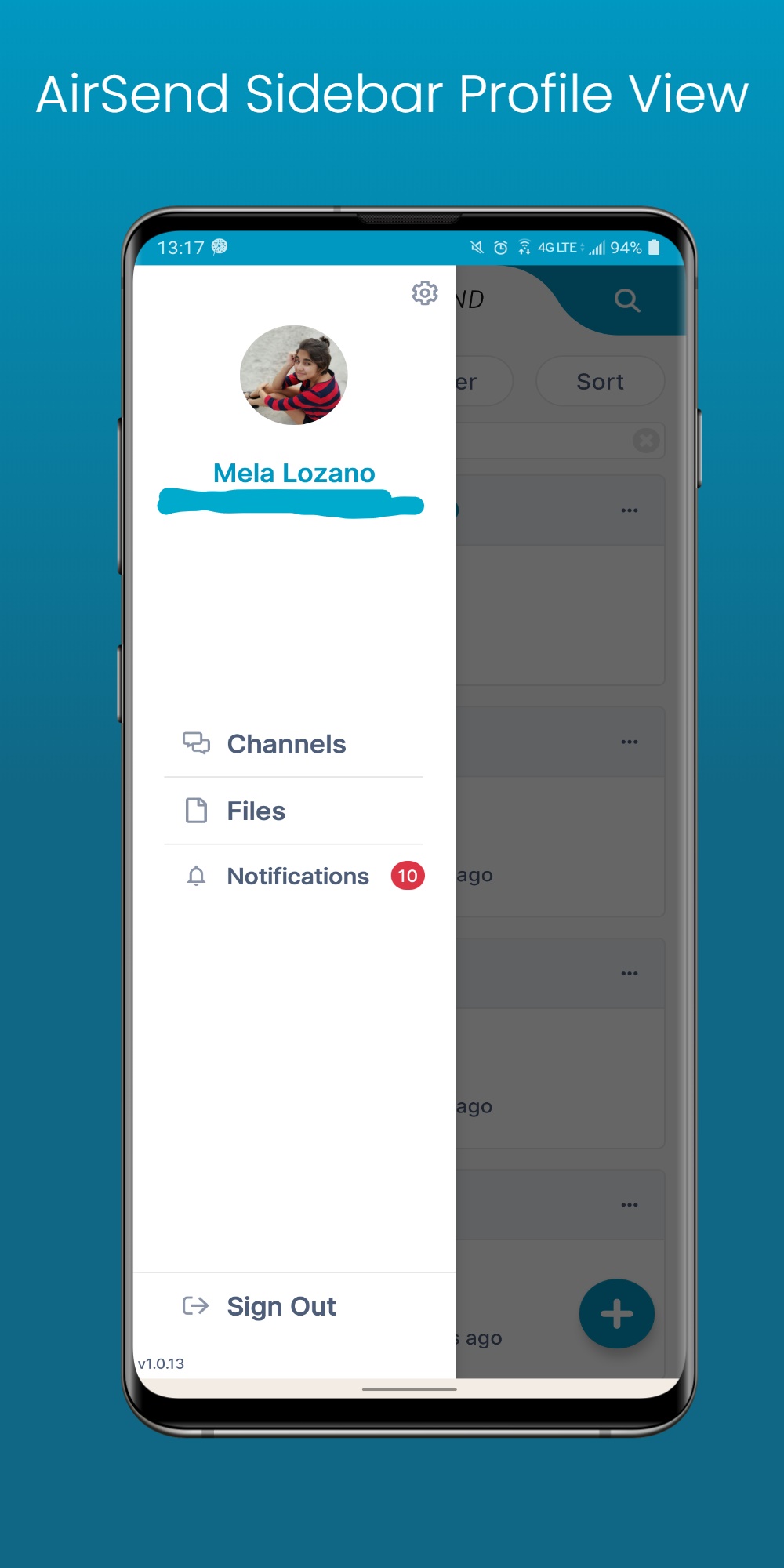
Dedicated Channel Settings
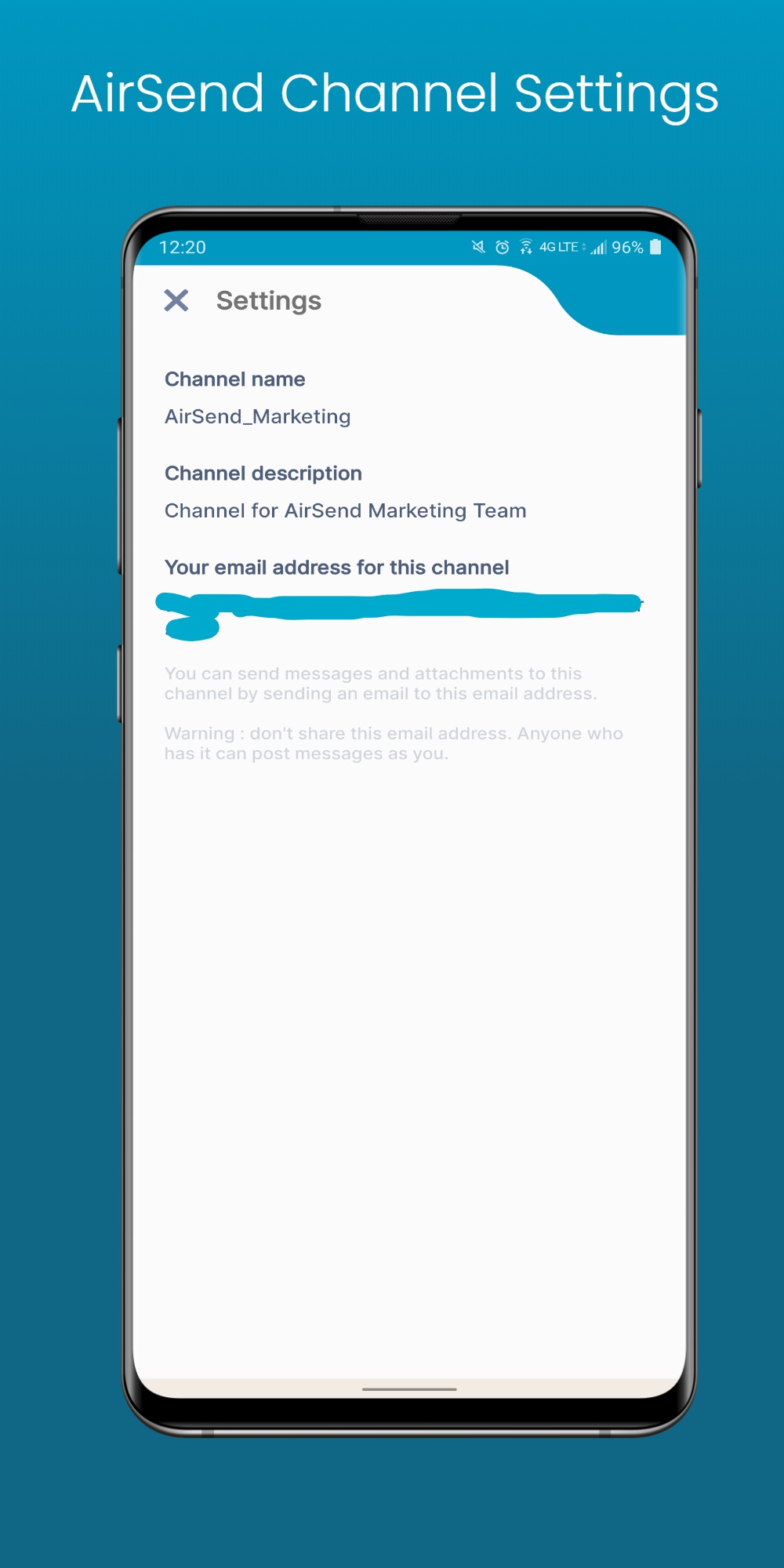
Now with the android app, users can view their channel settings. Users can view their channel name, bio, and copy their private channel email address.
Here’s how you view your channel settings.
Scroll to the channel you want to view the settings for
Click on the three dots located on the right side of the channel.
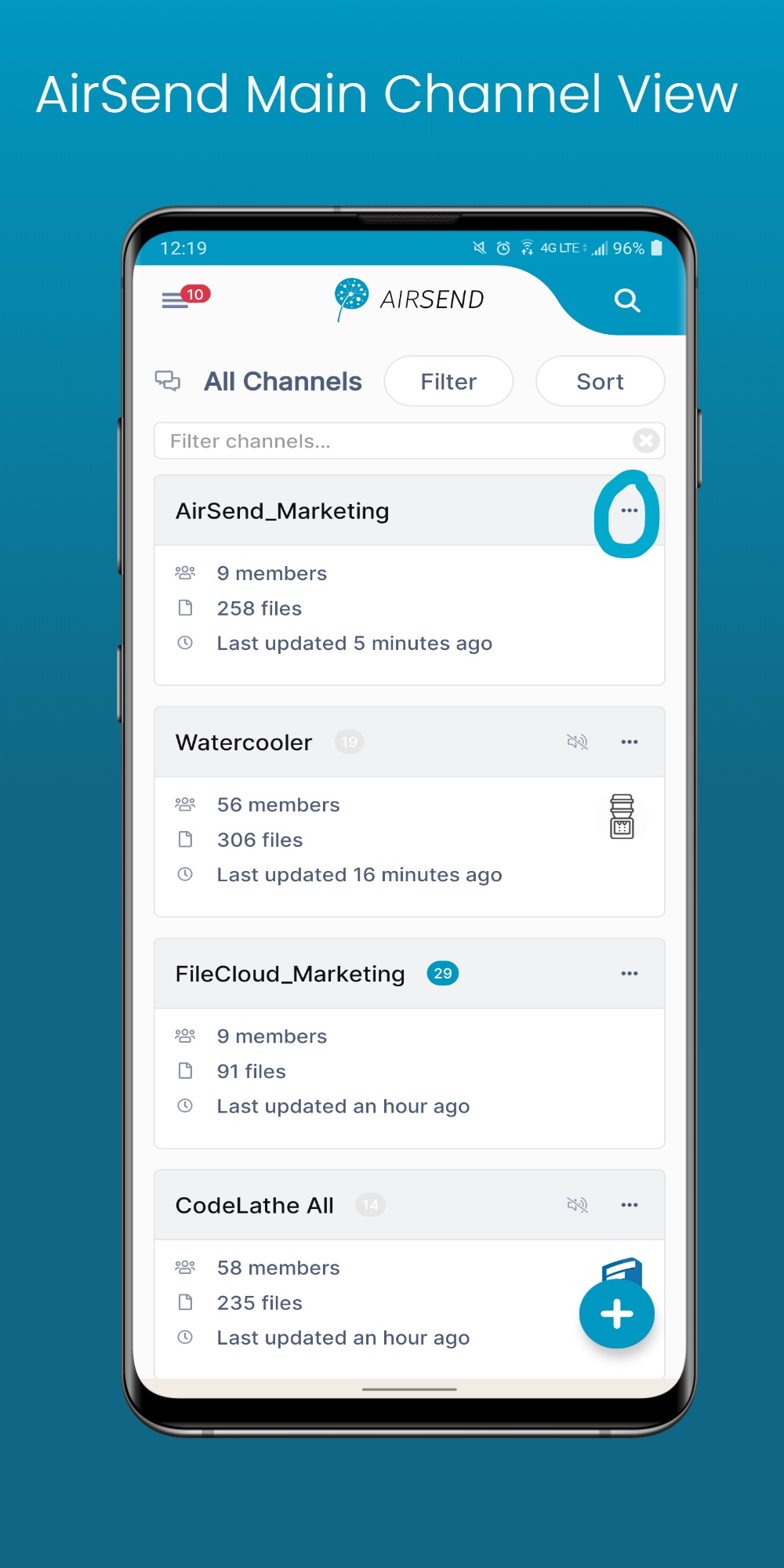
Click the gear icon labeled as settings. From there it will take you to view the channel settings.
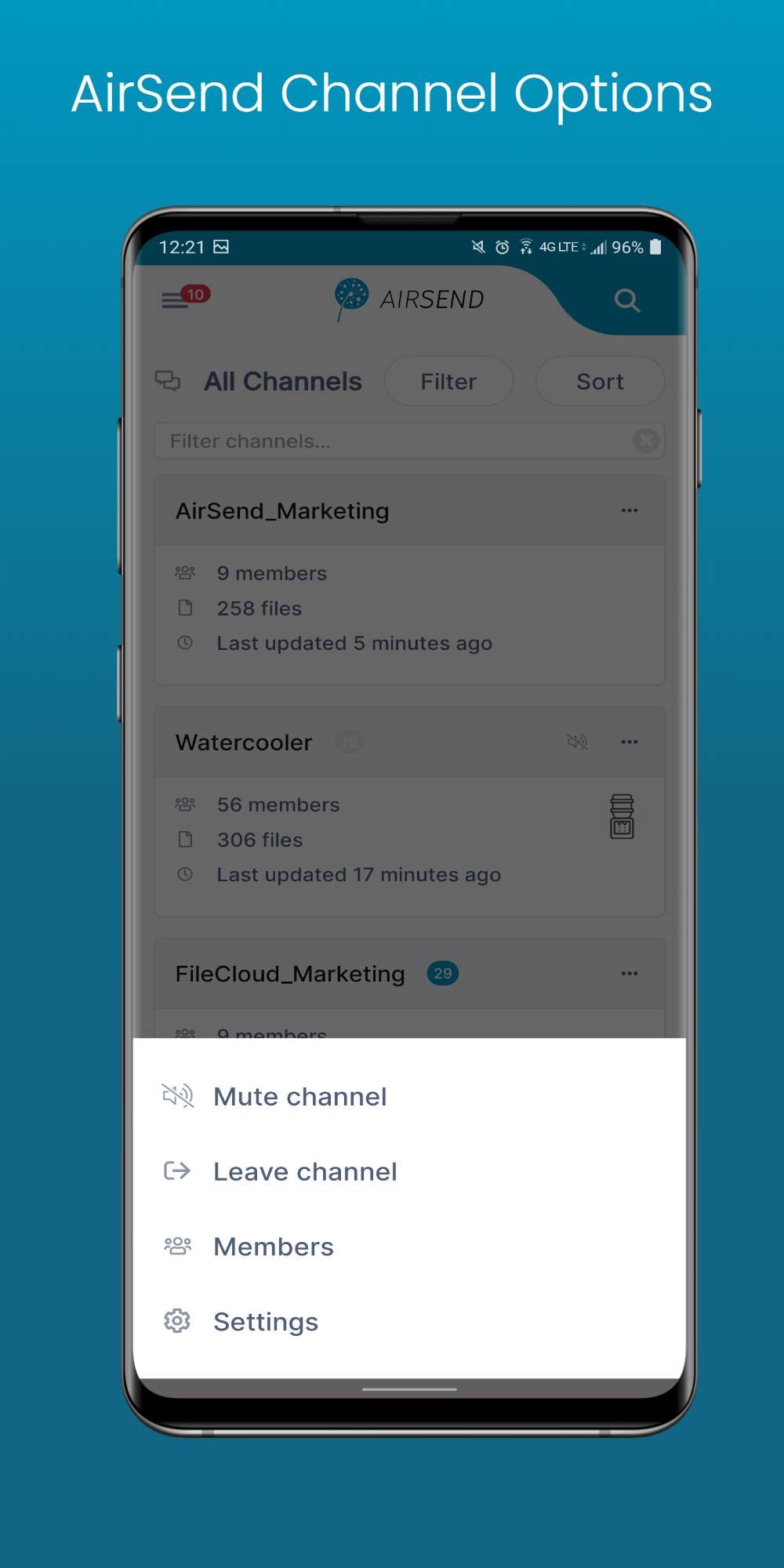
How to leave us Feedback
We are always seeking to improve our product, so all feedback is appreciated. To find out where to leave comments and/or suggestions, you can visit our public channel or visit us at our support page.
AirSend is a versatile digital workspace that allows users to share files, send messages, and complete tasks. See how AirSend can help you.
One Reply to “The Latest AirSend Android Update”
Comments are closed.