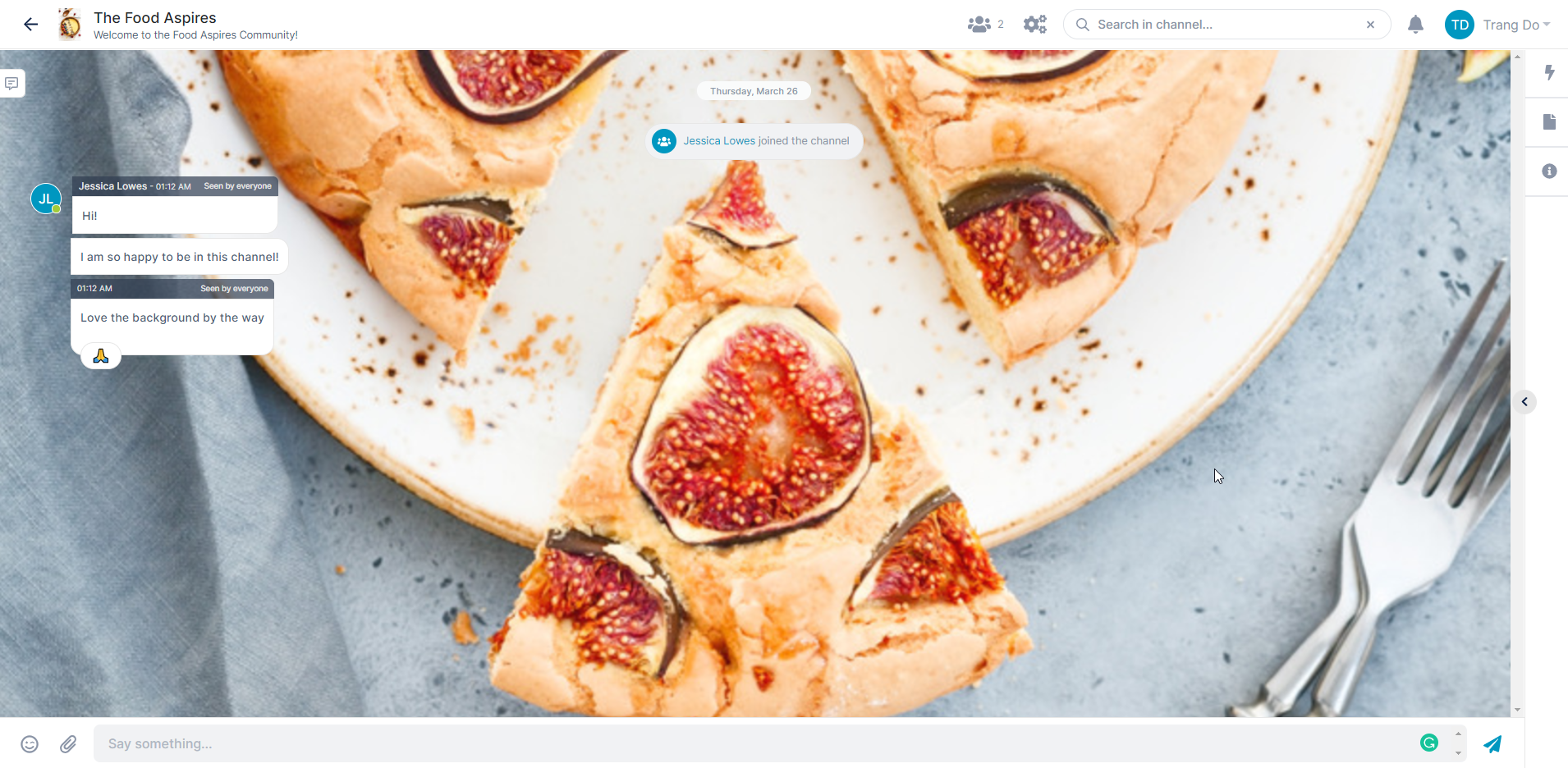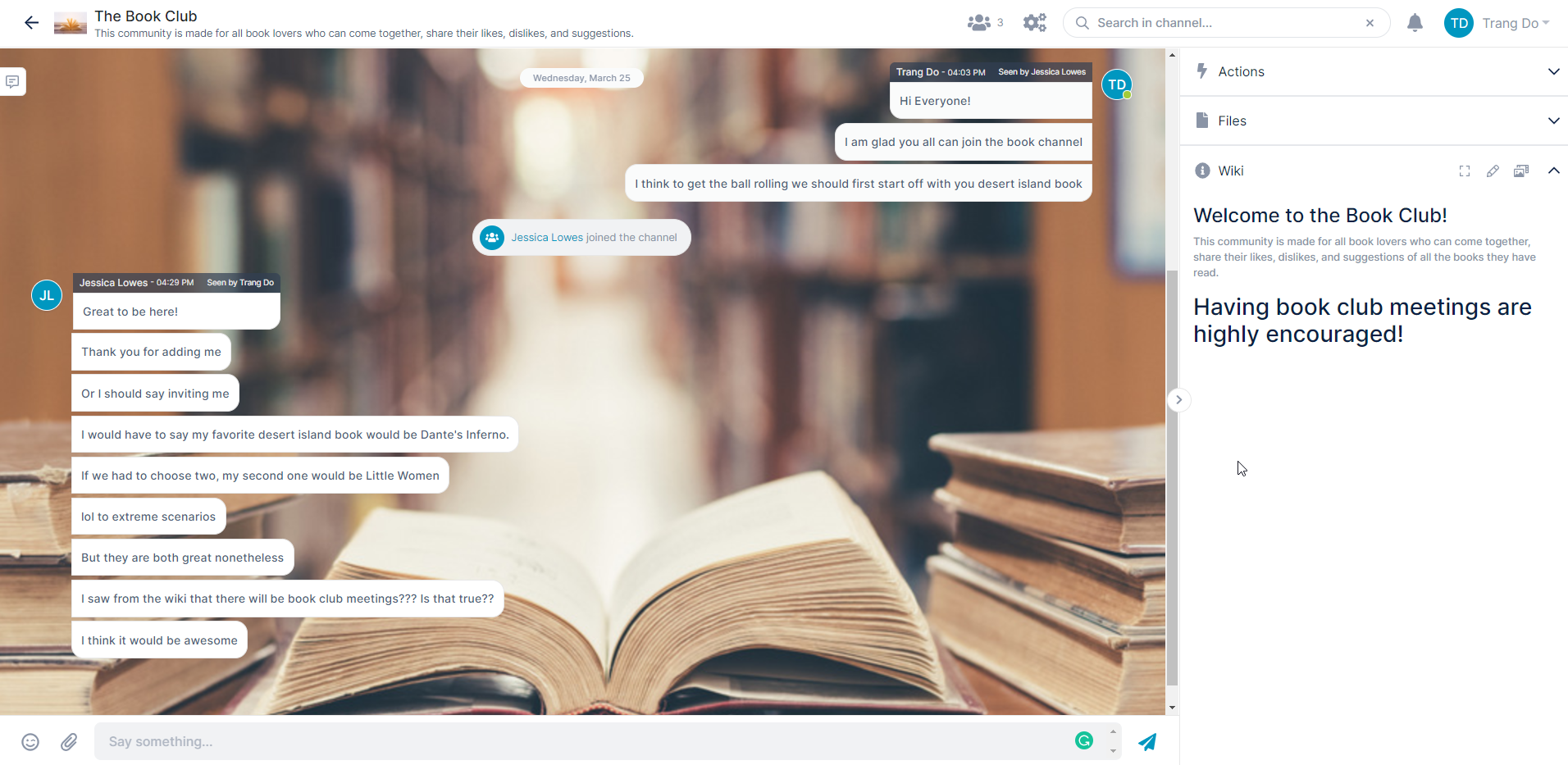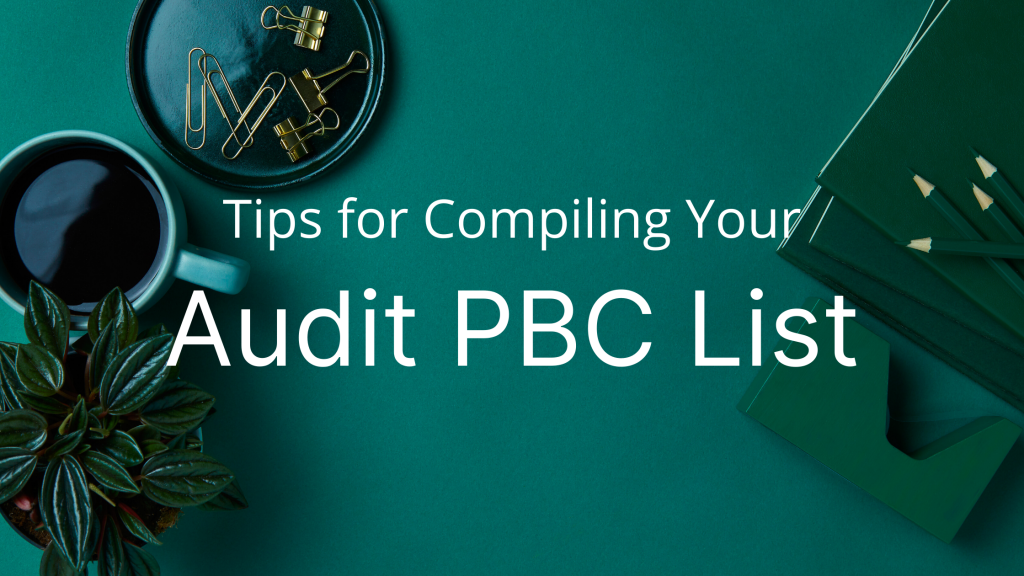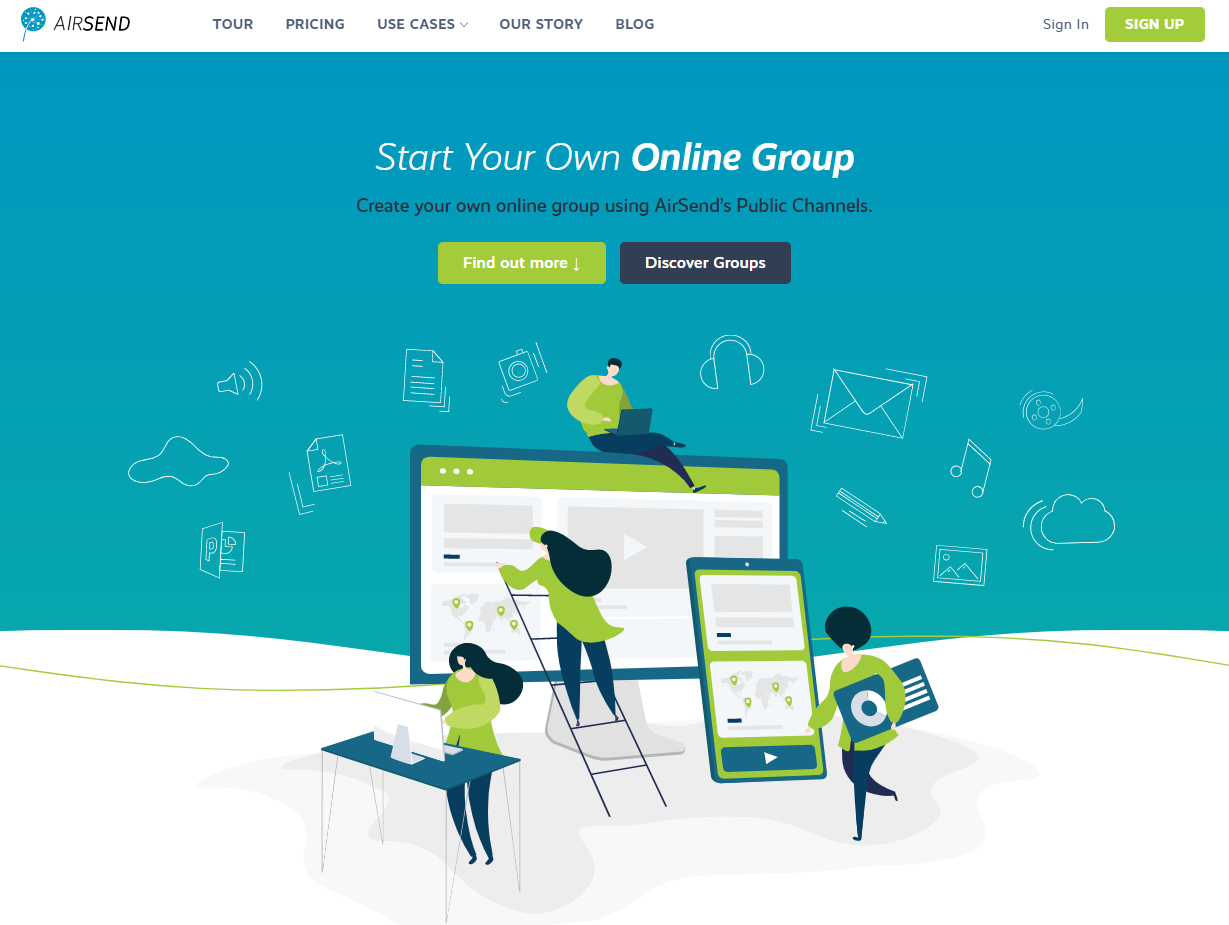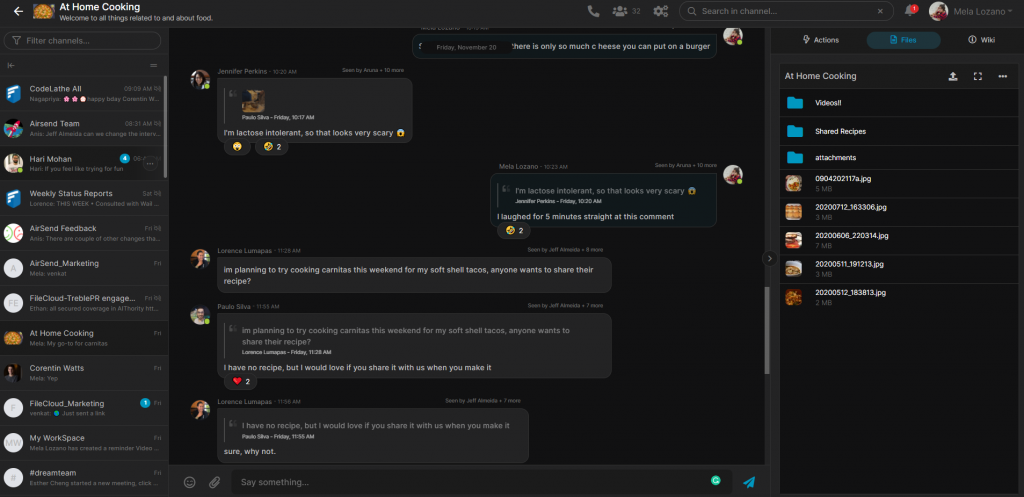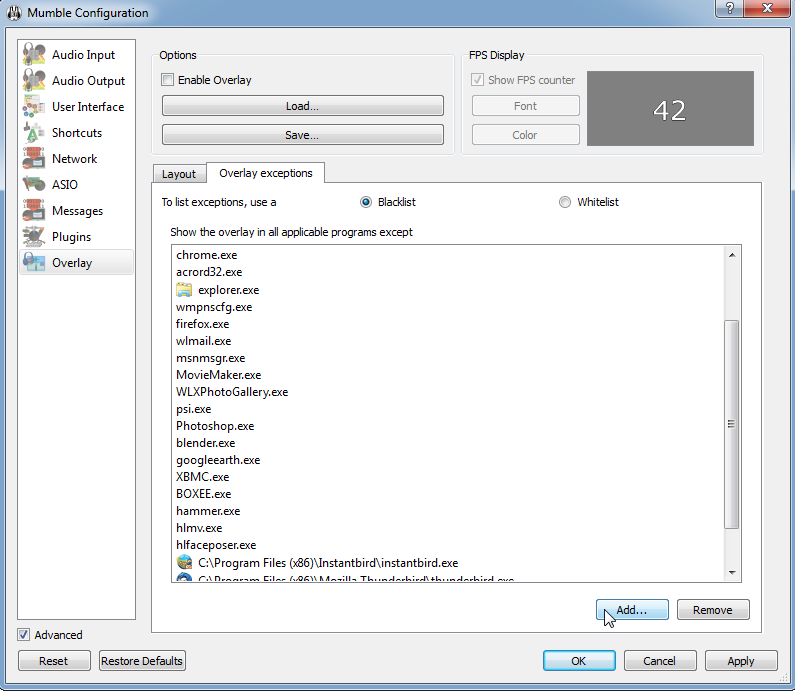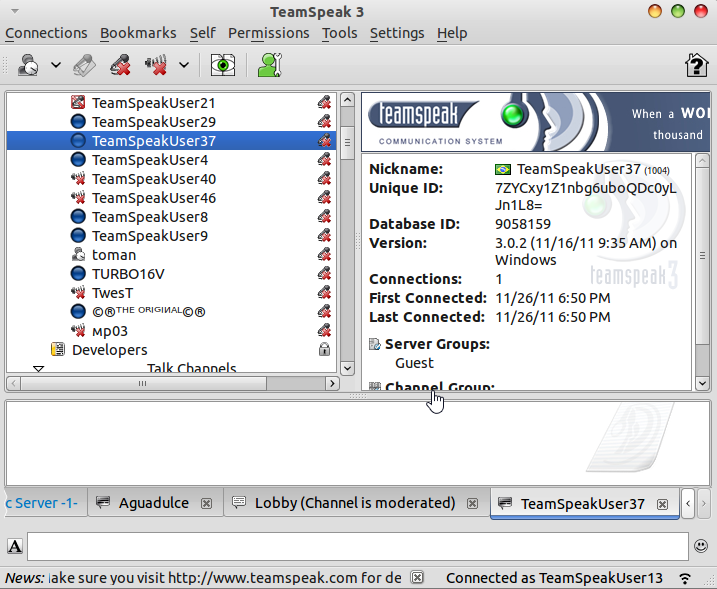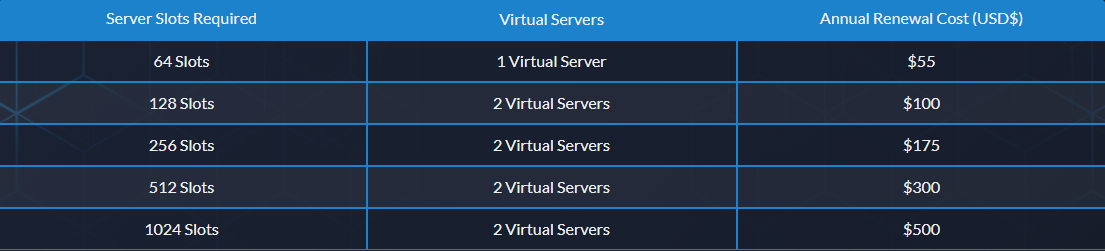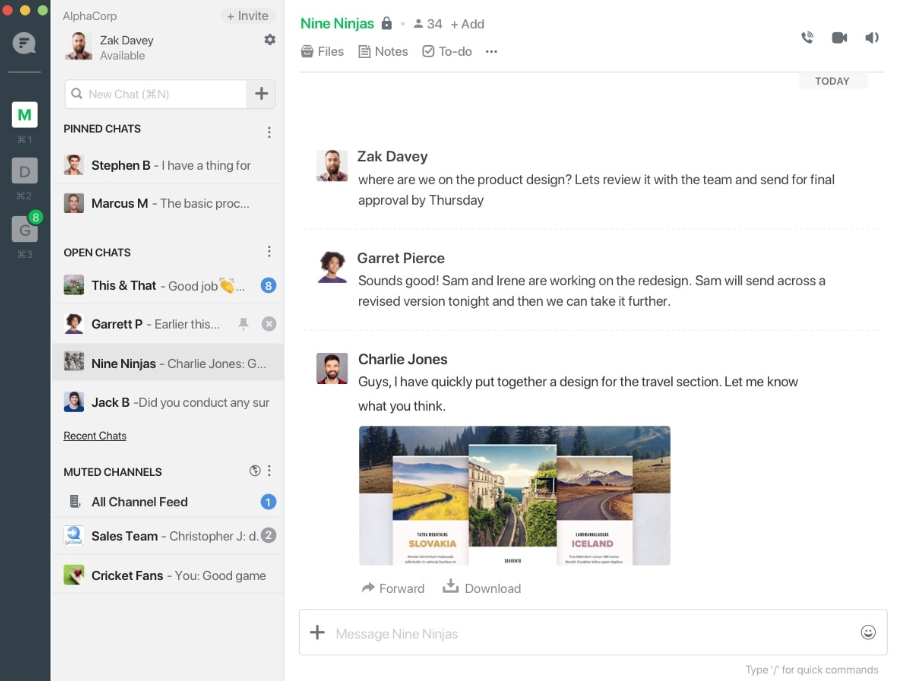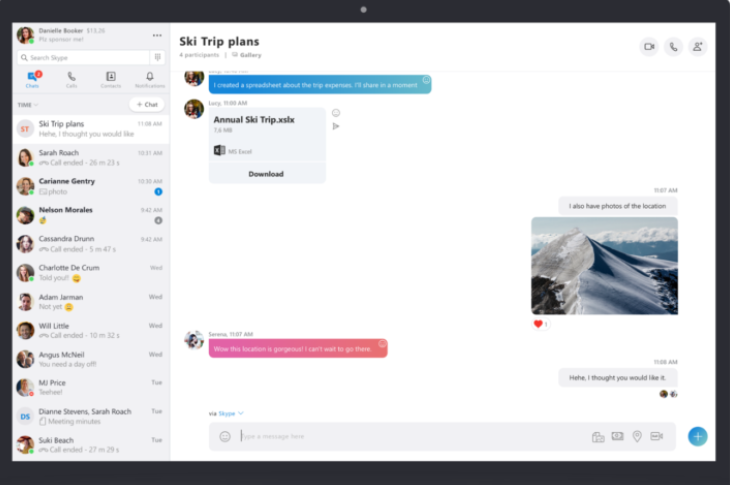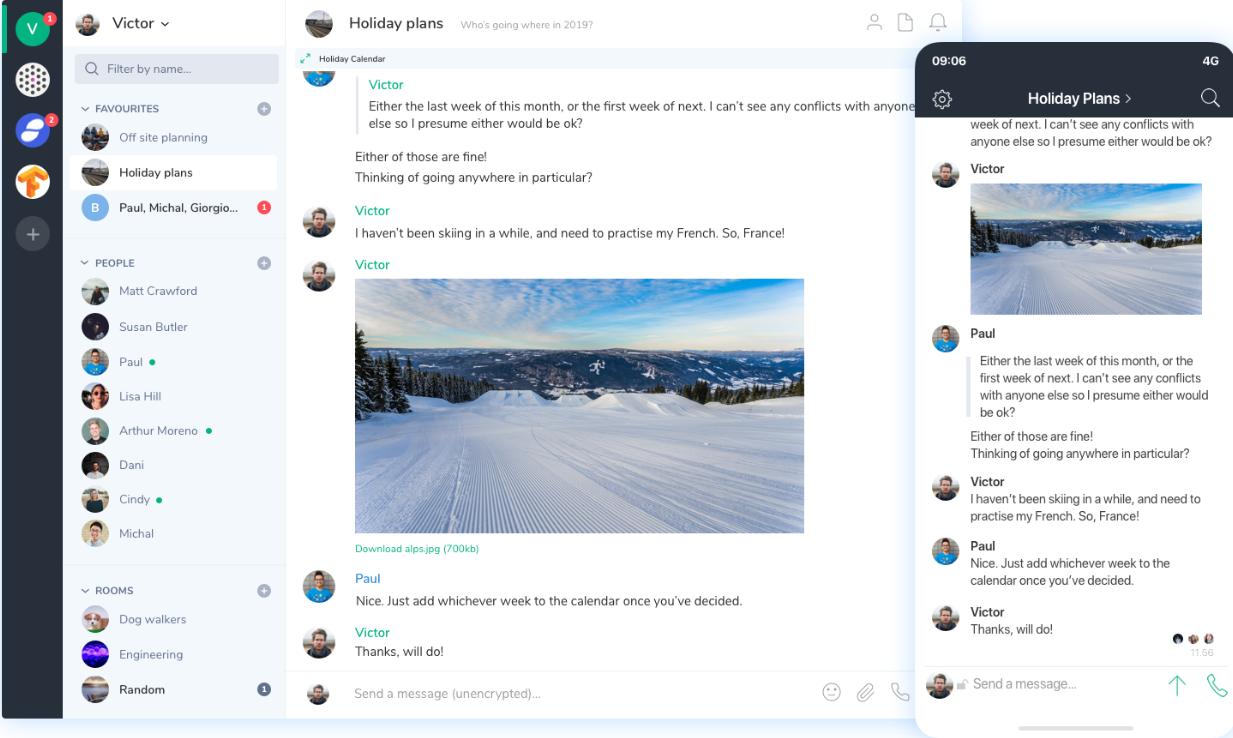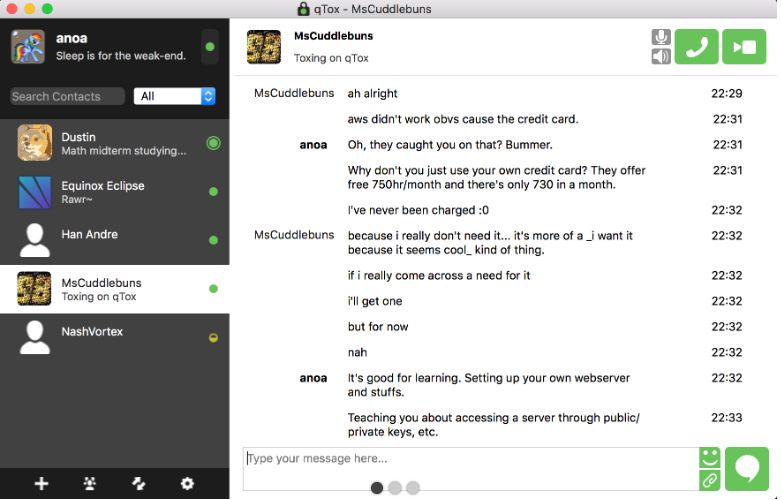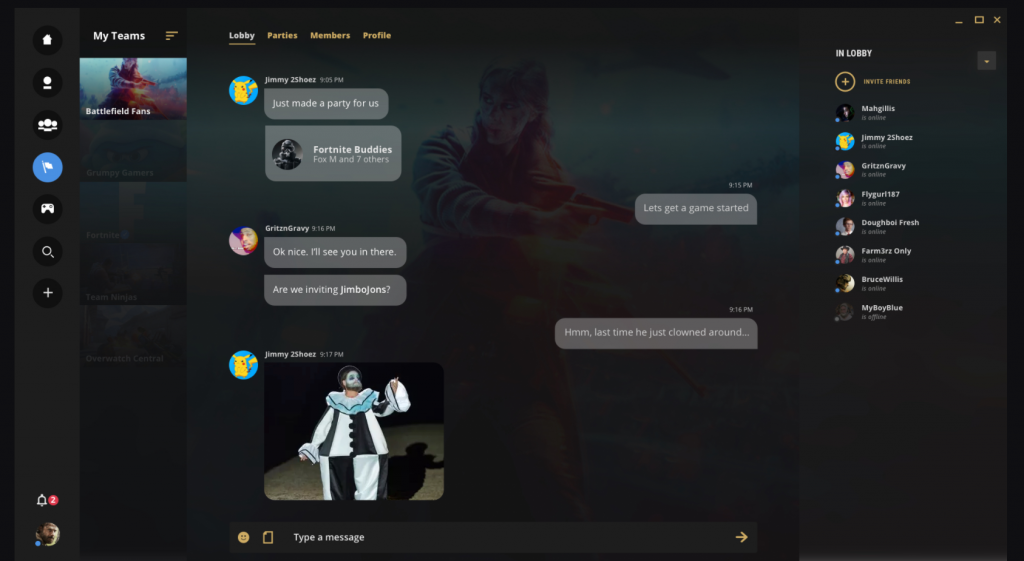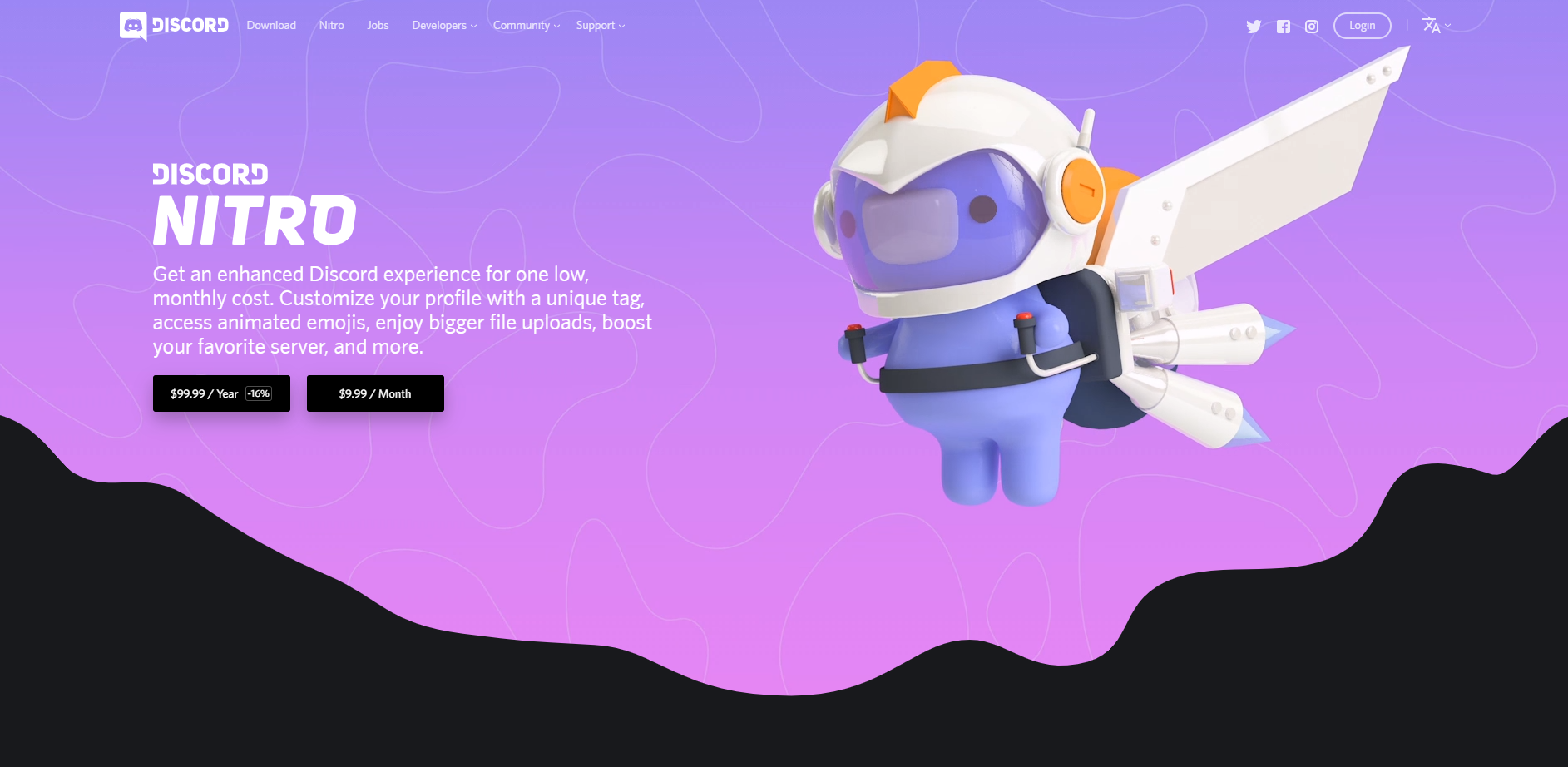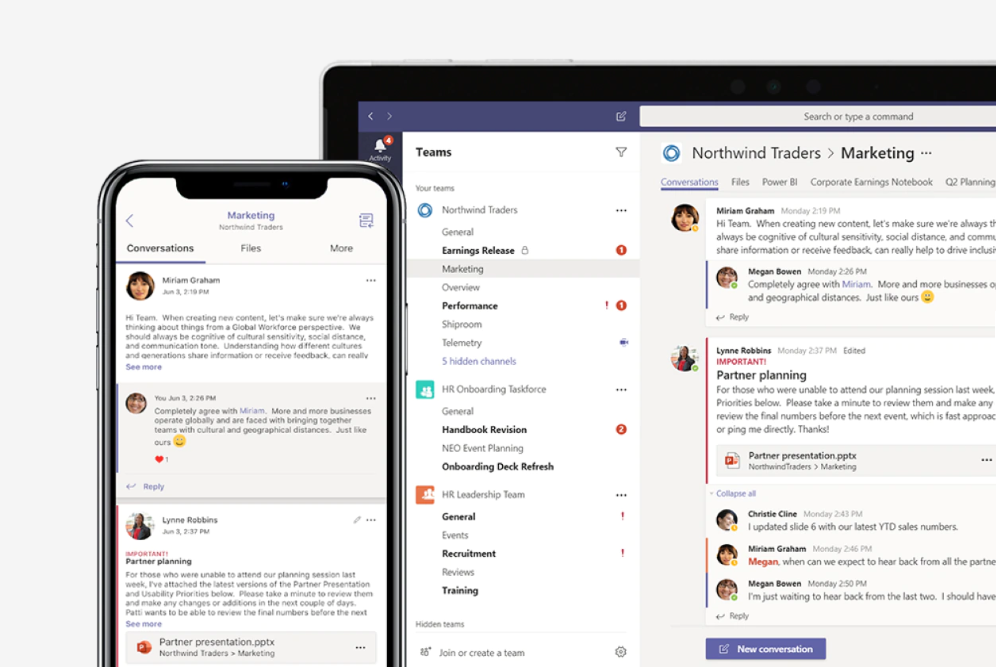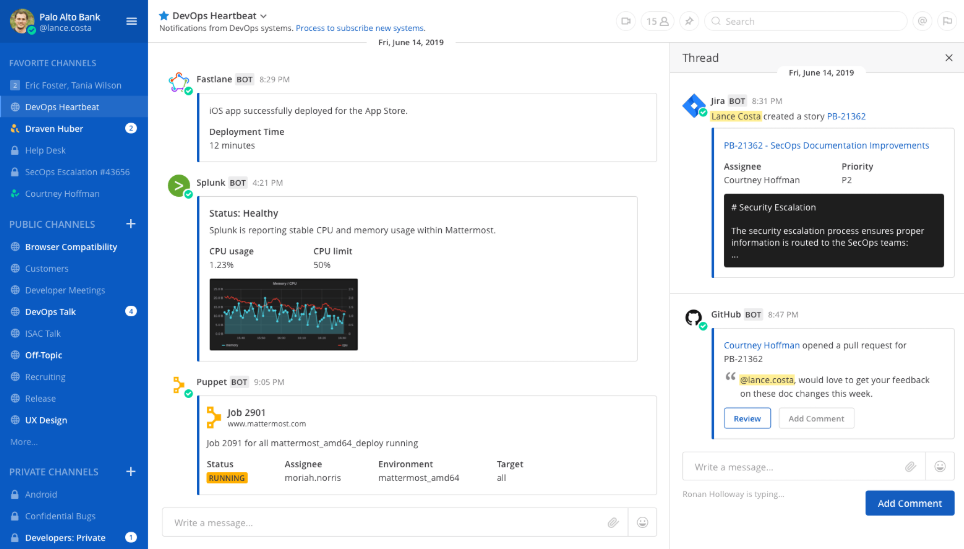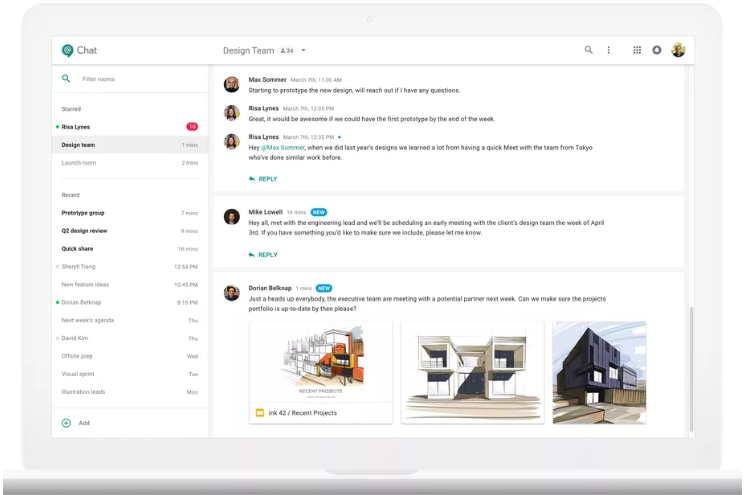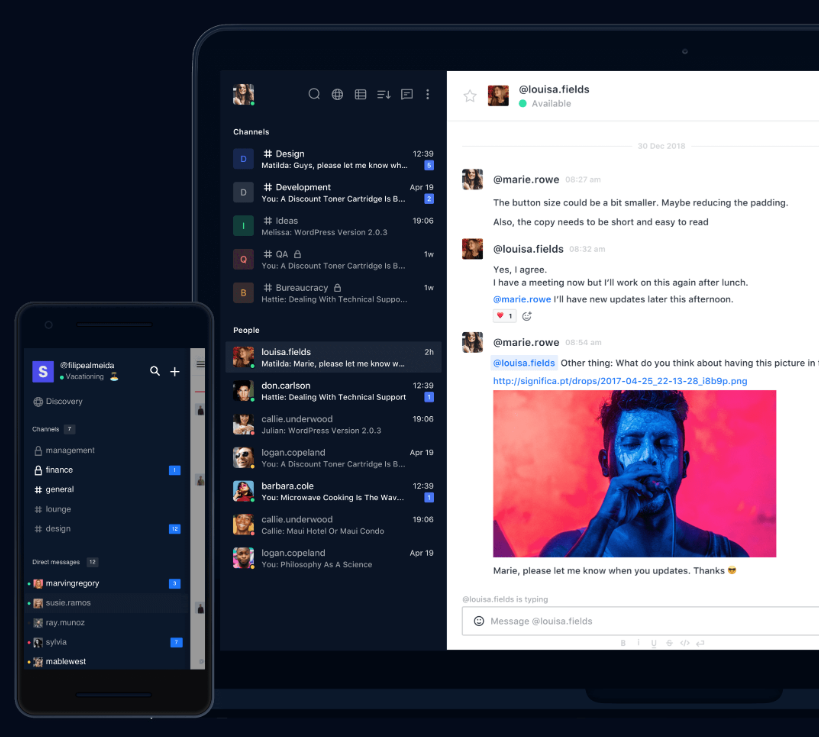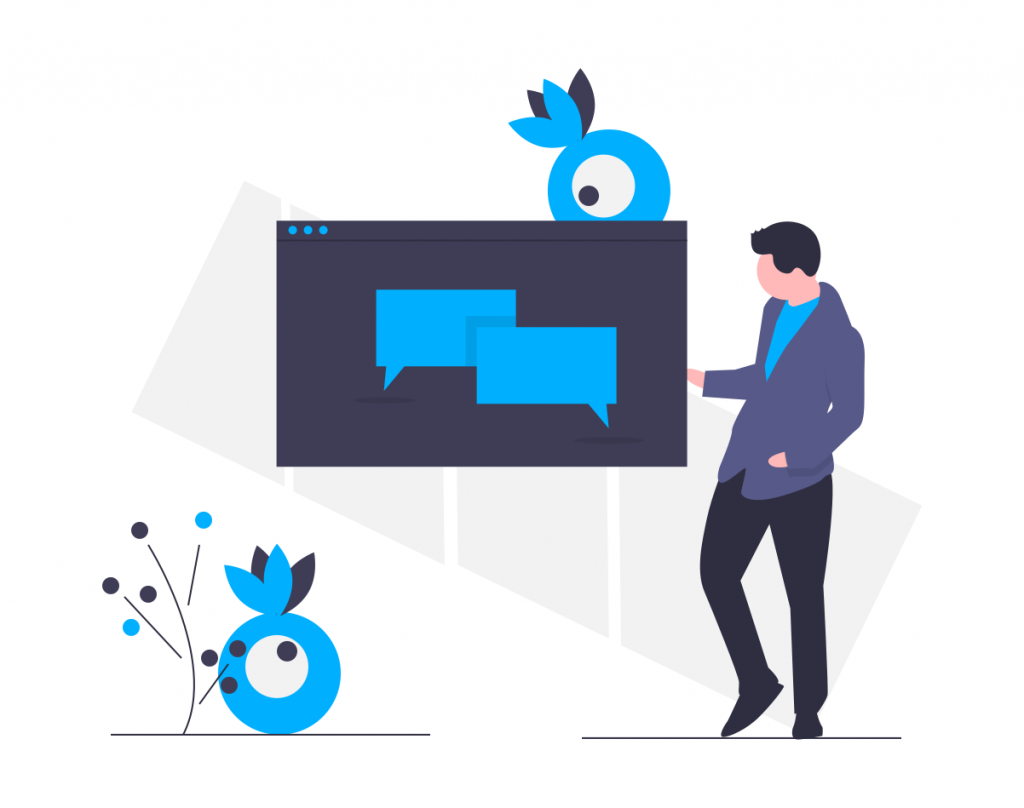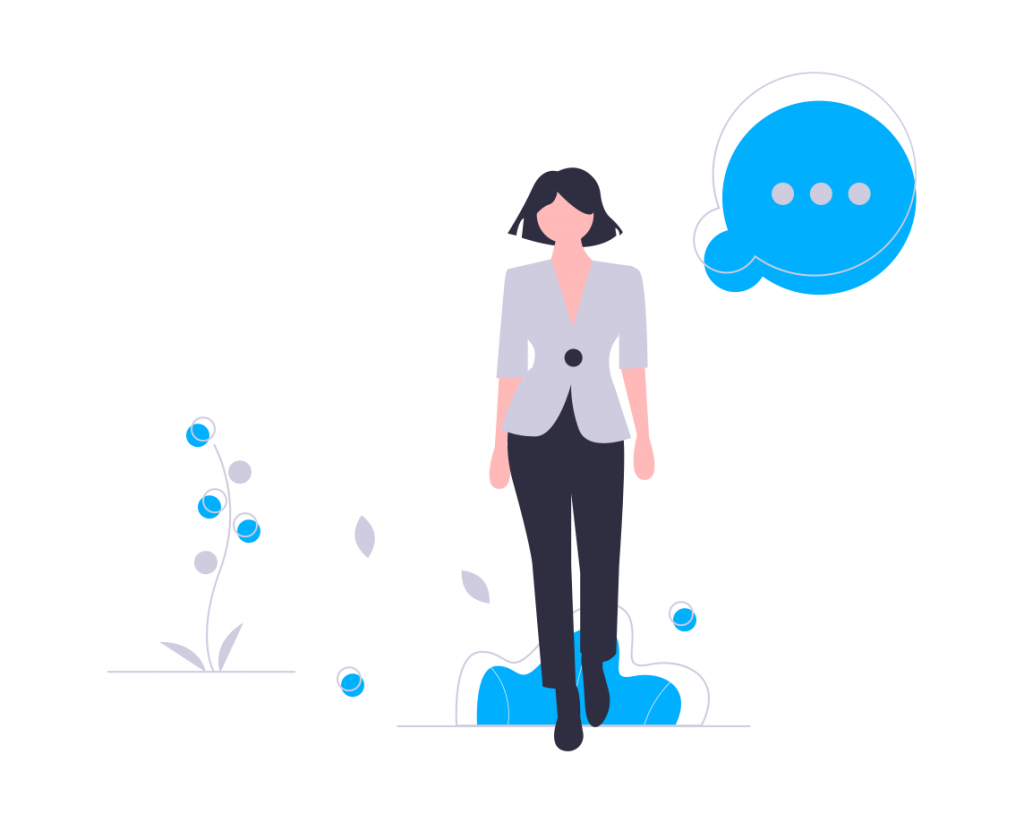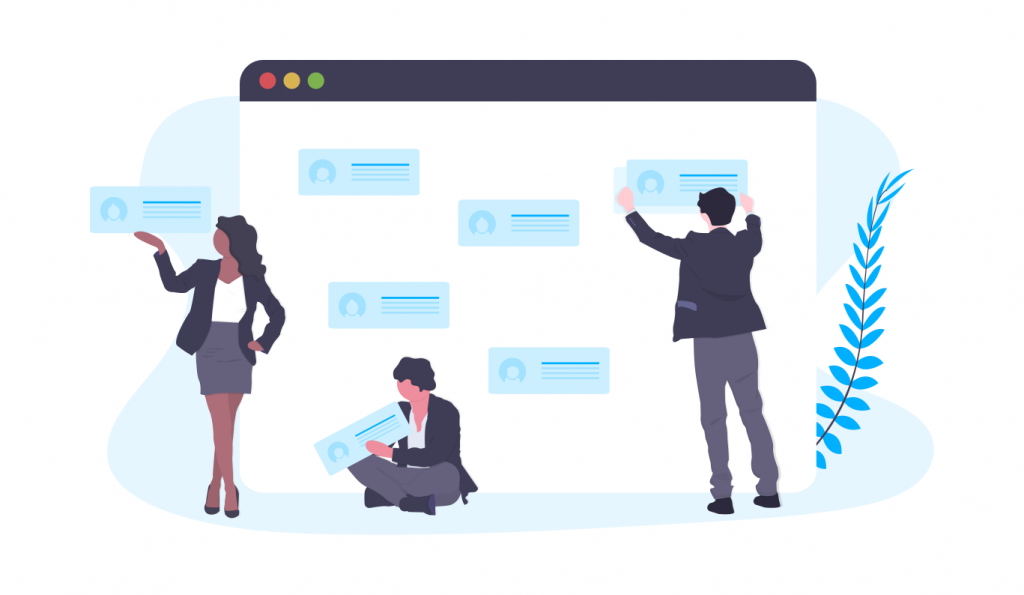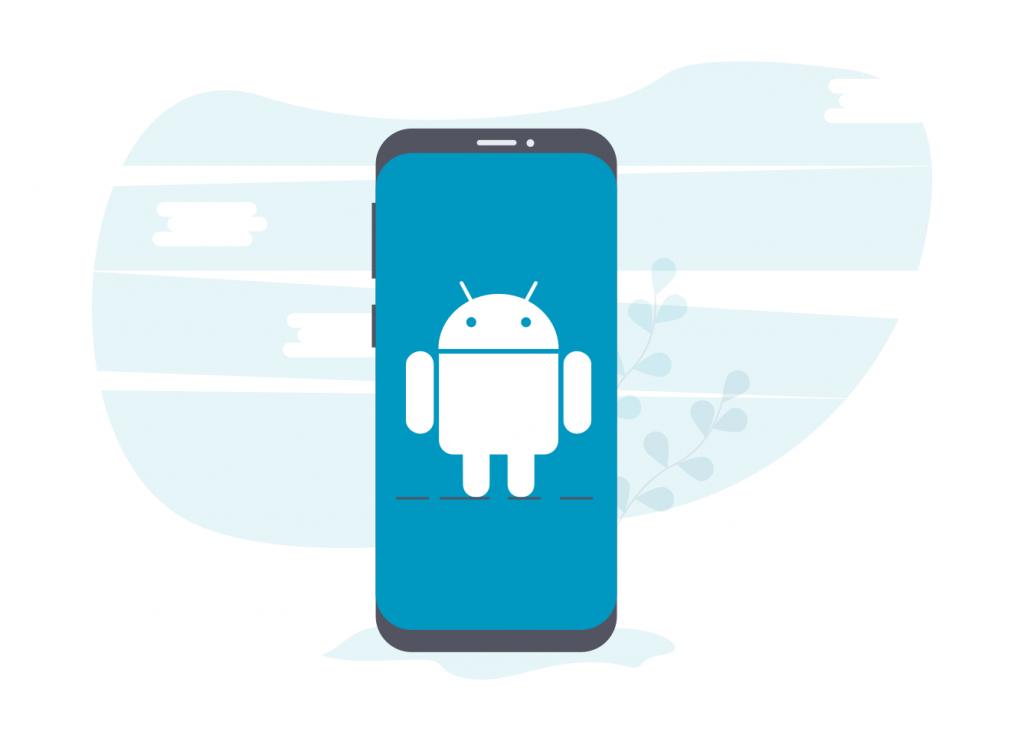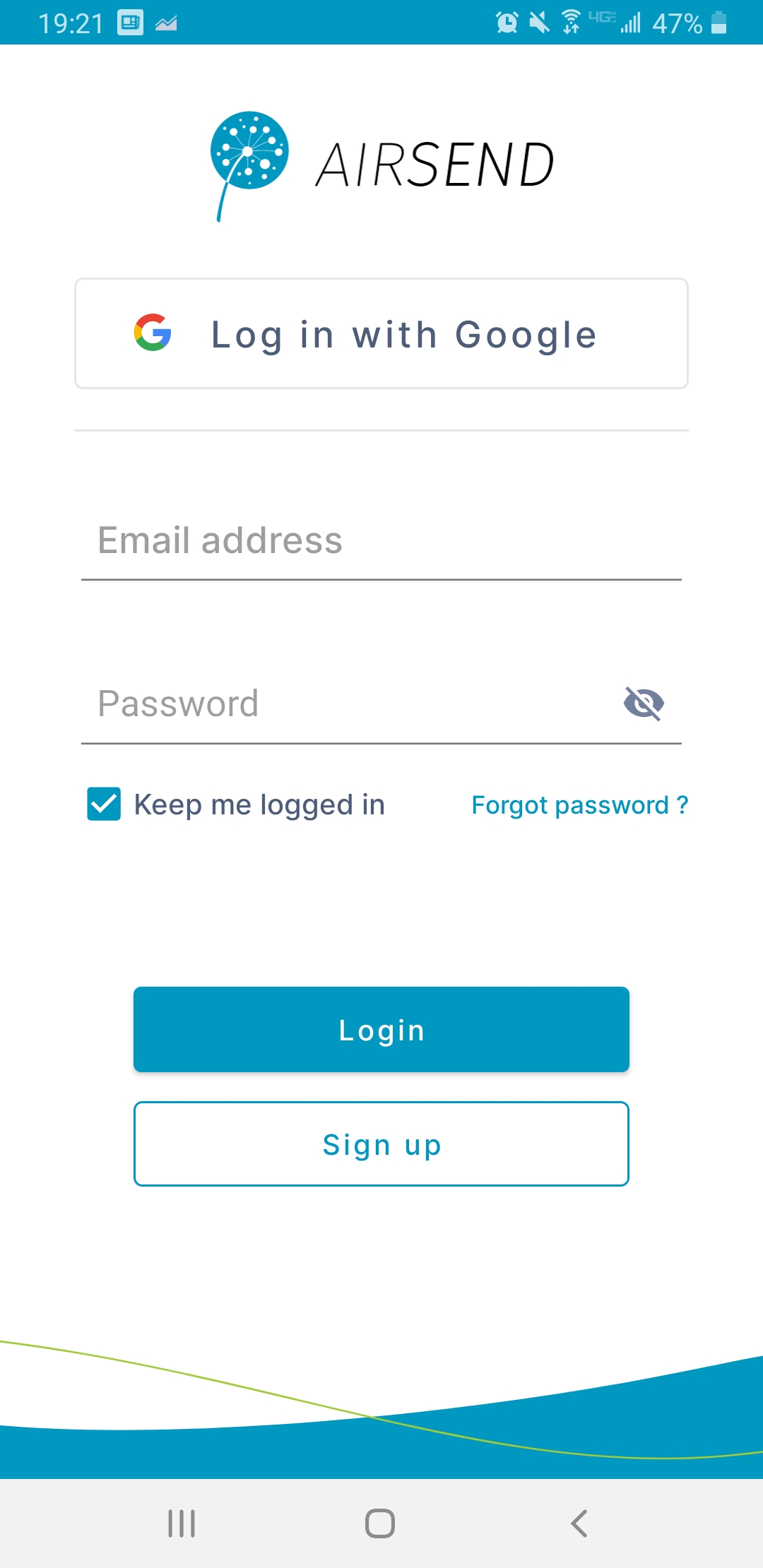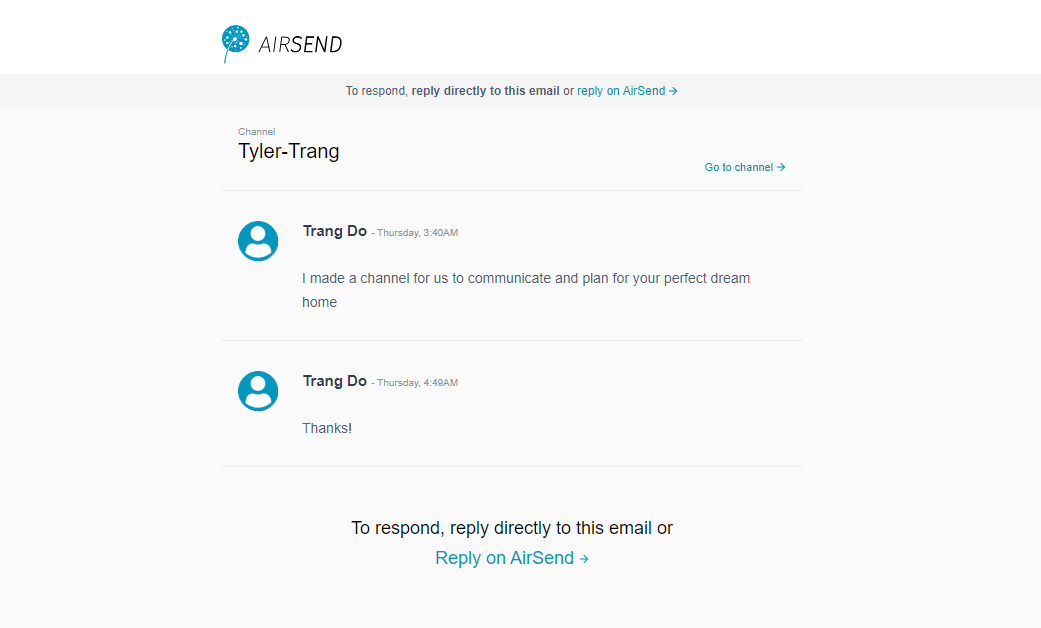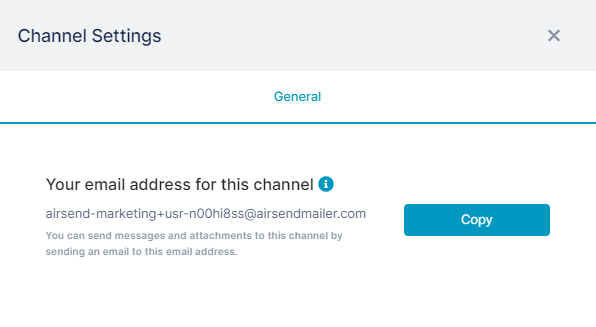With a recent increase in remote work, many companies look for the “do-it-all” free communication tool. A team chat that is compatible with remote work in which you can take care of all your business needs in one place. Essentially, team chats that can do more with less work.
Now, not everyone wants to pay for team chats. Some people say that by not paying you miss out on better features. This is not always the case. While it is true that paying for certain team chats will give you more and perhaps better features, not all of them are needed. Additionally, there are free team chats that deliver equal or better quality than paid versions.
We realized that not everyone wants to pay for team chats. And because of this, we realized that there is a market for team chats that are free, simple, easy-to-use, and versatile.
AirSend is a perfect free team chat app that not only allows you to have seamless conversations, but also to share/organize files, track your to-do’s, and keep notes.

Though we like to think we are the best, we also take the time to acknowledge our competitors who also deliver. Here is a list of our top five free communication tools for remote work:
- AirSend
- Jitsi
- Discord
- Telegram
- Pidgin
In this blog post, we will discuss specific features, functions, and the pros and cons of each platform. Without further ado, let’s dive into the top five free communication tools for remote work.
AirSend
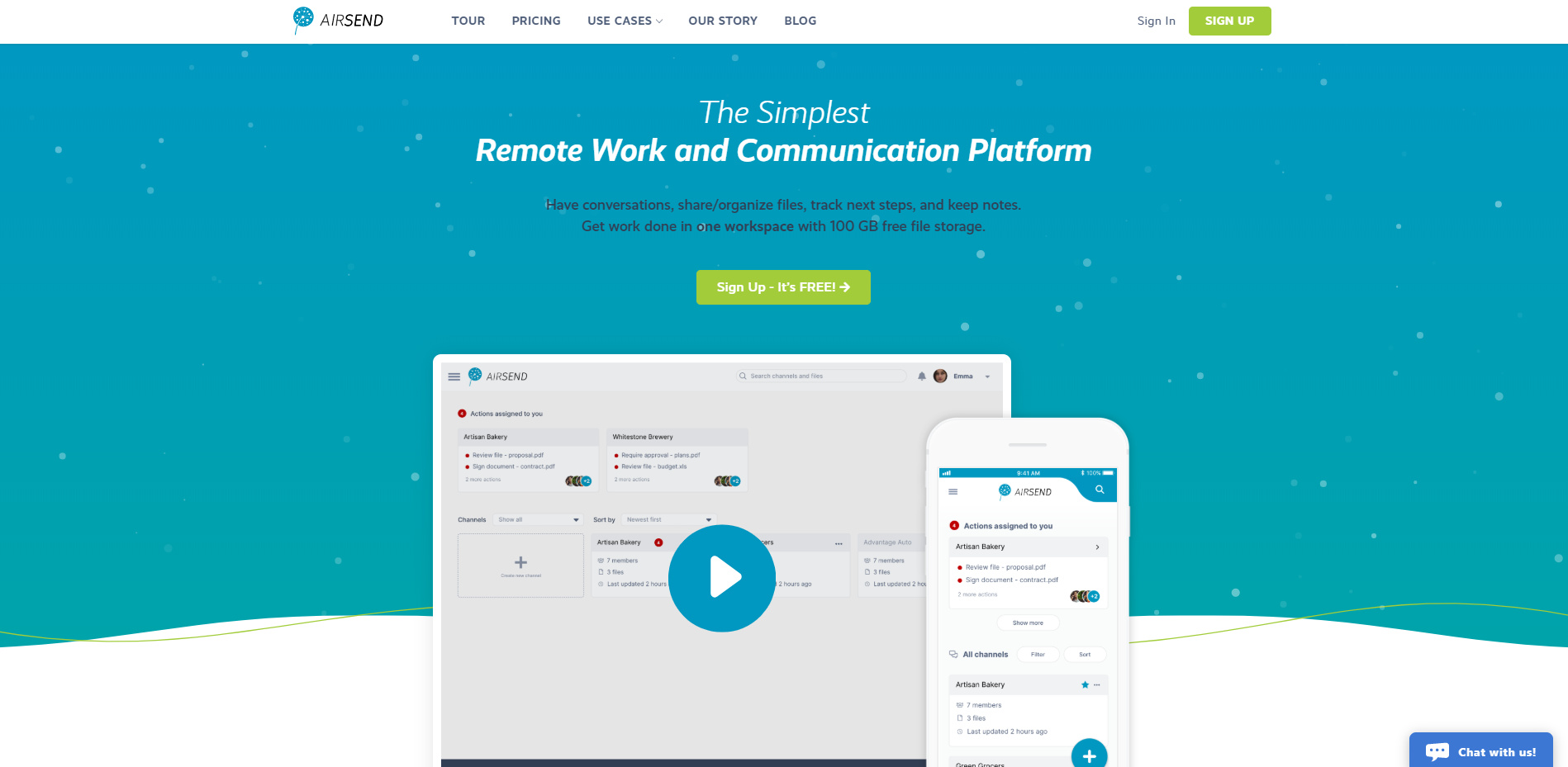
Of course, AirSend is at the top of the list. It would be weird if we didn’t believe that our product was the best free communication tool.
So, what does AirSend have that other team chats do not? One of the selling points to AirSend is its seamless communication. This feature is designed to make your life easier. We do that by allowing you to switch from channel to channel without ever having to leave your current tab. Having seamless conversations also allows you and your clients to continuously stay in the loop.
AirSend also comes with the necessary features to get work done. We offer built-in task management, video/audio calling, premium file organization, and a built-in wiki. AirSend combines the attributes of our competitors with a clean and simple UI design. We replace Slack, Microsoft Teams, GDrive, Todoist, and Trello all together.
AirSend is also continuously updating to deliver the maximum productivity needed for business chats, so you can always expect the latest and greatest features.
Pros to AirSend
Compared to other free communication tools in which both parties need an account, AirSend only needs one person to sign up to have a conversation. AirSend is beneficial to those who carry conversations through various platforms (email, Whatsapp, SMS, Discord, etc). Rather than switching between many communication tools, you can now keep all your conversations from one place.
Your clients can continuously communicate with you through their email. Anything sent from email to a channel email address will magically appear in the AirSend channel. Leaving you to manage all your communications, business, and clients from one place. To see our email to channel feature, read our blog post. We have also just released a new feature to AirSend called Public Channels! For more information, click here.
Cons to AirSend
AirSend is still in its beta stages. Because AirSend is still in development, there will be consistent updates and added features to the product.
Jitsi

Jitsi is a free open source video conference software. Jitsi thrives on their new form of communication, video conferencing. In other words, all communication happens over video. The selling point to Jitsi is that they are one of the few video conferencing software that offers encryption-based calls.
Pros to Jitsi
Depending on perspective, Jitsi does not require accounts. Users have the option to create accounts for the purpose of attaining transcripts and meeting history. Further, users can join meetings with a URL, share screens, and edit documents with Etherpad. Jitsi is also incredibly easy to use.
Cons to Jitsi
Compared to other video conferencing software, Jitsi doe not support Saas, iPhone, iPad, and Android. They are also very limited in integrations and features. Further, Jitsi does not carry On-demand webcasting, record&playback ability, nor whiteboard.
Discord
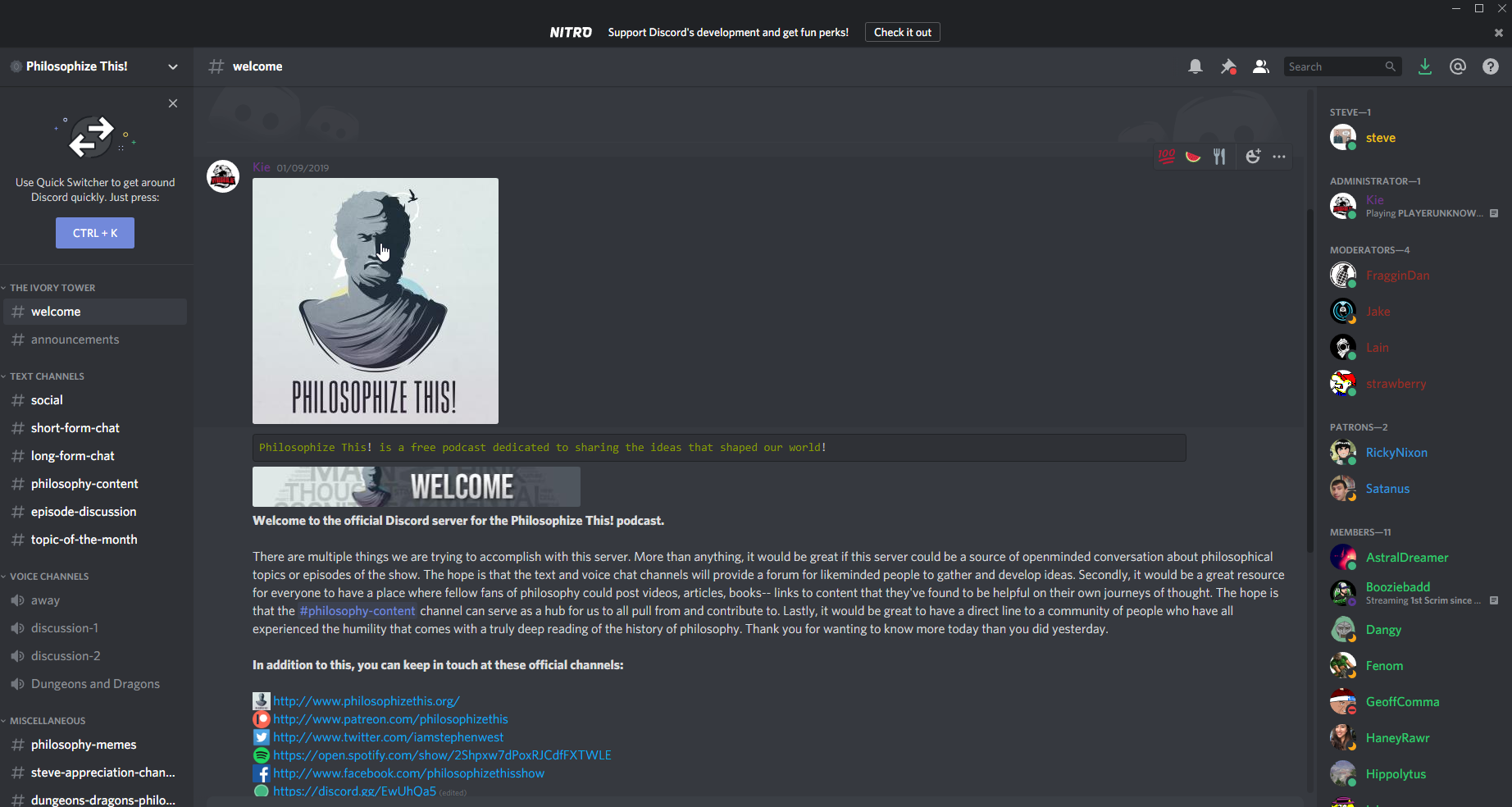
While Discord is originally meant for gamers, they offer a lot of features for a free communication tool. Like AirSend, Discord offers channel organization, only placed in a more complex UI design. Though we think Discord is a fabulous tool, we also believe that their UI lacks a professional theme needed for more business chats. For more information on Discord and its alternatives, read our blog post.
Pros to Discord
Discord enables all-in-one voice and text chat. Discord also gives you full control over your created server. Best of all, aside from being free, like AirSend, Discord allows users to seamlessly switch between private and public channels.
Cons to Discord
As said before, Discord is great for a free communication tool. They also offer communities in which people can join with a click of a button. However, the downside to being a part of a Discord community, or even a small chat channel (10 max) is that the noise-to-signal ratio is extremely high, leaving information that could be important, buried. Lastly, their UI can be overwhelming to users who are looking for a basic team chat.
Telegram

Telegram is a cloud-based mobile and desktop messaging app with a focus on security and speed. The selling point to Telegram is that it is available on many of the most widely used platforms.
Pros to Telegram
With Telegram, you can send messages, photos, and videos to people who have Telegram, and to those who are in your phone contacts. You can also create groups for up to 200,000 people or channels.
They also have cool features like bots, secret chats, self-destructing messages, and support large files. If you are looking for a free communication tool that carries a lot of features, Telegram may be worth considering.
Cons to Telegram
Telegram lacks the features and functions for team collaboration. Like WhatsApp, Telegram is made for casual conversation with friends and family.
Pidgin

Like Riot.im, Pidgin is a chat program that builds bridges to other chat programs. The biggest selling point to Pidgin is that they are compatible with almost every plugin and software out there.
Pros to Pidgin
As said before, Pidgin is incredible for connecting all team chats and plugins into one central area. They are also incredible for supporting almost every platfrom, such as Windows, Linux. To give an idea of what team chats they support, we will list the top five.
- XMPP/Jabber
- IRC Chats
- Slack
- Hangouts
- MatterMost
For more information on their plugins, click here. Lastly, they also carry over 50+ languages.
Cons to Pidgin
Pidgin is a universal chat client that builds bridges to chat servers. What this means is that Pidgin itself does not carry its own chat servers. Instead, it serves as a client for other chat servers to connect. This can become inefficient in some use cases and would make it hard for team collaboration.
Results
Our goal with AirSend is to do less with more. Our mission is to be the #1 team chat tool.
We want to deliver a communication tool that allows you to take care of all your business needs in one place. A platform that delivers maximum productivity.
We use AirSend as our digital workspace for our marketing team. Even though AirSend is our product, we sincerely believe that AirSend can help your team too. Give us a try and let us know what you think!
AirSend is a versatile digital workspace to share files, send messages, and complete tasks. See how AirSend can help you.