
Some days it’s hard to find the motivation to climb out of bed in the morning and get to work. While choosing the right digital workspace won’t make that any easier, it can make your life easier in other ways. Having the right technology to help you with your business or job can increase productivity, boost profits, and reduce frustration. Welcome to the first in a series of blog posts comparing different software options that can help you succeed.
Slack vs AirSend: Cost
Both Slack and AirSend offer a free version, but Slack’s free version contains restrictions like limited storage (only 5 GB per team). As of now, AirSend is offering free lifetime access to all of its features and up to 100 GB of storage for every account.
The paid version of Slack is $6.67 per month and $12.50 per month for the Standard and Premium versions, respectively.
Slack vs AirSend: UX and Interface
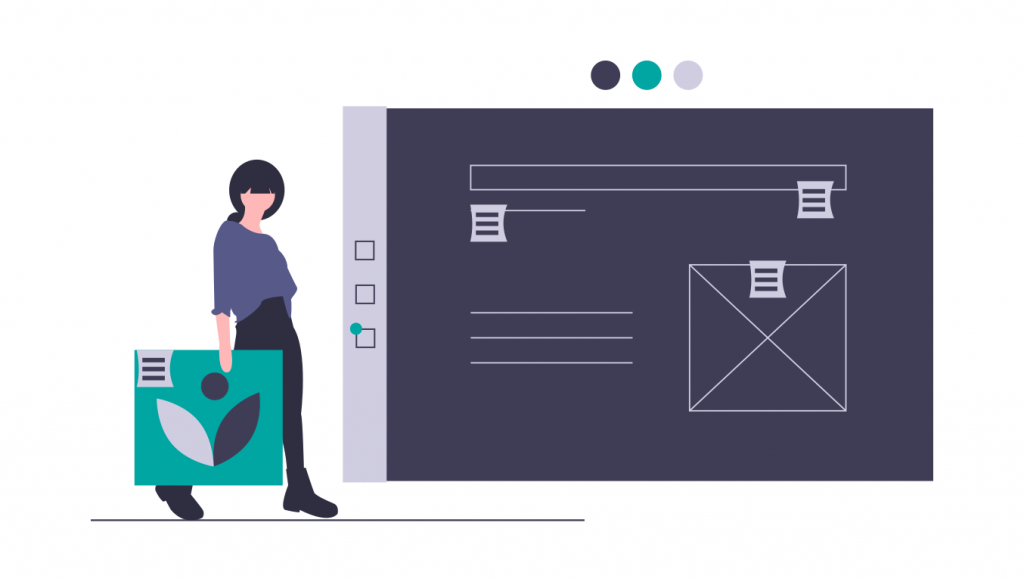
It may take you some time to learn how to use Slack effectively because a lot of its features hide behind buttons and dropdown menus. The company does offer a Slack bot inside the interface to help you with any questions you may have, though.
With AirSend, the interface is much easier to understand because of its simplicity. All of the features are immediately visible once you enter the application. In place of a chat bot, AirSend has a quick tutorial video that shows you how to use the software.
A place where AirSend clearly beats Slack in the category of UX is that the main page of the AirSend interface offers a clear view of all notifications and channels. With Slack, if you have more than one employer or client, you have to switch workspaces in order to see what is going on with each one. While this makes sense because Slack was built for teams within companies while AirSend was built for professionals who work with clients, the way Slack’s workspaces are structured can be time consuming and annoying.
Slack vs AirSend: Features
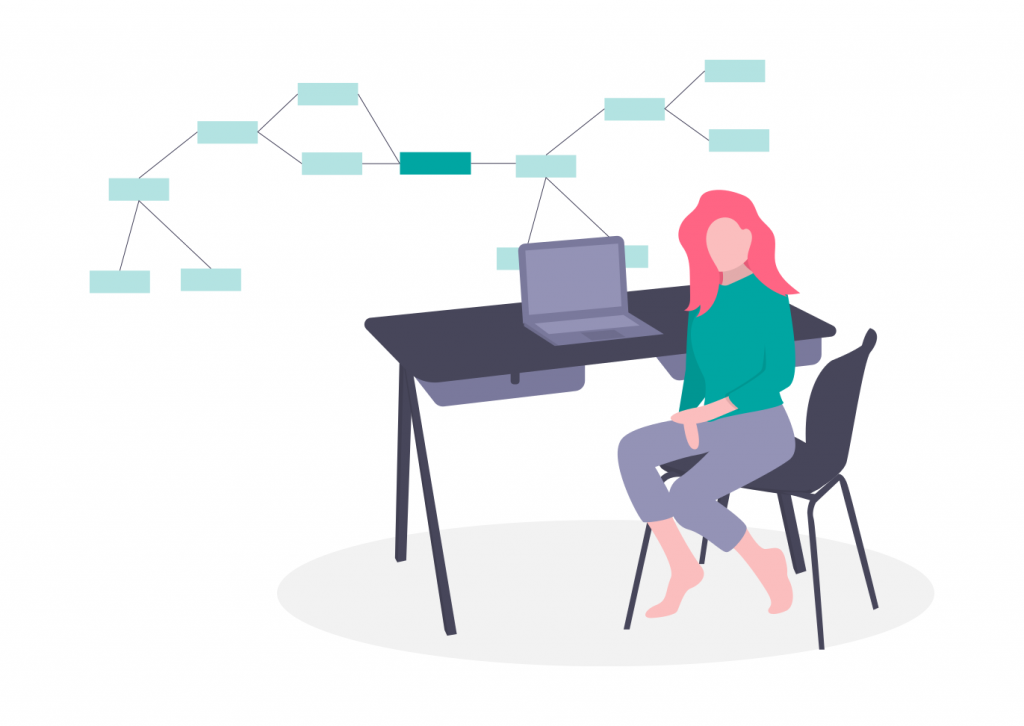
Documents and Storage
One of the places where AirSend shines is that it is a fully functional file storage and management system on top of its other features. That means that it can replace Dropbox or G-drive for your cloud-based file storage and organization needs. Slack was created as more of a communication-centered tool and does not have these capabilities.
In terms of storage, AirSend is currently offering up to 100 GB of free storage per user. With Slack, you get 5 GB of storage per team on the free plan and up to 20 GB per user on the paid plans.
Communication
Slack was built as a communication tool, so it offers a variety of options when it comes to conversations. Conversations happen in public or private channels and can further be separated into threads. Slack also allows audio and video calling.
In AirSend, conversations also happen in public or private channels that can be organized using threads. And while it does not currently support audio and video calls from the app, AirSend does offer a space to keep notes (called a Wiki) in each channel where a Zoom link can be placed for easy in-app audio and video conferencing.
Task Tracking
AirSend offers the ability to create actions with specifications, due dates, and members that the action is assigned to. Once completed, action statuses can be changed from pending to completed. It’s like a built in to-do list.
Slack doesn’t have task tracking. In order to have that in Slack, you have to add an external task management tool like Trello or Asana.
Search
Both tools provide powerful search capabilities, allowing you to easily find conversation histories and files. With Slack, though, the free version limits that search to 10,000 messages.
Integrations
Slack’s greatest strength is its integrations. The app can integrate with over 1,500 other apps and platforms. AirSend doesn’t support integrations at this time.
Customization
AirSend channels are highly customizable. You can change the title, background, and logo of each channel. The only place for customization is Slack is the color bar.
Slack vs AirSend: Summary
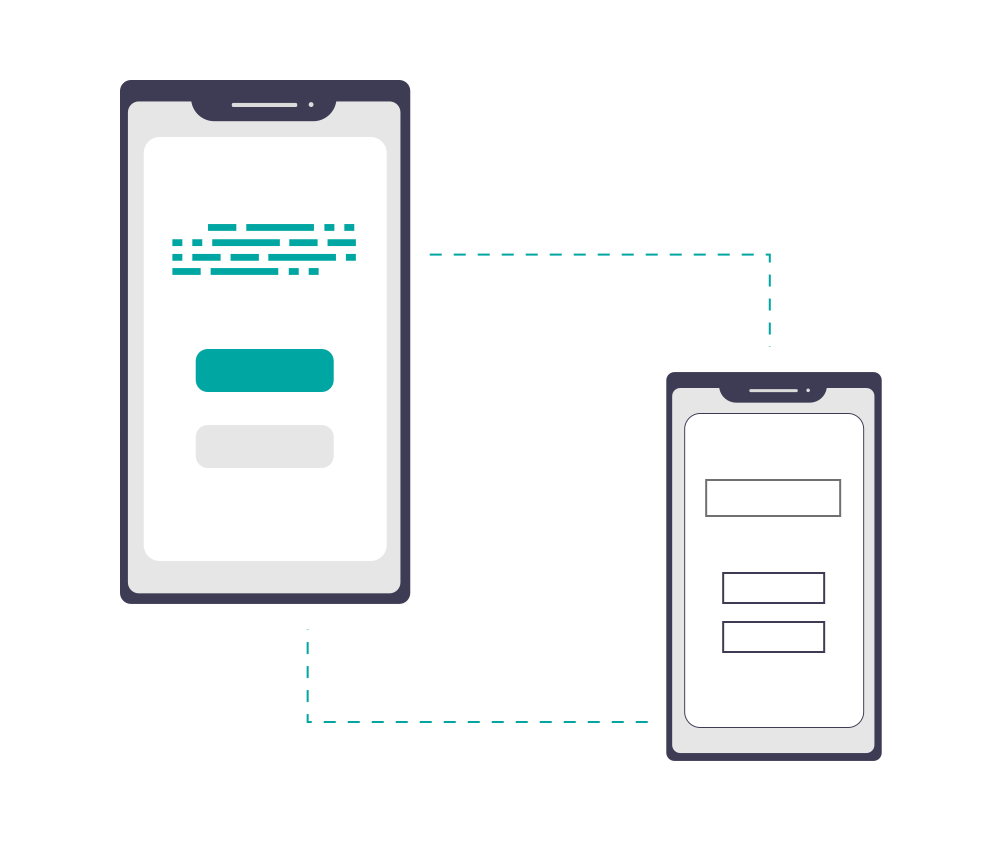
As you can see, there are pros and cons to both Slack and AirSend. The answer to the question of which digital workspace is right for you depends on your individual needs.
In terms of pricing and storage capacity, AirSend wins hands-down. But if you want a lot of integrations with other apps, then Slack is the obvious choice, and if you’re someone who has multiple clients, employers, or projects, then AirSend might be a better fit because of its all-in-one main page view.
Which would you choose?