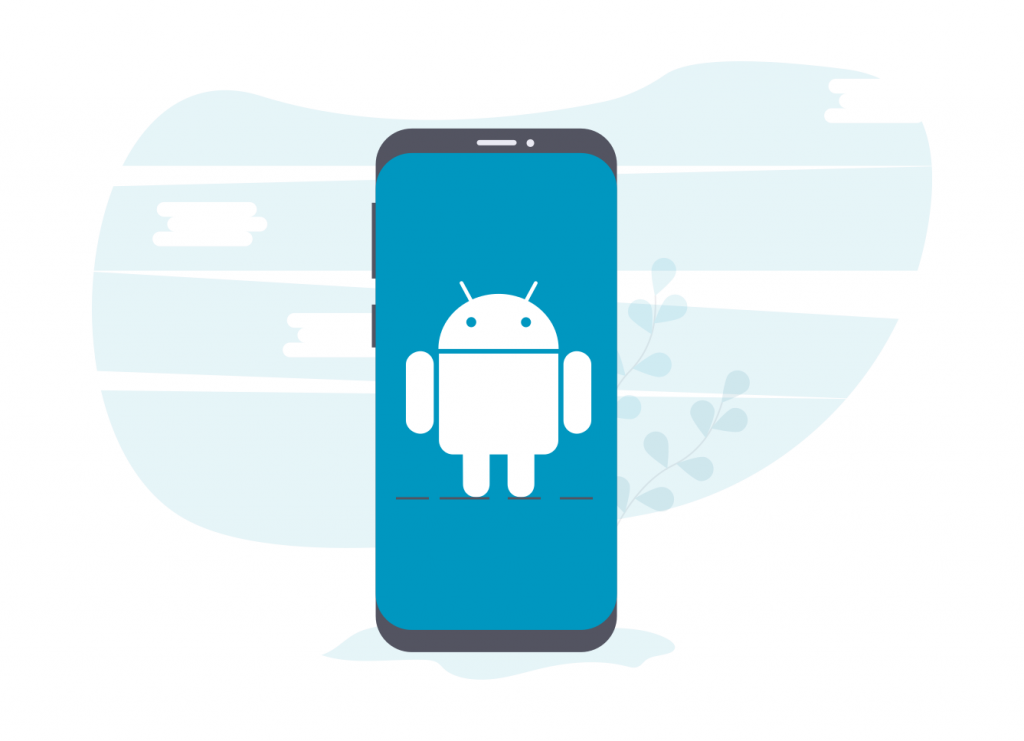
In this blog post, we are going to be detailing the latest AirSend Android updates. This week we provided some new updates to our app:
- Wiki editor
- Notifications
- Public Channel Support
- Copy files
Wiki Editor
You can now update your wiki in the app! All you have to do is click on the channel you want to edit your wiki in, slide on over to the wiki tab, and start editing. Having the ability to edit/add notes to your wiki is efficient.
The wiki is a great place to store knowledge for later. Add notes, files, folders, and tidbit reminders that way you and everyone in your channel will remain in the loop.
Notifications
With the latest AirSend Android update, you can now view your conversations at a glance and even reply from your notification. You can also access the channel directly from the notification. Having this new feature allows for seamless and efficient communication.
Public Channel Support
You can now access and create your communities through our public channel feature via app. Build, inspire, and communicate with your community across the web and phone.
A little bonus, to see what you need to build a successful community, read our blog post.
Copy Files
Finally, in our AirSend Android update, you can copy your files from one channel to another. So any document templates you uploaded from one channel, you can now simply copy and paste it to another channel. Best of all, this all happens from the File tab, so you don’t have to exit and enter into various channels.