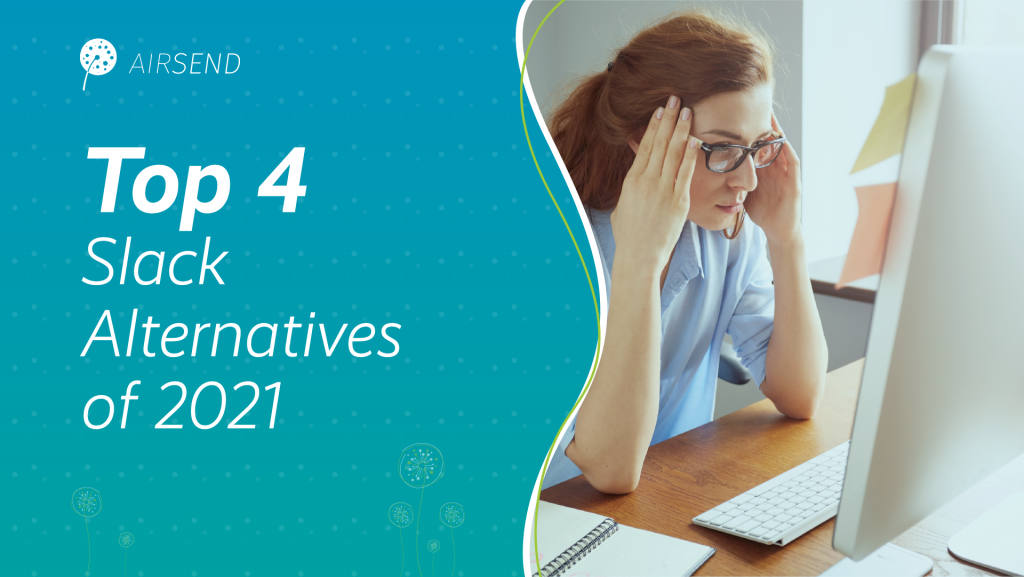
Perspective: You have been turning the web inside out looking for a team communication solution that is more reasonably priced, user-friendly, and responsive than Slack, but to no avail.
If that is you, then you have come to the right place. Though very popular with business use cases, Slack is somewhat beginning to lose its position as a viable team collaboration tool. Be it because conversations get deleted after a limited 14-day period or that you get as much file storage as you pay for, past which files begin to get removed, you may find that Slack just isn’t working for you.
It is of paramount importance that team collaboration tools are highly intuitive and designed to ease users’ minds. If you feel that Slack does not quite live up to your expectations or meet your needs, it is time to look for a suitable alternative. We have compiled and reviewed a comprehensive list of the top Slack alternatives for you to choose from.
Why is Slack so popular?
With roughly 12 million daily users, Slack has come to lead the team collaboration industry over the years. Several factors contribute to Slack’s thriving user base.
- The primary purpose that Slack serves is that of a comms tool. Allowing teams to collaborate over remote distances is a job that Slack does rather well.
- Slack’s integration function enables users to receive notifications from all their work apps within Slack and, as such, boosts organization and efficiency.
- If sifting through heaps of messages regularly is part of your job, Slack’s powerful search function can make it significantly easier.
- Aside from all its practical uses, Slack partly owes its popularity to the fact that it is trendy. To a certain degree, it is a status symbol or a standard to determine how hip your company is.
The Best Slack Alternatives
Microsoft Teams
This business collaboration tool is targeted towards enterprise companies as their primary user base. One of the strongest suits of Microsoft Teams is its ability to integrate with Office 365 impeccably, something that can be extremely useful for businesses that are subscribed to and dependent on the Office 365 suite.
A predominantly chat-based collaboration platform, Teams facilitates all vital business communication functions such as video conferences, document sharing, and much more. This feature-rich application supports as many as 300 users divided across teams and channels. A freemium version of the tool makes it possible for individual users or small businesses to access the rudimentary team chat features such as instant messaging, audio and video calling, and integrations.
The audio/video communication features can accommodate up to 250 concurrent users. There is a 2 GB storage allotment for each user and a combined storage offering of 10 GB for team storage. Teams allows users to record complete meetings or calls, capturing video, audio, and screen sharing activity.
Google Chat
This Slack alternative is not just built into Gmail but deeply integrated with the various Google Workspace tools. It is a team messaging application with support for document and file sharing, video/audio conferencing through Google Meet, and so on. One of the most remarkable features of this application is that it facilitates viewing files from Google Drive and Google Docs directly within the conversation.
Not unlike channels in Slack, Google Chat has Rooms wherein conversations are put into threads. These rooms are private by default and only visible to those who are a member or are invited to the room. You can send both private and group messages using this tool, or you can simply hop on audio/video calls using the Google Meet icon. Other highlights of Chat include the ability to add bots to rooms. The application also allows over 50 integrations and supports 28 languages. Up to 8000 members can be added to each room.
Though quite versatile and easy to use, Google Chat does not have a freemium version.
AirSend
A product of CodeLathe, AirSend is another Slack alternative that allows for people-centric collaboration across remote distances with clients, teams, and customers. This service is free for the first year for professional service firms and SMBs. Having been developed by a global remote-working team incorporates numerous features that make remote collaboration a breeze.
The Dashboard feature of the application is essentially an organized workspace where the user’s active channels and the various clients, projects, and teams are visible at a glance. This boosts efficiency and convenience as it reduces the need to switch between applications while working. The individual channels incorporate chat functions, file organization functions, track open items, build wiki pages for sharing key information, and a plethora of other features.
There is absolutely no file size limit, and the Pro version of the application has as much as 100 GB of storage on offer.
Chanty
Though newer than Slack, Chanty is up there with other viable Slack alternatives with its intuitive, neat, and easy-to-use interface. It brings together some of the key features essential to a team collaboration tool without over-crowding the application.
One of its standout features is the Teambook feature which facilitates the managing and viewing of shared links and files. The built-in task manager that enables users to convert any message into a task and share it with team members is a great touch.
Chanty is more responsive and significantly more affordable than Slack and even offers a freemium plan. Even in the free tier, users are allowed an unlimited number of messages and message backups. Besides audio/video calls, Chanty also has support for voice messages. Allowing for quite a few third-party integrations such as Zapier, the application is quite robust and perfect for small team collaborations.
Key Takeaways
If you are on the lookout for a team collaboration tool better-suited for your needs, thankfully, there are many options for you to choose from. This article touches on a few of those options to help you assess the pros and cons of each application so that you can end up with one that will enhance your work-from-home experience.