
Remote work is increasing in today’s world. Companies are developing incredible collaboration platforms that enable seamless productivity. In this blog post, we are going to focus on collaboration tools for accountants.
The most imperative element to a collaboration tool is that it can seamlessly work with external clients. A collaboration tool needs a stable medium in which communication can happen across multiple platforms. Based on surveys and reviews, we have found the top four favorite accounting collaboration tools.
Microsoft Teams
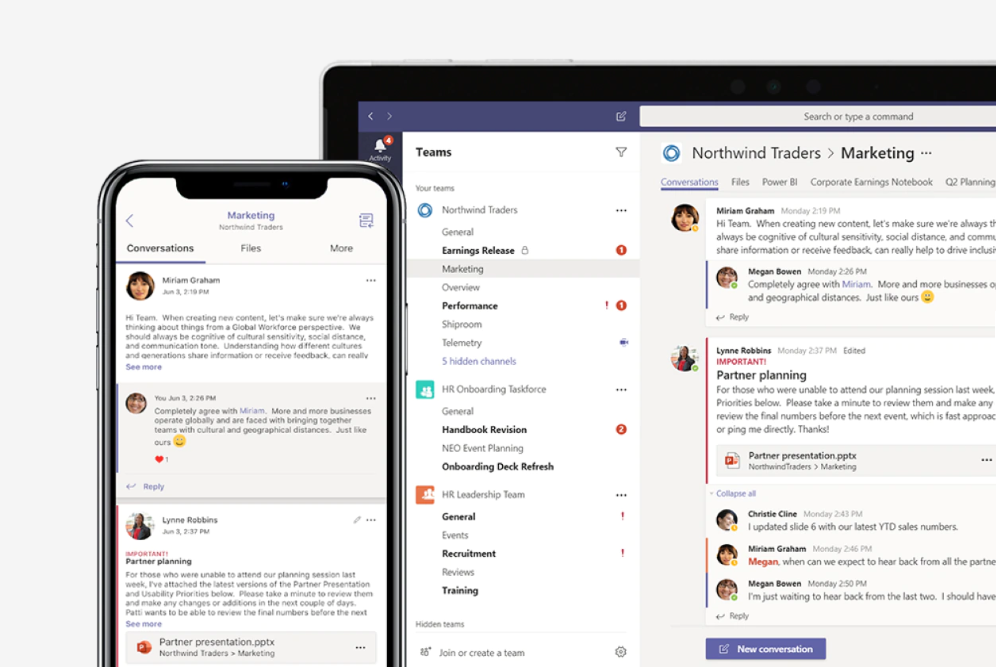
Many accountants love using Microsoft Teams for their privacy, security, and compliance. Now more than ever, people need to know their virtual conversations are private and secure- especially when dealing with finance. With Microsoft, accountants and clients can:
- Safeguard their privacy
- Get access to advanced security capabilities
- Support for more than 90 regulations and standards
- Management capabilities
Some essential features to Microsoft Teams include:
- eDiscovery, legal hold, audit log, and content search
- External access: this provides an authenticated connection to another organization, enabling collaboration between organizations- a massive plus for accountants.
- Data loss prevention: prevents sensitive information from accidentally being shared with others.
- Data residency
- Secure guest access: allows users to collaborate with individuals outside the organization while controlling their access to organizational data
- Encryption
- Data management reports
Pricing
Here is the pricing for Office 365 for Business
- Basic Plan: $5.00 user/monthly
- Best for businesses that need easy remote solutions
- Standard: $12.50 user/monthly
- Perfect for businesses that need full remote and collaboration tools
- Premium: $20.00 user/monthly
- Excellent for businesses that require secure remote work solutions
EY Client Canvas Portal
EY Client Canvas Portal is one of the more popular accounting collaboration tools. The platform is a global audit platform. This platform enhances the way accountants look at risk, reduces the burden on clients, and delivers operational benefits and higher quality audits. Some features that accountants love with EY Canvas are:
- Global audits
- Centralized planning
- Customizations
- Real-time monitoring
- Streamlined client communication
- Project management
However, some accountants have stated that clients prefer using email instead of EY Canvas. According to several accountants we interviewed, they said that their clients had difficulty using the platform. Clients prefer using email to receive and send requests. Additionally, several accountants have also stated that clients are not always aware that they have requests pending through EY Canvas. Finally, EY Canvas lacks fluid functionality.
The services EY Canvas provide are:
- Consulting
- Assurance
- Tax
- Strategy and Transactions
Pricing
For pricing information, contact them on their contact page.
AirSend
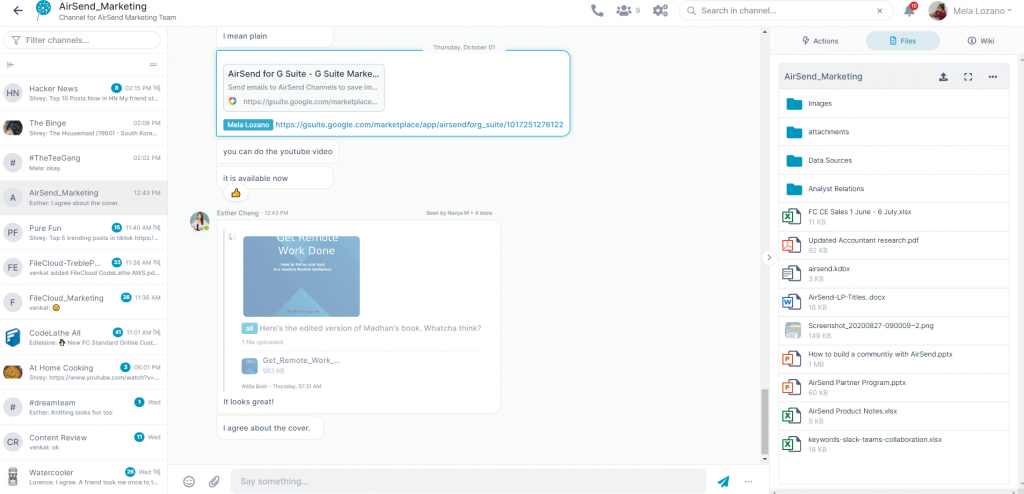
Unlike EY Canvas, AirSend is the perfect collaboration tool for accountants. Why? Well, with AirSend, accountants and clients can communicate through different mediums. Most clients like to work with email. AirSend works amazingly well with email. How does this work? It is simple.
From the accountant’s perspective, all you need to do is sign up for AirSend, and add your client via their email address. After adding the client’s email address, the client will receive a notification message from their email. From that notification email, clients can reply to your message by simply clicking “reply.”
After sending their response from their email, the message will magically appear in your AirSend channel. Which means, no sign-up is required from the client. AirSend’s email-to-channel feature is our way of making a difference in how accountants work with clients.
Additionally, Accountants can create tax and audit notebooks through our built-in wiki. AirSend features:
- Task management
- 100 GB free file storage/organization
- Notebook management
- Office 365 integration
- Audio/video calling
- @ mentions/ reactions to messages
- Gmail Extension
Pricing
Here is the pricing for AirSend
- Personal: Free
- Pro: $4/ monthly
- Business: $99/ monthly
AirSend’s Incredible File Storage and Organization
We wanted to make another section focusing on AirSend’s excellent file storage and organization. We also wrote a blog post on setting up the perfect file structure for accountants and clients. With AirSend, accountants do not need to connect with their personal file drives. Instead, accountants/clients can create and upload folders/ files, and they will be stored on our AirSend servers. Here are two videos that showcase AirSend’s central file system and in-channel file view.
Speaking of file storage, let’s talk about the file storage apps that accountants use the most.
Google Drive/ Dropbox
Google Drive and Dropbox are the preferred file storage apps for accountants. However, as previously mentioned, accountants do not like connecting their drive with their collaboration tool that they use. It is a security risk. Google Drive also has an immense amount of file storage, making it easier to store large file sizes. Google Drive connects with Gsuite and Gmail, which makes collaboration easier. Dropbox is the other preferred file storage app.
Dropbox
With Dropbox, accountants can centralize their file-sharing/ storage experience. Dropbox helps:
- Consolidate and protect data
- Instantly backup important information
- Team collaboration
- Integration of team collaboration tools
Several accountants have mentioned that using Dropbox is challenging to use. There are too many features that leave the user slightly overwhelmed. Though the design is clean, clear, and appears organized, the product’s actual usability makes it hard to manage files.
Pricing
Here are the pricing plans for Dropbox Business:
- Professional: $19.99/monthly
- Standard: $15/ user/monthly
- Advanced: $25/ user/ monthly
Conclusion
After interviewing many accountants, we compiled a list of the top four accounting collaboration tools. These tools are:
- Microsoft Teams
- EY Canvas Client Portal
- AirSend
- Google Drive/Dropbox
Each collaboration tool has its pros and cons. And each tool solves a specific solution. Though we like to think we take all these solutions and seamlessly design it into one platform, we have to pay homage to our competitors. Which tool is your favorite? Drop us a comment below.