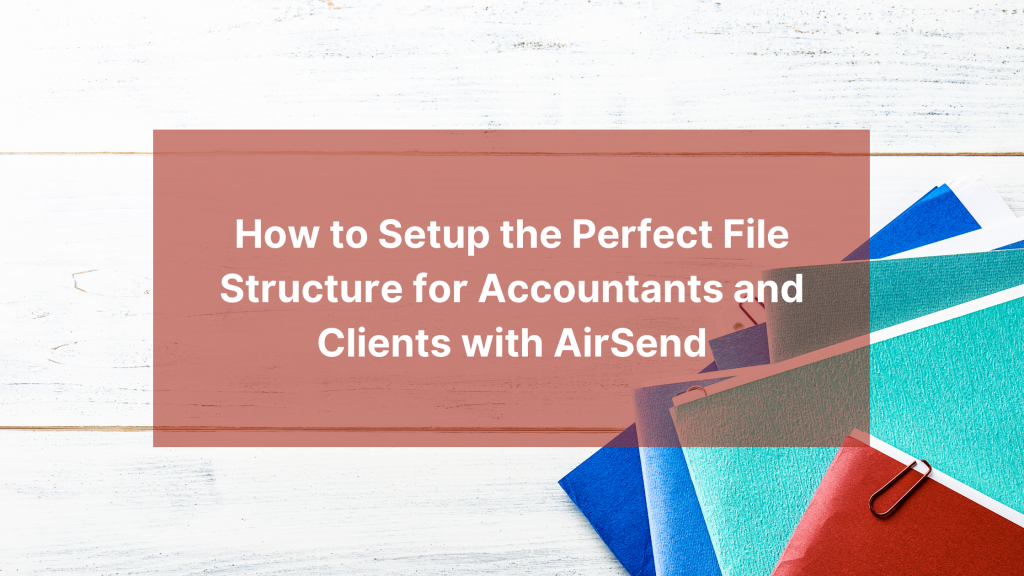
Did you know AirSend is an amazing tool for accountants? What does AirSend have to offer that other collaboration apps can’t? Well, for starters, we have an amazing file server. There is no need to connect with personal file drives. Instead, accountants/clients can create and upload folders/files, and they will be stored on our AirSend servers. Of course, there are other features that AirSend offers that is perfect for accountants and clients, but today, I want to talk more about our superb file server. I will share with you how to set up the perfect file structure for accountants and clients.
AirSend Central File System
Here is a video of AirSend’s central file view. As the name implies, the central file view is where users can view ALL folders and files from shared channels, deleted channels, and channels the user created.
If a user uploads a folder/file through the central file view, it will automatically appear in the channel and vice versa. This feature is perfect for accountants who work with many clients and would like to view all their files from one place rather than multiple channels.
In-Channel File View
Another great thing about AirSend’s file structure is that accountants and clients can create folders within folders inside of an AirSend Channel. Create the perfect accounting template for clients, and get work done faster with an organized file view inside your channel! No more scrolling through endless folders just to find the right file. Everything is found with a click of a button with AirSend.
You can also move folders to another folder- and the same with files. So you see, AirSend provides the perfect file structure for accountants. Accountants and clients can collaborate and view all essential files through organized folders, making it super easy to find anything.