
We recently wrote about the “Top Android Apps for Voice and Video Calls,” and now it is time to write about our five favorite team chap apps for iOS for remote work in 2020.
As we also previously mentioned, we need smartphones to communicate efficiently. However, having a bare-bone smartphone is not enough to get by. We need apps that range from workflow, organization, planning, and of course, communication. Here are five team chat apps for iOS for remote work in 2020.
AirSend
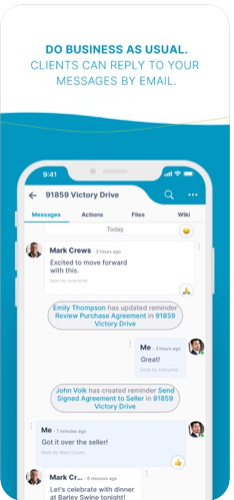
AirSend brings everything you need to get work done into a single, elegant workspace. No more switching between apps. Send messages, share and organize files, and complete actions all in one place so that you can focus on what you do best. AirSend’s iOS app features:
- Voice and video calling
- Task management
- File organization/sharing
- Wiki management
- Send messages
AirSend voice/video calling is unlimited across all plans. Further, AirSend offers a push-to-start calling feature. Having a voice and video call feature in addition to workflow management features makes getting work done faster.
Kakao

Kakao is an easy-to-use and straightforward messenger app. Workers can enjoy unlimited free calls with fellow Kakao users. Further, employees can:
- Chat from anywhere
- Send up to 100 MB files
- Set chat room transparency
- Voice/video calls on PC
- Voice filters
- Live talks
- Calendars
- Animated emoticons and pretty themes
- And a whole lot more
Additionally, Kakao works amazing across all types of platforms. Kakao is one of those underground chat apps that not a lot of private industries know. But once discovered, Kakao can be an entertaining app to use.
Slack
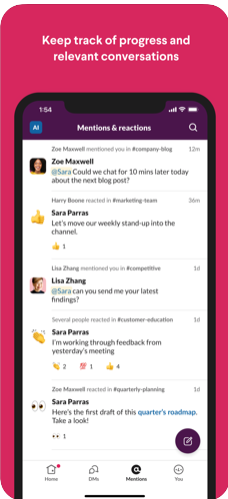
I’m sure as you and the rest of the world know, Slack is the heavy-weight champion of team communication. Slack features:
- File sharing
- Video and Audio Calls
- Collaboration with internal and external partners
- Integrations
- Channel organization
The great thing about Slack is its prominent, powerful integration system. Workers can integrate over 500 apps to help maximize productivity. The bad thing about Slack, however, is that it costs money to get the premium features. Most private industries are on Slack’s free plan, which includes limited features and functionality. If you are looking for an excellent Slack alternative that is also free, check out our “Top 7 Free Slack Alternatives.”
Twist
Twist is a chat platform built by an internationally distributed team at Doist. Ideally, Twist makes it much easier to keep track of a conversation and refer back to it later. They also target remote teamwork, making it suitable for an organized communication hub, share updates, and keep track of messages after several years. Some unique features to Twist are:
- Structured channels
- Threads
- Direct messaging
- Status updates
- Company-wide transparency
Some highlights to Twist is the organization of threads to keep discussions in order. Organized threads are helpful for companies that have a lot of employees. Unlike most other chat platforms, Twist lets you disconnect to focus on your work. It is similar to a “do not disturb” mode that you would find on your iPhone.
A con to Twist is that in their free package, they do not offer as much compared to other team chat apps for iOS. Twist gets the primary job done, but if you are looking for more usage in a free tool, Twist may not be ideal.
Chanty

Chanty is a simple AI-powered tool. One of Chanty’s big selling points is that they keep a balance between features and usability, hence the simple and easy-to-use design. Chanty features:
- Task management
- Unlimited messages
- Audio and Video calling (in the paid version)
- Organization with Teambook
- Pin message and ‘@’ mentions
- Code snippets with dev-friendly formatting
While Chanty is an excellent team chat and collaboration tool, they are not ideal for large teams. There is a limit of 10 users and 10 GB of storage per team in their free plan. Finally, while the web UI is impressive, the design layout in iOS is a little lacking. Still, if you are more of a feature-focus type of worker, Chanty may be worth a shot.