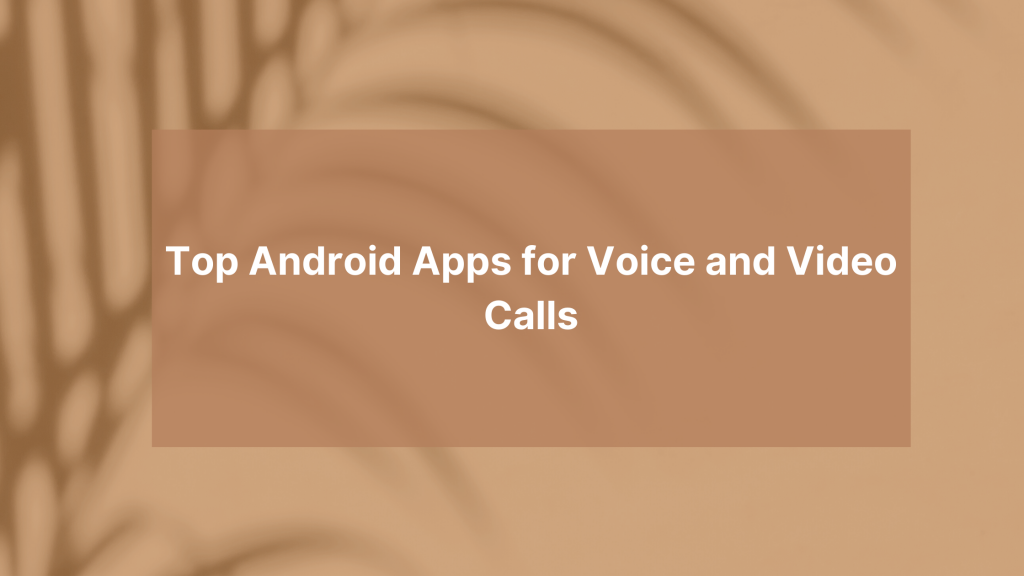
After the first smartphone came out, people started communicating through their phones. Communicating through a smartphone is an easy and effective way to get work done. However, having a bare-bone smartphone is not enough to get by today.
We need apps. Apps that range from workflow, organization, planning, and of course, communicating. In this blog post, we will be showing our favorite apps that are perfect for holding meetings; in other words, voice and video calling. Here are six of the best android apps for voice and video calls.
1. AirSend
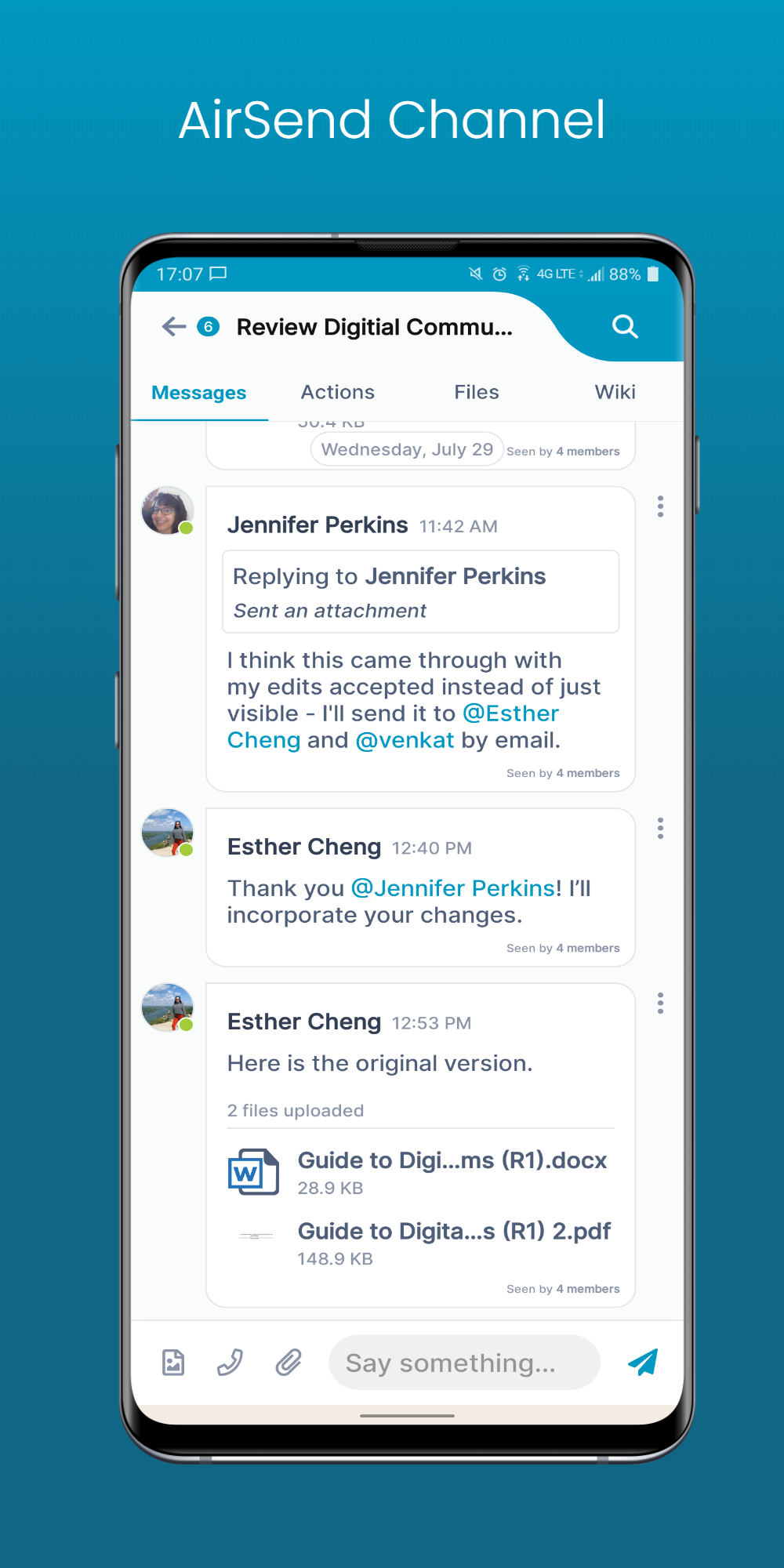
AirSend brings everything you need to get work done into a single, elegant workspace. No more switching between apps. Send messages, share and organize files, and complete actions all in one place so that you can focus on what you do best. AirSend’s Android app features:
- Voice and video calling
- Task management
- File organization/sharing
- Wiki management
- Send messages
AirSend voice and video calling is unlimited across all plans. Further, AirSend offers a push-to-start calling feature. Having a voice and video call feature in addition to workflow management features makes getting work done faster.
2. Discord
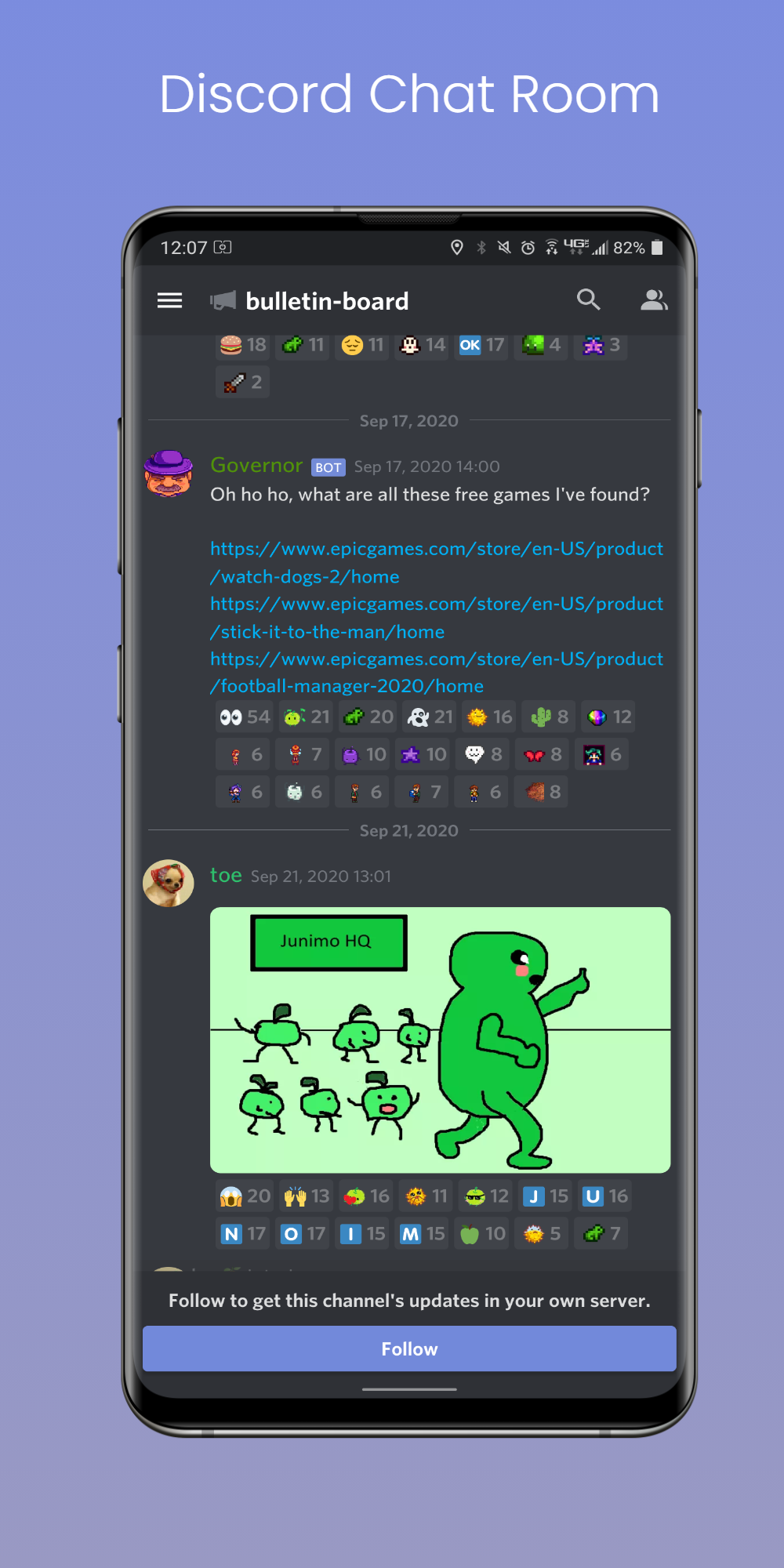
Aside from AirSend, Discord is one of our favorite android apps for voice and video calls. With Discord, create a home for your communities and friends, where you can stay close and have fun over text, voice, and video. In addition to voice and video calling, Discord features:
- Bots
- Unlimited channels and servers
- Streaming
Though Discord is a powerful voice and video app, it is mainly designed for communities and not so much workflow. However, according to several reviews, the calling version via the android app sometimes cuts off after 20 minutes. On the upside, Discord’s app is easier to use than the desktop version.
3. Google Duo
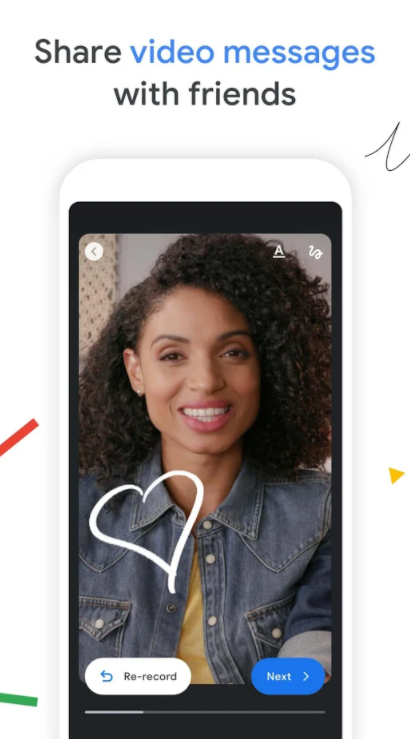
Google Duo is a high-quality video calling app. The biggest perk to Duo is that it is simple, fast, and easy to use. Duo features:
- Group calling with up to 32 people
- Take photos while calling
- Send voice, video, and photos
- Make calls between android and iOS- share and join calls with a link
According to several reviews, the highlight to Duo is that users can leave personalized video messages to those who don’t pick up- like a voicemail, but better. Google Duo is a great way to hold conference calls on-the-go. It is also a convenient app for those who already use GSuite for their work.
4. Viber Messenger
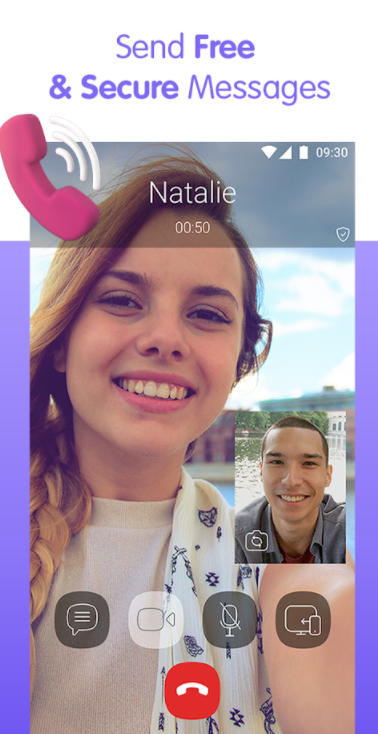
Viber is a free, simple, fast, and most secure messaging and calling app. With Viber, you will have access to unlimited calls, endless texting, and high-quality video chat! Additionally, the android app allows you to make free international calls, send text messages, and open a group chat. Viber features:
- Fully synced desktop and tablet apps
- Free audio and video calls
- Send free messages
- Self destruct messaging
- Create Viber communities
Unfortunately, Viber tends to lag quite often, especially after an update is made. There are also no read receipts. Finally, the app doesn’t show the real-time status of the person you are talking with unless you exit the chat and join again. Aside from the negatives, Viber is extremely user friendly.
5. Workplace from Facebook

Workplace is a messaging app that connects everyone in your company. The app is specially designed for remote work. Workplace also features integrations from Microsoft, Google, and Dropbox. The app features:
- Chat, voice, and video calls
- Create groups for team projects
- Connect with desktop and mobile devices
- Share important updates in your groups via live video
Workplace often has connection issues. These connection issues can range from loading page errors and push notifications, not working. The neat thing about the app is that unlike regular Facebook, Workplace doesn’t bury important posts.
6. Dingtone
Dingtone, a free calling app, allows you to make unlimited free phone calls and send free text messages to anyone. Dingtone also gives you a free number as a second line. Having a second line with a free number is great for dealing with clients, such as real estate agents. Dingtone features:
- Free calls and texting
- International phone calls
- Voice to messaging- speak your message, and the app will type it out
Dingtone is a simple and fast app. The app shines, especially with users who have a terrible phone signal. Most users recommend using the free plan instead of paying.