
We are back with another blog post on Discord vs. AirSend: Productivity Edition. We recently wrote about Discord vs. AirSend Design Edition, which you can read about by clicking here. In this blog post, we will define what productivity is and how both platforms fit into this category.
Without further ado, let’s talk about productivity.
What is Productivity?
Productivity is defined as efficient methods used to get work done better and faster.
How does one incorporate productivity into their workspace? There are several ways to incorporate productivity into a personal workspace. These trends are:
- Convenience
- Efficiency
- Built-in functionality
- Integration
- The simplicity of UI and UX
These five trends are what form the basis of a productive workspace. We have defined what productivity is and how it incorporates into a workspace.
How are Discord and AirSend a productive workspace? And which platform is better in terms of productivity?
AirSend

AirSend is an easy-to-use collaborative workspace. AirSend’s vision is to get work done better and faster through the limitation of switching between apps. The way we limit switching between apps is through built-in capabilities.
By introducing built-in functionality, users can save time by getting the work done from one space. AirSend provides all the productivity essentials through built-in capabilities:
- Task management
- File storage/organization
- Notebook
- Centralized conversation
- Video/audio calling
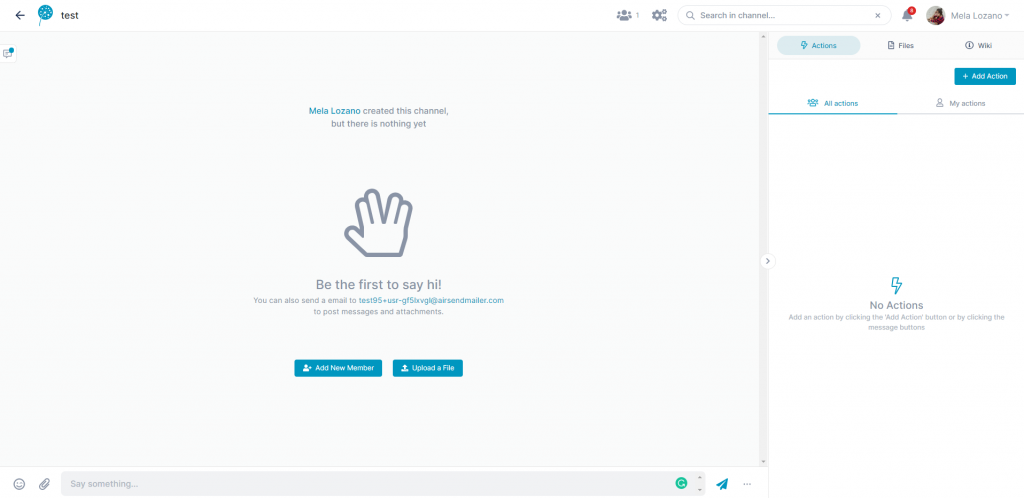
AirSend is an excellent platform that centers itself around convenience and efficiency through the solution of native capabilities. Think about it. Using other apps, such as Slack or Teams, often require users to switch to other apps to aid in getting work done. Time is wasted switching between apps.
AirSend eliminates the third-party apps by providing all that you need in one workspace. For example, a notebook.
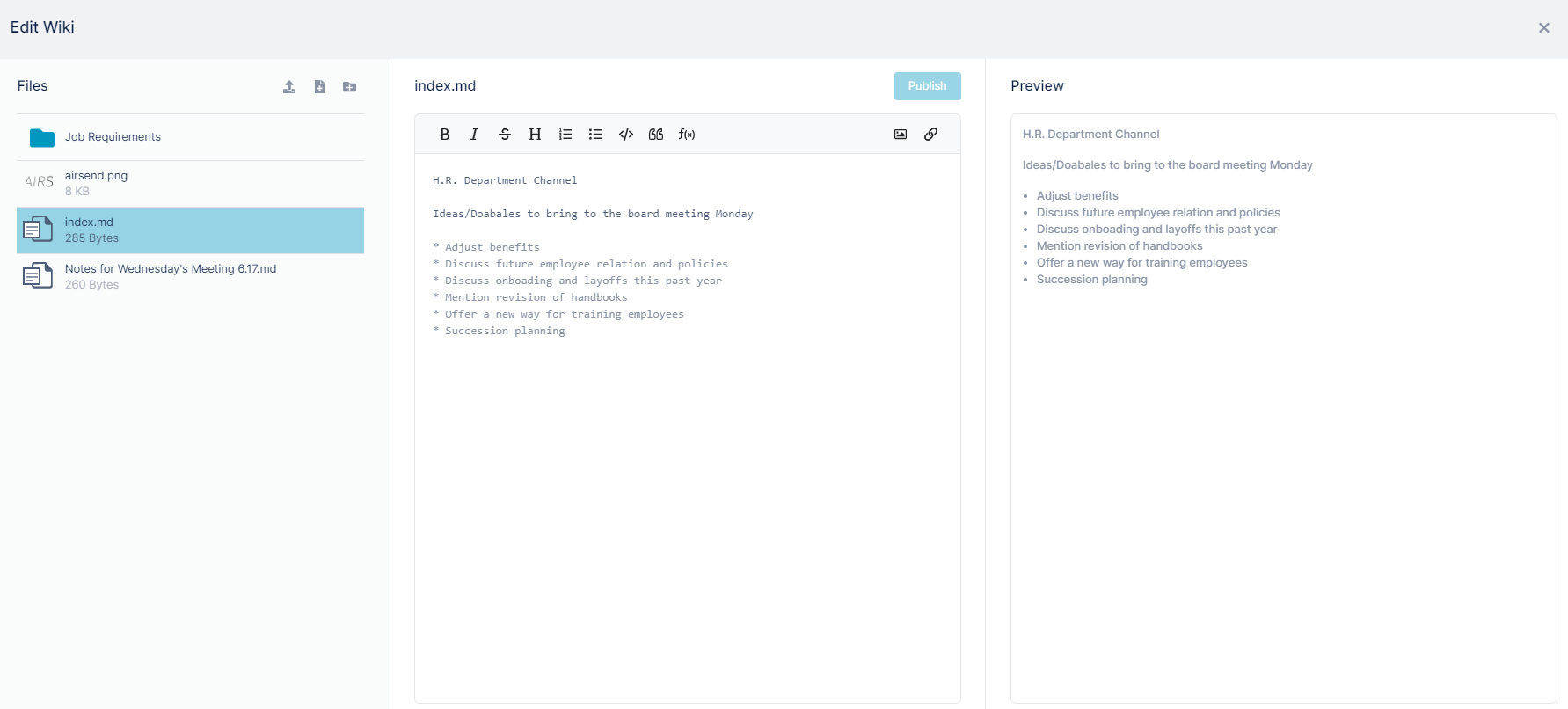
AirSend’s notebook allows users to track/take notes effectively. Think of it as a general hub for storing knowledge. Additionally, AirSend also offers built-in audio/video calling. Finally, users can experience higher productivity with a simple UI/UX. Everything you need is located all in one space.
Discord
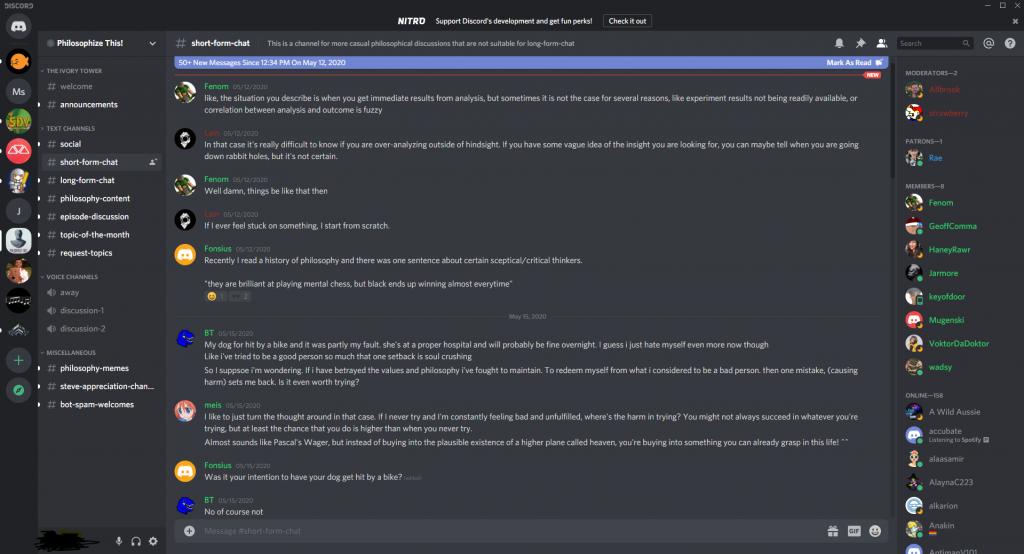
Discord is an audio/video communication tool that markets towards communities and gamers.
Through Discord’s integrations, users can easily manage their communities and teams. Currently, there are no productive integrations, such as Trello or Office 365.
Not having productive apps means users need to have external tabs open. Having external tabs open means spending time switching between apps. Time spent switching between apps means work not getting done in a timely manner. See the problem?
Of course, the big selling point to Discord is its built-in audio and communication. With audio and communication, there is a higher chance of innovation, ideas, and team building happening.
Summation
All in all, both platforms are great for having a productive workspace. It comes down to whether users want to:
- Save time working from one space or having multiple tabs open
- Have a platform where conversations happen through the organization of servers or channels
- Have a clean and simple UI design
When it comes down to choosing between Discord or AirSend, select the platform that allows you to optimize your workspace to the best of your need.
AirSend is a versatile digital workspace to share files, send messages, and complete tasks. See how AirSend can help you.