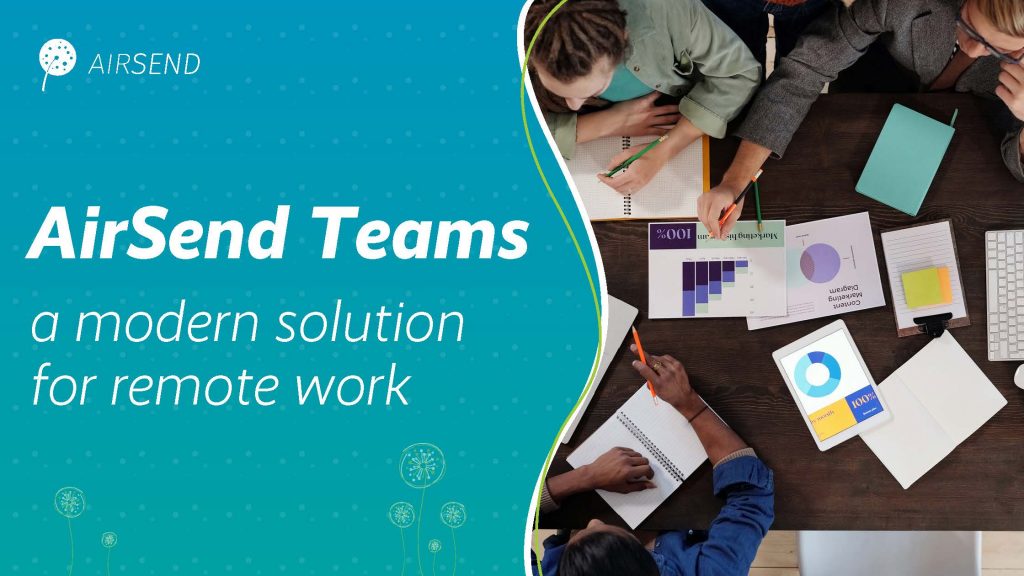
Working Remotely During the Pandemic
When the COVID pandemic first began many people thought that remote working would only be temporary—a week or two—and didn’t worry about getting tools together that would make remote working easier. After all, what was the point?
Now, we’re close to two years into the pandemic, and remote work isn’t slowing down. In fact, many companies are remaining remote even after they were able to return to traditional work settings. In fact, it’s estimated that in some advanced economies, 20-25% of the workforce might be working remotely most of the time.
Larger companies are taking note of this as well, with places like Slack, Dropbox, Twitter, and Google allowing employees to retain at least some (if not full-time) remote work.
There are many industries that thrive in a remote work environment, like marketing, media, and design, but there are other industries you might not have thought of that are also moving to remote work. These include project management, engineering, and construction.
Teams that are now working remotely either full or part-time are having to rethink many of their processes to facilitate remote teamwork. Many of these processes include the tools they need to succeed at business.
Remote Work Benefits and Challenges
There are many benefits of working remotely, including the ability for employees to work anywhere in the world and not needing to pay for an office. Many employees enjoy the lack of a commute anymore and having more flexible hours as well as the ability to focus without the distractions of an office.
However, that doesn’t mean that remote work is not without its challenges, especially for companies that haven’t gotten the tools they need for their teams to succeed.

One of the biggest issues that can make remote work difficult is communication. It’s often easier to walk up to someone in an office and begin chatting or collaborating. It’s even simpler to ask a colleague where a file is or for help with a task. Remote teams, on the other hand, may struggle to communicate properly or engage in meaningful collaboration without the right tools.
The good news is, there are many tools that can help with remote team collaboration, sometimes with even better results than in-person processes.
What Tools Are Available for Remote Work?
Teams use a variety of different systems to make remote work viable for their team. Some of the most important are video conferencing, collaboration tools, secure file sharing, and communication tools.
Video Conferencing
Teams mostly use video conferencing systems for meetings that used to be in-person.
There are many different video conferencing tools now, but the ones you’re probably familiar with are Zoom, Skype, and Google Meetups.
Other Communication Tools
Communication is a vital part of working on a remote team. There are many tools in place that help teams communicate. For daily interactions, many remote teams use email and/or other communication technology like Microsoft Teams, Slack, and Discord.
Collaboration Tools for Task Management
Collaboration tools are used so that teams can work together on tasks, track the progress of projects, and generally know what everyone on the team is doing.
Commonly used tools are Trello, Basecamp, and Asana.
Secure File Sharing
Secure file sharing is a critical element of the remote working world. Teams share files with each other constantly and often need to extend shares with clients or outside vendors. However, not all file sharing methods (like email) have the necessary security measures in place to protect your teams’ data. It’s important to consider security when selecting tools for remote teams.
Top options for secure file sharing include Dropbox, Google Drive, and FileCloud. In fact, your team can even get a free trial of FileCloud right now.
What Tools Does My Remote Team Need?
Your head might be swimming after learning about all the different tools that are available, and often necessary, for remote work.
The problem with all these tools is that you usually need to purchase them to obtain full access to all of their features (though some have free options or trials).
Another issue is that each one of your remote workers will need to have each of the systems downloaded and installed on their computers. You’ll also need to make sure each of these systems complies with your company’s security requirements.
It’s overwhelming to see all the options and decide which ones will work for your teams. The good news is, you don’t have to go through all of them to get the communication and collaboration you need for your remote team.
In fact, we created AirSend— our all-in-one, free collaboration tool—with remote teams in mind.
What is AirSend?
Here at CodeLathe, we all work remotely and have teams and employees across the globe. We understand both the benefits and challenges that come with remote work; one of the biggest challenges is context-switching.
Context switching (like constantly shifting from Slack to Zoom back to Slack) is tiring and kills productivity.
Research says context switching can cost up to 40% of your time (one to three hours of an eight-hour work day).

AirSend is an all-in-one tool that allows you to chat (via the video, voice, and messaging system), collaborate (via boards and customizable wikis), and share files securely, with integration available for your current systems.
Say goodbye to the lost productivity of context switching, and say hello to AirSend.
It’s going to change the way you work.
The Features of AirSend
AirSend can be used by teams anywhere they have an internet connection. It’s available in a web browser, as a desktop app, and also on iOS and Android, so you can stay connected, no matter where you are.
Meetings and Calls
With AirSend, there’s no need for other video conferencing tools. Instead, just click the call button within any channel and choose whether you want a voice or video call. You can also use this functionality to share your screen and show team members what you’re working on.
Collaborate with your Team
Team collaboration is one of the places where AirSend really shines. It’s easy to work with your teams in simple-to-create channels that you can use for one-on-one collaboration or for a team hubs. Other collaboration tools include:
File sharing
Quickly and easily share files with anyone in your AirSend channels, and use the search function to quickly find previously shared links, media, and files.
Messaging
One of the core functions of AirSend is the messaging system. Use it to collaborate on projects or for some old-fashioned water cooler chatting. You can react to messages to show you got them, tag specific people, and use common emojis.
Project Management
It’s easy to manage all your projects within AirSend’s system. Create Trello-style boards, assign people tasks, and create to-dos all within your channels.
File Storage
We at CodeLathe created AirSend, but we also created FileCloud, a secure file sharing and cloud storage solution—so we understand the vital importance of secure file sharing. With AirSend, you can send and receive documents and media securely within your channels and easily search and find the documents and media with our file management system.
Wiki/Note Taking
Say goodbye to sticky notes. Within AirSend you can create team Wikis for important information like style guides, or create your own personal Wikis for project notes or personal reminders.
Integrations
AirSend allows you to keep your current systems in place, with Office 365, Outlook, and Gmail integrations.
AirSend allows you to stop context switching and focus on your real work, allowing your remote team to become productive and stay that way. It’s great for a variety of different teams doing different tasks, but these teams can use the AirSend system in ways that suit their unique needs.
How Teams Use AirSend
Marketing Teams:
Marketing teams use AirSend to collaborate with team members, agencies, and clients. They also use it to track content, create style guides, and track projects.
Community Building Teams
These teams use AirSend because it’s a great way to build community with unlimited messaging, free guest accounts, and customizable and public channels.
Consultants
Consultants use AirSend to meet and work individually with clients, create roadmaps, and track projects and deadlines.
Lawyers
Lawyers can use AirSend to share and receive documents, collaborate with colleagues on tough cases, create Wikis for case notes, and to-dos for interns and paralegals.
Many different teams use and love AirSend. You can see just a few of the brands that trust us below and check out our reviews here.
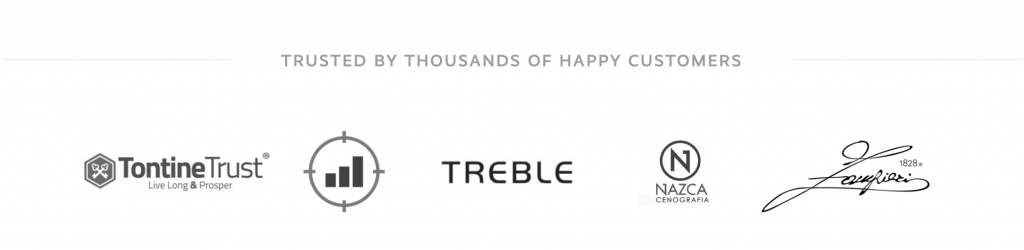
Remote Work is Here to Stay
Remote work isn’t going anywhere. It’s vital for all remote teams to collaborate and communicate without constantly context switching, costing your teams time and money.
As an all-in-one application, AirSend has all the tools you need for success in a remote world. Get your free version of AirSend today and support your remote team on the path of successful productivity and rich collaboration.