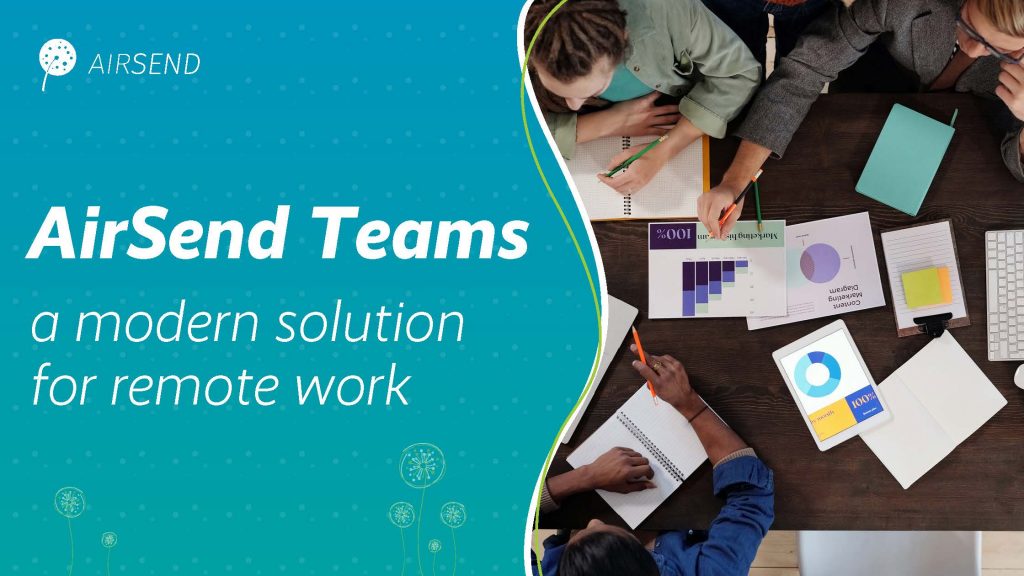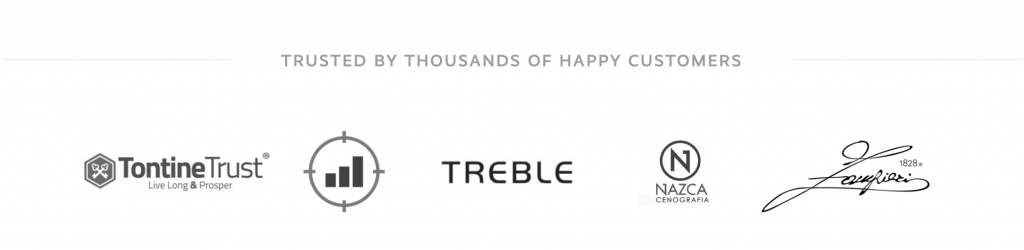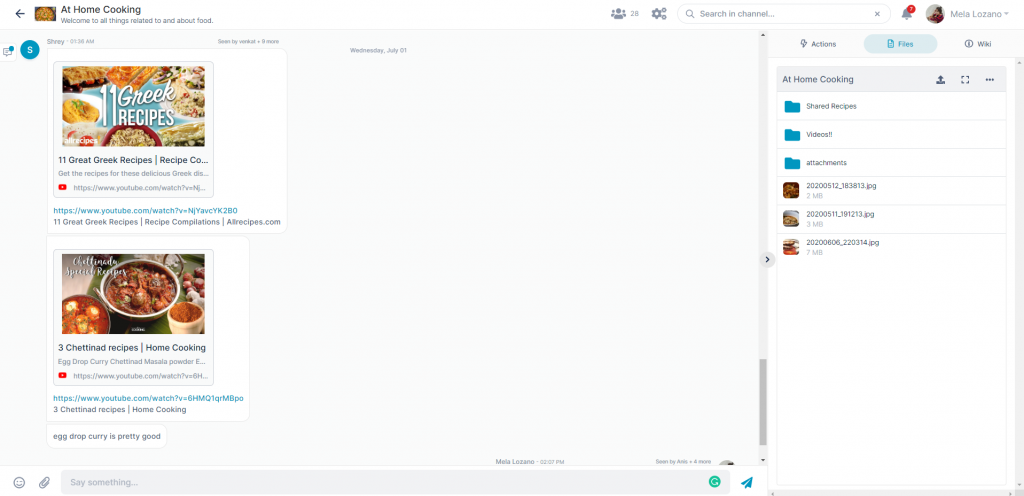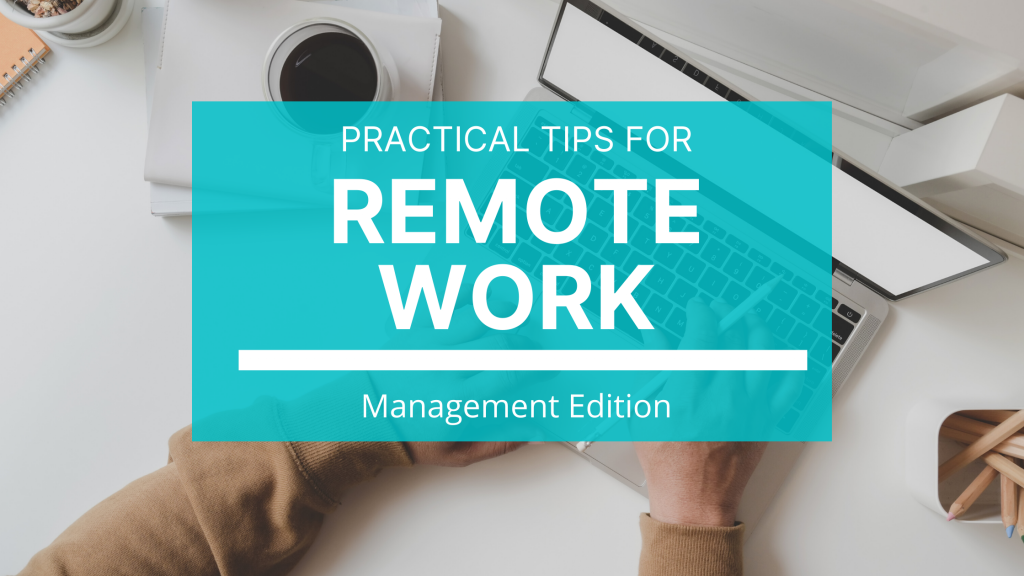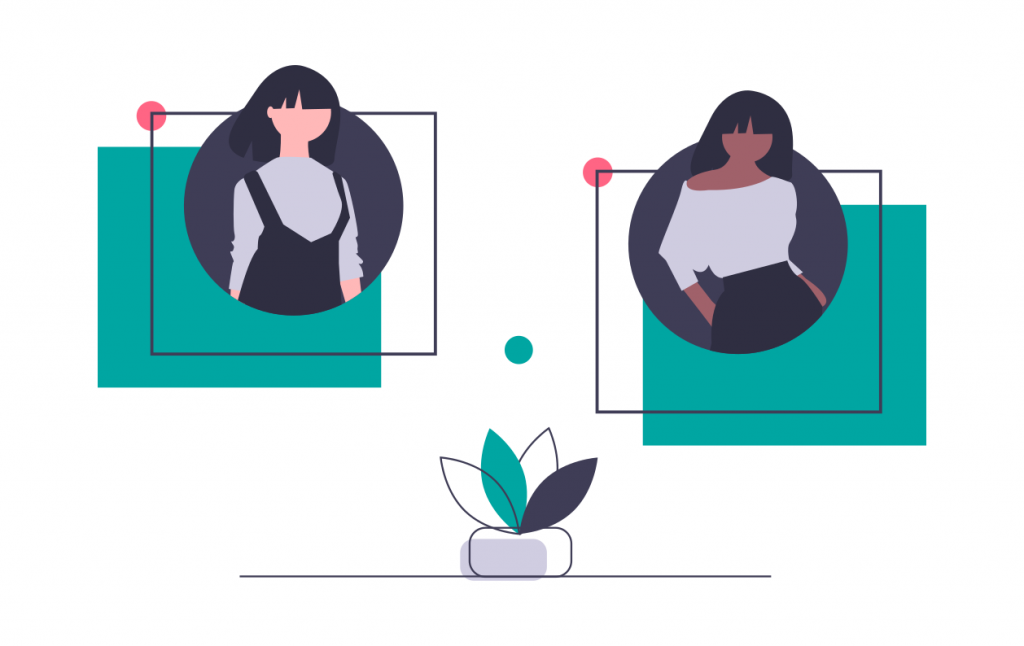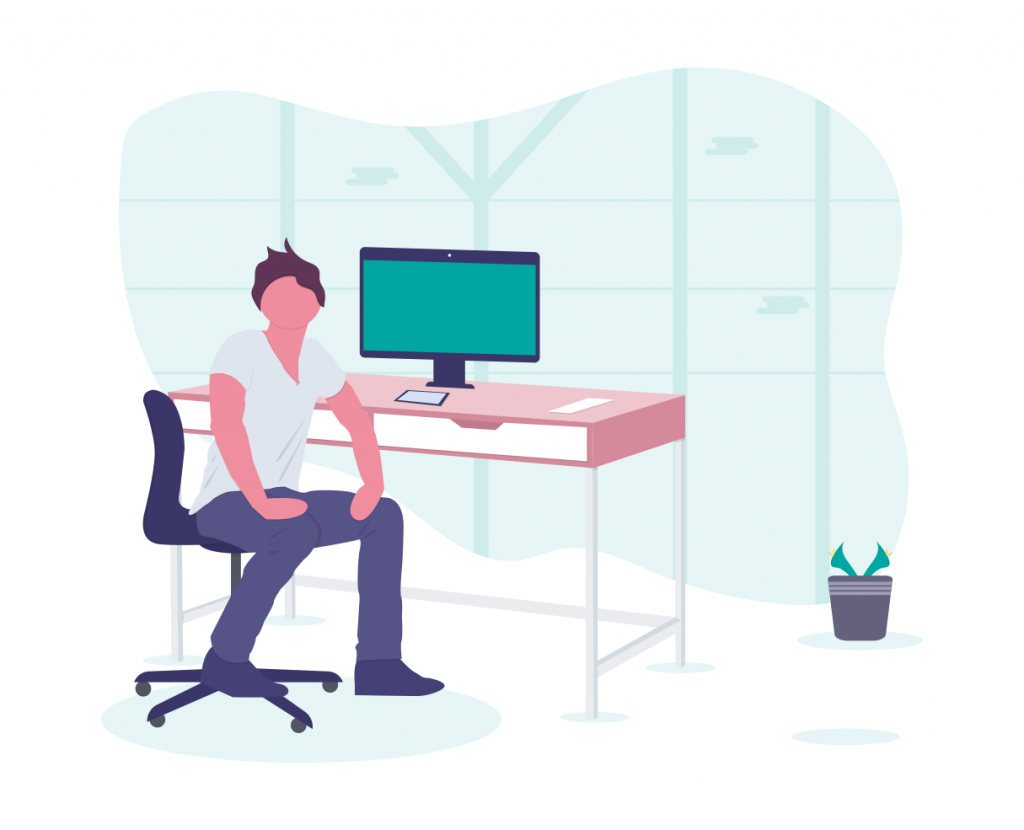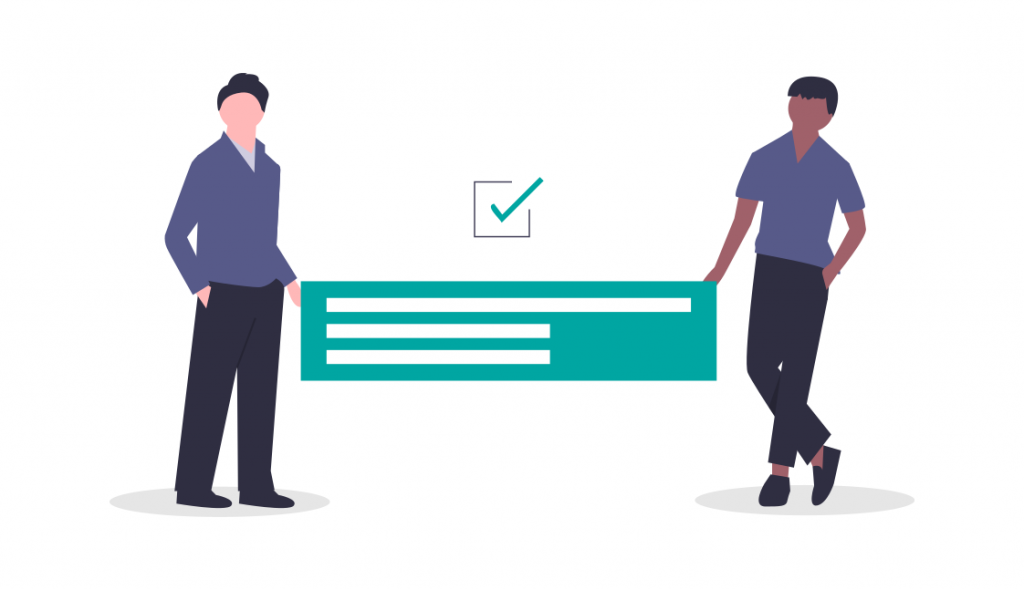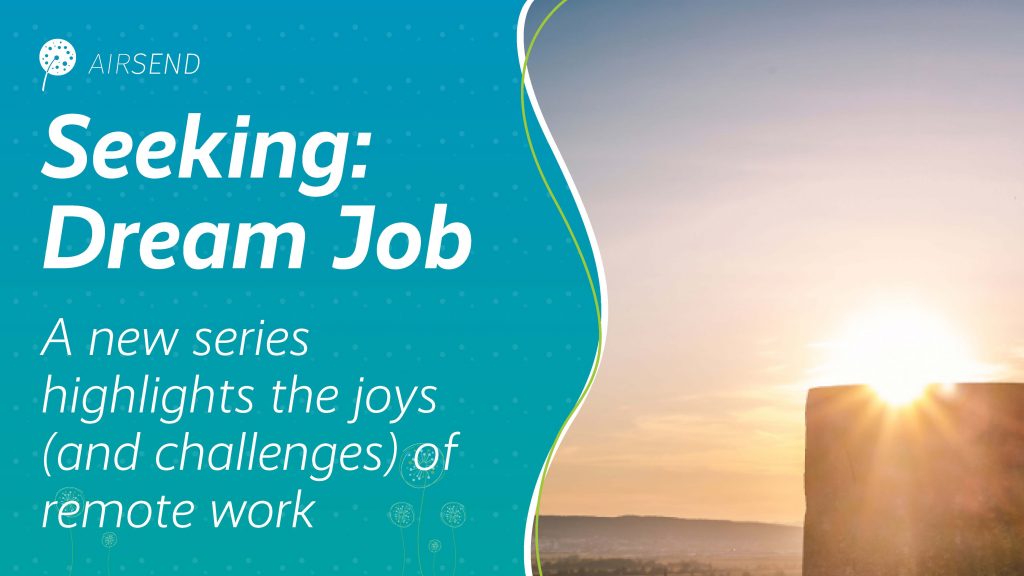
This is an introductory post for a new series focusing on the challenges and benefits of remote work. Each post covers a different aspect of working remotely, especially in a multi-cultural, global organization. These aspects have the potential to transform a work experience into a dream job.
When the COVID-19 pandemic broke out in 2020, remote work was an atypical concept for most industries. As the pandemic continued, businesses and organizations were required to hastily accommodate for lockdowns and office closures. This was, and still is, a huge everyday challenge, not only for organizations but also (or mostly) for employees that suddenly had to start working from a completely different environment, frequently sharing it with other household members. That rapid adaptation has become an inspiration for the new article series focusing on various aspects of remote work.
From day one, FileCloud (the creator of AirSend) has operated as a fully remote, multi-cultural, global organization. On top of that, as a developer, I’ve spent 90% of my career working remotely. This series is an attempt to share my personal experiences, hurdles, and potential solutions, delving into the fascinating, yet challenging world of remote work. In the next sections, I’ll give a sneak peek of future topics and provide a brief introduction to each one.
Communication in the Remote Environment

Communication is critical in any work environment and organization. Lack of or improper communication can lead to poor or even critical outcomes. In a remote environment, this problem can be easily multiplied, and that’s why effective and efficient communication becomes a number one priority. Keeping everyone in the loop, navigating different time zones, implementing the most appropriate communication tools, and adapting to cross-cultural messaging styles is not an easy task.
Fortunately, there are opportunities to streamline the communication process, improving efficiency and reducing issues related to miscommunication. The first couple of posts in this series will focus on topics of efficient communication, both synchronous and asynchronous, how to handle online meetings, and strategies everyone can use to improve communication. These solutions will be contextualized within the example of a global, multi-cultural environment, where topics like different understanding of the same message and time-zone navigation must be considered. With these tools and strategies in your repertoire, you can master remote work and realize your “dream job.”
How to Achieve Work/Life Balance?

Recent years have elevated the term “work/life balance” to a whole new level. It can be heard or read almost every single day. In this series, I will try to explain how this term can be interpreted, the challenges of keeping that balance when working remotely, and strategies to improve work experiences and, most importantly, reduce the chance of the potential burnout. Blog posts will address the following topics:
- Small tips on how to set up a functional workplace to improve productivity and the day-to-day work experience
- Opportunities to reduce the feeling that work and home life are uncomfortably blended
- Strategies to adjust our ways of working to get the most out of the remote work
Pros and Cons of Remote Work
Remote work poses MANY challenges, and to be completely honest, it will not work for everyone. I think it is very important to understand that from day one. However, there is A LOT that one can do to minimize the negative impact of remote work and maximize positive outcomes. Depending on personal preferences, remote work can be extremely satisfying, even leading to that elusive “dream job”.
Blog posts from this series will expose potential struggles that one might face, especially at the beginning of their remote work journey, and provide some insights on how we can deal with these struggles (or at least minimize their impact). On the other hand, emphasis will be placed on the positive aspects of remote work, some of which might not be that obvious at first.
Working in a Multi-Cultural Environment

Working with people from a variety of cultures is the aspect of remote work that I find the most exciting. Getting to know the people I work with, along with their backgrounds, customs, and motivations, is extremely rewarding and offers life-long knowledge, even outside of the work setting. These positive attributes give a lot of value to the organization as well, by supporting different points of view and increasing general creativity.
Obviously, all of that comes with some price. Navigating differences in how people communicate, (such as how they give and receive feedback or how the same words can have a totally different meaning across languages) is a real struggle. I promise though, once you start to understand and resolve communication barriers, the puzzle can turn into an amazing, exciting experience that culminates in a dream job.
Since this topic underpins the remote work experience and fosters many implications, especially for communication and management, I will explore various layers and differences between cultures, focusing on aspects like communication styles, feedback, and persuasion.
Management

In my career, I have worked at various organizational levels, from backend developer and senior developer to Team Lead and Engineering Manager. Through my journey, I’ve learned that managing a remote team brings a lot of new challenges to the table. Most of them are related to communication and multi-cultural differences that I have described already. However, there are some additional topics to consider, including managing expectations, keeping everyone aligned on goals, and working around time-zone differences. One or two blog posts will focus particularly on areas of management, how these can be approached, and what additional steps might be taken to streamline this aspect of work for all employees.
Summary
I am a huge advocate of the remote work environment. It aligns extremely well with what I value in life and the flexibility it provides, and as a result, I can’t really imagine working in an office.

As I mentioned during this short introduction, there are many downsides and daily struggles to take into account, and the remote work environment may not be suited to all temperaments or teams. Fortunately, the positives have been much greater than the cons in my experience.
As more organizations and businesses explore remote work to adapt to the pandemic, the more remote work methods are integrated into standard operating procedures across industries. Simply put, remote work has irrevocably changed our global economy and work expectations.
With that in mind, I hope that this series can make your remote work experience even a little bit nicer and will offer some unique and helpful insights into maximizing this new “norm” so you can realize your dream job. At this point, I am sure that the multi-cultural element of remote work will become a huge eye-opener for many of you. Stay tuned!
Article written by Tomasz Formański
Airsend can help you stay organized while working remotely. Explore what you can do with Airsend today!