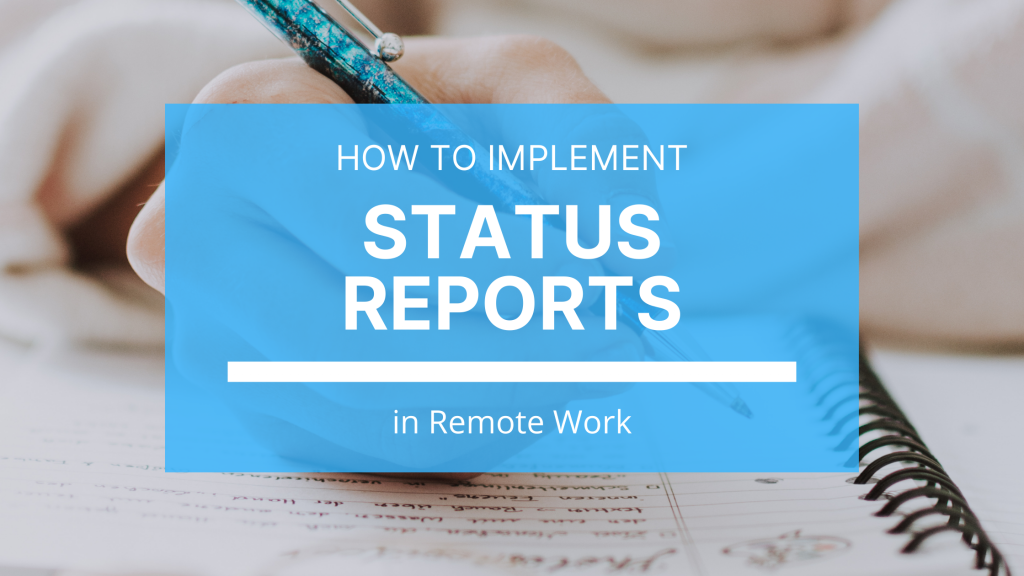
In our guide on remote work communication, we mentioned the importance of status reports to keep everyone on the same page. Here is an expansion of that. In this blog post, we’re going to talk about the importance of status reports in remote work, how to implement status reports, some tips on making status reports work for you, and how we do our status reports using AirSend.
Why Status Reports Are Important
In short, status reports keeps everyone in sync with each other and help keep you on track, both of which are increasingly important in a remote work setting.
As a team crosses a certain number of people it becomes harder to keep all people, groups, and teams in sync with each other. People working in one area or function might not be aware that it might impact or affect other areas inadvertently or there are other unknown ramifications of the work they are doing.
Distributing that information across everyone becomes challenging. Using Team meetings etc. to communicate statuses become ineffective as it either takes too long or wastes time.
Status reports increase the visibility of the work you are doing and raise the overall profile and awareness of initiatives and new projects across the whole team. Also, status reports are a work journal for yourself and help you focus on what needs to be done every week and brings clarity and purpose.
How to Implement Status Reports
Like most things, consistency is key in successful implementation of status reports. Here are some guidelines to follow:
- Have everyone on the team add their weekly status report to a set location. We use an AirSend Channel to collect ours.
- Make sure everyone sends status reports weekly (ideally at end of the day on Friday) to wrap up your week.
- For easy filtering, everyone should use the same subject keywords. For example, ‘status report w/e 7/14/2017‘ (‘status report’ is the keyword, w/e just says week ending and the week).
- Make sure everyone knows what to put in their reports, which brings us to:
What Status Reports Should Communicate
Status reports should communicate a few essential things:
- What you got done last week (Be as specific as you can, details are ok)
- What problems or challenges you overcame, and what problems you still face and are working on
- What you plan to accomplish or work on next week
- Any other information worth sharing (upcoming time off, achievements outside work, etc)
Additional Status Report Pointers
- Everyone needs to send out status reports
- Status reports are meant to communicate first, so make it readable and useful
- Sometimes, the simplest way is to keep adding notes on work done in the week and send it out at the end of the week. It becomes hard to remember all the things that were done at the end of the week.
- Sometimes, for certain work, it might be hard to write reports (for example for tech support which deals with 100s of emails in a week). In those cases, pick a sample of the most important or interesting problems that you worked on during the week.
- Make the next week section a realistic plan of action for yourself. Please don’t dump your entire sprint action list there unless you really plan to complete it by then.
- Status reports are the #1 way to communicate the work you are doing and the progress you are making, so make sure to showcase the achievements and the tough problems you tracked and solved. This will include customer support sessions for specific problems and what happened there.
- If you learned something new this week please share that.
- If you are undergoing training, please share your training guide and the progress you made there.
- If you took courses outside, please share that.
- A status report is a communication and a showcase about you to the entire team, so take some pride in how it is crafted and how it is sent.
Status Reports in AirSend
As mentioned before, we use a Weekly Status Reports Channel in AirSend to share our weekly status reports. This works well for us because it’s easy to format messages using Markdown and share images and other files in AirSend. Below are some actual screenshots of our status report Channel.
Messages and Attachments
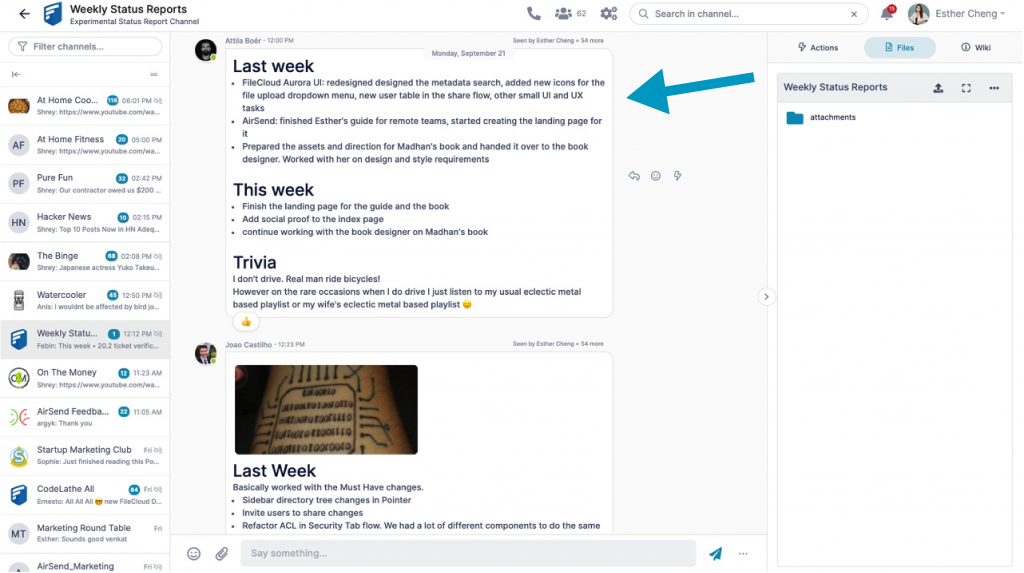
Important Information in the Wiki
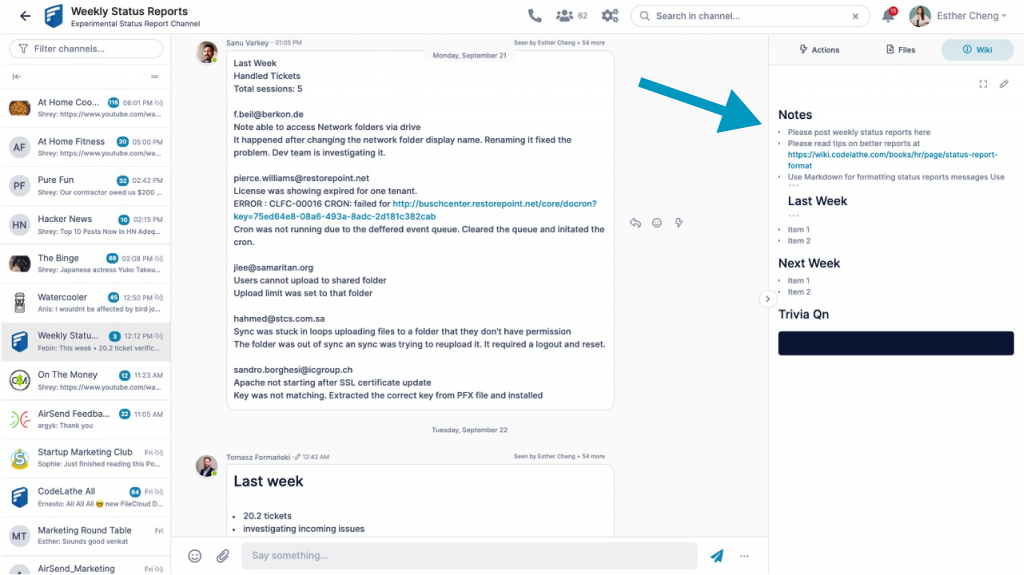
Task Tracking in Actions
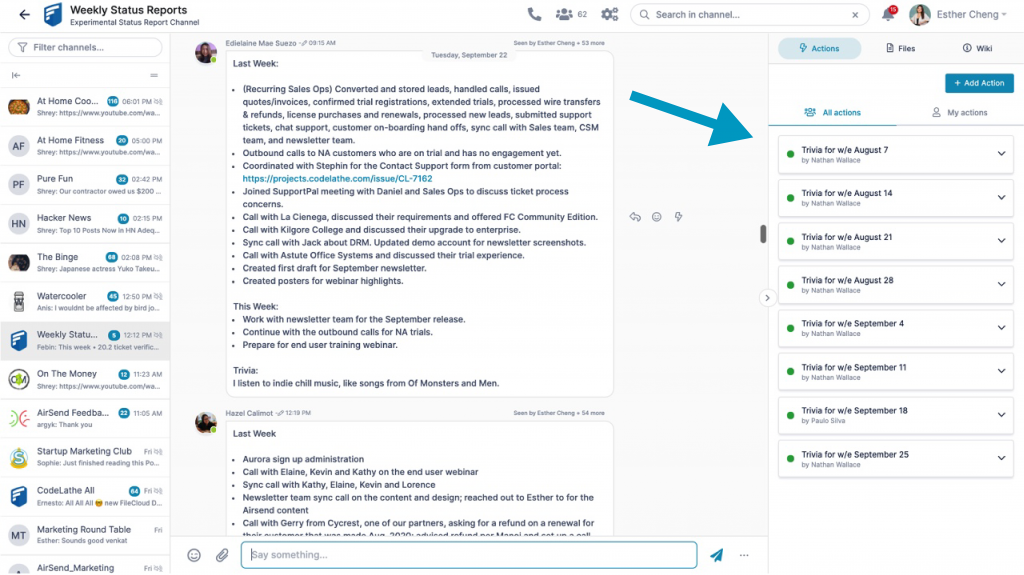
We hope this was useful to you!
Until next time,
The AirSend Team