
Do you ever have struggles with learning how to delete messages on GroupMe? Or perhaps, how to search for messages or join a group on GroupMe? The main question we should be asking ourselves is why GroupMe is challenging to use? Is there not a better alternative? Well, yes, AirSend. AirSend answers all the questions users ask of GroupMe and more. In this blog post, we will give a detailed comparison of AirSend and GroupMe. But before we begin, let’s talk about what type of qualities should be in a chat app.
What Qualities Should Be in a Chat App?
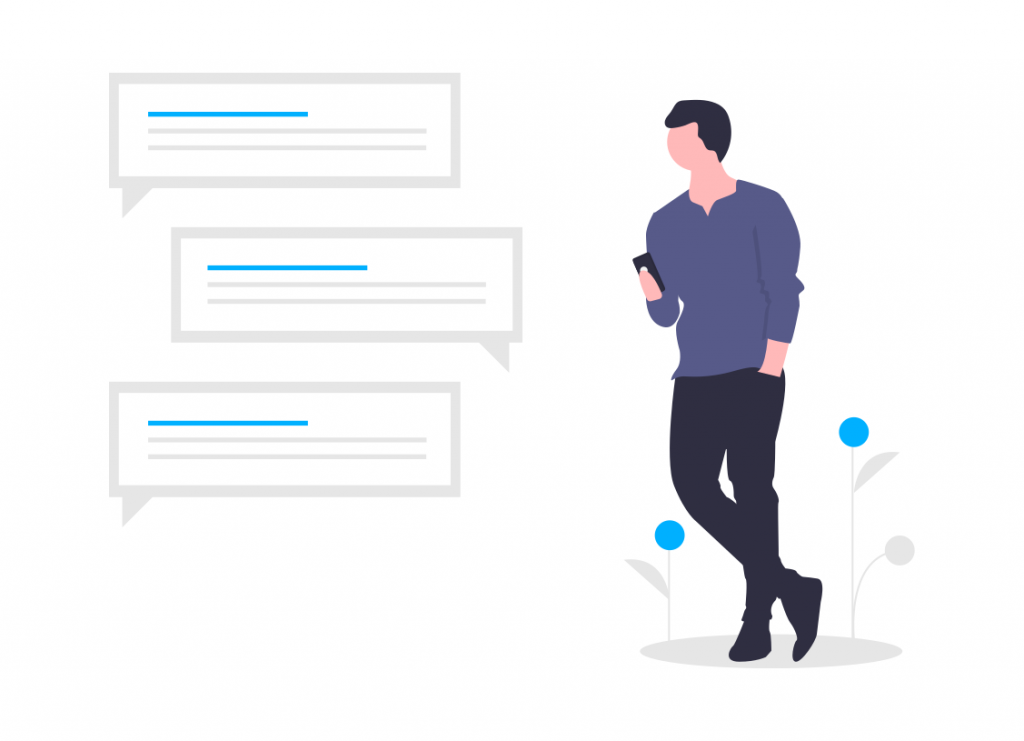
Chat apps are great for talking with friends and family. Chat apps should be user intuitive, clean, and visually appealing. The goal when using a chat app is to maintain that connection we have with others. Chat apps need several attributes to preserve relationships. Characteristics, such as:
- User friendly
- Clean design
People want to use an app that makes them feel good. An app that makes connecting with others more comfortable. Attributes as the ones stated above are the keys to having a successful chat app. Not only is the app easy-to-use, but it is also aesthetically appealing- so why wouldn’t you use the app? We are going to look at AirSend and GroupMe in each respective category of quality.
User Friendly
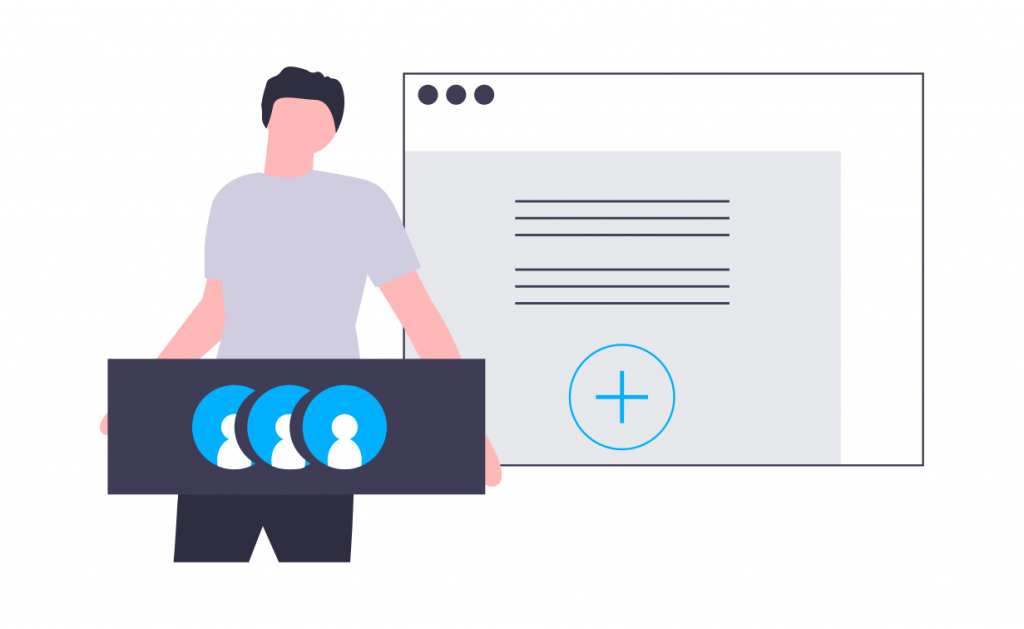
AirSend
What do we mean by user friendly? Well, the platform should be easy-to-use, with no questions of “How do I use this? What does this button do?” Anything and everything in the chat app should be readable, clear, and easy-to-understand. We believe that AirSend is successful in this category.
With AirSend, users can easily send messages with our large text bar located at the bottom. Additionally, it is super easy to upload images with the paperclip icon. Furthermore, and what we consider to be the best is that users can easily find their files and photos with the large file tab. Friends can easily create and organize folders and share memes of cats. At the same time, friends can easily hop into their family channel and share family photos and plans for dinner through a video/audio call.
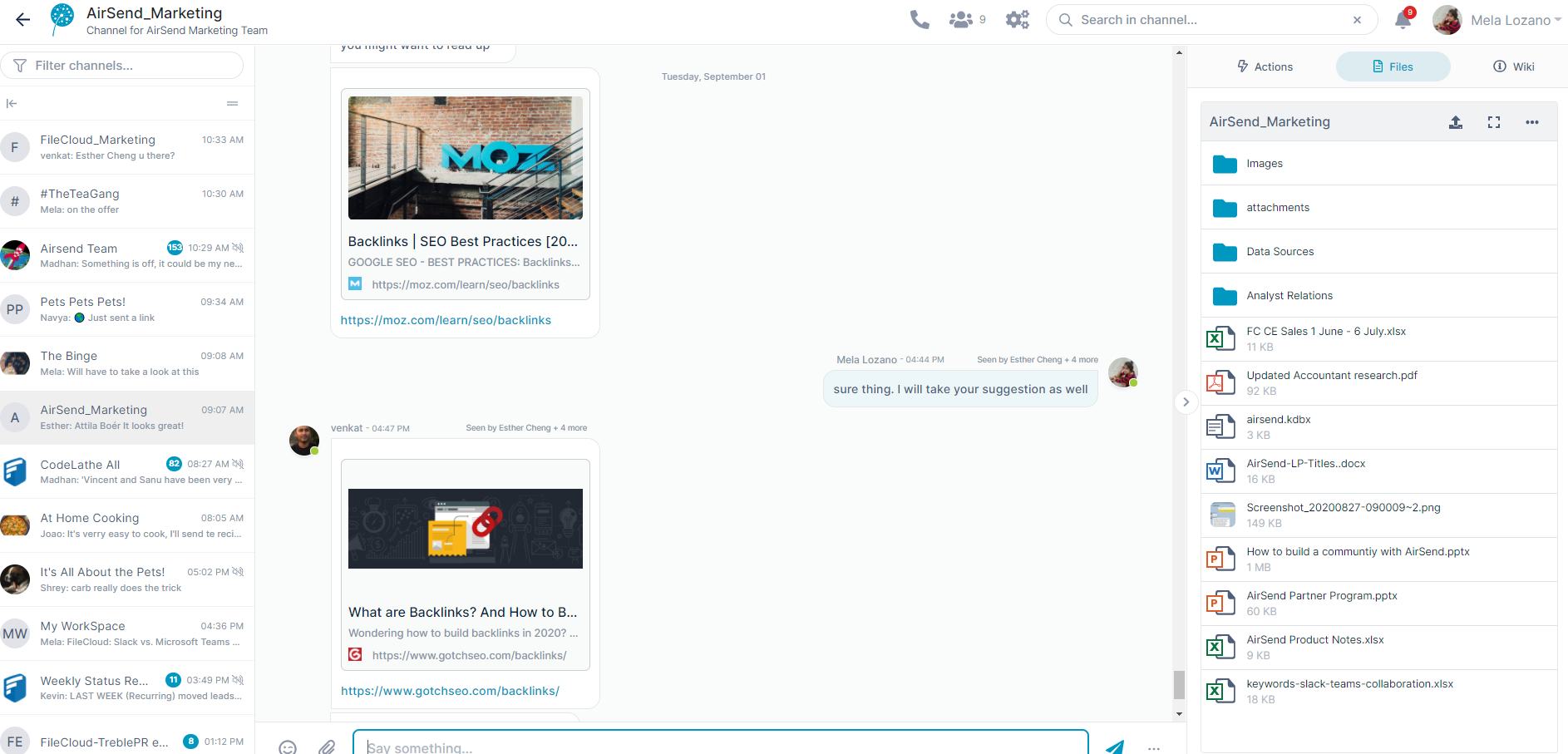
Or, if you are a student, AirSend would be perfect for a collaboration tool. Students can:
- Hold project meetings with our built-in video/audio calling
- Create tasks
- Customize their workspace
- Talk with other students in your class
- Upload important assignments, rubrics, and lecture notes
Finally, AirSend is super easy-to-use both via mobile app and web. Best of all, unlike GroupMe, users won’t have trouble signing in or adding friends/families to channels. Instead, everyone will stay connected all the time.
GroupMe
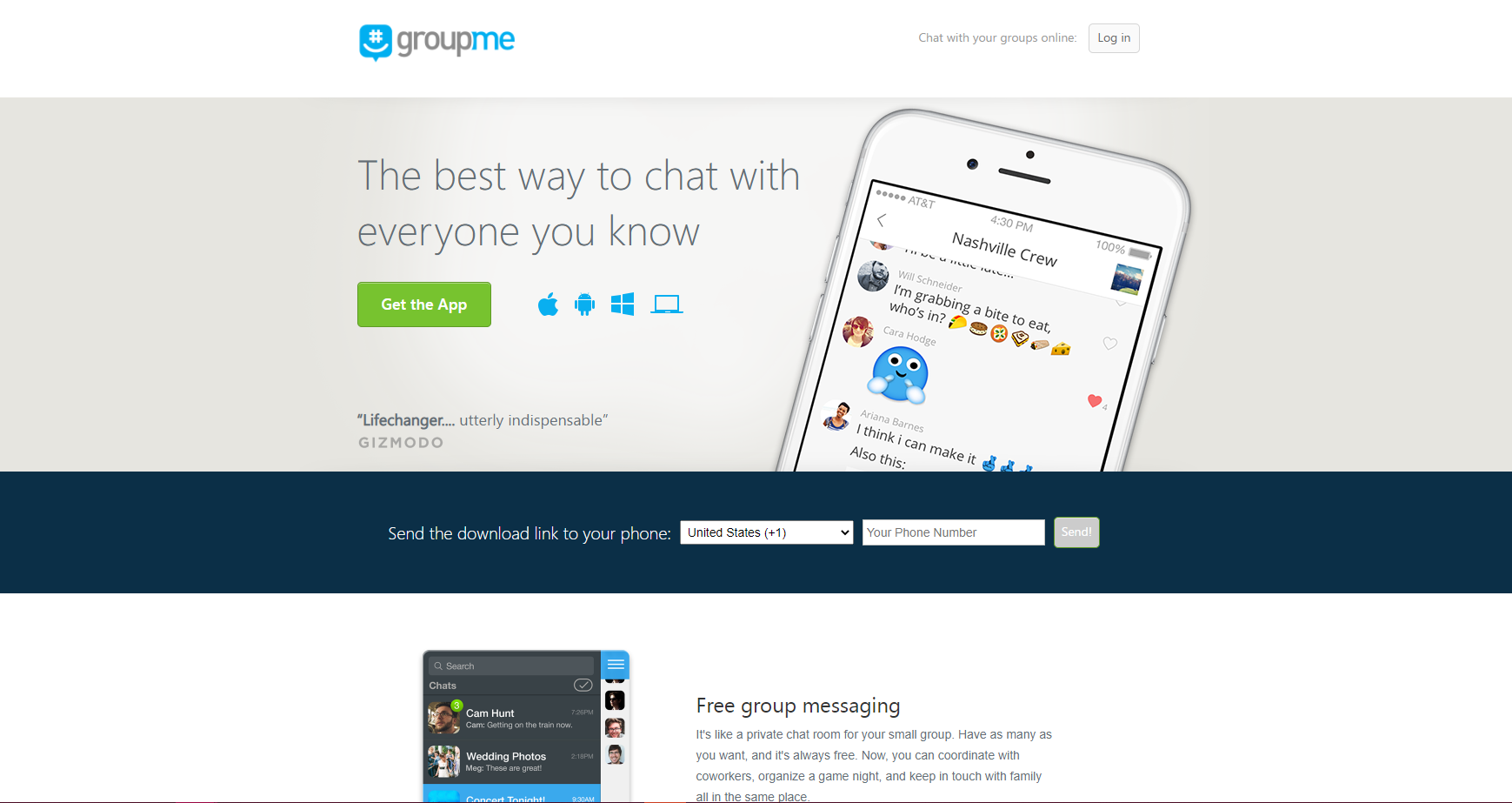
GroupMe, on the other hand, is a bit more complex to use. While switching between channels is easy, carrying a conversation is not. With GroupMe, there is a compact design, making things hard to find. For instance, the app isn’t clear when it comes to finding members in a channel, muting a channel, finding your gallery, or even changing your group avatar/name. With GroupMe, there is a lack of distinct features within the app, making it difficult to understand the potentials the app could do.
Additionally, there is a new Skype integration within the app. Having Skype integration means leaving the GroupMe app to have a call within another chat app. This Skype integration can appear confusing for some users- because why use a chat app that uses a calling integration within another chat app?
Unlike AirSend, there are currently some difficulties with using the web version of GroupMe. Finally, according to some users, notifications fail to alert users of new messages. Next, let’s take a look at both apps from the perspective of a clean design.
Clean Design
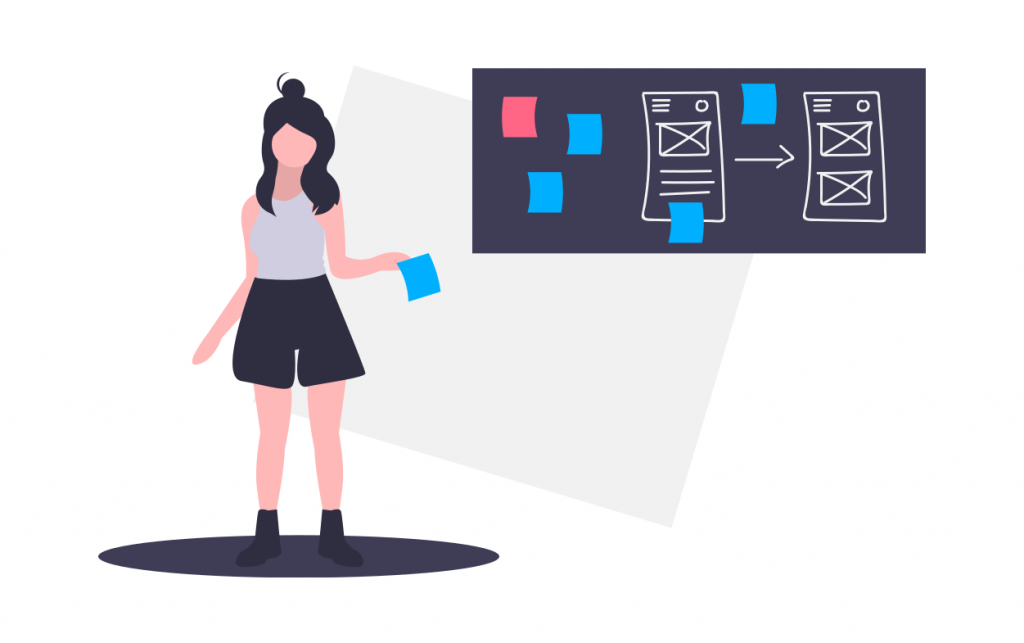
In terms of a clean design, a chat app should carry:
- Clear and easy-to-find features
- Visually appealing design- beautiful color matching
- An organized layout
AirSend
AirSend fits all these attributes. With AirSend, users can easily find their tasks, files, notebook, and text bar. Having this organized design makes these features easy-to-find, build connections with others, and collaborate with peers.
GroupMe
With GroupMe, there are a few complexities to its design. Because everything is compact, there is a claustrophobic feeling when using the app. Every feature is organized into hard-to-find sections.
Additionally, the different color messages of blue and white are unappealing. Finally, there is a non-professional look to GroupMe’s overall design. Having a non-professional look is suitable for casual conversation. However, if you are talking with professors or holding virtual presentations, it would be nice to have a professional and straightforward design.
Conclusion
Both platforms are right to use for what they are designed to do. However, looking from a more in-depth perspective of being user friendly and clean design, it is apparent that AirSend may be the better choice.
With AirSend, friends, families, and students can chat all in one place. Students can chat with families, while also chatting with friends, while also hosting a project meeting. Further, getting work done through AirSend is very easy due to its organized layout of tasks, file management, and notebooks.
How to Leave us Feedback
We are always seeking to improve our product, so all feedback is appreciated. To find out where to leave comments and/or suggestions, you can visit our public channel or visit us at our support page.
AirSend is a versatile digital workspace that allows users to share files, send messages, and complete tasks. See how AirSend can help you.