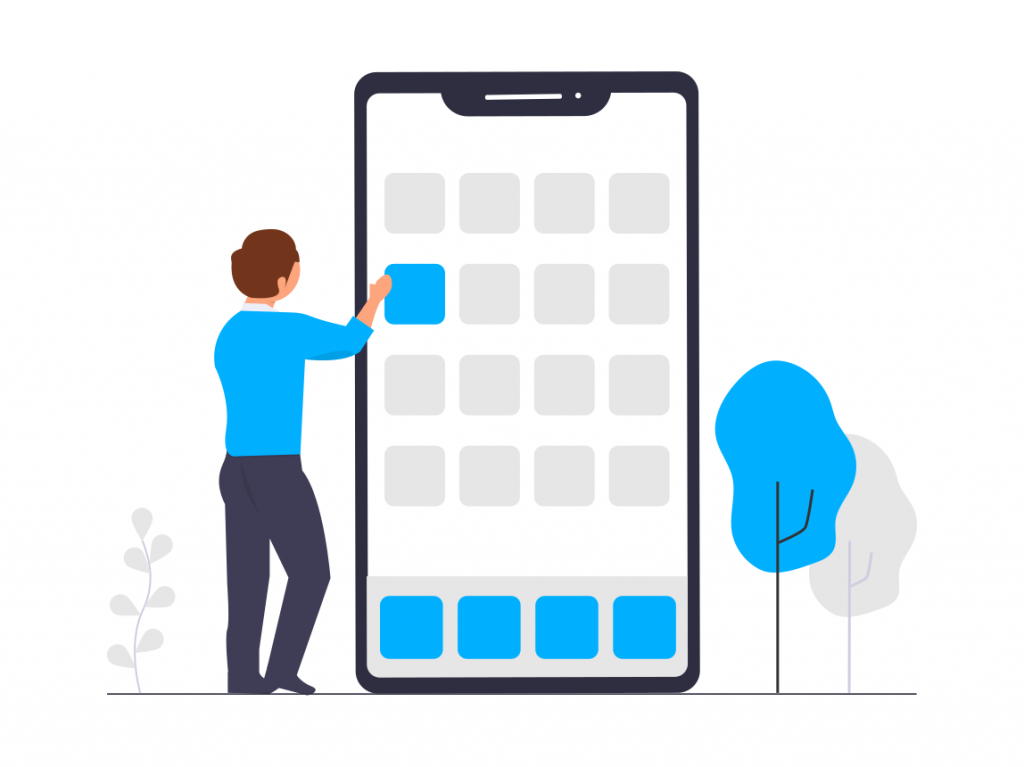
With a new era of conceptual workspace, there is a modern theme of streamlining productivity and convenience into one space. The result of this theme is smart technology. The ability to work from any device and any location is the new definition of productivity.
In this blog post, we are going to explain just how much productivity has changed with marketing. Marketing is one of the essentials of managing a business, and what better way to manage all your marketing essentials than with a conceptual workspace, i.e., convenience and productivity, i.e., smart technology, i.e., a smartphone.
Please note that all the apps tested were with an Android, so comments on UI and UX are from an Android perspective. For Apple apps, we conducted thorough research of the app and studied case studies of people who have used it. Without further ado, let’s begin.
Design: Canva

Canva is a graphic design, video, invite, and logo maker. As a versatile free graphic design app, you can make the perfect social media posts, logos, posters, business cards, and more. You can stay on board with their logo creator or logo designer for your business cards, posters, or social media posts. While the app itself is free, there is the benefit of having pro or enterprise options.
Pricing
- Free
- 8,000 templates
- 100+ design types
- Pro: $9.95 per user, per month/ billed yearly
- Everything the free plan has
- Create your brand’s visual identity with logos, colors, and fonts in 1 Brand Kit.
- Enterprise: $30.00 per user, per month/ billed yearly
- Everything the pro plan has
- Multiple brand kits
- Control what team members can see, access, and upload in Canva with brand controls
The Perks
The great thing about Canva is that you can hop in seamlessly anytime and from any device. From your phone to your computer, users don’t miss a beat with designing. We use Canva for our social media posts, and we love the versatility the app offers. Canva is available for both Android and Apple.
The Disadvantages
Some would say that Canva is quite pricy but worth it. Some have also noted that the UI is a bit clunky with the Android, making it harder to navigate through the app. Overall, Canva is a great tool and is worth the money.
Bonus: We use Canva quite often. We also use other apps similar to Canva. Check out our blog post here if you are interested in seeing what other similar apps we use.
Social Media Manager: Buffer

Buffer is an app dedicated to managing and scheduling your social media posts. Buffer also lets you track your content on Facebook, Instagram, Twitter, Pinterest, and LinkedIn.
Having an app that schedules your posts is an absolute must-have. As much as we like to think we can multitask, we can’t. More often than not, our attention will be on more important matters that sometimes we might not even think to post on social media. Having an app that schedules your posts for you lets you focus on what you do best.
Pricing
While the app itself is free to download, using the app is another story. Below is a list of Buffer’s current prices.
- Pro: $15/monthly (Ideal for getting started)
- Eight social accounts
- 100 scheduled posts
- One user
- Premium: $65/ monthly (Ideal for growing brands)
- Eight social accounts
- 2,000 scheduled posts
- Two users
- Business: $ 99/monthly (Ideal for more substantial teams)
- 25 social accounts
- 2,000 scheduled posts
- Six users
The Perks
Buffer’s UI is quite simple, which makes it easy-to-use, and resharing posts is quite simple. The app is available for both Android and Apple.
The Disadvantages
One of the significant downsides is that there is a limit on file size when posting media, often making it difficult to schedule the posts. The other downside is that there are crashes to the app, making it hard to use.
Social Media: “The Works”
“The Works” is a cumulation of widely used social media apps. A vast majority of people use these apps to catch up with the latest trends.
“The Works” are:
These are the must-have and most popular apps used to market brands. It is highly suggested that businesses/users use these apps.
SEO: SEO Check

SEO stands for Search Engine Optimization. There are many great tools on the web to help conduct SEO, but not many mobile apps do the same. The mobile app that we find best to use for SEO is SEO Check.
This app allows you to quickly review and audit a website from an onsite SEO perspective. Additionally, the SEO check app analyzes all relevant criteria and gives tips for optimizing your website for sustainable SEO success. The app is also free.
The Perks
The app gets the job done. With SEO Check’s suggestion, users can guarantee that their website scores increased over time. SEO Check provides excellent recommendations on wats to improve your website. The app is available for both Android and Apple.
The Disadvantages
The downside is that the app does not give steps on how to fix and avoid common mistakes; rather, the app is designed to provide suggestions to help improve SEO. SEO Check may not be a suitable app if you want to learn how to avoid common errors.
Communication: AirSend

AirSend is an all-in-one communication tool designed for coordinating with team members and clients. Having a reliable team chat app is one of the essential requirements for marketing. The best part of all is that AirSend is a contextual workspace, meaning that we bring in all that you need into one space.
The Perks
AirSend is free. Additionally, AirSend offers native tools, such as task management, file share/organization, and knowledge sharing. Convenience and productivity have never been more accessible. AirSend is available for Android and Apple.
The Disadvantages
Currently, AirSend does not offer video or audio calling. But having a shared knowledge space can allow you to post-meeting links.
Hashtag Generator: Tagify (Android)/ Hashtag Expert (Apple)

Tagify (Android) 
Hashtag Expert (Apple)
The purpose of a hashtag generator is to generate the latest and most widely used hashtags. Hashtags are a neat and simple way to gain traction to posts. Sometimes, it is not easy coming up with hashtags which is why there are hashtag generators like Tagify and Hashtag Expert.
Pricing
Tagify is free. Hashtag Expert offers in-app purchases and requires a subscription.
The Perks: Tagify (Android)
Tagify is a useful app to find the best hashtags for your posts. The purpose of this app is to:
- Let you search and find the most relevant hashtags
- Help increase the “likes” of your photos
- Copy and paste the necessary hashtags.
The Perks: Hashtag Expert (Apple)
Hashtag Expert has the same concept as Tagify, with a few additional features. Hashtag Expert offers personal tag analytics, which is a massive game-changer in the hashtag game. With a colorful UI display, users can find hashtags trending on Instagram, Tik Tok, Facebook, Twitter, Pinterest, YouTube, and LinkedIn.
The Disadvantages: Tagify (Android)
The major downside to Tagify is that there are ads. The other negative is that while the hashtags are undoubtedly useful, there are not enough options. Further, the hashtags seem only helpful for Instagram. Finally, UX is a bit clunky to get through.
The Disadvantages: Hashtag Expert (Apple)
Hashtag Expert roughly charges $50 for a yearly subscription.
Email Tracking: Track- Email Tracking

One of the more essential tactics for marketing is email tracking/cold emailing. Cold emailing is a great way to spread the word about your brand, gain connections, and determine your market. It is also a great way to determine the market with cold emailing. Track offers email tracking and link tracking.
Pricing
The app itself is free to download, but there is a premium subscription after a free trial. Premium is $19.99 monthly.
The Perks
The app is easy to use, and it works amazingly well. The UI is user friendly, and having the analytics of tracked emails is pretty lovely. The app is available for Android and Apple.
The Disadvantages
Some issues with the app are that there are some latency issues. There are times when the app freezes and shuts down, so you have to close out the app and open it up again.
Marketing Analytics: Google Analytics

Plain and straightforward Google Analytics is the best marketing analytics tool out there. Having some sort of marketing analytics tool is an absolute requirement. Having a tool designed for analyzing successful content, the number of views, bounce rate users’ time of day are handy. Put simply, Google Analytics is a recipe for success.
Pricing
Google Analytics is a freemium service. Meaning if you want more advanced features, you have to pay.
The Perks
1) Check key metrics in built-in reports
2) Compare date ranges and apply segments
3) Monitor real-time data
4) Build your reports with any combination of metrics, dimensions, and segments that you care about
5) Save any reports to your dashboard so you can quickly come back to them
Google Analytics is available for both Android and Apple.
The Disadvantages
A few downsides to the app itself is that it takes some time to load the data on your screen. Some use cases have also claimed that the UI is “too busy,” which leaves it overwhelming.
Blogging: WordPress

WordPress is a fantastic web/content publishing tool. With WordPress, you can also create/design websites, share ideas, and create posts and pages. Essentially the app is excellent for creating the content you love and marketing your brand.
The Pricing
There is a four-tier pricing structure with WordPress. These are:
- Personal: $4 per month, billed annually (Best for Personal Use)
- Premium: $8 per month, billed annually (Best for Freelancers)
- Business: $25 per month, billed annually (Best for Small Businesses)
- eCommerce: $45 per month, billed annually (Best for Online Stores)
The Perks
One of the more significant selling points to WordPress is that the prices are unbelievably reasonable, and users get a lot of features for what they are paying. The other major perk is that the mobile app allows you to:
- Post on the go
- Check your stats
- Look at your favorite sites
- Push notifications
- Jetpack integrations.
WordPress is one of those apps that streamlines conceptual workspaces into one: convenience and productivity. The app is available for both Android and Apple.
The Disadvantages
The not so great perk is that the app itself can be buggy sometimes- buggy in the sense that it takes several tries to upload an image. Also, formatting is a little tricky with the app. Because of these minor issues, it takes time to upload content through the mobile app itself.
Research and Content Generator: Medium

Part of being in the marketing industry is understanding who your competitors are and what content they are producing. To do that, you need an app that gives you the latest content relative to your industry and comments from people who are also in that industry. If you haven’t guessed already, we are talking about Medium.
Pricing: Subscription Based
There are two options for the price, but each plan has the same benefits. There is the $5/per month plan, and there is the $50/yearly subscription. As said before, each subscription offers the same benefits. It is just a matter of which subscription plan you prefer.
The Perks
Medium is a great content generator tool. The latest content, opinions, and ideas are published consistently. Consumers also publish the majority of the content, so understanding the consumer mindset is a great way to understand the market. By following the market, businesses/users can get a sense of what type of content should be published and what solutions need to be addressed.
Medium is available for both Android and Apple.
The Disadvantages
A not-so-great feature is that the web UI and mobile UI are different. While the functionality of seeing the latest content is available, the mobile UI makes it seem like users cannot see everything compared to the web UI. Because of the clustered UI, there is a lot of scrolling through the mobile app.
Summation
There are plenty of tools that are useful for conquering the marketing industry. We believe there is a set of base tools that are required to have effective and longterm performance. These tools are:
- Design
- Social Media Manager
- Social Media: “The Works”
- SEO
- Communication
- Hashtag Generator
- Email Tracking
- Marketing Analytics
- Blogging
- Research and Content generator
We also wanted to show that the concept of a conceptual workspace is taking off. The new method of streamlining productivity is the ability to work from any device and any location. Productivity also means convenience. To have convenience, users need ready-made tools that are accessible from any device. Productivity + convenience = conceptual workspace.
AirSend is a versatile digital workspace to share files, send messages, and complete tasks. See how AirSend can help you.