
Great! You’re starting a small business or looking to upgrade your existing small business by incorporating some better technology. But with all of the tech products and services out there, where do you even begin? Those of us who have tried and failed and tried again know that it can be tough trying to find the right mix of tech products and services. That’s why we’ve written this must-have IT systems plan for small businesses so that you can feel more comfortable putting together something that works well for you.
What is your budget?
The first step of the process is to figure out your budget. Different tech products and services charge in different ways. Some make you pay upfront for an entire year. Others automatically charge your credit card or bank account at the beginning of every month. Because of these differences, it’s best to come up with an overall annual budget and then multiply the monthly charges by 12 when calculating whether or not you can afford something.
The four categories of technology for your business
No matter what type of business you’re running, tech tools usually fall into one or more of the following categories:
- Communication
- Knowledge Sharing
- File Storage and Management
- Line of Business Apps
And you will usually need to have at least one tech tool in your set-up to cover each of the four categories. The rest of this post will explore what functions these categories fulfill and some popular apps for each.
Communication
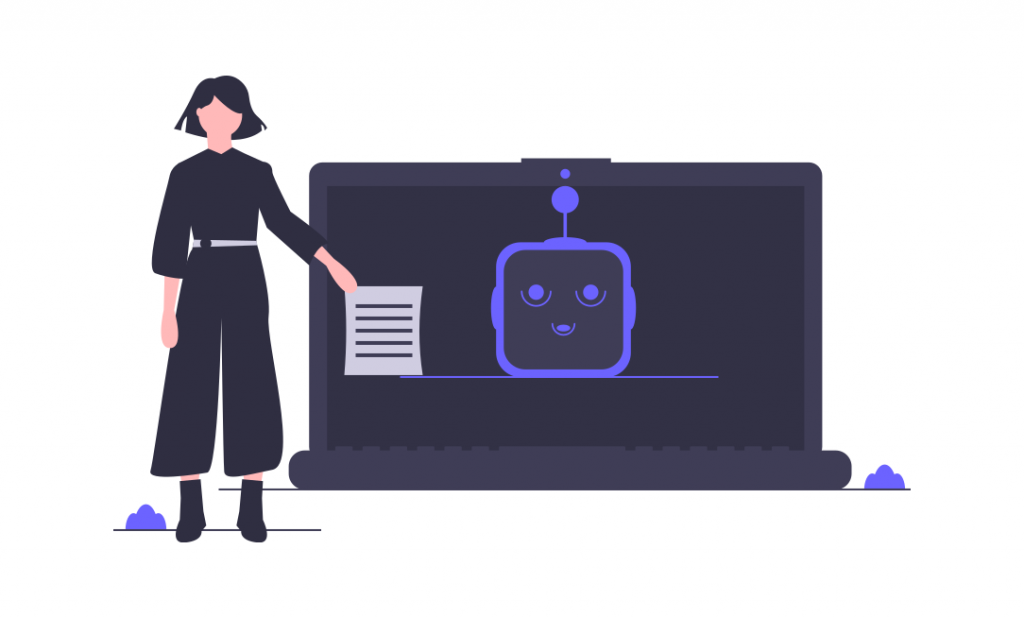
All businesses need a way to communicate with others, and most have several. This category includes email, text messaging, chat apps, and more comprehensive platforms like AirSend or Slack which include chat but also contain other capabilities.
Here are some popular tech products and services in this category:
Gmail
Gmail is pretty standard for email and has good spam protection and features like smart compose to make your life easier.
Zoom
Like Gmail is standard for email, Zoom has become the standard for video conferencing. The free version of Zoom lets you have calls up to 40 minutes long, which is more than enough for most meetings.
AirSend
For team chat, use AirSend. It’s better than Slack because of the read reciepts. You can also easily create different channels to work with external teams.
Olark
Olark allows you to run live chat windows on your website. It’s easy to use and has good support.
Knowledge Sharing
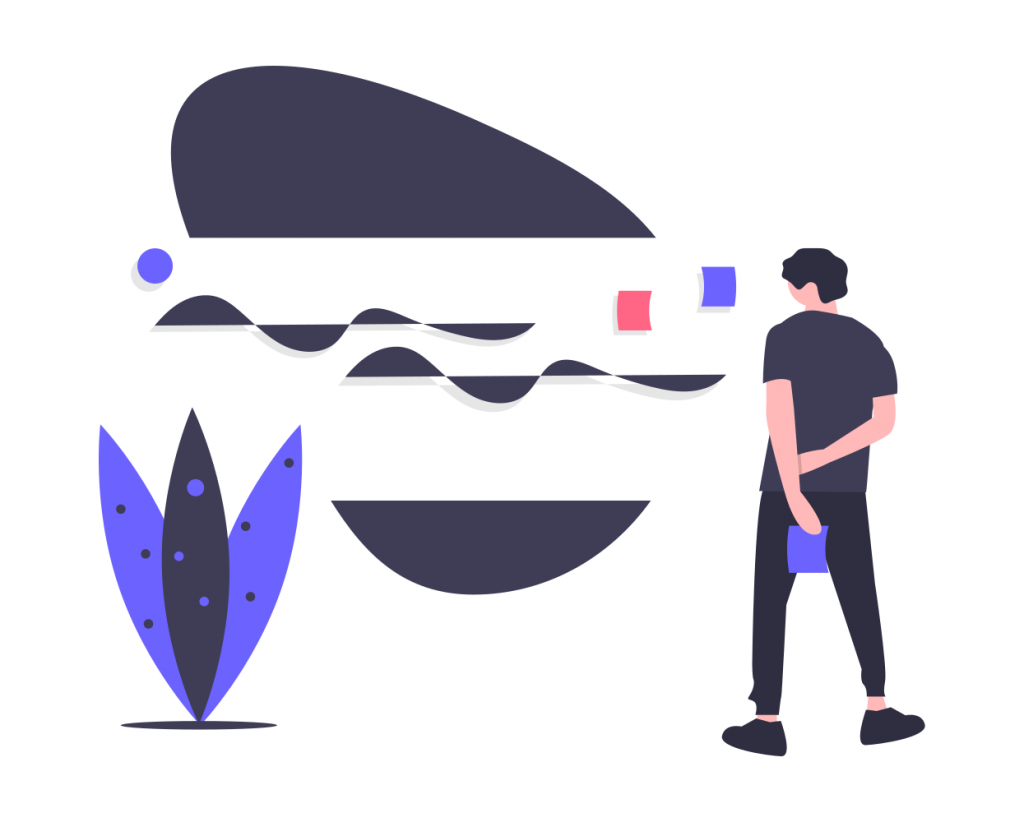
Knowledge sharing tech tools refer to tools that you use to store and share business information. This information can be company documentation, weekly to quarterly reports, or even to-do lists.
Here are our favorite apps for knowledge sharing:
Trello
Trello is great for task management. The UI is smooth, and the UX is satisfying. AirSend also provides task management, so if you don’t want to minimize the amount of apps in your set-up you can just use AirSend.
BookStack
Using BookStack for internal company documentation and hosting it yourself can be much cheaper than using other Wiki tools like Confluence.
Discourse
This lets you self-host a private, online forum where you and your team can post reports and updates. (We’ve also used it to collect entries and entry votes for our company Olympics where we made themed GIFs to win prizes.)
File Storage and Management
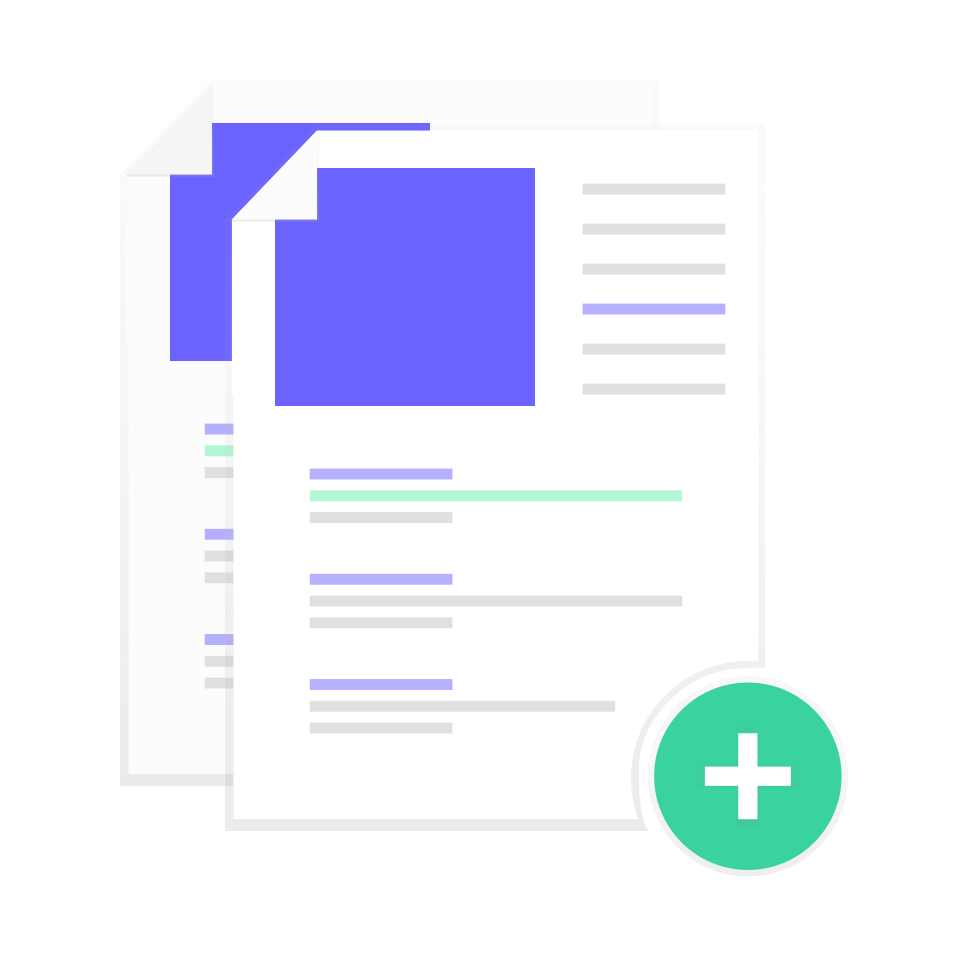
FileCloud
FileCloud is a secure file repository where you can store and organize files. It’s a very powerful file management tool that has a drive client and sync capabilities.
Dropbox / G-Drive
Dropbox and G-Drive are pretty easy-to-use and other popular solutions for file storage and management.
Line of Business Apps

Line of business apps are everything else that doesn’t fall into the first three categories and are usually specific to your industry.
For example, a line of business app for realtors would be the MLS. For lawyers, it might be Practice Panther – an app that helps lawyers create templates for various law documentation.
We’re not going to recommend anything specific here because it really depends on what type of business you own, but an easy way to find line of business apps is to Google “best apps for…” and insert your profession.
Ready to make an IT plan for your business?
After reading this post, you should feel more prepared to make a minimal IT plan for your small business. Just determine your tech budget, take note of the four categories, and choose the apps that work for you in those categories. Our recommendations can help you do that.
If you need more guidance and want to see how we set-up our tech as a small marketing team, go here to read “Apps We Use to Run Our Distributed Marketing Team.”
Good luck!
The AirSend Team