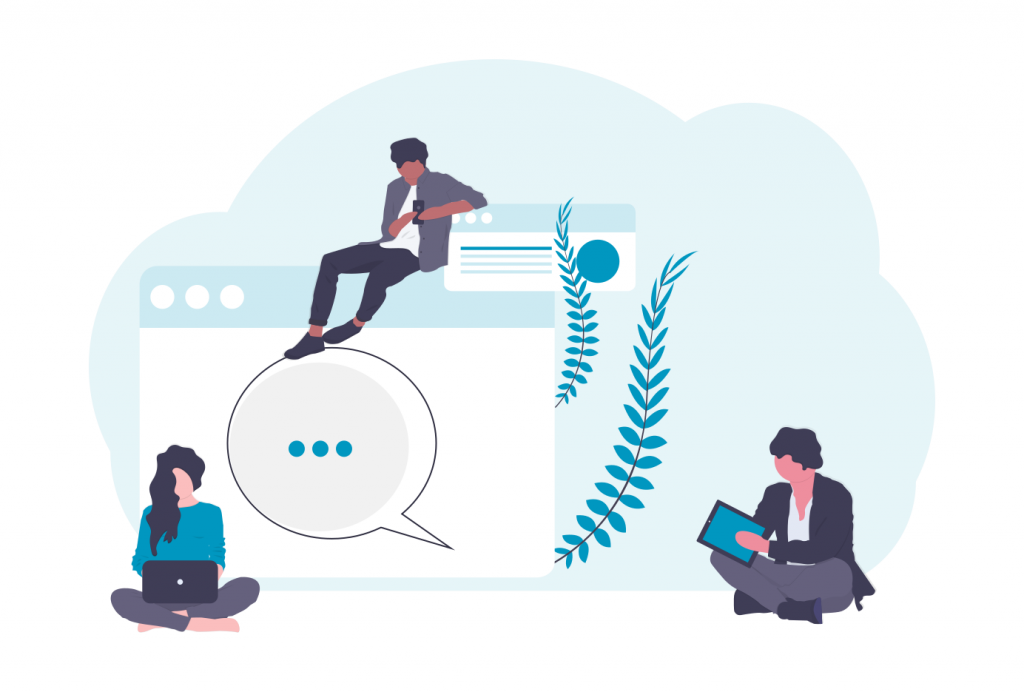
Email is the John Wick of communication tools. No matter how many new apps—chat, forums, Slack, IM, Microsoft Teams—come along to kill it, email always survives. In fact, email use in the office went up in 2019, as workers spent more than three hours a day inside their inboxes.
Email persists despite having the worst qualities for office collaboration. It’s closed, meaning new team members don’t see old email discussions, and it’s ephemeral. Think about it: How many times a day do you search your inbox? Those conversations get lost in the stream of daily communications just as easily as a hallway conversation. Ninety-nine percent of the information there won’t be useful unless you track it somewhere else.
Given that email is a waste of time and doesn’t work well as a collaborative medium, it makes sense to add other tools into the company repertoire. There’s no one-size-fits-all solution. Your mix of tools will vary based on factors like the size of your team, the demands of your industry and whether your organization is mostly local or remote.
Communication vs. Knowledge-Sharing
But there are approaches you can take to determine the right tools for your business. First, you should recognize that there’s a significant difference in communication software and knowledge-sharing software. Just as using a screwdriver as a hammer is a recipe for a trip to the ER, using email to manage a project is equally doomed to fail.
It’s almost impossible to track tasks and to-do lists in an email string and just as hard to figure out when items should begin and end. Email is also a distracting medium, so if you’re focusing on managing a project, you’ll inevitably be distracted by the pinging of your inbox.
Synchronous vs. Asynchronous
It’s also vital that everyone has the same expectations on how these tools work. For communications, there’s synchronous and asynchronous. A conversation (or even an online chat) is synchronous and calls for real-time responses. Emails and discussion forums are asynchronous and don’t require immediate answers.
Tackling synchronous work with email results in missed communications. You’re responding while the other person is reading or responding, and messages pass each other like ships in the night.
Don’t Dismiss Maintenance
When it comes to knowledge-sharing products like wikis, file repositories or project management software, maintenance is everything. Without a vigilant organizing hand, information can overwhelm the best of these tools. And beyond a certain point, finding relevant information becomes a bigger drain than the effort to organize it. Just as there can be too little written information, there also can be too much information. Both are dysfunctional for companies.
As good as email search tools are, they’re never quite up to the task of finding specific pieces of information in a sea of documents. There’s a small chance you’ll recall the correct phrase that leads to the nugget of data you had in mind, but it’s more likely that you’ll turn up a pile of unnecessary messages.
Everyone Must Join In
Finally, these tools only work when everyone on the team uses them. It’s also critical that colleagues understand when to use each piece of software. It doesn’t happen automatically; it has to be intentional.
If you don’t get everyone on board with your new tools, they’ll default back to their trusted email system, and your original problems won’t be solved.
There’s going to be some trial and error before you find your right match. Don’t try to force-fit tools into your business. Find what works for your style and use it.
As a side note, here are the tools we use every day: AirSend for chat/file sharing, Zoom for audio/video calls, Bookstack for wikis, Discourse for discussion forums, Trello for task management and YouTrack for bug tracking.