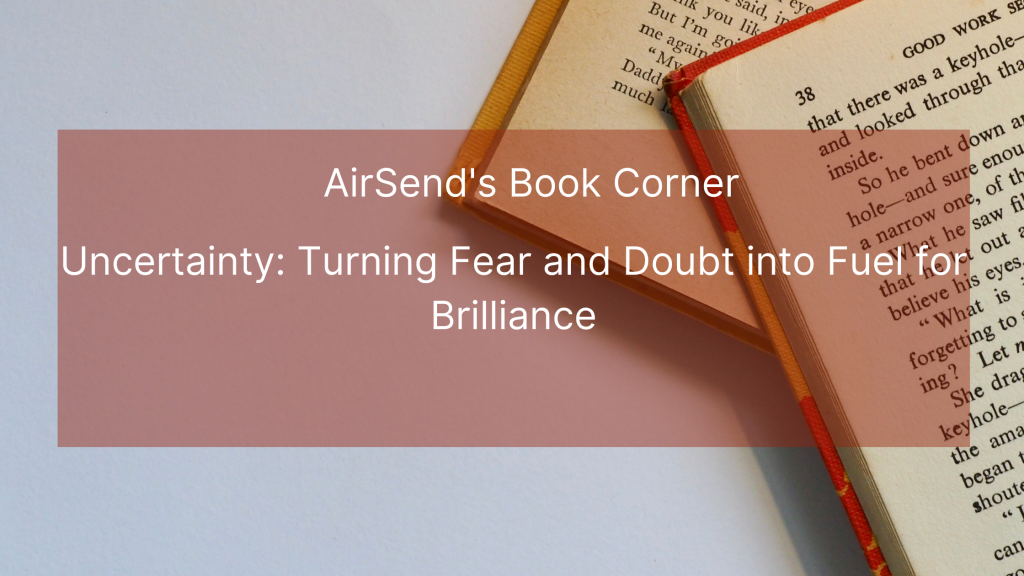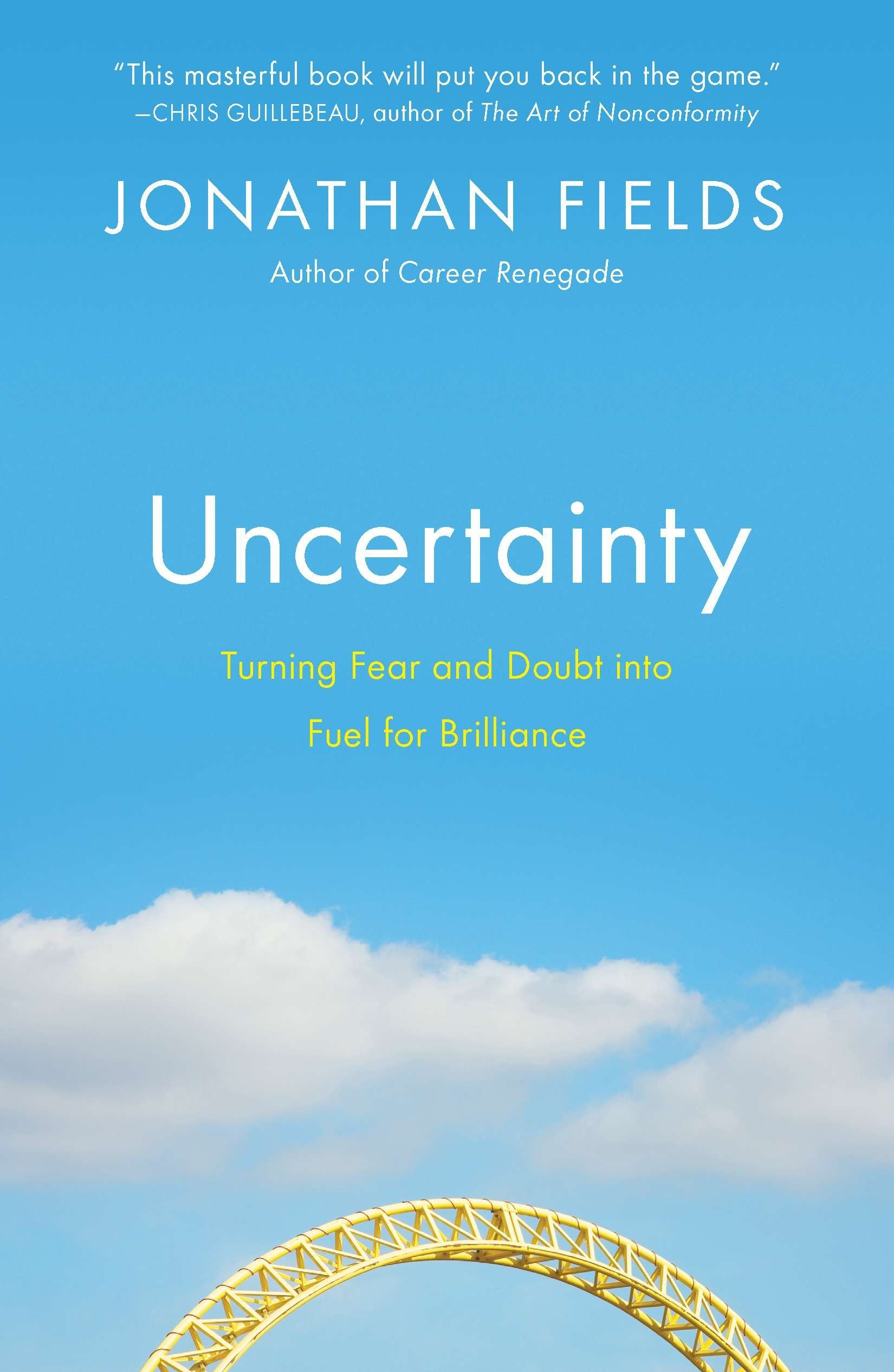When it comes to the best business communication tools, we need to take a step back and address what elements need to be considered a business communication tool. Gartner’s definition of business communication is something that incorporates a persistent conversation space where people can collaborate in teams, communities, or networks.
Ideally, a collaboration tool should offer a seamless stream of conversations, similar to a river, and a place where collaboration can happen simultaneously. Each stream of conversation should also have a channel to flow through.
It should also be a tool that allows you to work internally and externally simultaneously. By that, I mean talking with clients or future business partners (external), while also being able to converse with team members in another conversation space(internal).
Now that we have defined what a business communication tool is let’s talk about the tools out there that could be considered the best. Here’s a list of what we think are the best business communication tools of 2020:
- AirSend
- Cisco
- Ring Central
- Slack
- MatterMost
- Microsoft Teams
- Symphony
- Unify
- Wire
Each of these tools will be reviewed through the lens of a business communication tool, along with other various factors, such as usability, convenience, blueprint and functionality, and solutions. Let’s begin with what we believe to be the number one business communication tool, AirSend.
AirSend
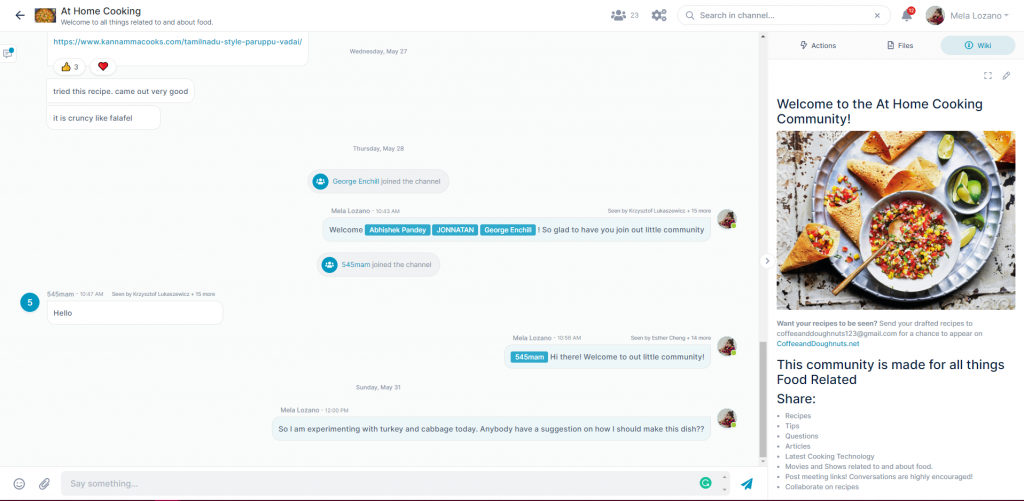
AirSend is a new and simple communication tool that brings all of your productivity essentials in one workspace. To have a successful collaboration space, users need a convenient platform, simple design, and provides a solution to a problem. In this case, the problem is context switching.
Most collaborative/communicative tools believe that to have a successful contextual workspace, you need a significant amount of outside resources. In other words, the “solution” is to integrate with other tools to get the job done. But this is not a solution. Instead, it is a substitute for a solution. While integrating with other apps is undoubtedly great, efficiency is a lacking factor.
We spend most of our time switching between multiple apps to get what we need. Our time is not being appropriately used for productivity. AirSend provides a solution to this. AirSend’s vision/mission is to build a contextual workspace that improves the quality of life, maintain productivity, and increase focus.
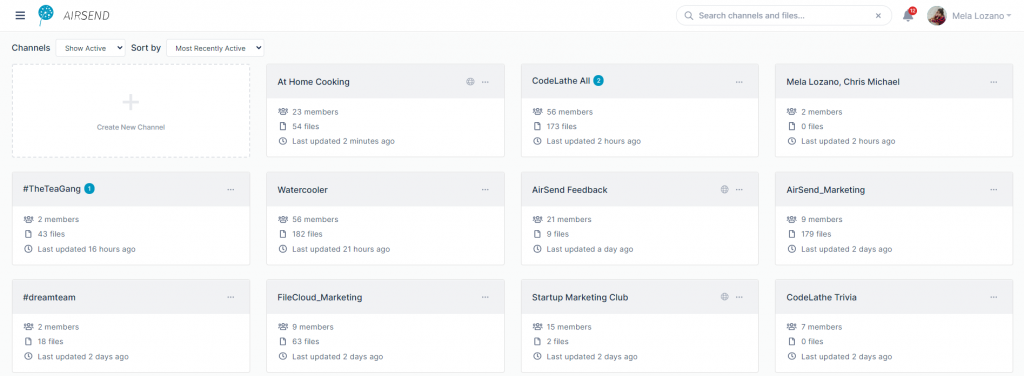
We need a business communication tool where communication can happen seamlessly. But seamless communication is not all you need for a useful business communication tool. It would help if you also had the essentials, such as a place to track and manage tasks, file share and organization, and a place where you can keep important notes for later.
Of course, some tools carry these capabilities through the integration of other apps. The main difference between AirSend and other business communication tools is that AirSend introduces these capabilities through built-in functionality. In other words, users do not need third-party apps to get the job done.
We believe that by introducing built-in functionality, users can maximize productivity and minimize context switching. Imagine a tool where 80-90% of the user’s focus is through one medium. That is what AirSend is. Through a simplistic and clean UI, AirSend delivers built-in capabilities of task management, video/audio calling, file sharing, note management, and centralized conversation through channels.
Finally, the convenience with AirSend is that it is available everywhere. Through desktop and mobile, users can stay always stay connected.
Cisco
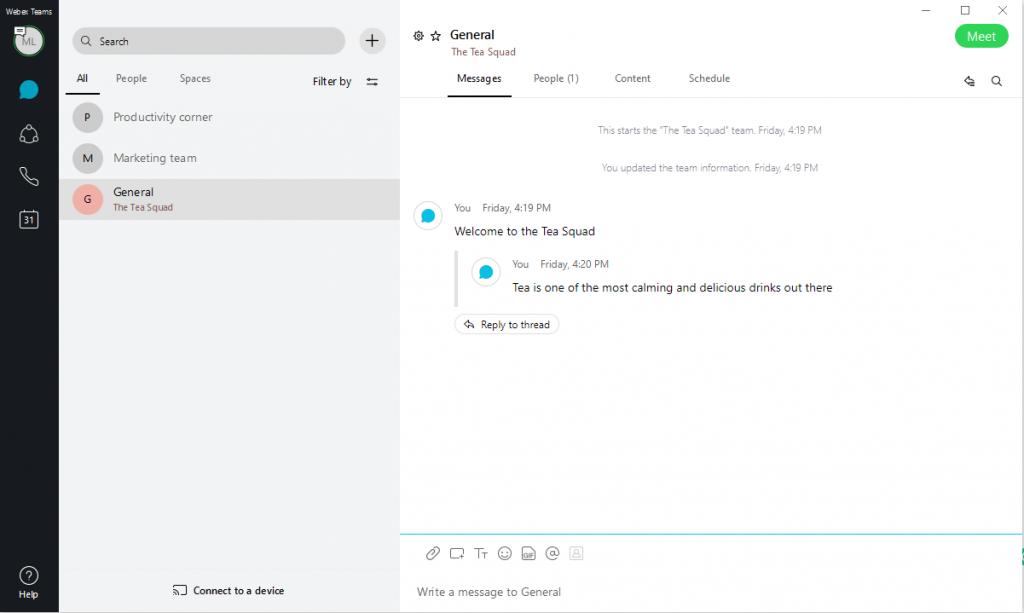
Cisco Webex Teams combines cloud software with business communication. Also known as Saas software. Cisco Webex Teams is a safe and secure platform that integrates with other business tools to help with user workflow. One of the more renowned aspects of Cisco Webex is its hybrid solution.
The product offers multiple solutions, mainly to team collaboration, cloud calling, and video conferencing. With the cloud calling system, users can make calls from any device and any location. Cisco Webex offers its very own calling architecture, which gives users an easy path to the cloud.
With Cisco Webex Teams, users can message, meet, schedule, share files, call, and brainstorm ideas through a whiteboard.
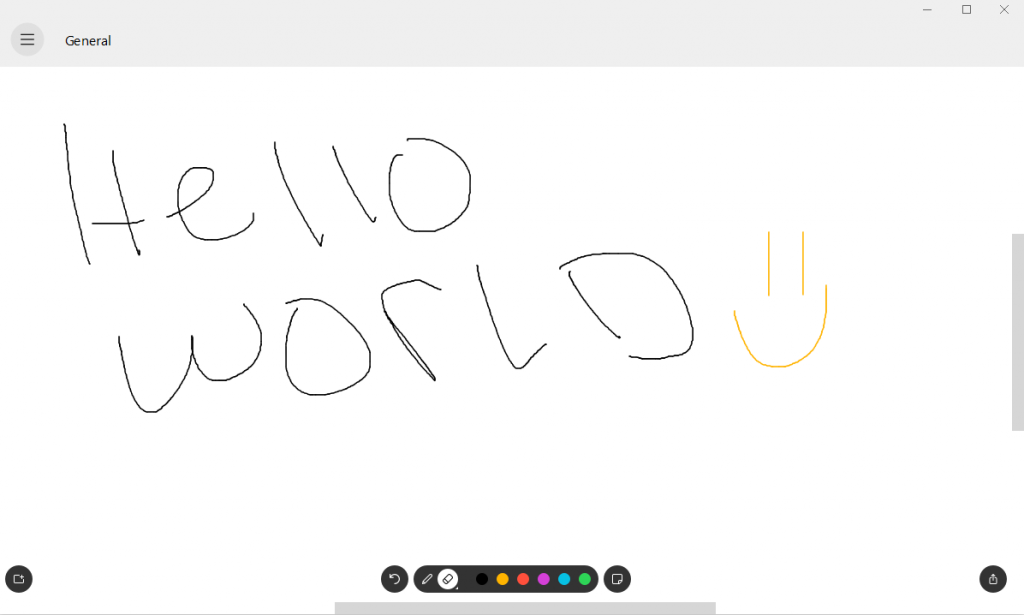
Designed for a utility purpose, Cisco Webex positions itself as an ideal team collaboration tool. The product appeals to what most buyers look for:
- A centralized conversation space
- Content and application interaction
While Cisco Webex seems to solve some solutions to team collaboration through built-in capability, they do not appear to solve all the challenges. One of which is native task management. Additionally, for setting up meetings and calendar dates, a third-party application is required.
Cisco Webex Teams is a great software. It is an excellent alternative for those looking for team collaboration and outside integration. Users will find the product’s usability exciting with neat trinkets, such as built-in screen capture. However, the product is lacking in some elements. If we want to boost collaboration/productivity, shouldn’t communication tools focus on minimizing integration?
Having a conversation workspace results in high performing collaboration. But to get work done, platforms need tools (preferably native to the software/product) and a simple UI to help guide the conversation workspace. Having the essential tools and UI guide the flow of productive conversations also means guiding the flow of getting work done.
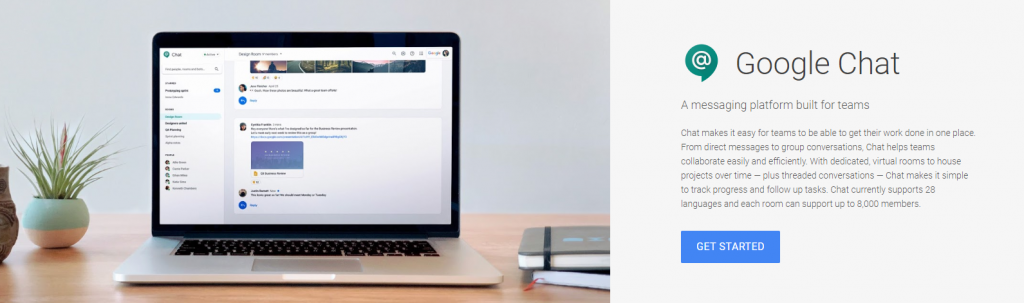
Google is another SaaS software designed to combine cloud software with team chat. Like Cisco Webex, Google Chat is another possible solution for team collaboration.
Google Chat integrates with GSuite, which allows users to access and share files, and use all the essentials GSuite offers, such as Docs, Sheets, and Slides. The idea behind the product is to provide a more accessible alternative to user workflow by providing all the essentials in one.
One thing to particularly note is that Google Suite is a cloud office suite. Cloud Office Suites broke into the team collaboration/chat sector with a solution. This solution was to result in work getting done faster and smarter. Of course, we all want a tool that can enable us to get the job done with convenience, and that is what Google set out to do. Google Suite provides convenient solutions of:
- Streamlining communication through email and chat
- Carry meetings through Google Meet
- Store and share files with a cloud-based server
- Increase collaboration with GSuite itself (Docs, Sheets, Slides, etc.).
To add to the convenience of collaboration, GSuite also offers third-party integrations.
However, GSuite is not perfect. According to various reviews found on Capterra, there is a common negative theme: UI/UX. Multiple reports state the GSuite’s UI is clunky and usually takes users through a rabbit hole of complexities and confusion. Because of the poor UI, users also say that communicating with others is difficult. The difficulty in communicating with team members poses a negative impact on productivity.
After all, to ensure productivity, a platform needs a space for centralized communication. Google Suite is a reliable strong team collaboration tool. With advanced capabilities, users can save time switching between various apps to get work done. The only downside to the product is the complexity of the UI design.
RingCentral
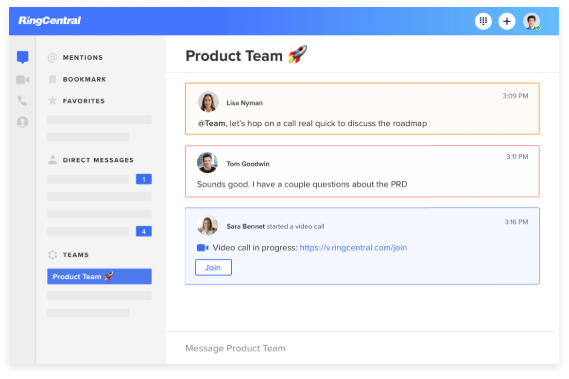
RingCentral is a communication platform designed to bring a unique communicative experience. The specialty behind RingCentral is its cloud phone system. The idea behind the platform is to reinvent the communication experience with a tool that does it all in one: Messaging, video calling, and audio calling.
Additionally, RingCentral takes their product one step further by incorporating teamwork solutions: task management, teams and direct messaging, integration of apps, and convenience.
The platform is most known for its seamless and easy-to-reach communication via the cloud phone system. With RingCentral’s cloud phone system, users can check voicemails at a glance, set up local numbers, and flip calls to any device.
They are reinventing the communication experience with convenience, which results in a new form of communication—a form of communication where work can get done seamlessly.

Though the platform focuses on effective communication, RingCentral oversimplifies its UI/UX design, making it more complicated. Users say that the overwhelming simplicity of the product leads to the confusion of many unnecessary features. In other words, there are too many non-essential features in the product. The product looks cluttered with too many openly available features.
RingCentral’s unique solution, unified cloud communication, pushes the conventional thought, and propels the communication medium’s new standard. By also adding team collaboration to the product, RingCentral is an excellent solution for both small and large businesses. However, with an oversimplified appearance, the product’s complexity could result in a lack of productivity.
Slack
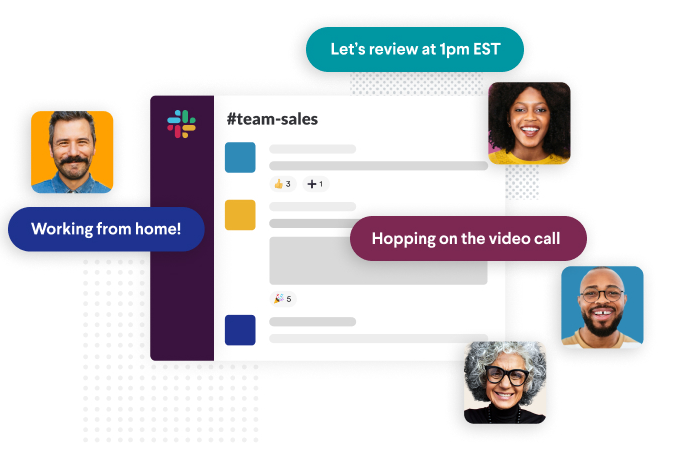
Slack is a team communication tool designed to replace email. The platform functions through the integration of other apps. Slack wants to minimize and replace the time we spend buried in our emails. The solution to the problem is presenting all the information we need in one place: a channel.
Through channels, users can absorb the information they need quickly and efficiently. Additionally, with the concept of channel organization, users minimize time spent browsing through their conversation history. Image a platform that has separate channels for everything:
- Announcement Channel
- Social Media Channel
- Marketing Channel
- Threads
Users can make a plethora of channels they need. Efficient teamwork/collaboration succeeds through the incorporation of channel organizations. Having channels is excellent for organized communication, but it is not what propelled Slack to its repertoire today.
Integrations
There is a reason why Slack is called “The King of Integrations,” and that’s because it is the king of integrations. Slack offers over 500+ integrations. From Google Drive to Asana, Slack’s vision is to enable workflow with everything in one space.
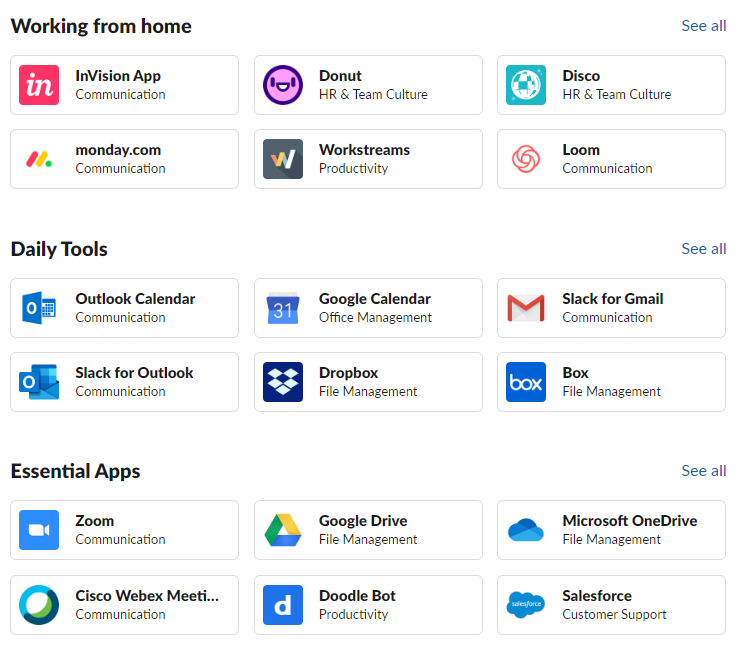
The concept of the product is impressive. Imagine a tool where you can quickly absorb information in a matter of minutes, while also tracking tasks and storing files through a third-party application.
That is what Slack is: a team collaboration tool powered by integrating with other third-party applications. The functionality of the product sounds simple, but when testing the product, there are some complexities.
One of the more significant challenges to the product is that Slack is a communication tool. To use Slack, users need to sign up for many of the third-party applications that Slack offers. Some of these applications are also not free, which means putting more money toward external products.
The second biggest challenge is that Slack is not ideal for multiple clients. For example, let’s say you are a business that is sustained by client relationships. If you were to choose Slack as your ideal communication medium, you would need to have multiple Slack accounts to have a client-to-client relationship.
Having the capability of making public and private channels, sharing files within channels, and having bots to help guide productivity is excellent. However, Slack lacks built-in capabilities. Instead, their concept of organizational readiness focuses on third-party apps.
Integrations are not terrible, but it is also not as efficient as we would like it to be. The reason is that we are not minimizing the context switching. We are still spending an enormous amount of time switching between various apps.
MatterMost
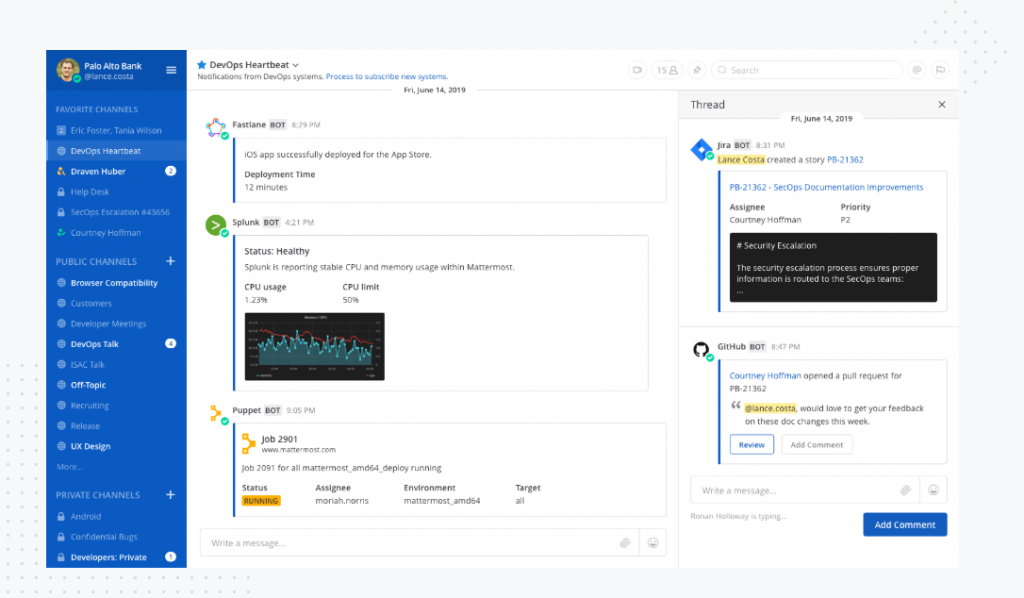
Mattermost is an open-source enterprise team communication platform that provides organizations with messaging and file-sharing tools for web, PCS, and mobiles. The company enters the team chat market industry as the first of its kind at the enterprise level: an open-source encrypted chat platform.
The problem most enterprise-level team chats face is the lack of security and privacy. Especially when developers send information-sensitive data through third-party apps. MatterMost provides the solution for DevOps and remote work:
- The Cloud: deployable to both public and private clouds
- Integrations and plugins
- Atlassian
- Encryption + Selh Hosting messaging
- Security
MatterMost has the potential to further grow into a more robust and secure tool. Being open-source, DevOps and users can customize the product to whatever best fits their needs.
In four years, the platform has accomplished many of the common issues team communications faces. However, the product is not finished. There are still many upcoming features, such as call and audio (currently in beta). In the future, users can expect the product to be equal with the other highly ranked team communication tools.
Microsoft Teams

Microsoft Teams is a cloud-based solution designed for business communications to help teams manage chat, meet, file sharing, and team discussion. User workflow is also improved tremendously with the addition of Office 365. Boiled down, Microsoft Teams is three items:
- The Cloud (One Drive)
- Office 365
- Communication (teams and outlook)
Similar to GSuite, Microsoft Teams mission is to enable work getting done faster and smarter. However, like most tools that strive to solve all of the team collaboration challenges with a “simplified” solution, they lack a particular element; and that is designing a simple product.
Microsoft Teams follows this theme by also delivering a sophisticated tool. According to reviews on Capterra, most users agree that the UI to Teams is not well made, making the product’s usability challenging to use.
Additionally, according to a survey we made several weeks ago, users who used Microsoft Teams mention that the integration is not the best it could be. Especially with project management tools.
Microsoft Teams has the right idea of combining One Drive with team productivity applications. It is a great way to change how employees work. But with a poorly made UI, changing how people work to be more efficient will be difficult.
Symphony
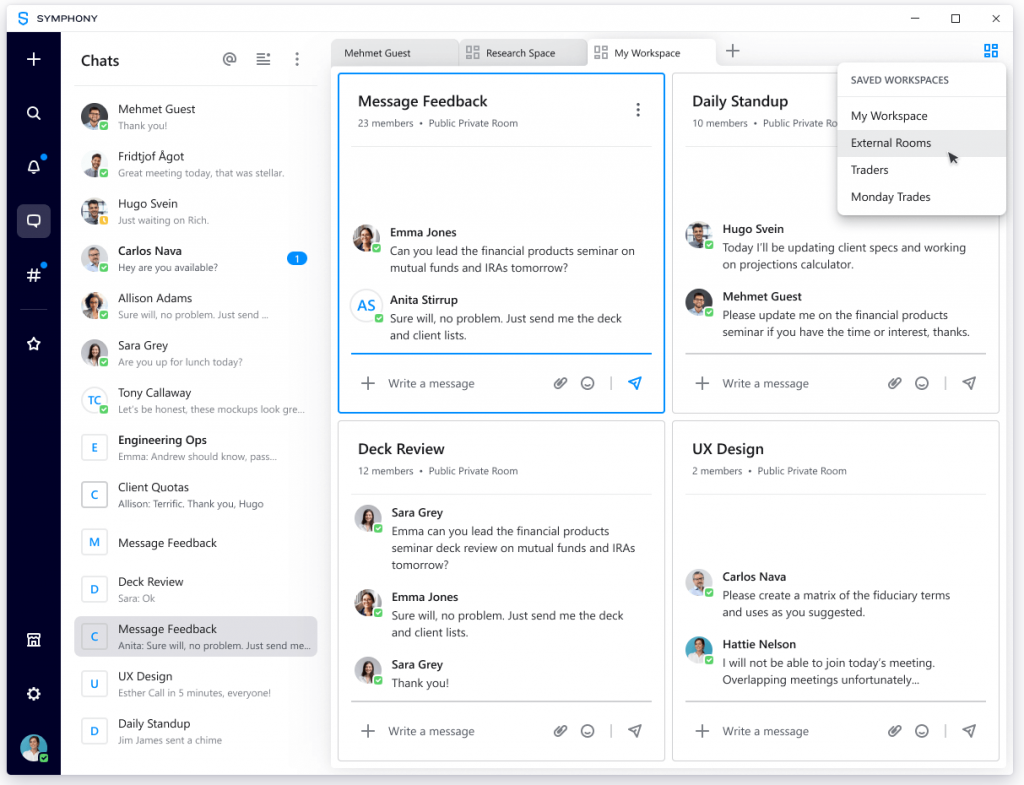
Symphony is a team collaboration tool made for the finance industry. One thing to note is that platforms designed to solve a specific problem or market to a particular audience, like Symphony, offer specific solutions. With Symphony, they are data encryption, compliance, and certifications. Symphony also offers various features:
- Bots and apps
- Automated trade flows
- Collaboration capabilities: messaging, file share, and conferencing
Lately, business communication tools that adhere to both internal and external usage gain traction to industries that involve finance, consultative advice, contracting, etc. Majority of the business communication tools we see now attract internal workflow.
But, few team chats have focused on the concept of business-to-client communication (external). Symphony is one of the few business communication tools that tackle the external business-to-client conversation.
Symphony drives productivity with a kanban-like design, so users can place what’s most important first. Finally, the product is a great tool to have secure conversations with clients and enterprises.
Unify
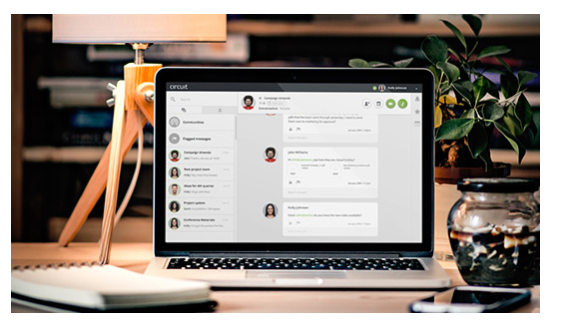
Unify is the Atos brand for communications and collaboration. Unify’s product is Circuit. Circuit (Unify) enables organizations of all sizes to transform the way they collaborate, creating a more connected and productive workforce. This solution would result in improved team performance and business efficiency.
Unify is also available through web and mobile collaboration. The platform features:
- Unified Communication
- Voice Messaging
- Voice Conferencing
- OpenScape Cloud/Business
One of the more desirable concepts to Unify is its ability to deliver more productivity with less complexity. The way the platform provides this solution is with the OpenScare Business. With its hybrid communication to its deployable cloud services. Like Cisco Webex and RingCentral, Unify also has its very own product line.
Similar to RingCentral, Unify presents a new kind of collaboration that focuses on communication. However, the product lacks some collaboration tools that could better help streamline communication. Some of the tools Unify is lacking in is task/project management and calendar management.
Unify is an extension of team/social collaboration. The addition of the OpenScape Cloud and hybrid communication is a nice touch. But again, with a focus on communication, some elements of collaboration are lacking.
Wire
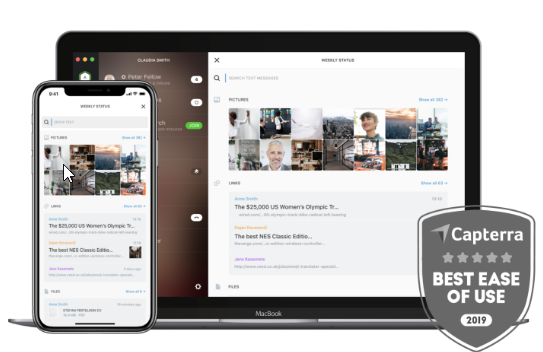
Wire is a modern-day collaboration tool that meets advanced security and user experience. Similar to Symphony, Wire focuses on business-to-client and team-to-team communication.
What’s particularly worth mentioning is that Wire offers guest room access making it easy for client interaction to happen.
Wire features:
- Personal and group chats
- Conference Calls
- Screen/file sharing
- Availability status
- Mentions
- Integrations
Wire allows you to securely add Calendars, Financial information, Development progress, Corporate News, or CRM information to conversations. With the focus and solution on security, users can send encrypted messages without fearing a breach.
Additionally, the simplistic UI design of the product makes it easy to use. Some reasons to consider Wire would be:
- Security/encryption
- Guest Room functionality
- Integration
What do people look for in work communication tools?
Several weeks ago, we had surveyed what people looked for in team chat apps. The results were surprising. Below is a chart of what people look for in the current team chat industry.
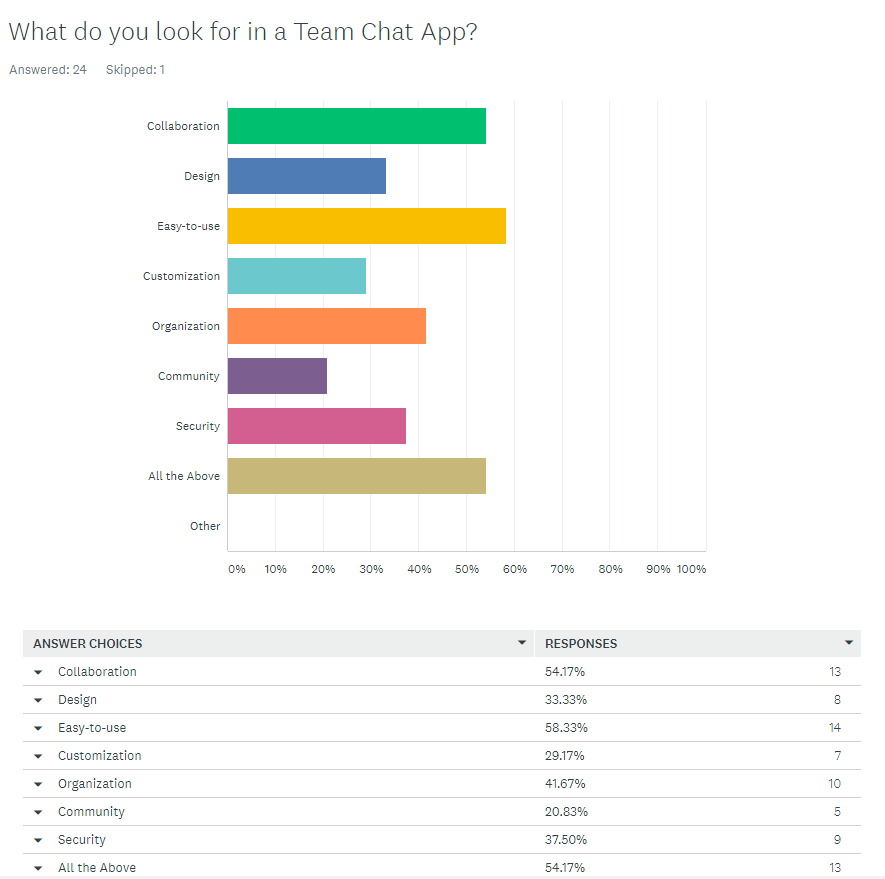
To find out more about the survey, click here.
Summation
When looking for a business communication tool there are three common core capabilities that you need to consider:
- Integration/ built-in functionality
- Security and compliance
- UX/UI
- File sharing
These three capabilities are the makeup for business communication. With a common problem comes a unique solution, and a unique solution emerges a new form of thinking.
Each tool listed today provides its unique solution to a common problem that we face in the team chat industry. There needs to be a channel organization or space where centralized conversation can happen to encourage seamless workflow. Secondly, there needs to be some sort of easy access to integrations or built-in collaboration tools. Finally, there needs to be a tool that has a simplistic design.
AirSend’s Mission
If we want to change the way people work, we need to address what is preventing us from being productive? We believe that one of the issues that prevent productivity is having too much context switching.
One-to-three hours of our day is wasted everyday switching between apps to get work done. The introduction of more built-in functionality would solve this problem.
We use AirSend as our digital workspace for our marketing team. Even though AirSend is our product, we sincerely believe that AirSend can help your organization, too. Give us a try and let us know what you think!
AirSend is a versatile digital workspace to share files, send messages, and complete tasks. See how AirSend can help you.