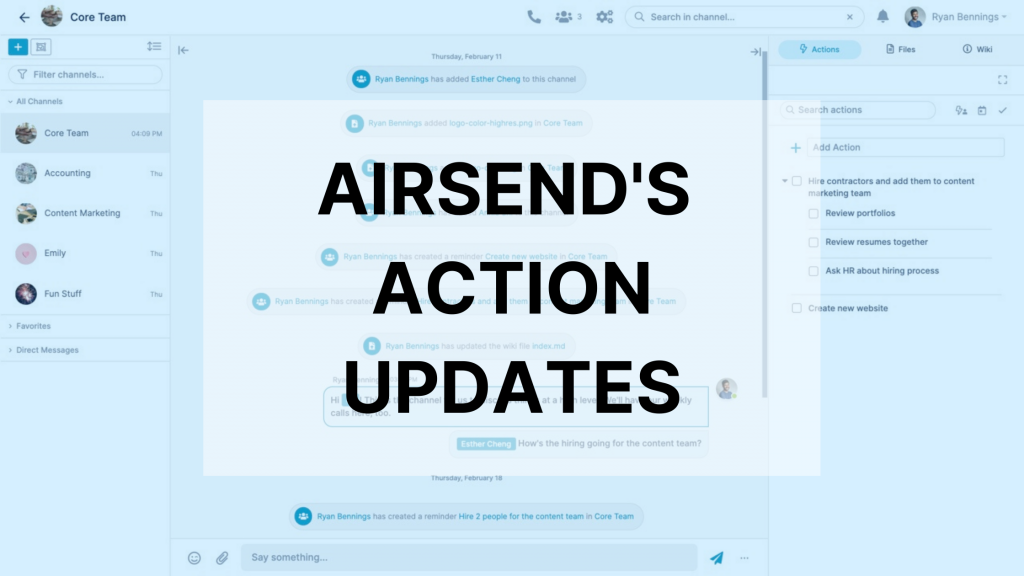
Hello friend. We’ve been busy making improvements to AirSend recently and some of those updates are in the Actions tab. The purpose of this brief blog post is to take a closer look at the cool things you can do with AirSend Actions now.
Expand to a Kanban View
You can now expand your Actions tab to a full Kanban view to more clearly see and organize your to-do list. Simply click the window icon in the upper right corner of the Actions tab.
Quickly Add Actions and Subactions
You can now quickly add actions with the “Add Actions” bar and add subactions by click on the “Add Subtask” icon that appears when you hover your cursor over an action. Break things down to reduce stress. No task is too complicated for AirSend to help you handle.
View Actions Assigned to You
Easily switch between seeing only the actions assigned to you and seeing all of the actions in the Channel. This reduces visual clutter to help you quickly see exactly what you need to get done.
Sort by Due Date or Date Created
You can also sort actions by due date by clicking on the calendar icon in the upper right corner of the Actions tab. If there are no due dates assigned, the actions are sorted according to the date they were created by default. Never forget a deadline again.
Sort by Completed or Incomplete Actions
If you want to see what actions are completed and what actions still need to be done, this feature is perfect. Simply click on the checkmark icon in the upper right corner of the Actions tab to switch between completed and incomplete actions.
Quickly Search
Last but not least, you can now quickly and easily search for actions using the convenient search bar located right in the Actions tab. That way nothing can slow you down while you’re in the zone.
We hope this update was helpful to you!
AirSend is collaboration space where you can share and store files, send messages, have voice / video calls, and organize tasks. Click here now to learn more.