Uploading files or folders to the wiki
To insert an image or file link into a page in a wiki, you must first upload the file or image to the wiki. You can also upload a folder and its contents to the wiki.
To upload a file or folder into the wiki:
Drag and drop a file or folder onto the Files panel, or click the Upload a file button and upload a file or folder.
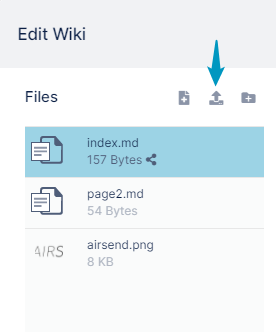
The file or folder appears in the Files panel:
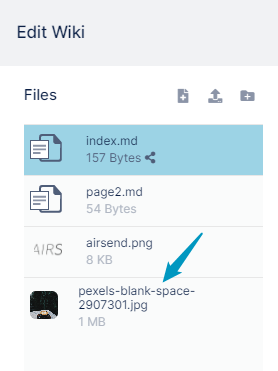
To add an uploaded image file to a page in the wiki, see Adding an image to a wiki page.
To add a link to an uploaded file to a page in the wiki, see Adding a link to a file in a wiki page.