Adding additional pages to the wiki
To add an additional wiki page:
In the Files panel on the left of the Wiki editor, click the Create a page button.
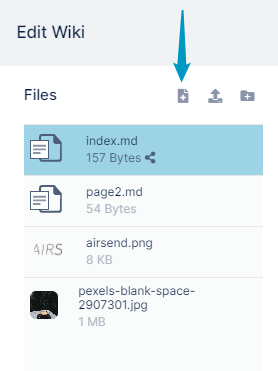
An Add Page dialog box opens.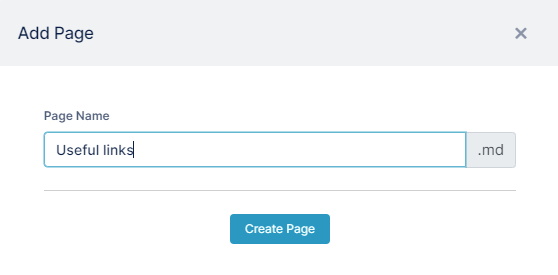
Enter a file name. The extension will always be .md.
Click Create Page.
The file for the new page is listed in the Files panel, and is opened for edit in the central panel.Enter content into the new page.
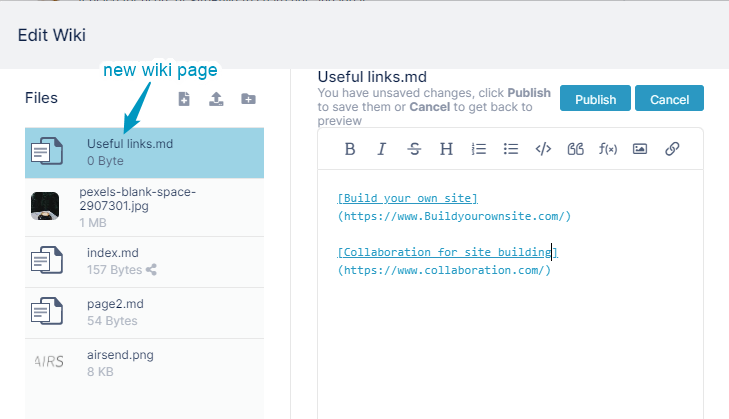
Click Publish, and close the dialog box.
Click the Wiki tab again.
Click the icon in the upper left to view a clickable table of contents of all the pages in your wiki:
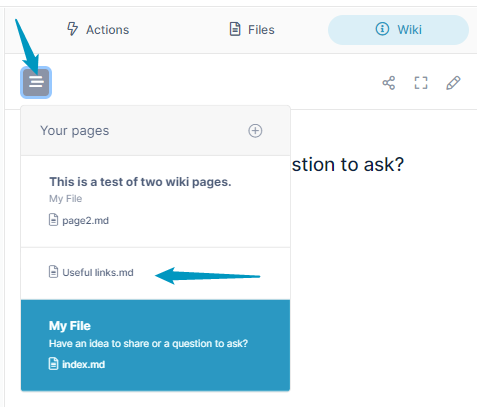
You may also want to add links on each page of your wiki to the others.