Removing a member from a channel
You must be an owner, admin, or manager to remove another member from a channel.
To remove a member from a channel:
In the opened channel, click the Members icon at the top of the channel and click x next to the member's name.
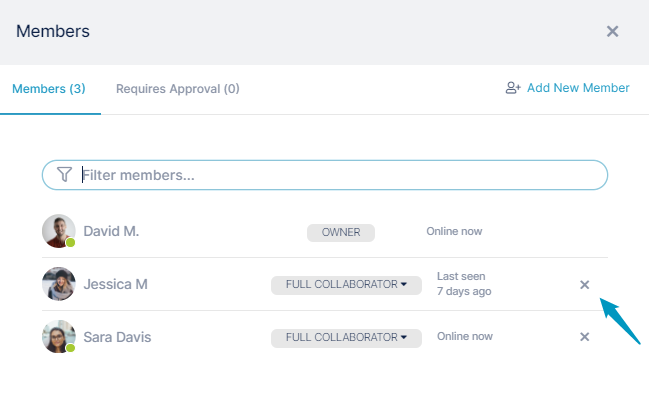
orIn the opened channel's chat bar, enter
/kick @username
If you don't want the user to be able to rejoin the channel, enter/kick @username --ban