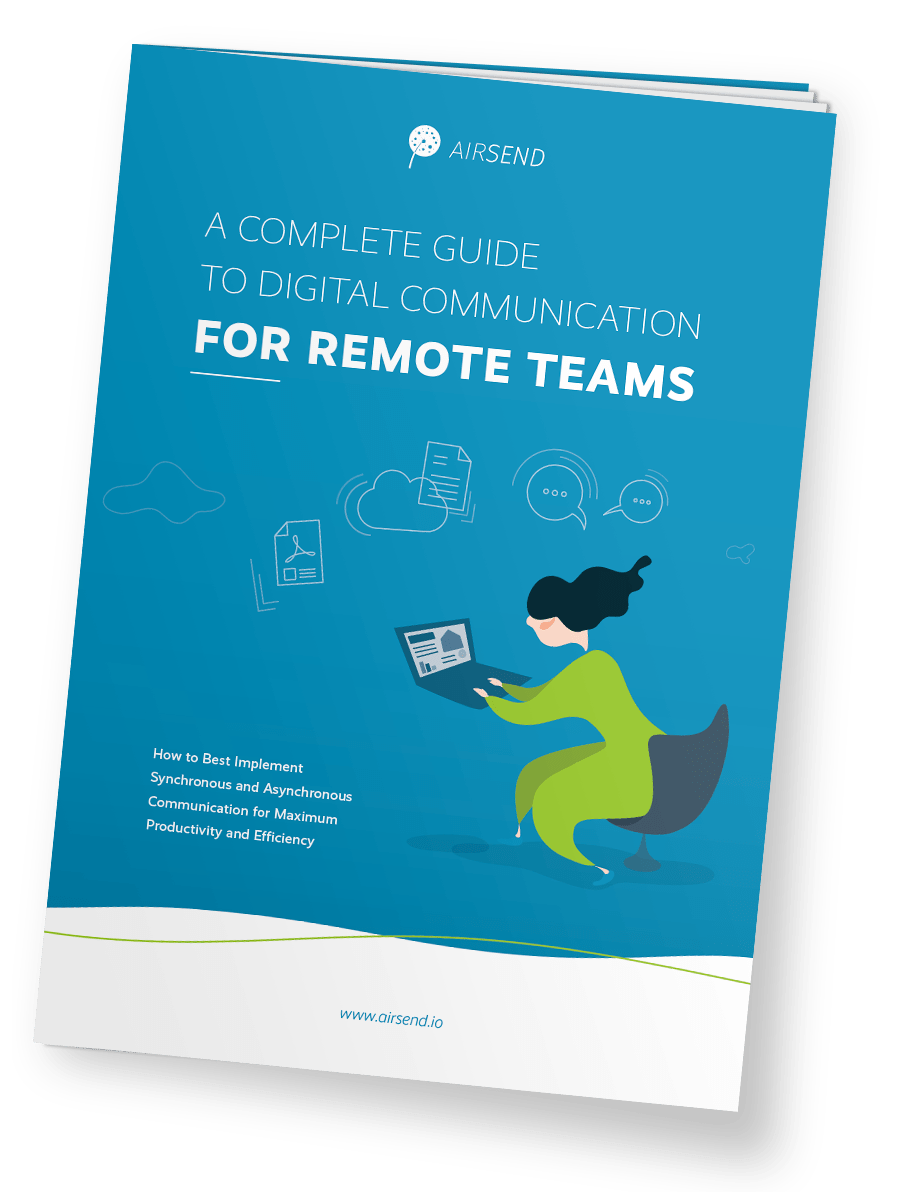A Complete Guide to Digital Communication
for Remote Teams
How to Best Implement Synchronous and Asynchronous Communication for Maximum Productivity and Efficiency?
Download the Full PDF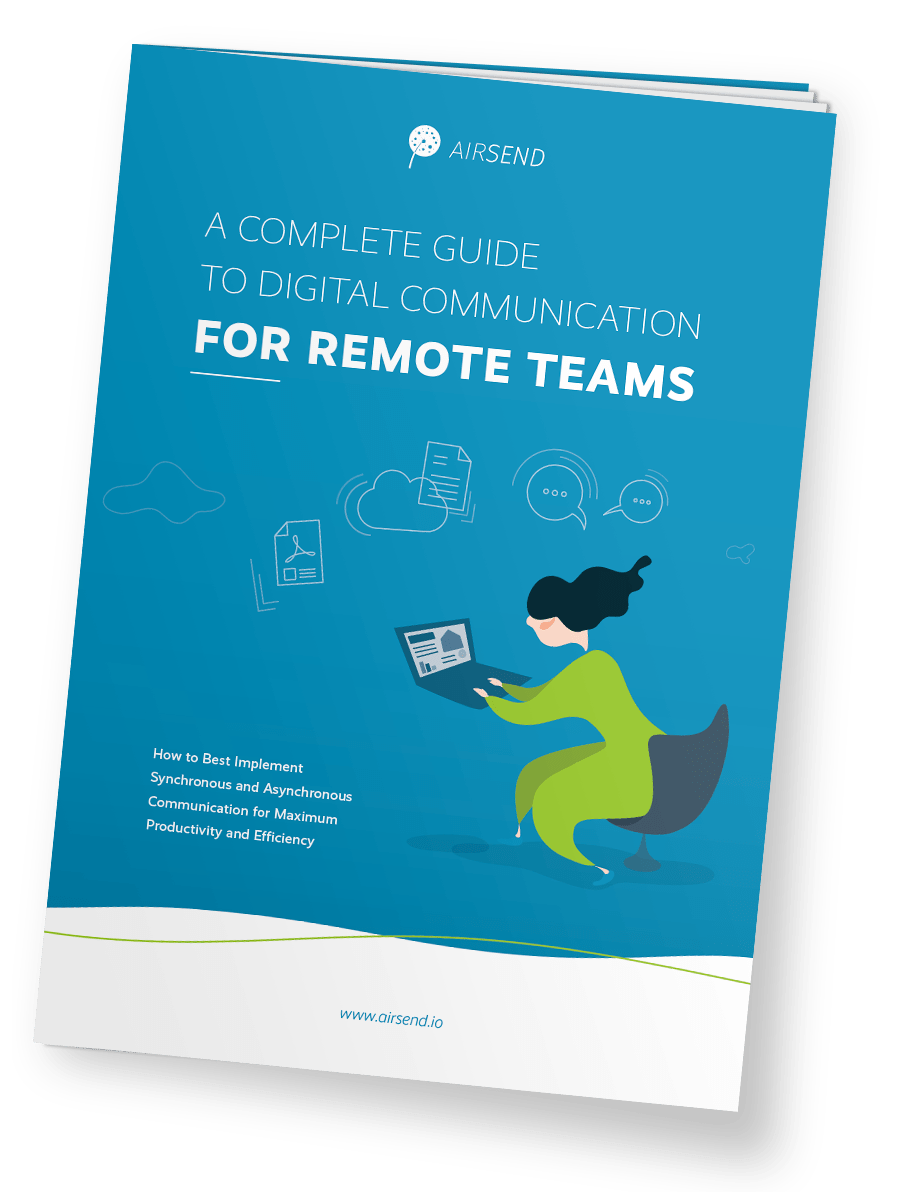
How to Best Implement Synchronous and Asynchronous Communication for Maximum Productivity and Efficiency?
Download the Full PDF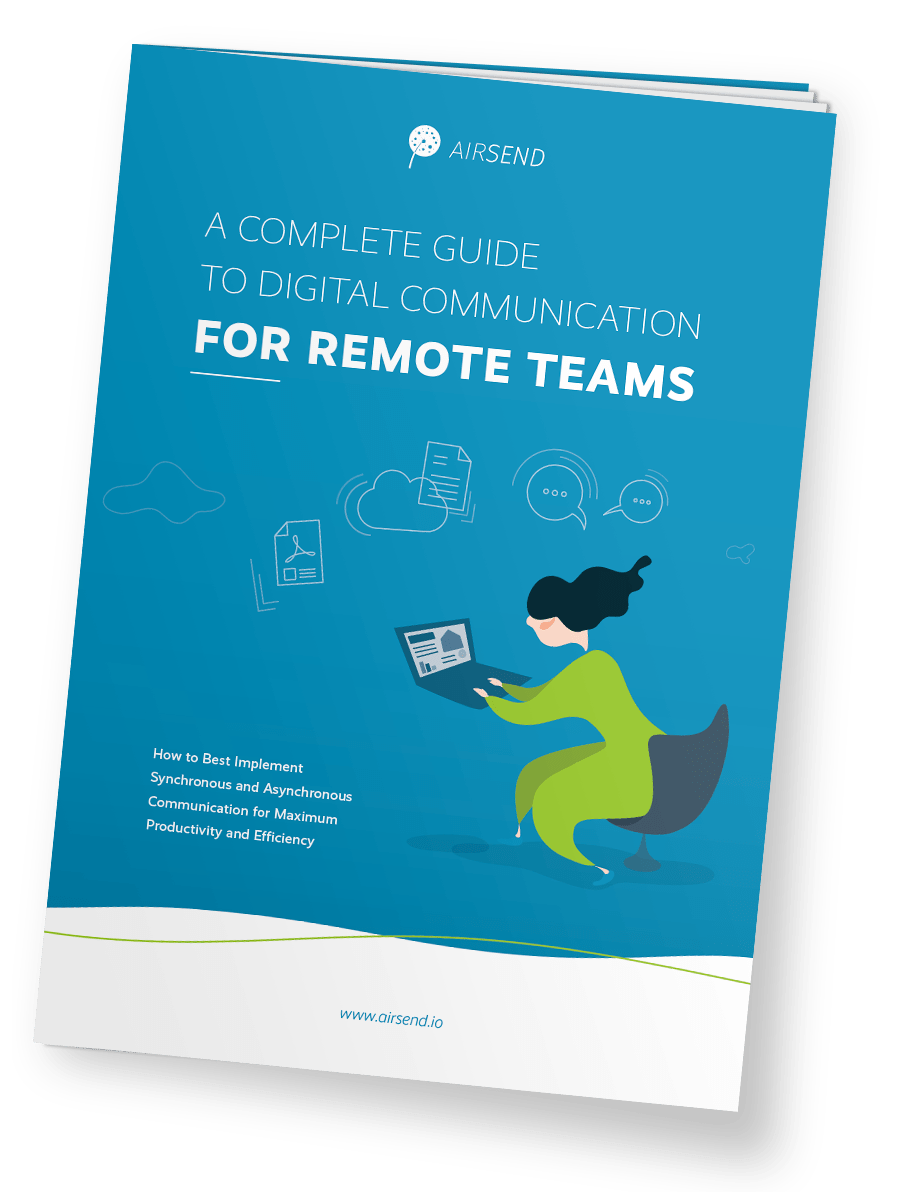
Remote work is a growing trend that has become a permanent reality for many due to improvements in technology and global events.
According to Global Workplace Analytics, 77% of people want to continue to work from home after the coronavirus pandemic is over, and 25 - 30% of people will be working remotely multiple days per week by the end of 2021. But whether or not remote work is the future of business has yet to be seen.
As we run a global experiment on whether or not remote work can become the new norm, the focus sharpens on how to improve processes to increase the productivity and efficiency of remote, distributed teams. And effective communication is at the forefront of these discussions.
The ability to communicate effectively makes or breaks the success of a team. This is why we created this guide, with practical knowledge and wisdom on digital communication for remote teams based on our own experience as an internationally distributed, remote working team of 50+ employees.
Download the Full PDFAsynchronous communication is communication that does not happen in real time. It is email, or notes posted to an online bulletin. This is different from synchronous communication, or communication that does happen in real time like a face-to-face meeting, company meeting on Zoom, or an active chat room.
First, consider the modes of communication you want to use. The basic async communication modes you want to consider for your team are as follows:
Make sure everyone is on the same page in terms of what app to use for which tasks. People need to know where things go. Team members should be clear on where to post status reports, task items, brainstorm sessions, work drafts etc.
Download the Full PDFAs mentioned before, synchronous communication is communication that happens in real time. Like a face-to-face meeting, a company meeting on Zoom, or an active chat room. Synchronous communication happens when you send a message and the recipient processes the information and provides an immediate response.
Including face-to-face time in your remote work communication routine is important for team cohesion and morale. Meeting people face-to-face or, better yet, in person forms healthy bonds between team members and helps people put faces to names in the largely digital environment of a remote workplace.
Some chat best practices for grouping communication by context are as follows:
Audio-only or Video and Audio?