AirSend for Gmail Integration
Easily send emails from Gmail to AirSend Channels to save important information and discuss with clients and team members.
Easily send emails from Gmail to AirSend Channels to save important information and discuss with clients and team members.
The AirSend Add-On for Gmail helps you keep and organize important information by allowing you to easily send important emails and email attachments to your AirSend Channels. You can add a message to the email as well.
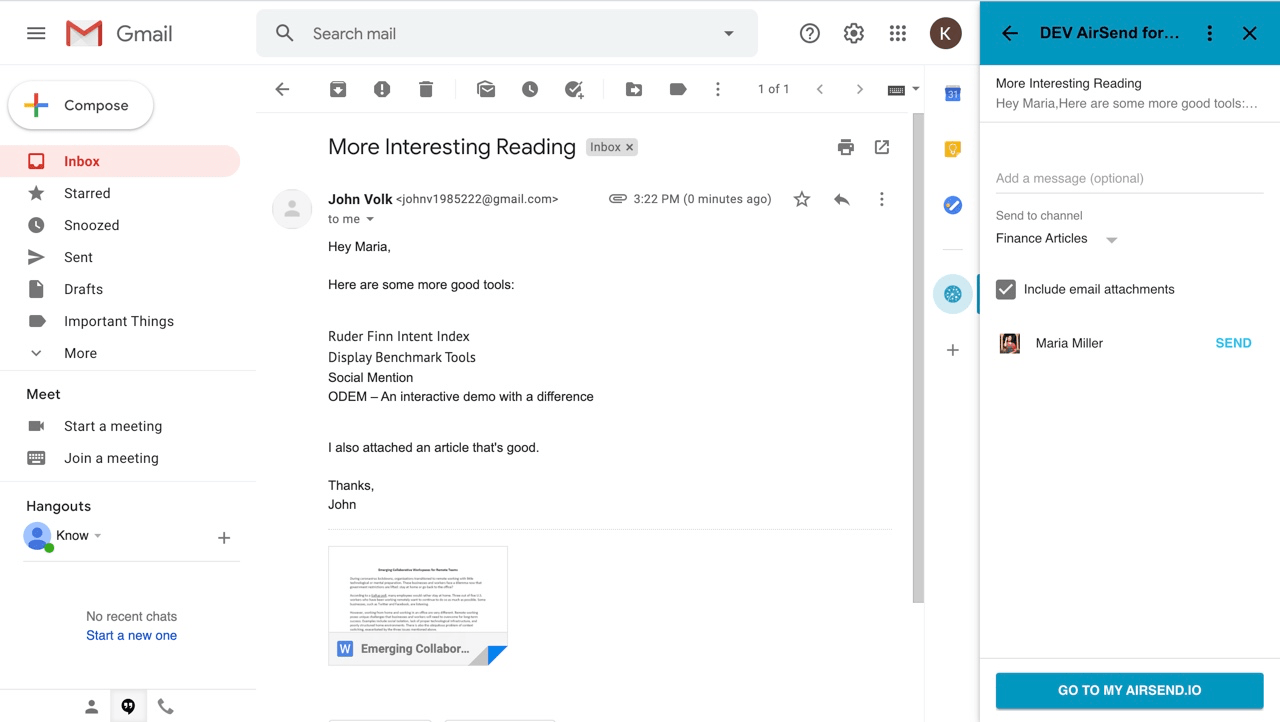
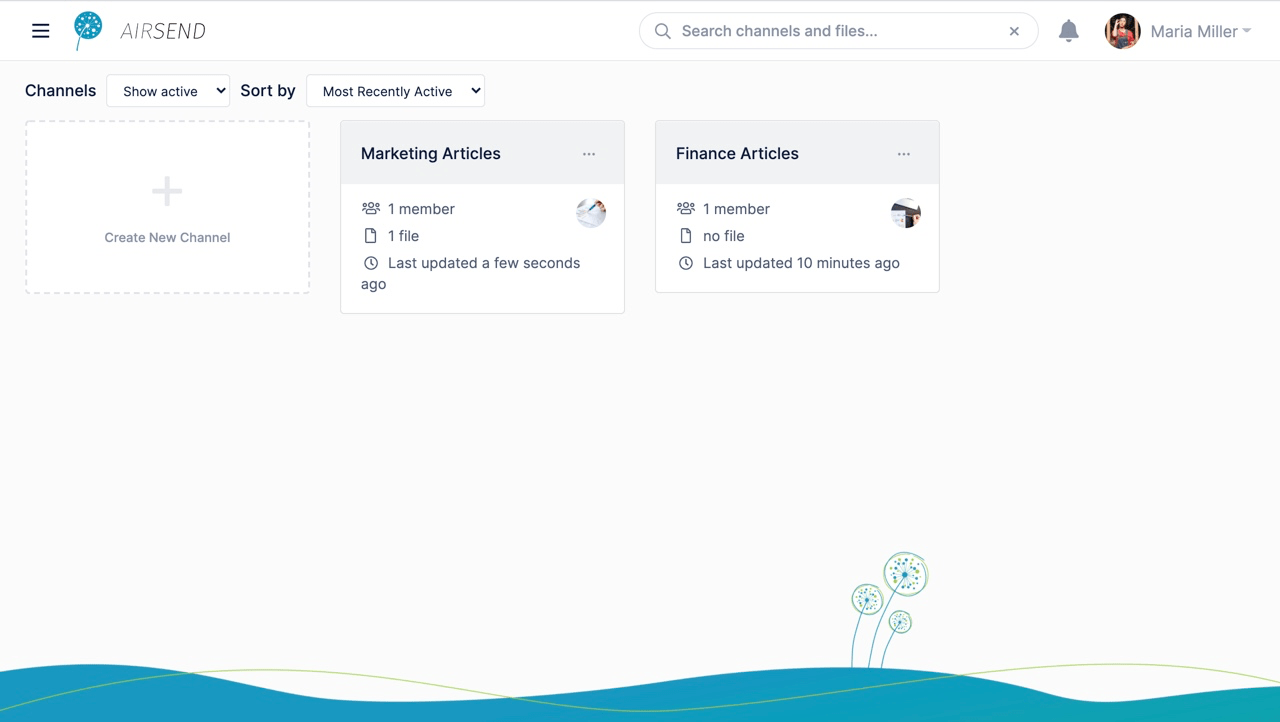
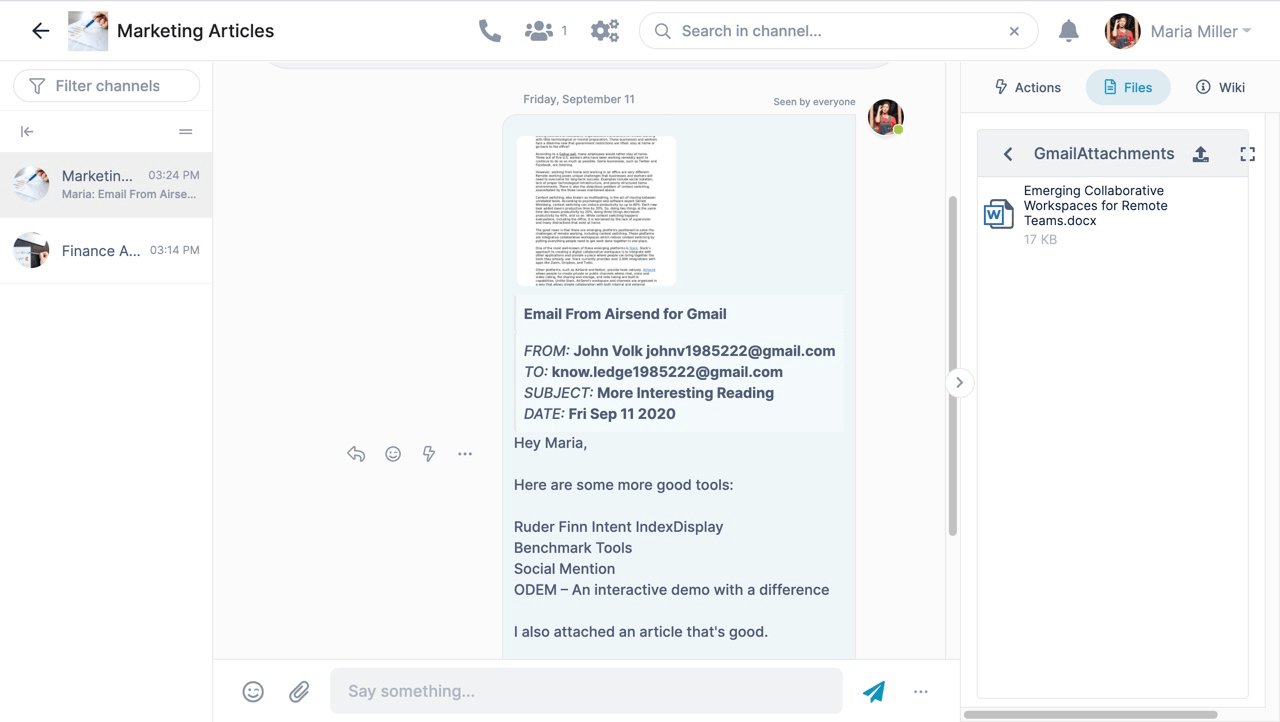
We received your information and will get back to you!
Something went wrong. Please try again later.