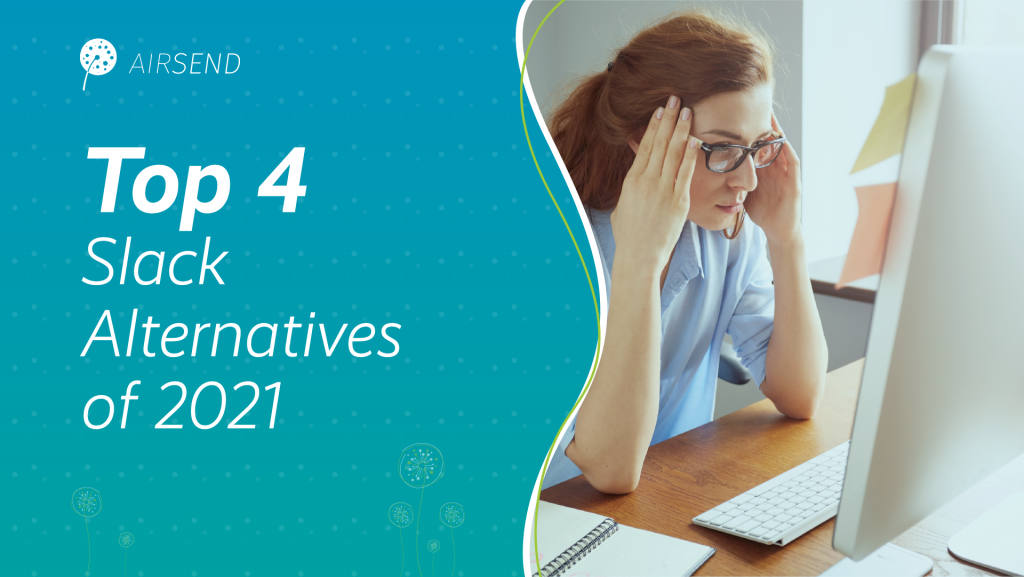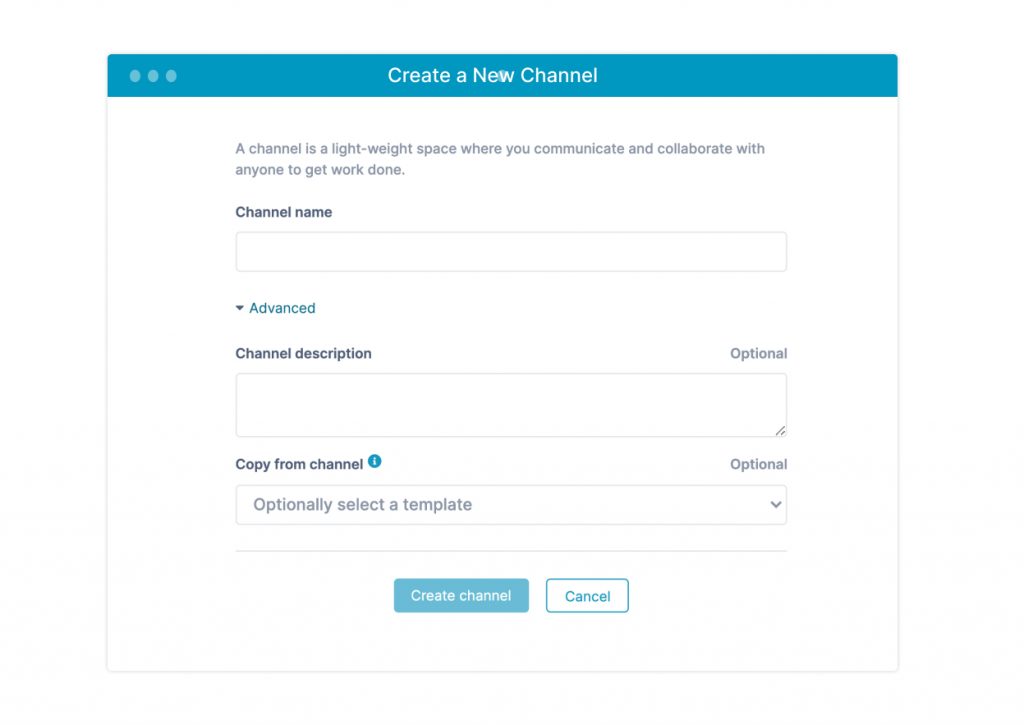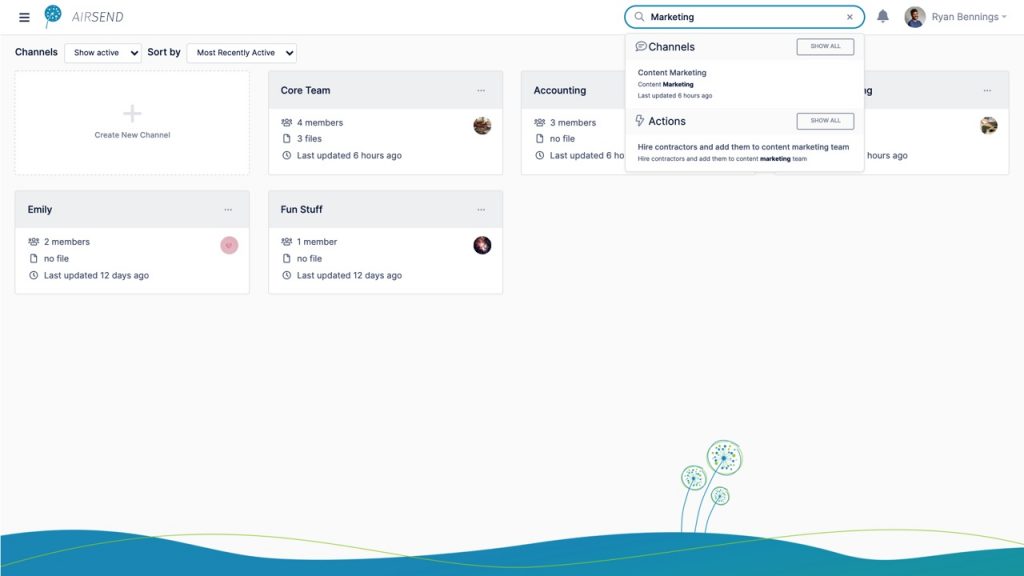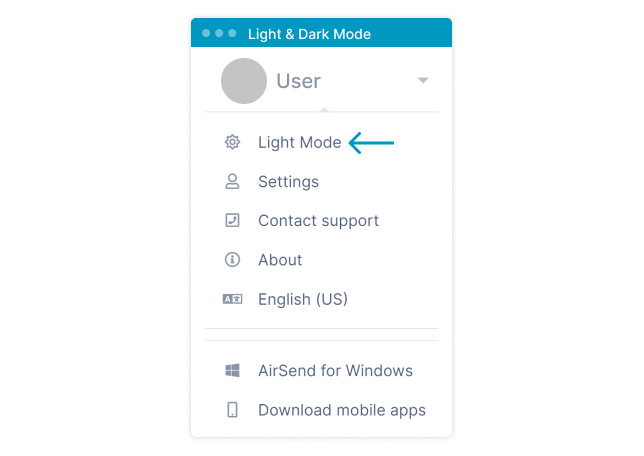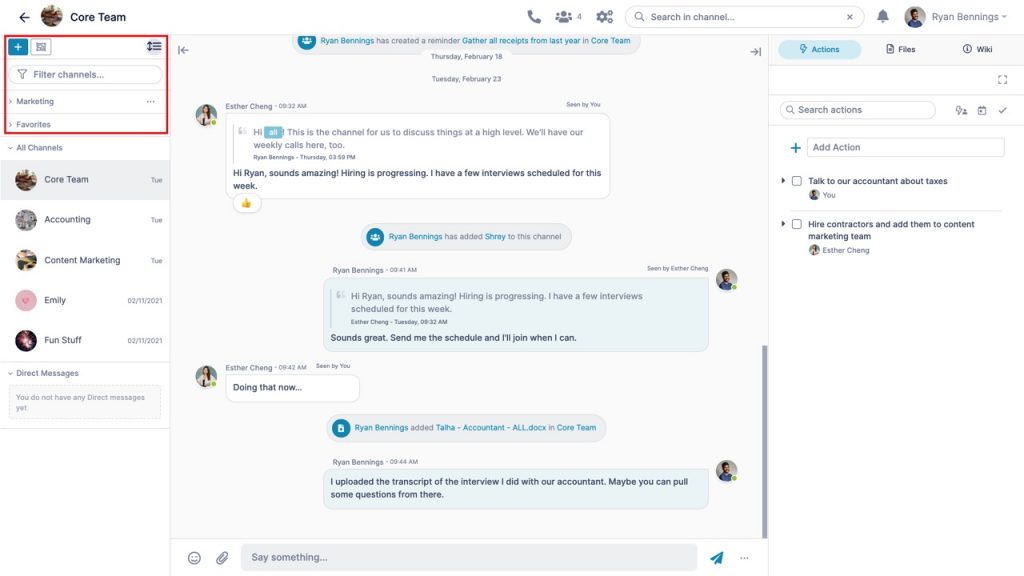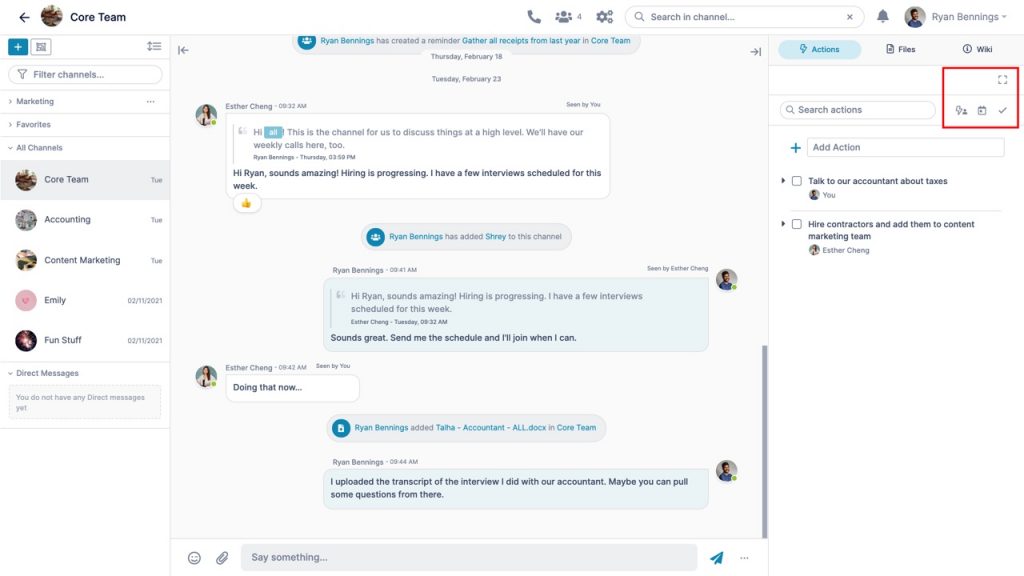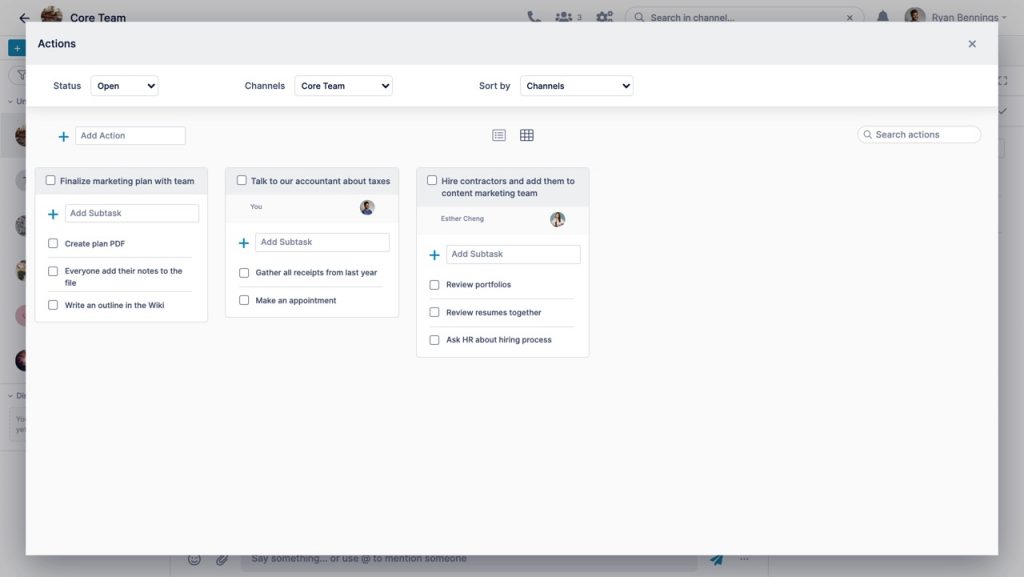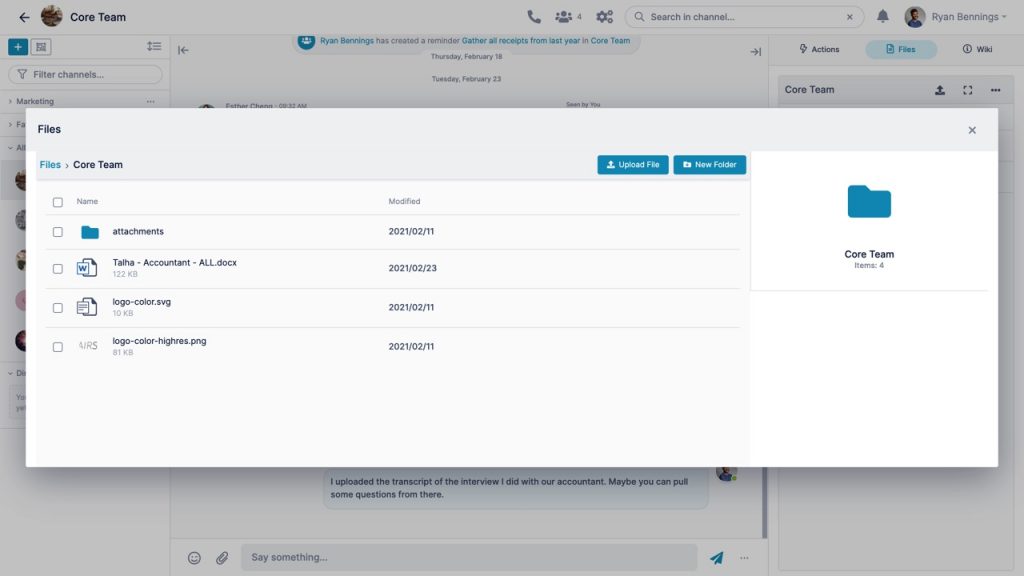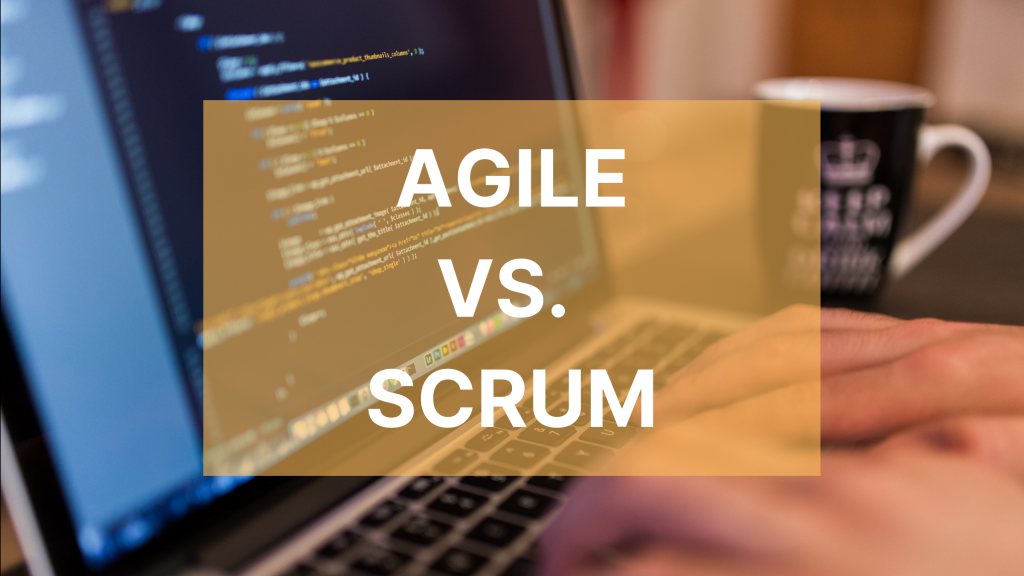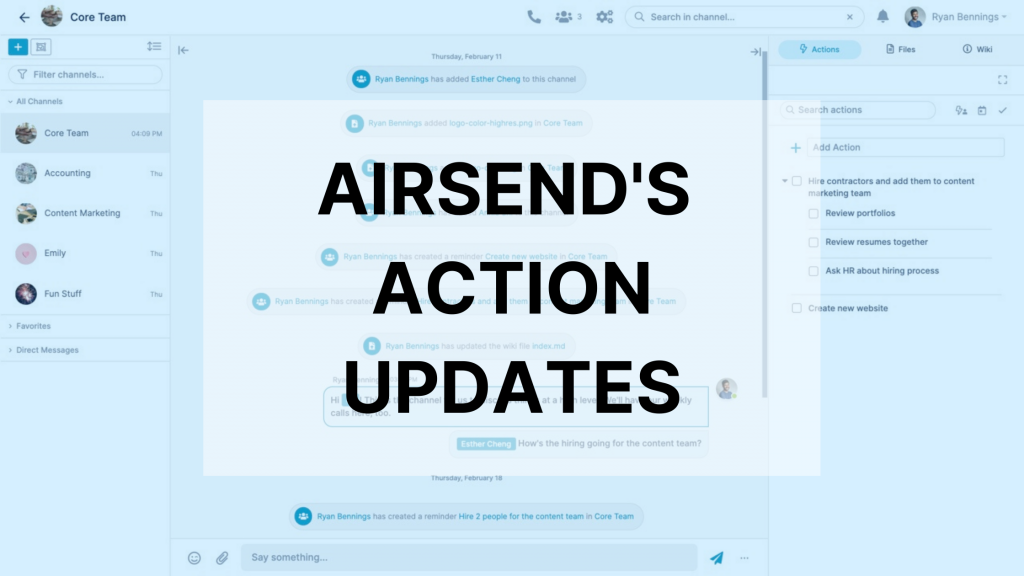Truth be told, as long as taxes are filed with no issue and bookkeeping records are complete, most of your customers and prospects won’t see much difference between you and other accountants. So how do you grow your accounting business? You need to make sure that you truly stand out from your competitors.
Beyond the usual ways to get the word out, such as running ads and getting involved with your community, you also need to exude an image of expertise and create a seamless customer experience for future referrals.
Here are five ways that you can do that.
5 Ways to Grow Your Accounting Business
Show up as an expert and thought leader.
You want to be known as the go-to accountant for anyone who needs help within your community. To do this, you need two things:
- Useful accounting knowledge to share with others.
- A public platform to share the knowledge you have.
If you develop your expertise in accounting and share it with others, people will consider you an industry thought leader. Now you may be thinking, “ I’m already an expert, but how do I share that with other people?” In other words, where do you find a public platform, or how do you build one?
There are many ways to build your presence as an expert within your community and online. You can write blog posts, white papers, and books that offer helpful, easily digestible accounting advice. You can also offer commentary on the latest financial trends and news in the form of videos or articles for magazines and newspapers. Podcasts are another great way to establish presence and reach new people.
As you can see, becoming an accounting thought leader can require a significant investment of time and resources. However, once you have found a process what works for you and built your platform, the rewards can be unimaginable.
Offer valuable content.
Related to becoming an industry thought leader is offering valuable content to your community and the world at large. Once you have created long-form content like a blog post, white paper, or book, the easiest way to get people to read it is to share it on social media and through an email campaign.
Take advantage of the various social media channels to connect with your customers and get your prospects’ attention. A great platform to try is Twitter. Building your audience and nurturing them on Twitter means that you will have the opportunity to share valuable content with them. You can also encourage them to retweet your posts to help spread the word.
Accounting Content Creation Tip
No matter what content types and platforms you choose, always remember who your intended target market is. Who are the people most likely to pay for your accounting services? What age range are they, how do they find information, and what are their interests? While most of your content should be accounting-related, you can also mix in some fluff, like jokes or holiday posts, that resonate with your target audience.
Use automation for your business.
Automation for your business is essential. By automating as many of your business processes as possible, you are freeing up time to focus on what matters, whether that be solving tough accounting problems or spending time with family. The work you do will also be more accurate and efficient.
There are many apps out there that let you automate various aspects of your business. When it comes to content creation, Grammarly can make writing and editing much less of a struggle. Buffer or Hootsuite are great social media scheduling tools that can help you post to your social media automatically. And AirSend, with its easy file sharing and template function, can make onboarding new clients a snap.
In addition to saving you time, using the right technology will also impress your customers and make their experience better. An excellent customer experience will lead to our next tip on growing your accounting business: referrals and recommendations.
Get referrals and recommendations.
Another way to grow your accounting business is to maximize the use of referrals and recommendations. Consider the big picture. If you were looking for lawyer, doctor, real estate agent, or other service provider, you would ask your family and friends, right? The same goes for other people looking for an accountant.
Making sure your current customers are happy is one of the best ways to grow your accounting business. Then you can ask those happy clients to remember to refer you to people who might need your services. You can also ask them to write a positive review for you on Google or Yelp and/or provide a testimonial for your website and social media pages.
Always try to exceed expectations for every customer that you have. This way, they will be more likely to take the time to talk positively about you, whether that be in-person with family and friends or online through reviews and testimonials.
Finally, always stay in contact with your past and current customers through occasional emails and phone calls. People can’t refer you to others if they don’t remember who you are.
Grow your network.
Whether you do it online or in-person, expanding your network is important for any type of business owner. There are a lot of ways to do this. You can volunteer, host dinner parties, attend networking events, and more. The possibilities are endless when it comes to meeting new people.
When networking for business purposes, always remember to bring multiple copies of your business card and show up in a professional manner. Remember that you are there to let people know that you can help them with accounting. Not to unwind, drink your troubles away, or gossip about your neighbor’s new boat. New acquaintances should leave the interaction with your business card and the impression that you are knowledgeable and pleasant.
Final Thoughts
Growing any small business can be hard, especially in the beginning when your client list is small and business processes are still uncertain. However, once you get your bearings, the possibilities are endless! We hope that this post will help you achieve your goals as an accountant and business owner.